User manual PALM GPS NAVIGATOR
Lastmanuals offers a socially driven service of sharing, storing and searching manuals related to use of hardware and software : user guide, owner's manual, quick start guide, technical datasheets... DON'T FORGET : ALWAYS READ THE USER GUIDE BEFORE BUYING !!!
If this document matches the user guide, instructions manual or user manual, feature sets, schematics you are looking for, download it now. Lastmanuals provides you a fast and easy access to the user manual PALM GPS NAVIGATOR. We hope that this PALM GPS NAVIGATOR user guide will be useful to you.
Lastmanuals help download the user guide PALM GPS NAVIGATOR.
You may also download the following manuals related to this product:
Manual abstract: user guide PALM GPS NAVIGATOR
Detailed instructions for use are in the User's Guide.
[. . . ] Taking Your First Trip with GPS Navigator by palmOne
Copyright and Trademark
© 2004 palmOne, Inc. palmOne, the palmOne logo, Zire, the Zire logo, Tungsten, the Tungsten logo, HotSync, and Palm are among the trademarks or registered trademarks owned by or licensed to palmOne, Inc. uses the Bluetooth wireless technology trademark under express license from Bluetooth SIG, Inc. All other brand and product names are or may be trademarks of, and are used to identify products or services of their respective owners.
Disclaimer and Limitation of Liability
palmOne, Inc. [. . . ] · To browse to the next menu page, use .
· To return to the main screen, select Cancel.
12
GPS navigator by palmOne
Planning a route to a specific address
Planning a route to a specific address
0
1 2
In the menu, select Navigate to Select Address .
.
Continued
GPS navigator by palmOne
13
Planning a route to a specific address
Planning a route to a specific address
3
Enter the first letters of the city until the city you are looking for appears in the list. Then select the city.
Continued
14
GPS navigator by palmOne
Planning a route to a specific address
Planning a route to a specific address
4
Enter the first letters of the street name until the street you are looking for appears in the list. Then select the street.
Continued
GPS navigator by palmOne
15
Planning a route to a specific address
Planning a route to a specific address
5
Enter the address, and then select Done. If you don't know the address, you can select a street crossing instead.
Navigator plans a route from your current GPS location to the destination you have just entered and displays a route summary.
NOTE Route planning cannot start unless the GPS receiver knows your current location. You may need to wait up to 45 seconds for a GPS connection.
Continued
16
GPS navigator by palmOne
Planning a route to a specific address
Planning a route to a specific address
6
Tap the center of the screen to get started. Navigator is now ready to direct you to your destination. Done
Following a route
After you plan a route, navigator displays the route summary. Tap the center of the screen to begin following the route.
Red indicates the planned route. Your next driving instruction.
Route summary
The next street you will reach if you follow the driving instructions.
GPS navigator by palmOne
17
Planning a route to a specific address
Your journey information displays in the lower-right corner of the screen. Once you start driving, you begin to hear spoken driving instructions. If you miss a spoken instruction, you can tap the lowerleft corner of the screen to repeat the instructions.
Tap here to repeat instructions.
Current time Estimated time of arrival Time remaining to reach destination
Current speed
Distance remaining to destination
18
GPS navigator by palmOne
The route summary
The route summary
When you tap the journey information in the lower-right corner of the main screen, a full-screen route summary is displayed:
Current destination and time Battery status GPS satellite signal (select for more information) Current longitude and latitude Your route, start to finish
Application version (select for more information)
Total travel time
Length of the route
· To display a complete list of route instructions, select Route. · To browse your route map, select Map. · To return to the main screen, select Done (or select anywhere on the map).
GPS navigator by palmOne
19
Deviating from the planned route
Deviating from the planned route
If you take a different turn from the one navigator proposes, it adjusts almost instantly to the new situation. Navigator continues to guide you to your destination from your current position as fast as it can calculate.
Points of interest
Points of interest (often abbreviated as POI) are locations such as parking garages, gas stations, hotels, restaurants, hospitals, and airports. When planning a route, you can select a nearby point of interest as your destination. For example, you may want an alternative route if you run into a traffic jam or a detour. An alternative route uses different roads and may take more time.
0
1 2
In the menu, select Find alternative
.
Select Calculate alternative
. The alternative route is
.
displayed. If you want to revert to the original (fastest) route, select Recalculate original
NOTE This menu also offers options for avoiding roadblocks directly ahead.
Done
GPS navigator by palmOne
25
Browsing a map
Browsing a map
To browse a map, select Browse map on the route summary screen. in the menu or select Map
The blinking icon represents your cursor. You can select anywhere on the map to place the cursor at that position. To zoom in or out, move the white square at the side of the screen up or down. [. . . ] Be sure to write down the activation code and indicate which device it is for. The activation code links the navigator software and maps to a specific device, so each device must have its own set of navigator cards. You cannot use the same cards in both devices. Can I view navigator in full-screen mode on my TungstenTM T3 handheld? [. . . ]
DISCLAIMER TO DOWNLOAD THE USER GUIDE PALM GPS NAVIGATOR Lastmanuals offers a socially driven service of sharing, storing and searching manuals related to use of hardware and software : user guide, owner's manual, quick start guide, technical datasheets...manual PALM GPS NAVIGATOR

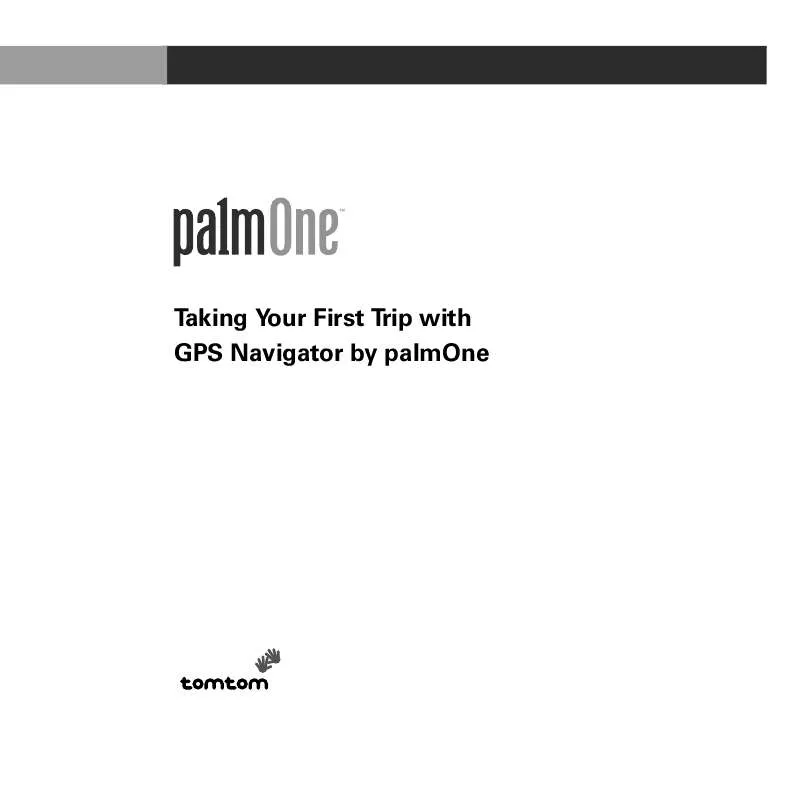
 PALM GPS NAVIGATOR START HERE (8307 ko)
PALM GPS NAVIGATOR START HERE (8307 ko)
 PALM GPS NAVIGATOR QUICK START (8307 ko)
PALM GPS NAVIGATOR QUICK START (8307 ko)
