Detailed instructions for use are in the User's Guide.
[. . . ] User Guide
Intellectual property notices 2010 Palm, Inc. Palm, Pixi Plus, Synergy, Touchstone, webOS and the Palm and Pixi Plus logos are among the trademarks or registered trademarks owned by or licensed to Palm, Inc. Microsoft and Outlook are trademarks of the Microsoft group of companies. Facebook is a registered trademark of Facebook, Inc. [. . . ] Sound: Tap to open the list of ringtones, and then tap the name of a ringtone. (Optional) Tap to preview it.
TIP When you set an alarm, you can adjust the alarm volume by pressing the volume up or volume down buttons on the side of the phone. This also sets the ringtone volume for incoming calls.
When you delete an alarm, it is removed from the Clock app. 1 2 3 Open Clock Tap Tap .
, then tap the alarm name. .
Calculator
Use Calculator for addition, subtraction, multiplication, and division and also for determining percent and square root. You can enter numbers in Calculator using either the onscreen keypad or the phone's keyboard.
Perform calculations
1 Open Calculator .
When an alarm sounds on your phone, tap Dismiss to stop it or Snooze to have it sound again in five minutes.
110
Chapter 6 : Contacts, Calendar and other personal information
2
Enter numbers and perform calculations.
Add a comment to a post: Tap comment and then tap .
, tap
(optional), type your , type your comment
NOTE Press the space bar to access additional operations.
Comment on a photo: Tap the photo, tap and then tap .
Calculator buttons
Table 2. Calculator buttons Button Description Clear the current calculation or displayed number. Add the currently displayed number to memory. Subtract the currently displayed number from memory.
Facebook
The Palm Facebook app allows you to make a status comment, view and respond to friends' comments and attach photos to your wall. Before you begin, download the Facebook app from the App Catalog. It's free (see Download a free application). 1 2 Open Facebook .
Do any of the following: Show new posts: If you see Show new posts at the top of your Facebook page, tap it to show new comments. Update your status: Type a comment and then tap Share. Add a photo to your status: Type a comment, tap Attach, choose a photo or take a new one, tap Attach Photo and then tap Share.
Chapter 6 : Contacts, Calendar and other personal information
111
112
Chapter 6 : Contacts, Calendar and other personal information
Photos, videos and music
There's no need to carry a separate media player; you can play music and videos, and view photos, on your Palm PixiTM Plus phone. Listen to music through the built-in speaker or through a 3. 5-mm headset or headphones (both sold separately). Take pictures and record videos and then share them with your friends immediately, directly from your phone.
In this chapter
114 114 118 121 122 Camera Photos Videos YouTube Music
Chapter 7 : Photos, videos and music
113
Camera
Take a picture
Your phone has an easy-to-use 2-megapixel camera with an LED flash. You can use the camera to take pictures, and then use the Photos app to view them and send them to your friends and family (see Share a picture). To add a personal touch to your phone, use your pictures as your wallpaper (see Save a picture as wallpaper) and as caller ID images (see Add a picture to a contact). 1 Open Camera .
TIP Press and hold Space to take pictures in continuous burst mode. Release
Space to stop taking pictures. Continuous burst mode allows you to capture several images with a single action.
The picture you took is automatically saved in JPG format. You can keep snapping pictures and then go to Photos to look at them and delete the ones you don't want.
DID YOU KNOW? [. . . ] See Data Transfer Assistant due dates (tasks) 105, 107
E
earpiece 165 EarthLink accounts 66 echoes 165 EDGE data network 11, 169 editing bookmarks 132 contacts 91, 92, 93 email accounts 70 files 141 instant messages accounts 85 memos 108 Palm profile 146 tasks 106 text 24, 33 videos 119 web page bookmarks 132 email 6677 advanced settings 69 alerts for 69 attachments 72 backup summary 147 creating 7071 deleting 69, 75 dialling from 53 download options for 170 drafts 71
files and 71, 139, 143 folders 7576 forwarding 74 links in 122 managing 74 merging 66 message headers 74 music and 122 notifications 69 pictures and 117 preferences for 76 receiving 66, 69, 71 replying to 73 retrieving 126 sending 66, 71, 77 signatures 69, 75 sorting 75 synchronising 66, 69, 71, 167 troubleshooting 169170 email accounts 6670 accessing 66 changing 70 default 76 deleting 70 multiple 67 preferences for 6970 reordering 76 setting up 6668 troubleshooting 168, 169170 email addresses changing 148 entering 69, 70 saving 73 Email application 6677 email service providers 66, 169, 170
emergency phone numbers 52 emoticons 8081 erasing data 148, 149150, 173 See also deleting ESMTP authentication 170 Event Notes option 100 Event Reminder option 103 events alarms and 100, 103 calendar 97, 99 creating 99 deleting 102 displaying 101 locations for 99 reminders for 102 repeating 99 saving 99 synchronising 97, 98, 104 transferring 98 untimed 100 Excel files 138, 140141 Exchange ActiveSync accounts availability of 181 setting up 6768 synchronisation with 46 Synergy feature and 6 troubleshooting 168 Exchange servers 52, 168 exporting data 4445, 158, 167 See also data transfer extensions (phone calls) 61
F
Facebook accounts availability of 181
contacts and 95 pictures and 118 synchronisation with 46, 89, 98 Facebook application 111 factory-installed applications 184 favourites email folders 76 web bookmarks 131 feedback 165 file types 151 document 138 picture 115 playing music and 122 video 120 files See also specific types changing contents 141 copying 41, 120, 138, 141 creating 141 display size 138 finding text in 138, 139, 142 freeing memory and 175 opening 138, 141 properties for 139 saving 139, 143 searching for 138 sending 71, 139, 143 storing 173 filtering tasks 106 Find command 138, 139, 142 finding. See searching flagging messages 74 flick gesture 22, 178 folders 7576, 173 Forget Network option 127 formatting 71, 75
200
Index
forward gesture 21, 154 forwarding calls 60 messages 74, 82 free applications 40 Front view 10 frozen phone 149, 163, 174 full erase 150, 173
Google Maps 134 Google Services 129 Google Weather 97 GPRS data network 11, 55, 169
H
H. 263 files 120 H. 264 files 120 HAC 12, 63 hands-free devices 59, 165, 166 hardware 7 headsets 59, 166 hearing aid compatibility. See HAC help 8, 175 See also troubleshooting Help application 8 HSDPA data network 11, 55, 169
G
GALs. See Global Address Lists Geotag Photos option 128 gesture area 10, 20, 178 gestures 6, 2025 See also specific types advanced 153 basic 2022 drag and drop 25 scroll 2223 text selection 24 troubleshooting 164 zoom 23 Get email option 69 GIF files 72, 73, 81, 115 Global Address Lists 52, 88 Google accounts availability of 181 setting up on phone 66, 88, 97 setting up on website 44, 45, 46 synchronisation with 4647 Synergy feature and 6 Google calendars 66, 88, 97, 171 Google Earth 128 Google Mail 66, 88, 97, 171
I
iCal on Mac 45 icons airplane mode 11 battery 16 data connection 169 data services 169 Google map 134 Launcher 29 notifications 164 Quick Launch 29 signal-strength 165 title bar 11 web page 131 IM. [. . . ]

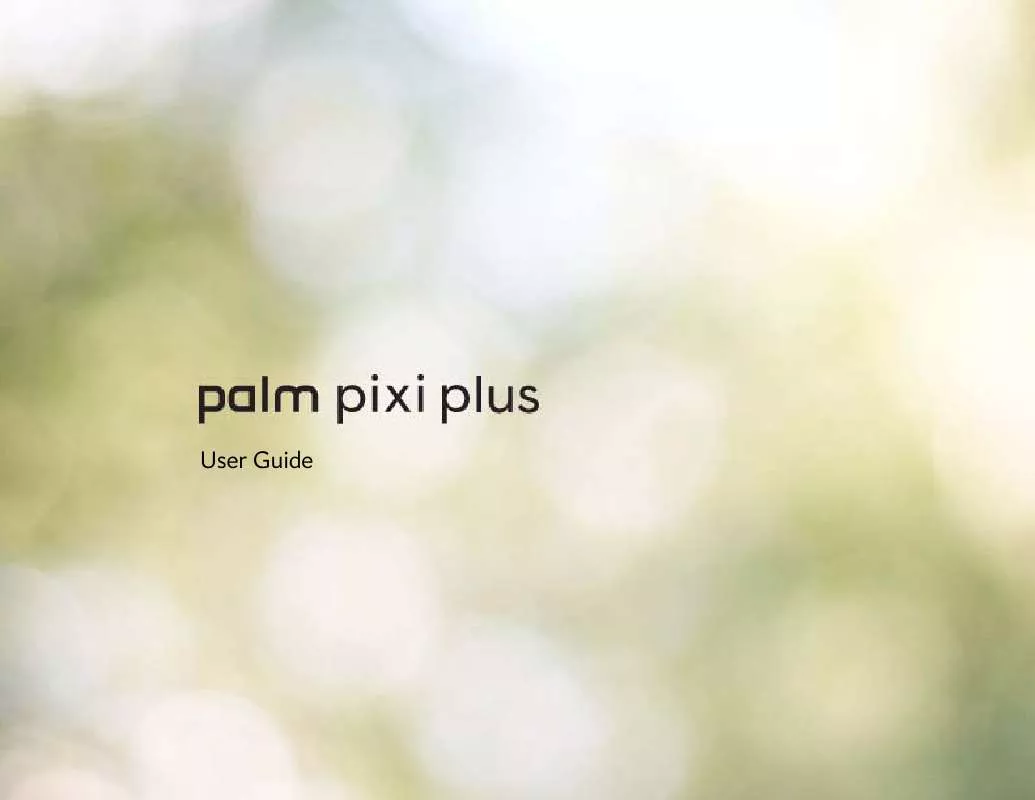
 PALM PIXI PLUS VERIZON (4114 ko)
PALM PIXI PLUS VERIZON (4114 ko)
 PALM PIXI PLUS ANNEXE 403 (4114 ko)
PALM PIXI PLUS ANNEXE 403 (4114 ko)
