Detailed instructions for use are in the User's Guide.
[. . . ] User Guide
Intellectual property notices 20092010 Palm, Inc. , a subsidiary of Hewlett-Packard Company. All rights reserved, Palm, Palm Pre, Palm webOS, Synergy, and Touchstone are among the trademarks or registered trademarks owned by or licensed to Palm, Inc. Microsoft and Outlook are trademarks of the Microsoft group of companies. Facebook is a registered trademark of Facebook, Inc. [. . . ] The Memos application opens at a new memo, with the text you entered in the body of the memo.
Chapter 7 : Contacts, Calendar, and other personal information
133
Find a memo
In Memos, start typing any letters or numbers in the memo, and then tap the memo when it appears.
NOTE The results of a Just Type search that you access in Card view or the Launcher do not include memos.
3
Tap the lower-right corner of the screen, and tap the new color.
Edit a memo
1 2 3 Open Memos .
Tap the memo you want to edit. Tap the screen to position the cursor (see Text selection gestures), and edit the memo text.
TIP To copy the whole memo: In the application menu, tap Edit > Select All, and then tap Edit > Copy.
Delete a memo
1 In an open memo, open the application menu and tap Delete. Tap Delete to confirm.
Change the color of a memo
Color-code your memos to help you recognize memos of a certain type. For example, make all of your grocery lists blue. .
2
Email a memo
1 2 In an open memo, open the application menu and tap Email Memo. The subject, "Just a quick memo", is automatically filled in. You can edit the text before sending the message. 3 Tap .
134
Chapter 7 : Contacts, Calendar, and other personal information
Clock
The Clock application lets you set an alarm. You can set Clock to wake you up at the same time wherever you are, for example, the recurring 7AM alarm you set in San Francisco rings at 7AM in New York. However, use Calendar to have your appointment times adjusted so that the notification for a 9AM meeting in San Francisco will sound at noon when you're in New York (see Create an event).
1 2 3
Open Clock
. .
Tap the screen if Tap
, and then tap
Manage Clock
1 2 3 4 Open Clock . is not visible.
Tap the screen if Tap .
Do one of the following: To change the clock display: Open the application menu, tap Preferences, and tap the Theme. To change the time: See Date & Time. To turn off the alarm when the ringer switch is off: Open the application menu, tap Preferences. Under Alarm Sound, tap Ringer Switch and then tap Mute. Tap Play Alarm to play the alarm when the ringer switch is off. To turn ascending volume on/off: Open the application menu, and tap Preferences. Tap Yes/No to turn Ascending volume off/on. 4 Set the following options: Alarm Preferences: Tap Off in the upper-right corner to switch the alarm from Off to On. When the alarm is on, the alarm icon (a bell) appears in the lower-right corner of the phone screen. Occurs: Tap to select the alarm frequency.
Set an alarm
BEFORE YOU BEGIN Make sure ringtone volume is on and you can hear it, and make sure the preference to play the alarm even when the ringer switch is off is set to Play Alarm (see Manage Clock). That way you can sleep through the night without being disturbed by phone calls, but your alarm still wakes you up in the morning.
Time: Tap to set hour, minute, and AM/PM for the alarm. [. . . ] See PowerPoint files Microsoft Word files. See Word files microUSB connector 12 Miscellaneous album 144, 174 missed calls 76 misspelled words 36 modems 179 Month view 126 Move to folder command 95 MP3 files 153, 202 MP3 music service 155157, 222 MP4 files 149 MPEG-4 files 148, 149
multimedia messages 98103 addressing 100 attachments 102 copying 103 creating 100101 deleting 103 dialing from 69 displaying 102 forwarding 102 notifications 106 pictures and 100, 146 saving contact information 103 sending 74, 99, 100101 troubleshooting 219 multitasking 8, 28 music 152155 answering phone and 70 backing up 155, 192 copying 59 data transfer of 152 deleting 155 downloading 157 formats 153 information about 156 listening to 79, 152, 153155 notifications 153 playback controls 154 previewing 157 as ringtones 201, 222 searching for 155, 156 troubleshooting 222 Music application 152155 mute 73
N
names See also user names Bluetooth device 178 device 195 dialing by 68 sending or receiving messages and 89 national emergency phone numbers 69 network settings 83, 160 network times 195 network types 83 See also specific types networks 160, 161, 162 New card command 171 next gesture 199 normal use position 242 notes 125, 130, 207 See also memos notifications contacts and 70 defined 229 email 90 event 125 Facebook 138 icons 13, 153 locked screen 200 messages and 89, 106 responding to 41, 212 sounds for 70, 125 troubleshooting 219 webOS 140 Now Playing list 154, 155 numbers 35, 67, 81, 136
O
online accounts See also accounts; email accounts availability of 231 backup summary 190 data transfer to 61 defined 59, 229 Quickoffice 185 synchronization of 8, 62, 86, 110, 120, 122, 215 uploading to 149 online address books 68, 110 online calendars 110, 121, 128 See also calendars online pictures accounts 147 online status 104, 106 online support 10 open hotspots 164, 165 open Wi-Fi networks 160, 161 opening application menu 39 applications 2830, 54 attachments 93, 102 connection menu 40 files 182, 185 maps 118 web pages 170, 174 operating system 230, 233 Option key 13, 34, 35, 229 organizer features 109 outage information 218 Outlook data export from 62, 207, 216 notes 133
252
Index
synchronization 207, 216 overdue tasks 131
P
pacemakers 240 page indicators 13, 29 pairing devices 176178 Palm Desktop software 62, 207, 216 Palm mobile hotspot 163166 Palm online support 10 Palm OS 45, 212 Palm Pre 2 phone 8 See also phone Palm profile 190194 about 8, 19 Amazon MP3 music and 155 backing up 60 bookmarks and 173 contacts in 110 defined 190, 229 erasing data from 193 events and 122 memos and 133 restoring data in 223 settings 193 verifying 18 Palm profile account 60, 229, 231 Palm Synergy feature. See webOS platform partial erase 223 partnerships. See pairing passkeys 177
passphrases, hotspot 166 Password is Required field 48 passwords changing 106, 194 email 87 email account 90 entering 35 instant messages and 106 PDF files and 185 screens and 200 Secure Unlock 200 Wi-Fi 160 pauses in phone numbers 112 PDF files 185187, 192 PDF View 185187, 192 performance 212 personal area network 179 personal data 59 Personal Identification Numbers. [. . . ]

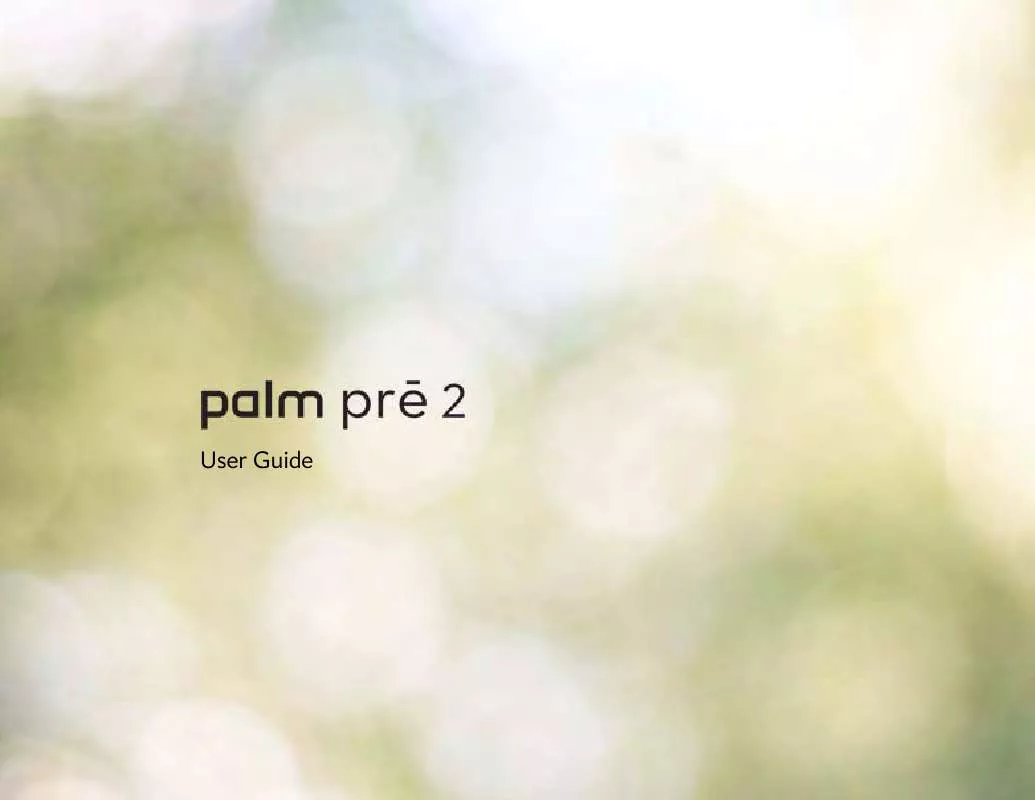
 PALM PRE 2 ANNEXE 555 (5080 ko)
PALM PRE 2 ANNEXE 555 (5080 ko)
