Detailed instructions for use are in the User's Guide.
[. . . ] Trademark, copyright, patent, and other intellectual property notices are set forth on page ii within Introducing Your Palm® TreoTM 500v Smartphone, which can be found in your smartphone package. This symbol indicates that Palm products should be recycled and not be disposed of in unsorted municipal waste. Com/environment As part of Palm's corporate commitment to be a good steward of the environment, we strive to use environmentally friendly materials, reduce waste, and develop the highest standards in electronics recycling. Our recycling program keeps Palm handheld devices, smartphones, and mobile companions out of landfills through evaluation and disposition for reuse and recycling. [. . . ] If you can't find a media file on your expansion card, update the library (see Working with libraries). To play a file that is not in a library, go to the Library screen, press Menu (right softkey), and then select Open File. 6 Select the item you want to play (such as a video, song, album, or artist name). 8 Press Menu (right softkey) and select any of the following during playback: Use any of the following onscreen controls during playback: Centre file. Left skips to the beginning of the current file or to the previous file. You can play streaming files from the web. to play an MMS (Microsoft Media Streaming) file , press Menu on the Library screen and select Open URL. Select URL and enter the website address, or select History and select a site you've visited before. Windows Media Player Mobile usually updates the My Device library automatically, but you must manually update the My Storage Card library. If you don't see a media file that you added, manually update the library. If you close the Windows Media Player Mobile window, your music continues to play in the background. To replay an item, simply select it from the content list. Working with libraries A library represents each of the storage locations available to Windows Media Player Mobile, so you should have two libraries: My Device and, if you have purchased and inserted an expansion card (sold separately), My Storage Card. To delete an item from a library, highlight the item, press Menu (right softkey), and select Delete from Library. If you move files between your smartphone and an expansion card, be sure to update your libraries, or you won't be able to see the files in their new location. Working with playlists A playlist is a list of media files that play in a specific order. You can use playlists to group audio files together or video files together for convenient playback. For example, in the desktop Windows Media Player, you can create a playlist of upbeat music for when you exercise and a playlist of soothing songs for a long flight. When you synchronise, your favourite playlists are automatically copied to your smartphone. Your playlists appear in your libraries (in the My Playlists category). a temporary playlist , called Now Playing , appears on the Now Playing menu. It lists the currently playing file, as well as any files that are queued up to play next. [. . . ] ActiveSync defined 285 installing 87 opening 90, 285 starting manually 86 stopping 95 synchronising with 78, 83, 94 transferring files and 171 troubleshooting 259, 269 274 ActiveSync icon 90, 285 Add emoticon command 139 Add Favourite screen 146 Add Folder command 146 Add participant command 140 Add Recipient command 108, 113, 126, 128 Add Server Source command 83 Add to Favourites command 145 Add to Personal Address Book command 272 adding appointments 186 attachments 109, 121 Bluetooth devices 62, 150 Caller ID pictures 182 contacts 49, 112, 131, 181 expansion cards 224 notes 182 passkeys 62, 151 signatures 115 tasks 191, 192 address book 112, 113, 184, 272 addresses adding 112, 113 blocking 120 copying 272 looking up 217 selecting 131, 279 sending email and 108, 109, 113 sending messages and 125, 126, 128 synchronising 82, 272 viewing 126, 128 adjusting screen brightness 237 adjusting volume. Advancing slides 202, 203 alarm clock 236, 245, 246 alarms 187, 191, 192, 193 alert options 237 alert tones 236 alerts 236 See also alarms All Contacts softkey 49 All day event check box 188 Allow cookies check box 147 Allow USB connections check box 270 Allowed Message Types option 135 Alt key 33, 285 alternative characters 36 animation 169, 202, 203 anniversaries 188 anonymous messages 135 Answer softkey 50 answering phone calls 49, 53, 65, 71 antenna 293 application shortcuts 240 applications See also third-party applications accessing 36, 39, 285 Choosing menu items in 30Â31 closing 38 copying 227 customising 239Â241 deleting 221, 282 displaying available 38 displaying menus in 30 downloading 218, 219 entering info in 34 included with device 302 installing 218Â221, 280, 281 losing information in 261 making calls and 52 maximising battery and 20 moving to expansion cards 227 opening 36, 226 reinstalling 259, 261 running from expansion cards 226, 282 selecting items in 28 storing 282 synchronising information in 78, 79, 94 troubleshooting 261, 263 appointments adding 186 Appearing in wrong time slots 273 deleting 190 displaying conflicting 186 hiding 189 marking as private 189 scheduling repeating 188 sending 191 setting reminders for 187, 191 viewing 186 arrow icons 27 attachments adding 109, 121 opening 111, 112 receiving 111 saving 112 storing 281 troubleshooting 277 Attendees list 189 audio 49, 165, 170 audio files 169 audio safety guidelines 294, 299 authentication 106 Auto Answer option 65 Auto Correct option 168, 241 Auto Detect command 251 auto-completion options 240 Automatic Send/Receive option 102 auto-off interval 288 B Back button 15, 28, 38 back view (device) 16 background colours 130 background music 173 backgrounds 168, 176, 233 backing up information 75, 259, 261 backlight (keyboard) 34 Backlight time out on. Options 34 Backspace key 33 backup utilities 259, 261, 274 backups, restoring 262, 274 battery charging 19Â20, 22 disposing of 262 draining 20, 264 inserting 18 maximising life of 20Â22, 293 purchasing 19, 262 removing 17, 18, 263 viewing status of 19, 20 Battery contacts 16 battery door 16 battery icon 20 battery specifications 301 battery technology 286 Bcc fields 109, 128 Beam a contact option 185 Beam Appointment options 191 Beam command 218, 222, 223 beaming 21, 167, 222Â224, 285 birthdays 188 Block incoming calls list 66 Block outgoing calls list 66 blocking phone calls 65Â66 Bluetooth, enabling or disabling 44 Bluetooth connections accepting 152 checking status of 62 communicating over 61, 149 maximizing battery and 21 troubleshooting 278 Bluetooth devices adding 62, 150 beaming to 222, 223 Checking status of 150 connecting to 149Â151 discovering 149, 150 hiding 153 making calls and 61Â63 printing with 150, 153 purchasing 61 synchronising over 92 transferring calls to 63, 65 troubleshooting 267 Bluetooth icon 62, 150 Bluetooth Internet Connection Sharing connection 154 Bluetooth profiles 152 Bluetooth technology 285 border highlight 29 Brightness command 161, 163 brightness, adjusting 161, 163, 237 browsing files and folders 217, 227 browsing the web. Buttons 27, 28, 176 C CAB file formats 219 calculations 229 Calculator application 229 230 Calculator icon 229 calendar adding items to 191 customising 190Â191 displaying 186 removing events 190 selecting views 186, 190 setting alarms for 187 sorting tasks on 193 unavailable slots on 190 Calendar application 79, 182 calendar icons 186 calendar options 190Â191 call barring 65Â66 Call Barring screen 66 call forwarding 55, 56 call forwarding icon 55 Call Forwarding screen 55 Call History list 57Â58 Call Options screen 23, 70 call waiting 53, 66 Call Waiting screen 67 Caller ID applications 280 caller ID blocking 52 Caller ID screen 67 caller IDs 65, 67, 160, 182 camcorder icon 161 camera adjusting brightness 161, 163 capturing videos with 162Â163 maximising battery and 20 taking pictures with 160 162 troubleshooting 279 camera lens 16 Camera Preview Mode 280 Camera screen 164 camera settings 163Â165 Camera softkey 161 camera specifications 301 Cancel Bluetooth command 63 Cancel command 168 capitalisation 35 Caps Lock icon 35 Caps Lock mode 35 captions 129 car kits 60, 61, 63 card readers 224 See wireless phones Cell Text command 207 Cell Text option 206 certificates 143, 219, 246, 247 Change PIN2 option 68 changes, undoing 168 changing calendar views 186 colour schemes 239 connections 252 contacts 182 date and time settings 245 email accounts 106, 108 network connections 251 network settings 69 passwords 84 picture or video resolution 161, 163, 279 PINs 68, 243 SIM cards 125, 251 wireless band settings 68 Character sets 148 characters creating passkeys and 62 entering 35, 240 moving to specific 28 searching on 46 sending messages and 125 typing alternate 36 charge connector 15 charge indicator 15, 19 charger 18, 19 charger cable 19 charging device 18, 20, 91 device battery 19Â20, 22 check boxes 29 Clear Input History command 240 Clear Now Playing command 175 clearing calculator 229 web links 282 Clock & Alarms Settings screen 245 closing applications 38 menus 31 Screens 28 Colour scheme list 239 colour settings 130, 280 colour themes 233, 239 commands 30 See also menus; voice commands Company command 49 Company Directory command 113, 126, 128 company names 49, 183 Complete softkey 193 completed tasks 192 compressed files 218 compression levels 165 computers connecting to 90 finding media files on 159 installing from 220 opening sync software for 90 reinstalling desktop software on 259 sending ringtones over 63, 64 synchronising with 79, 86Â90, 92, 93, 94, 160 conference calls 54Â55 Conference command 54 Confidential events 190 confirmation messages 127, 130, 132, 134 Confirmation time out option 237 conflicting appointments 186 Connect Bluetooth command 63 Connect via Bluetooth command 93 connecting device to PCs 90 headsets to phone 60Â63 to Bluetooth devices 61 63, 149Â151 to hands-free car kits 61 to mobile networks 265 to networks 70 to the Internet 143, 250, 252 to VPNs 253 connection settings 250Â255 Connection Settings command 270 connections accepting Bluetooth 152 accessing high-speed 17 changing 251, 252 Changing network settings for 69 changing wireless band setting and 68 closing Internet 145 creating 250, 252 detecting 148 displaying status of 39 encrypting 83 ending 255 losing 268 making phone calls and 52, 70 maximizing battery and 21 setting manually 250, 252 synchronising information and 77, 81, 86, 92 timing out 275 troubleshooting 265Â268, 278 turning phone off and 43 Connections screen 148 connectivity specs 301 contact names, dialling by 46Â47 contacts adding 49, 112, 131, 181 addressing email to 108, 109, 113 Addressing messages to 126, 128 assigning ringtones to 65, 182 categorizing 182 changing info for 182 copying info for 182 deleting 183 displaying 182, 183 filtering 183 looking up 46, 47, 58, 71, 184 saving phone numbers for 52, 58 selecting 182 sending info for 184 sending meeting requests to 188 synchronising 79, 82 transferring to car kits 63 Contacts application 79, 181 Contacts list 131 content list icons 37 content lists 37, 40, 285 continuous playback (slides) 204 controls (device) 15Â17, 25 controls (media playback) 172 Cookies 143, 147 Copy command 167, 227 Copy Contact command 182 copying addresses 272 applications 227 items in folders 218 pictures and videos 167 presentations 205 copyrighted items 166 corporate mail systems 100, 104, 253, 277 corporate networks 11 corporate servers 21, 253 See also Exchange servers storing passwords for 82 country codes 71 coupling 282 coverage area 21, 44, 265 creating Bluetooth profiles 152 caller ID pictures 182 contacts 181 documents 199 email messages 108 favourites 145Â146 keyboard shortcuts 239 meeting requests 120 Multimedia messages 127Â129 passkeys 62, 151 playlists 174Â175 signatures 115 text messages 125Â126 untimed events 187 web favourites 145 credentials 275 cropping pictures 168 currency symbols 239 Custom ring tone list 65 customer service 11 customising applications 239Â241 calendar 190Â191 camera 163Â165 dates and time 245 email settings 116Â120 Home screen 233 Internet Explorer Mobile 147Â148 Media Player Mobile 175 phone 63Â71 presentations 204 regional formats 238 sync settings 94 system settings 245Â250 system sounds 234Â237 Tasks 193 text or multimedia messages 132Â135 Cut command 167 D data 261 See also information data service icons 265 data service providers 266 data services 265, 266 data transmission speeds 9, 17 date formats 238 dates 245 day-planner formats 186 decimal places 238 decimal symbols 238, 239 decompression utility 218 default format settings 238 default PINs 242 default settings 135, 176 Default Settings application 262 Deferred Delivery option 134 delays 267 Delete Appointment command 190 Delete Cells command 210 Delete Contact command 184 Delete from Library command 174 Delete List command 58 Delete Task command 193 deleted items folder 282 deleting applications 221, 282 Call History list 58 contacts 183 email 114, 117, 118 email accounts 106 events 190 favourites 146 files 218, 281 folders 146 identity certificates 247 items from libraries 174 items from playlists 174 items in folders 218 keyboard shortcuts 240 messages 132 partnerships 152 pictures 169 system sounds 237 tasks 193 text 207 videos 169 See usernames devices connecting lanyard 16 maximising battery and 20 transferring info from 259 dialling 45Â47, 49, 67 dialling codes 71 dial-up connections 250 digital cameras 165 See also camera digital signatures 120 dimmed images 264 Direct Push technology 81 Disconnect Bluetooth command 93 Disconnect Cellular Data command 255 discovering Bluetooth devices 149, 150 disk space 302 See also memory display formats 238 Display Name option 152 Display settings 237Â239 Display time out list 45 displaying active call info 51, 53 addresses 126, 128 alternative character list 36 appointments 186 calendar 186 connection status 39 contacts 182, 183 daily schedules 186 documents 201, 202 email accounts 118 events 187 favourites 146 folder contents 217 large messages 111 memory usage 247 menu items 31 menus 30 multimedia messages 131 PDF files 199, 212 pictures 165 presentations 204 softkey actions 30 subfolders 110 tasks 193 videos 166, 172, 175 web pages 143, 144, 146 Workbooks 205Â207 distribution lists 113 document templates 199 documentation 9, 43 documents creating 199 displaying 201, 202 finding and replacing text in 200 formatting text in 200 opening 199 saving 201 sorting 202 documents list 201 domain names 82 Download Message command 111 Download size limit list 84 downloading Adobe Flash Player 87 applications 218, 219 attachments 111 email 84, 102, 111, 118, 119 files 146, 219 images 169 multimedia messages 130, 134 Outlook 79 Ringtones 63, 64 sounds 234 sync software 10 text messages 130 updates 249 videos 169 Windows Media Player 81 drag and drop operations 227 draining the battery 20 driving safety tips 297Â298 drop-down lists. [. . . ]

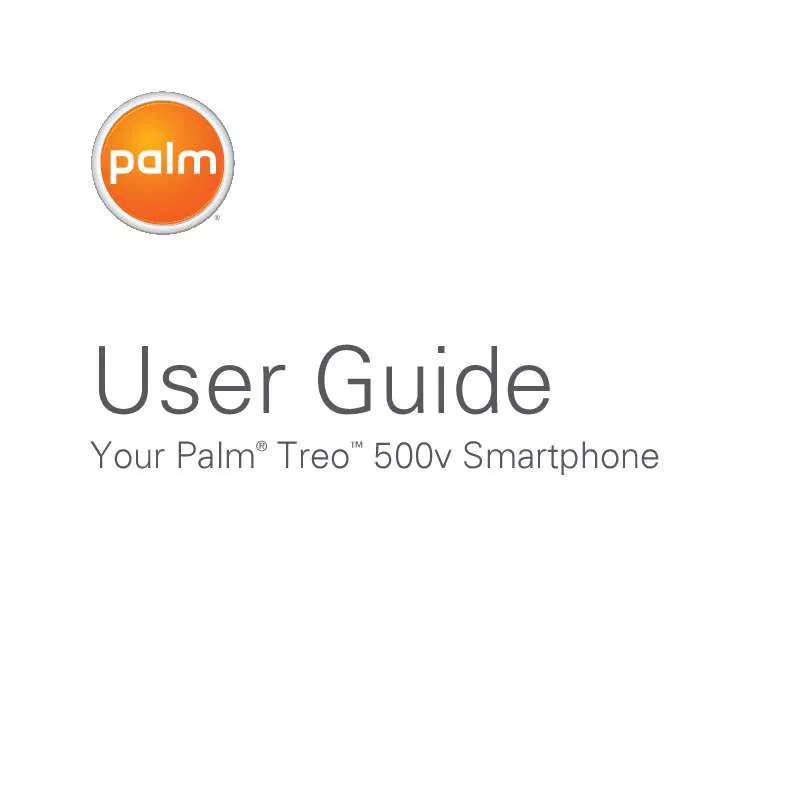
 PALM TREO 500V DATASHEET (84 ko)
PALM TREO 500V DATASHEET (84 ko)
