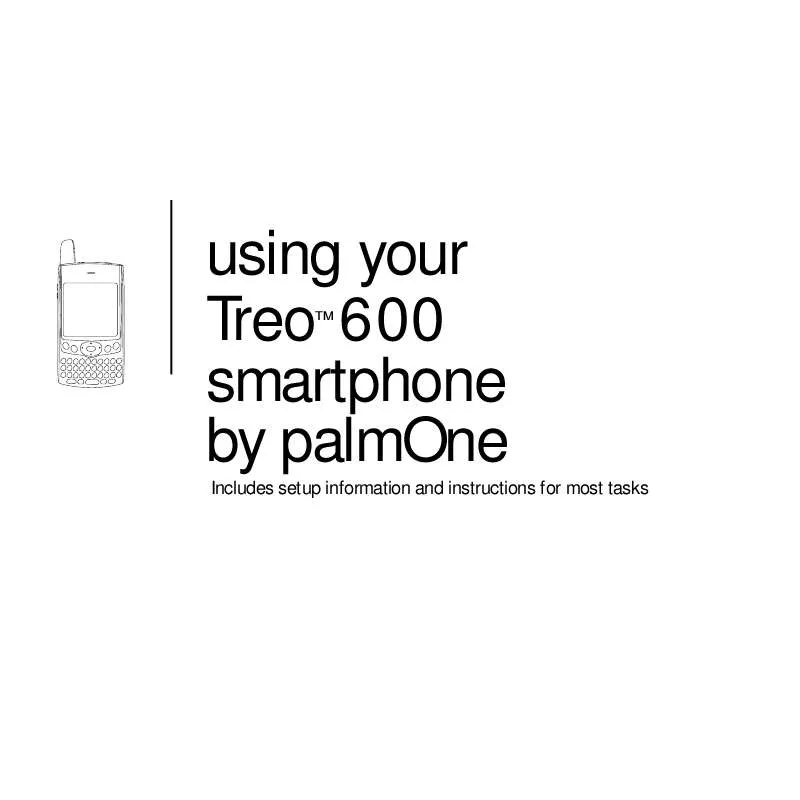Detailed instructions for use are in the User's Guide.
[. . . ] using your Treo 600 smartphone by palmOne
TM
Includes setup information and instructions for most tasks
Copyright
Copyright 2004 palmOne, Inc. palmOne, Treo, the palmOne and Treo logos, Blazer, Palm, Palm OS, HotSync, Graffiti, and Palm Powered are among the trademarks or registered trademarks owned by or licensed to palmOne, Inc. This product contains ACCESS Co. , Ltd. 's NetFront 3. 0 Internet browser software. NetFront is the trademark or registered trademark of ACCESS Co. , Ltd. [. . . ] From the Options menu, choose Edit Cities (/E). Enter the city name and other information. Choose OK.
Changing locations
If you travel, you can easily coordinate the system time on your Treo with the local time. From the Utilities menu, choose Change Location (/L). Choose the To pick list, then select your new location. Choose OK.
94 :: CityTime
Calculator
Calculator includes a basic calculator, plus an advanced calculator with scientific, financial, and conversion functions.
Switching between Basic and Advanced Calculator modes
1. Choose the pick list in the upper-right corner, then select All. From the Options menu, choose Toggle Mode (/M).
You can tap the screen or use the keyboard to input numbers.
Calculator :: 95
Selecting functions in Advanced Calculator mode
1. Switch to Advanced Calculator mode (see above). Choose the pick list near the upper-left part of the screen, then select the Advanced Calculator function you would like to use: Math: Advanced mathematical functions such as exponents, roots, and logarithms. Trig: Trigonometric functions such as sine, cosine, tangent, and variants. Finance: Financial calculator functions such as APR and amortization. Logic: Hexadecimal characters in keypad, plus logic functions such as and, not, or, and xor. In place of Float/Degrees (see below), this view includes options for class (bin, oct, SDec, UDec, hex) and bits (8, 16, 32). Statistics: Statistical functions such as sum, factorial, and random number generator. Weight/Temp: Weight and temperature conversions for metric and English values. Length: Length conversions for metric and English values. Area: Area conversions for metric, traditional, and English values. Volume: Volume conversions for metric and English values.
Choose Sto to store a number in one of ten memory slots. Choose Con to access a list of mathematical constants such as Avogadro's number or the speed of light.
96 :: Calculator
3. Choose the pick list near the upper-middle of the screen, then select how to display decimal values: Float (Floating point): Position of decimal point varies according to calculation results. Fixed(x) (Fixed point): Enter an integer for the number of decimal places to display, then select Fixed(x) to round calculations to that decimal place. [. . . ] 1-800-881-7256
FCC :: 161
162 :: FCC
Index
Numerics
1X icon 55, 64, 74, 145, 146, 150 24-hour clock 127 5-way navigation control. See under five contacts 49 events 82, 84 expansion cards 111, 112 memos 92 multimedia messages 74 passwords 42, 134 personal information 133 QuickText phrases 68 speed dial buttons 52 text messages 68 To Do items 88 additional information and resources 34, 152 Address Book. See Contacts View Address Book Lookup option 75 addressing multimedia messages 75 text messages 68, 72 adjusting brightness 121 call volume 15, 41, 117 screen contrast 14, 121 system sounds 128 Advanced Calculator mode 95, 96 alarms 83, 117 alert tones 116 alerts See also alarms adjusting volume for 128 displaying information with 78 incoming messages 43, 69, 76 selecting tones for 116 turning off 120 viewing pending 83 aligning the touchscreen 122 alternate characters 24, 25 annual events 84 answering phone calls 41 antenna 8 application buttons and icons 26, 123 applications See also specific application accessing 26, 27 active calls and 45 associating with buttons 53, 124 beaming 102 categorizing 123 copying 113 downloading 106 installing 106, 107, 108, 124 launching 26, 112, 124 removing 109, 151, 153 setting default 125
A
AC charger 11 accented characters 24, 25 accessing applications 26, 27 common tasks 51 Dial Pad 44 web pages 55, 56 activating application menus 21 keyboard backlight 23 on-screen buttons 20 speakerphone 44 web links 56 active call 37, 44 Active Call view 44, 129 adding alarms to events 83 bookmarks 56 Caller ID pictures 52, 118 cities to world clock 94
Index :: 163
troubleshooting third-party 108, 152 viewing statistics about 110 Applications Launcher 27, 112, 123 appointments. See events Archive folder 109 area conversions 96 assistance 34 audio files 41 Auto Lock Handheld setting 132 Auto-Keyguard setting 130 Auto-off setting 33, 128
B
backing up data 28, 139, 147 backlight 11, 13, 23, 121 Basic Calculator mode 95 basics 4, 6, 34 battery charging 11, 32 consumption factors for 11 maximizing life of 13, 32, 121 resetting handset and 141 viewing status of 12, 37 battery gauge 12 Beam Business Card command 50 Beam Category command 101 Beam command 101, 102 Beam Status dialog box 101, 102 beaming applications 102
information 101, 103, 128 beeps 128 blank screens 143 blank time slots 86 Blazer Web Browser 5562, 106, 153 blue dots 63 Bookmark view 58 bookmarks 56, 58 brightness 121 browsing. [. . . ]