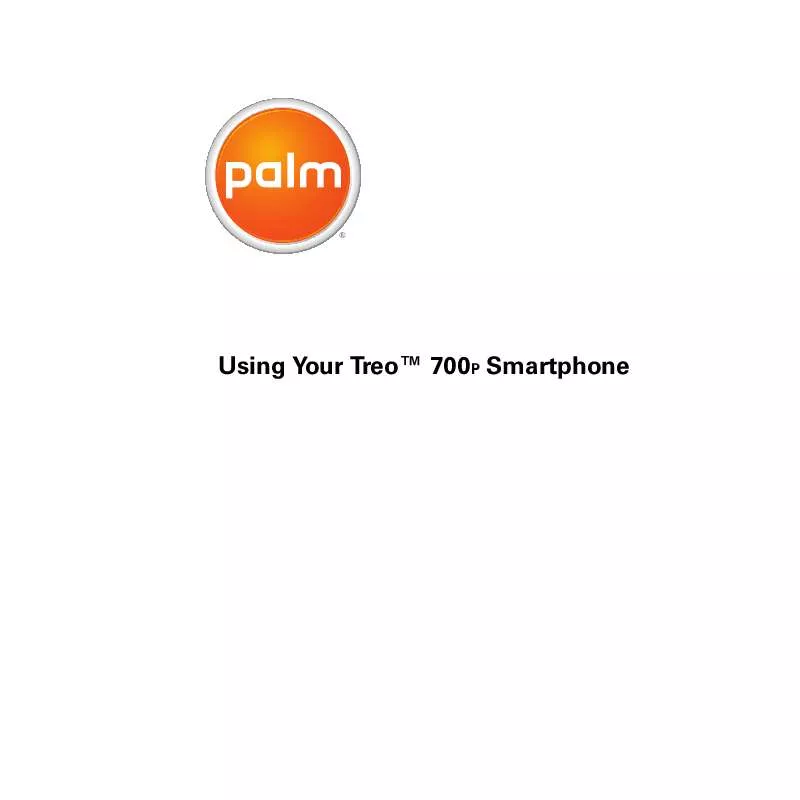Detailed instructions for use are in the User's Guide.
[. . . ] Using Your TreoTM 700P Smartphone
Intellectual Property Notices
2006 Palm, Inc. Blazer, HotSync, Palm, Palm OS, Treo, VersaMail, and the Palm and Treo logos are among the trademarks or registered trademarks owned by or licensed to Palm, Inc. This product contains ACCESS Co. , Ltd. 's NetFront 3. 0 Internet browser software. NetFront is the trademark or registered trademark of ACCESS Co. , Ltd. [. . . ] Select Manage on the Sound & Alerts Preferences screen. To play a sound, select it and press Center on the 5-way. To delete a sound, select it and press Backspace. To send a sound, select it and then select Send.
time your alarm goes off.
Reminder Sound: The tone played if an
alarm is not acknowledged and the alarm repeats itself. 7.
Repeat: The number of times the alarm
repeats itself if the alarm is not acknowledged.
Default Alarm: A default for the number of minutes, hours, or
days before the event for which the alarm goes off. Select Done.
Using Your Treo 700P Smartphone
176
Tasks
Tasks
You can use Tasks to remind you of tasks you need to complete and to keep a record of when you finish tasks.
Adding a task
0
1. 2.
Go to Applications
and select Tasks
.
Select New to create a new task.
Tip You can set Tasks to record the date that you completed a task, and you can select to show or hide completed tasks. Completed tasks remain in the memory of your smartphone until you purge them. Tip If you turn on the Show Due Dates option in the Tasks Preferences screen, you can select the due date in the Tasks list to set a new date.
3.
Enter a description of the task. The text can be longer than one line.
Using Your Treo 700P Smartphone
177
Tasks
Setting task priority, due date, and other details
The Details dialog box enables you to assign a priority level, due date, category, privacy flag, and other details for each task.
0
1. 3.
Select the task to which you want to assign details. Set any of the following:
Priority: Select the priority number for
Tip Open the menus to access other features such as importing phone numbers into the Tasks list. Tip You can also select the priority from the Tasks list by selecting the number next to a task and then selecting a priority level.
this task (1 is most important). Later you can arrange your tasks based on the importance of each task.
Category: Assign the task to a specific
category.
Due Date: Select the Due Date pick list
and select a due date for the task.
Alarm: Set an alarm for this task. Repeat: Indicate whether the task occurs at regular intervals and how often it repeats. When you check off a repeating task, the next instance of this task automatically appears in your task list. Private: Check this box to mark this task private. See Working
4.
with private entries for additional information.
: Select this button to enter additional text that you want to associate with the task.
Select OK.
Using Your Treo 700P Smartphone
178
Tasks
Checking off a task
0
1. 2.
Select the task you want to check off. Press Center or tap in the box to check off the task.
Tip If you accidentally check off a task and need to uncheck it, highlight the task again and press Center on the 5-way to uncheck it.
Organizing your tasks
In the Tasks list, select one of these options:
All: Displays all your tasks. Date: Displays tasks that are due in a specific time frame. [. . . ] See information entry screens 25, 239 erasing information 256 error messages 280 errors 259, 267, 280 Escalate ring tone volume check box 69 EVDO broadband technology 284 event conflicts 174 Event Details dialog box 169, 171, 172, 173 events changing 173 color-coding 172 creating 168, 170 deleting 173 displaying 74, 167, 173, 175 scheduling repeating 171 setting alarms for 169, 176 synchronizing 167, 213, 214 troubleshooting 263264
Using Your Treo 700P Smartphone
311
Index
viewing categories of 174 viewing duration of 174 Evolution Data Optimized (EVDO) technology 284 Excel spreadsheets 183 Exchange Address Book 261 Exchange Servers. See Microsoft Exchange Servers expansion card slot 4, 215, 216 expansion cards accessing items on 217 adding 215 beaming from 202 caution for 16, 220 copying applications to 218, 219 copying music to 157 copying photos or videos to 149 deleting applications on 195 displaying albums on 145 downloading to 121 formatting 219, 220 inserting 216 installing applications on 194 managing files on 217 moving files to 17 opening applications on 217, 277
opening files on 184 renaming 219 storing information on 16, 215 transferring applications from 199, 218 viewing information about 219 Extended Network message 80 extensions (phone) 50, 61 Extra Digits button (Active Call View) 50 Extra Digits option (Add Favorites) 61
F
fade setting 174 Fast Mode (web browser) 116, 125 favorite buttons adding 5961 defined 284 deleting 62 dialing with 43 displaying 43 editing 62 organizing 61, 62 specifying number of 74 transferring to smartphone 59 Favorites pages 43, 59, 61, 74 features (Treo smartphone)
46 feedback 266 fields 25, 29 file types multimedia 100 pictures 145 videos 146 files accessing 183, 245 browsing 217 deleting 277 downloading 121, 193 moving to expansion cards 17 opening 184 saving 184 streaming 122 transferring 16, 277 Files application 217 financial calculator 187 financial functions 188 Find dialog box 191 Find More button 191 Find Text on Page command 124 finding chat sessions 108 contacts 42, 74, 166 specific characters 191 text 124, 191 web pages 114 firewalls 245
Using Your Treo 700P Smartphone
312
Index
5-way navigator 5, 24, 25, 234 Fixed display format 188 Flash mode 55, 56 flight mode 38 Float display format 188 folders 106, 107, 257, 261 Font command 113 Font size pick list 224 fonts 113, 224 forgetting passwords 87, 237, 241 Format Card command 220 Formats Preferences screen 225 formatting expansion cards 219 formatting expansion cards 219, 220 forums 282 forwarding phone calls 57 freeing disk space (smartphone) 277 freeing memory 126, 195, 277 freezes 246, 250 frequency bands 79 From pick list 218 full charge (battery) 8
getting started 3, 12, 281 GIF files 145 Glossary 283 gradients 188 graphics. See images grouping photos or videos 145
H
hands-free devices adding 67, 68 finding compatible 63, 65 passkeys and 66 RF emissions and 291 troubleshooting 268269 Hands-free Preferences screen 68 Hands-free Setup button 66 Hang Up All button 49 hanging up phone 49, 50, 53, 55 hard resets 237, 251 hardware 2 headphones 153 headset button 46, 64 headset jack 6 headsets Bluetooth devices and 65, 67, 133 connecting to smartphone 6364 receiving calls and 46, 49,
G
Game Volume pick list 222
50 restrictions for 63 hearing-impaired services 78 help 279, 281 hexadecimal characters 188 Hide Records option 239 hiding blank time slots 174 information in entry screens 239 Pics&Videos toolbar 147 private entries 239 web browser toolbar 122 High Priority command 99 high speed data transfer 283 highlighted buttons 26 highlighting applications 34, 35 favorite buttons 43 items in pick lists 29 items on screen 25, 26 menu items 28 phone numbers 44 text 27, 123 web links 26, 115 hints 237 History command 123 History list 123 Hold button 50, 53 holidays 171 home city 189
Using Your Treo 700P Smartphone
313
Index
home page 124 home page icon 116, 124 HotSync Manager 210, 211, 284 HotSync Manager icon 210, 258 HotSync Setup button 209 HotSync technology 284 hypertext links. See web links
I
icons 114, 229 Ignore button 46 Ignore with Text button 46 image file types 100, 121, 145 images disabling web page 116, 124, 125 downloading 121 saving 105, 121 selecting as wallpaper 74 sending 100, 102 transferring 17, 277 troubleshooting 275 uploading 101 IMAP servers 88 importing phone numbers 178 Inbox 26, 108, 112 incoming messages 111, 112
incoming phone calls 46, 53, 54, 234 incompatible applications 16, 246 Incompatible Apps directory 16 indicator light 5, 8, 9 Info command 17 Info screens 196 information accessing 237 backing up 16, 22, 251 beaming 201 changing 15 entering 15, 3031, 241 erasing all 256 hard resets and 237 losing 220, 237, 251 marking as private 239 240 masking 232, 239 protecting 232, 237 receiving over Bluetooth connections 200 sending over Bluetooth connections 198 storing 16, 215, 277 synchronizing 15, 19, 22, 204214, 261 transferring 16, 22, 201 updating 15, 22 infrared port
beaming from 201, 203 defined 284 location of 4 synchronizing with 211, 258 infrared transmission 284 inserting expansion cards 216 installer 192 installing applications 192194, 247, 285 bonus software 23, 192 Palm Desktop software 16, 194, 248 smartphone battery 7 synchronization software 15, 19 third-party applications 277 VPN clients 245 VZAccess Manager software 127 interference 267, 269 international characters. [. . . ]