User manual PALM TREO 750V
Lastmanuals offers a socially driven service of sharing, storing and searching manuals related to use of hardware and software : user guide, owner's manual, quick start guide, technical datasheets... DON'T FORGET : ALWAYS READ THE USER GUIDE BEFORE BUYING !!!
If this document matches the user guide, instructions manual or user manual, feature sets, schematics you are looking for, download it now. Lastmanuals provides you a fast and easy access to the user manual PALM TREO 750V. We hope that this PALM TREO 750V user guide will be useful to you.
Lastmanuals help download the user guide PALM TREO 750V.
You may also download the following manuals related to this product:
Manual abstract: user guide PALM TREO 750V
Detailed instructions for use are in the User's Guide.
[. . . ] Final Draft
Palm, Inc.
Confidential
Introducing Your Palm Treo 750v Smartphone
® TM
Final Draft
Palm, Inc.
Confidential
Intellectual property notices
© 2006 Palm, Inc. Trademark, copyright, patent, and other intellectual property notices are set forth on page ii within the User Guide, entitled Your Palm® TreoTM 750v Smartphone, installed on the user's computer. The Treo trademark is used by Palm, Inc. in Sweden and Denmark with the express consent of Pfizer and its affiliated companies. [. . . ] Access the email website directly using your smartphone's web browser.
Microsoft Exchange Server
Free web-based email
54
SETTING UP EMAIL
Final Draft
Palm, Inc.
YOUR EMAIL AND OTHER MESSAGES
Confidential
4
CHAPTER
Setting up an operator-provided push email account Your push email account provides secure, remote access to corporate and personal email, contacts, calendar, tasks, and desktop files directly from your smartphone.
BEFORE YOU BEGIN Make sure your
If you have problems configuring your account, go to www. palm. com/emailsetup for more information.
TIP
BEFORE YOU BEGIN Work with your
email provider or system administrator to gather the following info:
· ·
Account type (POP3 or IMAP) Mail server name for receiving mail Mail server name for sending mail Your username and password Any special security requirements
phone is on. .
· · ·
2 Select Email Setup
3 Follow the onscreen instructions for downloading and installing the software. Setting up an IMAP or POP email account You can send and receive email messages using an email account that you have with an Internet service provider (ISP), an email account that you access using a VPN server connection (such as a work account), or any other IMAP or POP email account.
1 Go to your Today screen. 3 Press Menu (right action key) and select Tools > New Account.
DID YOU KNOW?
On the Accounts tab in Messaging Options, an asterisk appears next to the accounts you create.
4 Enter the email address that you want to set up, and then press Next (right action key).
SETTING UP EMAIL
55
4
CHAPTER
YOUR EMAIL AND OTHER MESSAGES
Final Draft
Palm, Inc.
Confidential
5 The setup process searches an online database to obtain the settings for your account. Wait until the Status box displays Completed, and then press Next (right action key). If no settings are returned, enter the settings you obtained from your email provider, and then press Next (right action key). 6 Enter your name, username, and password. 7 If you want to enter your password each time you access this account, do not check the Save password box. If you want your password entered automatically, check this box. 9 Select the Account type list, and then select POP3 or IMAP . 10 Enter a name for this account, and then press Next (right action key). For example, if this is your work email account, enter "Work" or your company's name. 11 Enter the name of the Incoming mail and Outgoing mail servers.
56
SETTING UP EMAIL
Final Draft
Palm, Inc.
YOUR EMAIL AND OTHER MESSAGES
Confidential
4
CHAPTER
NOTE Do not enter anything in Domain. It
is not needed for POP3 or IMAP accounts.
TIP
If you are unable to send mail using your email provider's or corporate mail system's outgoing mail server, contact your network operator to see if you are required to use their server and, if so, to obtain the server name.
Sending and receiving email messages
Creating and sending an email message 1 Go to your Today screen. 2 Press E-mail
DID YOU KNOW?
12 (Optional) Select Options to select download settings for this account. 13 Press Finish (right action key).
(left action key).
You can also access the Inbox application from the Start menu.
Deleting or editing an email account 1 Go to your Today screen. 3 Press Menu (right action key) and select Tools > Options. 4 To delete an account, highlight the account you want, press and hold Center , and then select Delete. To edit an account, select the account and change the settings you want to edit.
3 Press Left to cycle through your Inbox accounts until you see the right email account name in the title bar. 5 Enter the recipient's email address. Here are some shortcuts:
·
If the recipient's name and email address are in your Contacts list, enter the first few letters of the recipient's first or last name, and then select the recipient's name. If the recipient's name is in an online address book, you can find the name and add it. [. . . ] 4 Check the Require PIN when phone is used box. 5 Enter the PIN and press Done (left action key). 7 Turn your phone off to activate the phone lock feature. Your SIM card locks when you turn off your phone and turn it back on. [. . . ]
DISCLAIMER TO DOWNLOAD THE USER GUIDE PALM TREO 750V Lastmanuals offers a socially driven service of sharing, storing and searching manuals related to use of hardware and software : user guide, owner's manual, quick start guide, technical datasheets...manual PALM TREO 750V

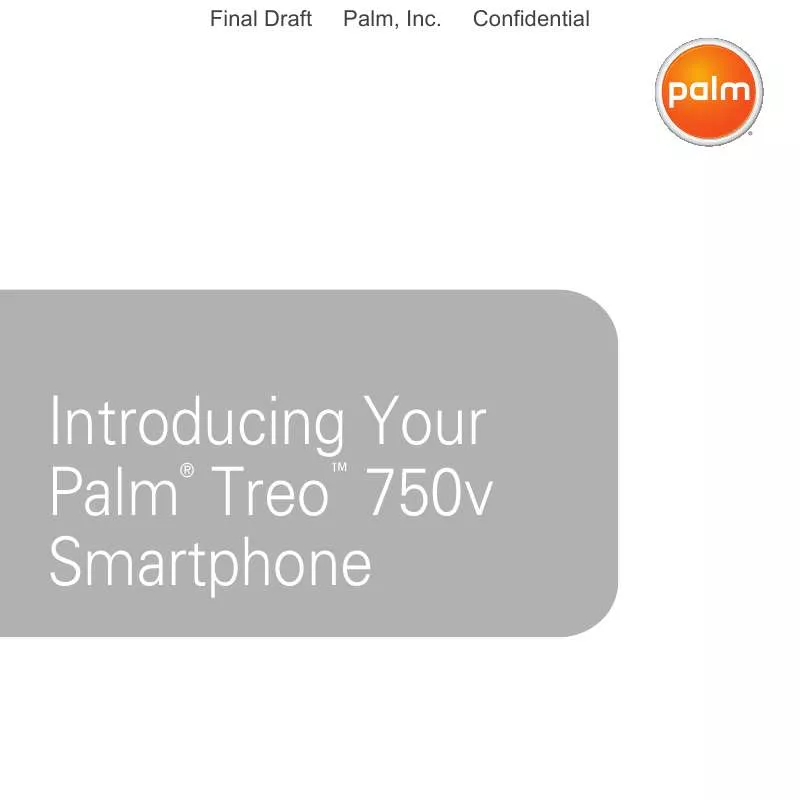
 PALM TREO 750V DATASHEET (121 ko)
PALM TREO 750V DATASHEET (121 ko)
