Detailed instructions for use are in the User's Guide.
[. . . ] User Guide
Copyright and Trademark
© 2005 palmOne, Inc. palmOne, Tungsten, the Tungsten logo, "T" (Stylized), Addit, Blazer, Graffiti, HotSync, the HotSync logo, Palm, Palm Powered, Palm OS, the Palm logo, and VersaMail are among the trademarks or registered trademarks owned by or licensed to palmOne, Inc. All other brand and product names are or may be trademarks of, and are used to identify products or services of, their respective owners. uses the Bluetooth wireless technology trademark under express license from Bluetooth SIG, Inc. [. . . ] Tip If you open another application while you're working on a message, the message is automatically saved as a draft.
3
Address and compose your message: a. Enter the recipient's email address by entering it directly, entering it from Contacts, or using Smart Addressing. In the Subject field, enter the subject of your email. In the area below the Subject line, enter the text of your email.
4 5
[ & ] OPTIONAL
Attach one or more files to send with your message.
Select one of the following options for sending your message: Send Sends the email immediately.
Outbox Stores email so you can compose email offline and then send it all during one connection with the server. To send your email, select Get & Send. Drafts Saves your message so you can work on it at another time.
Done
TungstenTM E2 Handheld
305
CHAPTER 15
Sending and Receiving Email Messages
Tip You can't see the whole list of addresses in a field if the list is longer than two lines. To see the whole list, tap the word To, cc, or bcc. Tip It's OK to enter commas instead of semicolons between addresses, because they're changed to semicolons. But you can't use other punctuation or no punctuation between addresses.
Entering an address directly in the To field
0
1 2
On the New Message screen, tap or navigate to the To field.
Enter an address using one of the following methods: Single address in To field Enter the address, and then select Done. Multiple addresses in To field Enter a semicolon (;) and then a space between recipient names. Single address on Recipient List Tap To and enter the address on the Recipient List screen, and then select Done. Use the shortcut buttons at the bottom of the screen for quick address entry. Multiple addresses on Recipient List Enter a semicolon (;) and then a space between recipient names. Done
TungstenTM E2 Handheld
306
CHAPTER 15
Sending and Receiving Email Messages
Did You Know?Addresses longer than one line are shown on a single line with an ellipsis symbol to the right of the address line. To view or edit the address, tap the To field to display the full address.
Entering an address using Contacts
You can enter a recipient's address by using the Lookup screen to select the address. The names and addresses on the Lookup screen come from Contacts.
0
1
Open the Lookup screen: a. On the New Message screen, select the word To. On the Recipient List screen, select Lookup.
2
Enter the address: a. On the Address Lookup screen, select the address you want, and then select Add. Select Lookup and repeat step a for each address you want to add. Done
TungstenTM E2 Handheld
307
CHAPTER 15
Sending and Receiving Email Messages
Tip Smart Addressing is turned on by default. [. . . ] See clock 12-hour formats 517 123 characters on screen 57 123 input area (Graffiti 2 writing) 44 24-hour clock 515 24-hour formats 515, 517 5-way navigator described 19 overview 3437 scrolling application categories with 33 selecting command buttons with 23 selecting items on pick lists with 23
A
ABA files 100 abbreviations 521, 522 ABC characters on screen 57 ABC input area (Graffiti 2 writing) 44 AC charger connection 21 troubleshooting 571 accented characters 51 Accept cookies check box 413 accessories 17, 111, 131, 168, 172, 194, 214, 229, 236, 245, 268, 387, 419, 427, 439, 451, 456, 479, 488, 500, 551, 561, 567 Account Details dialog box 287 Account Overview screen 347
Account Setup screen 275, 284, 285, 336 accounts (email) accessing from Internet 406 changing 284, 288, 359 connection types and 271 creating 279, 336 deleting 285 displaying summary information for 347 excluding from synchronization 349 managing 284 scheduling auto get for 293, 298 selecting 286, 290 setting up secure connections for 350 synchronizing multiple 349 synchronizing with client 340, 342 testing 283 upgrading 270 Accounts command 284, 285, 291 Acrobat Reader. See Adobe Acrobat Reader action bar (Web Pro) 389, 393 actions (pen stroke) 511 Add Contact dialog box 353 Add Songs to Playlist dialog box 207 add-on applications 67, 107, 591 adding See creating Addit software 29 additional software 103 address field (Web Pro) 390 address fields (email) 117 Address Lookup screen 307 addresses 114, 353, 541 See also contacts addressing email 306, 307, 308, 369, 522
text messages 380 Adjust Display dialog box 22 adjusting alarm volume 498, 525 brightness 22, 506, 570 modem volume 533 speaker volume 525 Adobe Acrobat Reader 29 agenda lists 132 See also Calendar application Agenda View customizing Tasks lists and 226 described 154 opening 154, 490 setting display options for 161, 163 Agenda View icon 154, 490 Alarm check box 148, 217 alarm clock 148, 217, 489, 497 See also alarms; clock Alarm icon 156 Alarm Preferences command 498 Alarm Preset settings 166 Alarm Sound pick list 240, 525 alarm tones 148, 166, 227, 240, 498 alarms See also alerts; reminders adjusting volume 498, 525 attaching to notes 240 changing 149 entering preferences for 165, 166, 217 responding to world clock 498 selecting sounds for 148, 227, 240, 498 setting 148, 217, 241, 497 specifying duration of 166 turning off 498
TungstenTM E2 Handheld
602
albums arranging photos in 185, 187 creating 183 moving photos to other 186 removing photos 191 scrolling through 182 selecting 184 alerts 5, 295 See also alarms; reminders aligning screen 524 All category 482 Allow wakeup command 267 alphabet (Graffiti 2 writing) 47 alphabetic keyboard 23 alternate stroke shapes 520 Always connect check box 286 anniversaries 135, 137 annual events 137 annual tasks 219, 221 APOP setting 368 application buttons. See quick buttons application controls 2324, 31 application files 68, 69 application groups 484, 487 application icons 504, 573 See also quick buttons application screens 24 application title 38 applications accessing 573 adding 67, 94, 103, 547 adding contact information to 121, 131 adding files for 66 assigning to buttons 510 beaming 437438
beaming information in 434 categorizing 481, 486 categorizing information in 481, 484 changing locations list for 494 checking version numbers for 105, 106 copying 94, 438, 558 customizing 91 delayed responses and 205 deleting 107, 559 displaying 487 displaying categories in 487 displaying information about 17, 105 displaying list of 25, 504 downloading 327 entering information in 45, 57 exchanging 30, 560 finding information in 23, 40 importing information from external 100 incompatible 591 installation prerequisites for 105 installing 26, 66, 94, 554 marking private entries in 459 moving around in 31 not finding 573 opening 32, 97, 98, 510, 554 organizing 41, 481 related topics for 41 removing categories in 483 removing connections for 532 renaming categories 482 restoring archived files for 110 selecting for synchronization 81 setting preferences for 509, 512 setting primary location for 490
setting secondary locations for 493 setting synchronization options for 89, 91 soft resets and 571 specifying connections for 530 switching between 10, 33, 554, 576 synchronizing 69, 72, 89, 578 synchronizing information for 67, 69, 96 transferring information among 59 transferring information from 67 transferring to handheld 27, 69 uninstalling 572 updating information for 89 updating third-party 8 upgrading 105 Applications View 22 displaying application list for 25 displaying icons on 573, 582 moving around in 36 opening applications from 32, 33 appointments See also Calendar application; events adding to calendar 133 adjusting for location 512 color-coding 144 combining tasks with 132 displaying 157, 158, 159 entering from Outlook 10, 576 removing from calendar 151 saving 134 scheduling 133134 setting alarms for 497 setting duration of 134 setting timeframes for 165 viewing duration of 163
TungstenTM E2 Handheld
603
viewing unscheduled time slots for 163 writing Graffiti 2 ShortCuts for 56 archive folders 110 archived information importing 100 archived items 110, 151, 225 archiving information 110 ASF media files 174 assigned passwords 537 asterisk (*) characters 113 Attach Signature check box 282, 309 attachments See also email adding 332, 333 downloading 327, 328, 331 reading 332, 404 sending events as 131, 168 sending files as 332, 333 sending memos as 236, 439 sending multimedia as 194 sending notes as 245 sending photos and videos as 334 sending tasks as 229 Attachments screen 333 Audible Player software 28 audio applications 20, 195 audio files 196 audio formats 196, 201 authentication 264 authentication information 289 authentication option (ESMTP) 283, 288, 367 authentication servers 288, 547 Auto Empty check box 324 auto get mail feature
constraints 273, 299 failing 297 retrying 298 scheduling 293, 294 setting notification options for 295 Auto Lock Handheld option 468 Auto-Disconnect option 370 Auto-Empty Mail from Trash option 369 auto-off after interval 570 auto-off delay 529, 572 autofill option 412 automatically locking handhelds 467, 468 available storage space 556
B
back panel controls 21 backgrounds adding photos as 163, 502, 505 customizing 163, 502, 505 selecting color of 239, 509 backing up information 26, 66, 551 See also synchronizing; archiving backing up mail databases 372 Backspace key 58 Backup ALL Databases check box 373 backup cards 559 Backup folder 372 basics 6, 568 battery cautions for 598 charging 4, 529, 561, 571 checking 267, 570 conserving power for 5, 527, 570 extending life of 501, 570 overview 5
recharging 4, 5, 529, 570 battery gauge 570 BCC option 281, 365 Beam Category command 436 Beam command 435, 437 Beam Contact command 431 Beam dialog box 435, 436, 438 Beam From pick list 437 Beam icon 39 Beam Receive preference 529 beaming 406, 434438 troubleshooting 589, 590 beaming port 20 Birthday icon 156 birthdays 115, 133 bitmap files 174, 327 blank screen 571 Blazer application. See web browser blinking asterisk 297 blinking cursor 57 blocking information 460 Bluetooth application entering basic settings for 249 features 247, 248 opening 249, 584 setting up phone connections with 250 254 Bluetooth devices assigning names to 266, 267, 526 built-in software for 28 connecting to 247, 533 discovering 248, 264, 266 entering information from 43 entering passkeys for 265 related topics for 268
TungstenTM E2 Handheld
604
sending applications to 560 sending events to 168 sending memos to 236 sending notes to 245 sending photos and videos to 192, 194 sending tasks to 229 setting up 249, 266 sharing information with 30 synchronizing with 17, 77 turning off 570 verifying status of 255 waking up handhelds from 267 Bluetooth HotSync option 257 Bluetooth icon 25 Bluetooth LAN Access Point connections 247 Bluetooth radio (internal) 21 Bluetooth setting 533 Bluetooth technology 247 BMP files 174, 327 bold fonts 507 bonding trusted pairs 265 Bookmark icon 397, 398 Bookmark Page dialog box 396 bookmarks adding 396, 407 changing 398, 399 displaying list of 397 Bookmarks dialog box 410 Bookmarks option 410 bottom arrow controls 23 brightness 22, 506, 570 brightness icon 22 broken envelope icon 297 browsing options 411, 412, 413, 418
browsing the web 25, 255, 389, 407 budgets 441 built-in applications 107 Burn/Transfer tab 198, 203 Business Card command 435 business cards 119, 435 business expenses 442 See also Expense application buttons activating 37, 519 assigning to applications 510 back panel 21 calculator 453 locking 527 navigator 34 not responding 519, 527, 562, 571 opening applications from 33 reassigning application 510 restoring defaults for 510 selecting dialog box 37 tapping command 24 Buttons Preferences screen 510
C
cables 561 cache 266, 414, 415 cache size 414, 415 cached web pages 414 Calculator application benefits of 452 buttons described 453 categorizing with Expense 481 copying and pasting from 454 displaying calculation history 454 re-entering numbers 453
related topics for 456 troubleshooting 456 Calculator icon 25 calculators 452 calendar adding appointments to 133 changing events on 149 changing repeat intervals for 149 color-coding appointments 134, 144 customizing 161, 162, 517 displaying appointments for 154, 157, 158, 159 displaying conflicting events in 163 finding overlapping events on 161 opening 167 removing appointments from 151 reserving dates 135 scrolling through 158, 159 selecting dates on 133 setting repeat intervals for 138, 139, 140 Calendar application applying color-coding options 145 categorizing information in 484 checking schedules in 156, 158, 159 defining repeating events 137, 138 deleting categories 483 deleting events 151 displaying categories in 487 entering birthdays for 115 entering event locations from 141 importing information for 100 opening 25, 132, 133, 490 related topics for 168 rescheduling events 149 saving information for 134, 151, 153
TungstenTM E2 Handheld
605
scheduling events 133, 135, 140 selecting dates on 216 setting alarms from 166, 498 setting display options 161, 162166 synchronizing information for 69, 96 transferring information to 59 troubleshooting 168, 581 updating information in 67 Calendar files 100 Calendar icon 25 Calendar Preferences dialog box 148, 165 calendar views 156, 158, 159, 160 calibration 524 Call History List 423 Call Waiting 538 calling card numbers 538 canceled actions 37 canceled appointments 151 canceled tasks 224 canceling capitalization 53 capitalization 45, 53, 231 Caps lock key 58 Caps shift key 58 card files 100 Card Info application 26, 556 card readers 198, 200, 558 carrying cases 551 categories adding 481 beaming 436 benefits of 480 changing 149 color-coding 145 deleting 483 displaying 487, 504
placing information in different 485 related topics for 488 renaming 482 scrolling through 487 selecting 436 categorizing applications 481, 486 contacts 123, 131, 481, 484 events 134, 168, 436 expenses 442, 448, 449 information 480, 484 memos 236 notes 238, 245 tasks 216, 222, 227 Category command 486 Category dialog box 486 category lists 147, 163, 485, 554 category marker 155, 163 Category pick list 483, 485 cautions 562, 570 CD/DVD command 201 CDs 201 cellular carriers 254 challenge-response prompts 544 Change HotSync Action dialog box 90 Change Repeat dialog box 138, 220 Change your synchronization option 10, 576 changing alarms 149 bookmarks 396, 398, 399 cache size 415 calendar events 149 category names 482 date and time settings 491
email accounts 284, 288, 359 email filters 358 fonts 303, 313 Graffiti 2 ShortCut strokes 523 home pages 408, 410 information 61, 90, 92 locations 494, 495 owner information 526 passwords 360, 463 pen widths 238 playlists 209 preset connections 530 preset formats 515 privacy settings 149 repeating events 150 screen colors 509 screen fonts 506507 server profiles 537 speed-dial entries 426 text colors 163 time zones 495 untimed events 136 URLs 396, 398 World Clock 499 character entry 113 character searches 40 characters backward compatibility for Graffiti 2 46 canceling capitalization of 53 entering accented 51 entering from keyboard 58 entering special 53 not recognized 43, 44 writing area for Graffiti 2 44 writing uppercase 44, 45, 46
TungstenTM E2 Handheld
606
charging battery 4, 529, 561, 571 check boxes 24 checking for email 290 checking space on handheld 105 checking the battery 267, 570 Choose Date command 216 Choose File dialog box 407 city preferences 513 cleaning your handheld 561 clear button (Calculator) 453 Clear cache on exit option 415 Clear Cache option 415 clear entry button (Calculator) 453 Clear Note command 238 clearing calculators 453 History lists 407 Note Pad screens 238 clock See also World Clock displaying 22 resetting 514 setting 148, 497, 512 Clock icon 22 Color Theme Preferences screen 503, 509 color-coding 134, 144, 147 colors applying to annotations 188 applying to email 313 applying to events 134, 144, 147 applying to notes 239 changing screen 509 changing text 163 setting background 239, 509 column widths 314
command buttons 23, 24 command letters 39 Command mode 39 command shortcuts 39, 52 command strokes (Graffiti 2) 39, 52 Command toolbar 39 commands 37, 38, 39 See also menus communication speed 530, 531, 534 communications protocols 272, 360, 541 compact discs 201 company phone lists and memos 11 completed tasks 223, 224, 225, 227 components (handheld) 2 Compress Day View check box 163 compressed files 328 computers connecting to 8, 82, 247 copying information to 438 customizing connections for 533 displaying primary settings for 83 entering information with 43, 96 entering network information for 78 managing schedules from 167 overwriting information on 90, 92 preinstalled software for 26 removing Palm Desktop software 109 synchronization options for 85, 87 synchronizing with 67, 68, 71, 257, 580 transferring music from 196, 201 troubleshooting synchronization problems 575 updating information on 66, 89 conduit configuration screen 336 Conduit Settings command 14, 91
Conduit Setup dialog box 81 conduit shortcuts 348 conduits 67, 89, 347, 350 conference calls 141 conferences 140 Confirm note delete check box 243 confirmation messages 243 confirmation tones 553 conflicting events 163 conformity declaration 597 Connect to setting 533 connecting headsets to handheld 525 to AC charger 21 to Bluetooth devices 247, 533 to dial-in servers 537 to mobile phones 256 to networks 80, 82, 536, 539 to other devices 246, 530 to personal computers 247 to power adapter 529, 570 to power sources 571 to the Internet 247, 402, 537 Connection pick list 537 Connection Preferences screen 530, 532 connection types 247, 271 connections See also connecting adding login scripts for 543 adding trusted 263 authentication servers and 547 automatically stopping remote 370 closing Internet 401 closing network 539 creating 532, 533
TungstenTM E2 Handheld
607
deleting 532 disconnecting sync cable 74 dropping 541 losing 571 omitting passkeys for 250 pairing with network services 286 precautions for 561, 600 preset setting for 530535 restricting 248 retrying Internet 402 selecting 537 setting flow control for 534 setting timeout intervals for 369 setting up network 253, 262, 539 setting up phone 250254 setting up secure 350, 366, 376 setting up wireless 246, 258 synchronizing from 68, 77, 82 unable to establish 249 conserving power 5, 527, 570 Contact Details dialog box 123 Contact Edit screen 116, 118 contacting ISPs 254 contacts See also Contacts application adding 59, 113, 116, 121, 353 archiving 122 categorizing 123, 131, 481, 484 copying information for 114, 116, 120 customizing details for 123 deleting 122 displaying information for 118, 123 duplicating information for 116, 120 entering from Outlook 10, 576 entering in memos 231
entering notes for 116 keeping private 123, 131, 459 locating 121 managing 112 saving 115, 122 selecting 36 transferring from other applications 131 transferring to other applications 59 Contacts application See also contacts adding contact information 113115 addressing email from 307 archiving information in 122, 224 beaming from 435 benefits of 112 categorizing information in 481, 484 creating business cards 119 customizing fields in 118 displaying additional fields for 116 duplicating information 120 importing information for 100, 131 marking entries as private 459 opening 25, 113 related topics for 131 saving information in 115, 122 searching from 121 selecting field types for 117 setting display options for 124 synchronizing information for 69, 96 transferring information from 59 troubleshooting 131 updating information in 67 viewing online help for 130 Contacts files 100 Contacts icon 25
Contacts list 123 continuous events See repeating events controls activating 519 application 2324, 31 locating 41 cookies 413 Copy command 62, 558 Copy dialog box 558 Copy icon 39 copy-protected applications 558 copying applications 94, 438, 558 calculations 454 contacts 114, 116, 120 information 62 photos 190, 192, 438 service profiles 537 videos 192, 438 copying and pasting 62 corporate email accounts 271, 272, 273 country information 516 CPUs connecting to 8, 247 copying information to 438 customizing connections for 533 displaying primary settings for 83 entering information with 43 entering network information for 78 overwriting information on 90, 92 preinstalled software for 26 removing Palm Desktop software 109 synchronization options for 85, 87 synchronizing with 68, 580
TungstenTM E2 Handheld
608
troubleshooting synchronization problems 575 Cradle/Cable setting 533 creating appointments 133 backups 66 bookmarks 396, 407 business cards 119 categories 481 company-specific information 11 connections 532, 533 contacts 59, 113, 116, 121, 353 email accounts 274, 279, 336 email messages 305, 406 Excel spreadsheets 269 expense records 441, 443, 444 filters 354 login scripts 543 memos 231 multiday events 140 music files 196, 201 new time zone locations 494 notes 238 owner information 526 passwords 460, 461, 462, 467 personal calendars 133 personal signatures 282, 309 photo albums 183 playlists 202, 206207 plug-in applications 547 reminders 115, 237 repeating events 137, 138 repeating tasks 218, 220 service profiles 536, 537, 540 ShortCut strokes 522
To Do lists 216, 218 trusted pairs 250, 264 unscheduled events 136 untimed events 135, 140 user profiles 12 Word documents 269 currency 442, 443, 445 Currency pick list 443 currency symbols 443, 444, 445, 449 Current Burn/Transfer Device drop-down list 203 Current Burner/Device drop-down list 197 current date and time See also calendar; clock checking 490 displaying 22 entering 55, 512, 514 current song 212 cursor 57, 61 Custom Currencies dialog box 445 customer support 17, 172, 387, 595 customizing applications 91 backgrounds 163, 502, 505 calendar 161, 162 contact information 118, 123 currency symbols 445 data entry 518 expense lists 449 fonts 303 Graffiti 2 writing 520 handhelds 11, 501 network settings 536547 preset formats 517 synchronization settings 8593
Tasks list 226 Cut command 63 Cut icon 39 cutting text 62 cycling through calendar views 154
D
daily events 133, 137 daily schedules 156, 157, 161 daily tasks 219, 221 data entry See also information accessing onscreen keyboards for 57 caution for 20 customizing 518 defined 57 Graffiti 2 writing and 4546 input areas for 43, 44 methods for 42, 43 personal computers and 96 shortcuts for 55, 66 data services 401 databases 100, 372 Date & Time Preferences screen 512, 514 date formats 515, 517 date stamps 56 dates assigning to appointments 133, 137 assigning to repeating tasks 220, 221 changing 149, 441, 491 checking 490 displaying current 22, 493 displaying due 227 displaying in World Clock 499 entering current 55, 512, 514
TungstenTM E2 Handheld
609
flagging series of 140 incorrect 573 recording completion 227 reserving in calendar 135 resetting 512, 514 scheduling reminders for 115 selecting on calendar 133, 216 setting alarms for specific 148, 218, 241 setting due 216, 217 setting location-specific 491, 512 setting repeat intervals for 138, 139, 140, 149 setting sequence 517 sorting by 242 viewing scheduled 154, 157, 158, 159 viewing specific 158 Day View displaying overlapping events in 161 scheduling events for 133, 135 selecting 133, 156 setting display options for 147, 161, 163 setting timeframes for 165 Day View icon 133 Daylight Savings settings 491, 495 Days To Synchronize Mail option 345 DBA files 100 Deactivate Keylock button 527 deadlines 135 decimal separators 517 Default Currency pick list 445 default settings overwriting 90, 92 restoring 510 selecting 86 Default View pick list 162
defaults 67 Delay command 545 delays 205, 469, 529 Delete command 107 Delete Contact dialog box 122 Delete dialog box 107 Delete Event command 151 Delete Event dialog box 151 Delete From pick list 108 Delete icon 39 Delete Item command 447 Delete Memo command 234 Delete Memo dialog box 234 Delete messages on server option 279 Delete Note command 243 Delete Old Messages dialog box 321 Delete Task command 224 Delete Task dialog box 224 deleting applications 107, 559 appointments 151 bookmarks 398 categories 483 connections 530, 532 contacts 122 desktop software 7 email 279, 320, 321, 323 email accounts 285 email filters 358 events 151153 expense records 447, 448 files from handheld 110 Graffiti 2 ShortCut strokes 523 information 63, 110, 467, 559, 572 locations 496
mail folders 317 memos 234 notes 243 Palm Desktop software 109 passwords 466 photos 184, 191 playlists 211 private entries 466 service profiles 542 songs 210 tasks 224225 description fields 133, 134 deselecting options 24 Desktop overwrites handheld option 90, 92 desktop software See also Palm Desktop software archiving information in 110 downloading 17 installing 26 overwriting information in 90, 92 removing old 7 updating handheld from 90, 92 Details dialog box 484, 534, 540 device name cache 266 Device name field 249 device names 266, 267, 526 Device pick list 105 devices 73, 248, 530 See also Bluetooth devices Dial prefix check box 538 dial-in connections 530 dial-in servers 536, 537, 539 dial-up accounts 254, 256 dial-up connections 533, 536
TungstenTM E2 Handheld
610
Dialer application benefits of 420 dialing from 421, 422 related topics for 427 troubleshooting 427 Dialer icon 421 Dialer keypad 421 dialing from handheld 420, 421, 422, 423, 425 dialing in to networks 77, 530 dialing preferences 533 Dialing setting (connections) 533 dialog boxes 24, 37 See also specific dictionaries 551 digitizer (defined) 524 Disable device name cache command 266 disabling options 24 Disconnect command (Web Pro) 401 Disconnect on Exit option 370 disconnecting from Internet 401 disconnecting sync cable 74, 575 Discover your device screen 103 Discoverable setting 248, 249, 264 discovering Bluetooth devices 248, 264, 266 Discovery icon 264 Discovery Results screen 248, 264 disk space requirements 3 Display Name option 281, 365 Display Options command 162, 502, 504 Display Options dialog box Applications View 502, 504 calendar 162 clock 499 email 313
display preferences 504, 506, 508, 509 Display View icon 394 display. [. . . ]

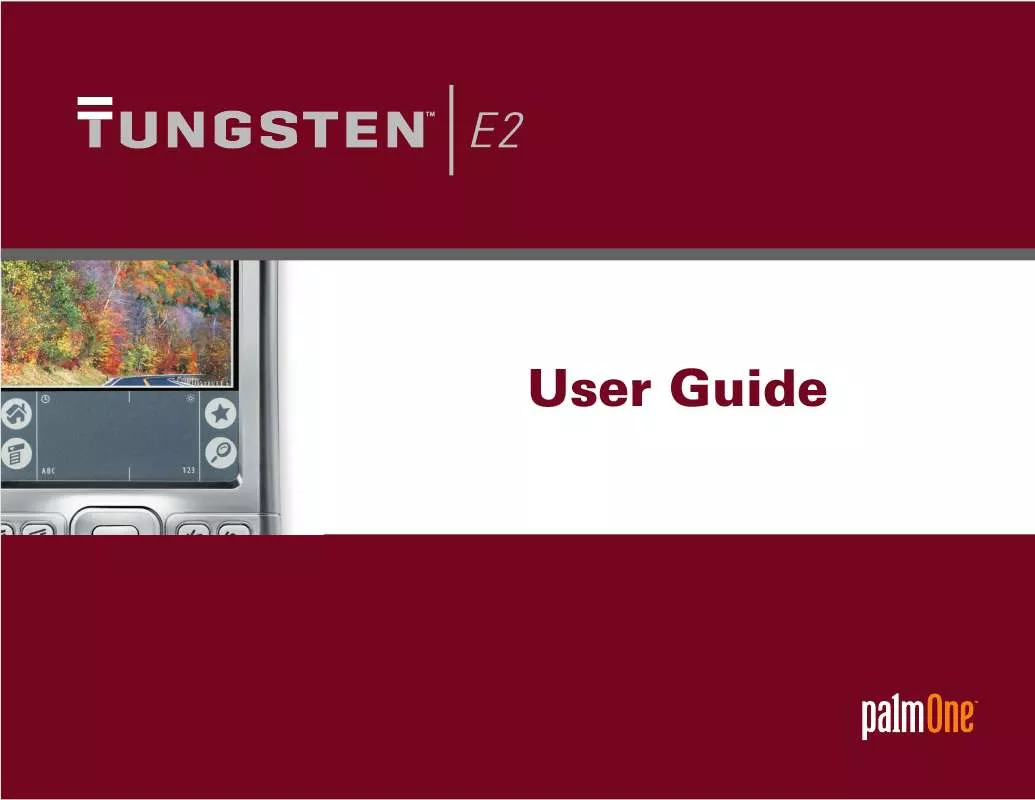
 PALM TUNGSTEN E2 GETTING STARTED (3167 ko)
PALM TUNGSTEN E2 GETTING STARTED (3167 ko)
 PALM TUNGSTEN E2 READ THIS FIRST (340 ko)
PALM TUNGSTEN E2 READ THIS FIRST (340 ko)
 PALM TUNGSTEN E2 QUICK START GUIDE (2040 ko)
PALM TUNGSTEN E2 QUICK START GUIDE (2040 ko)
 PALM TUNGSTEN E2 GETTING STARTED GUIDE (2040 ko)
PALM TUNGSTEN E2 GETTING STARTED GUIDE (2040 ko)
