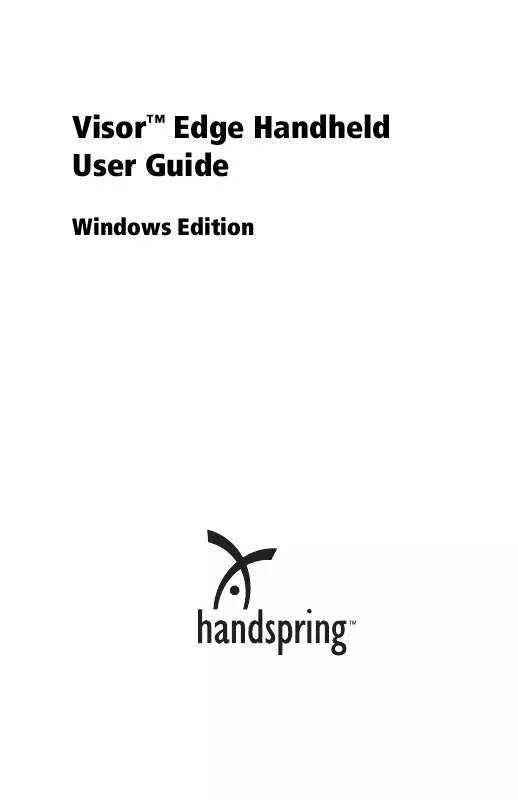User manual PALM VISOR EDGE HANDHELD FOR WINDOWS
Lastmanuals offers a socially driven service of sharing, storing and searching manuals related to use of hardware and software : user guide, owner's manual, quick start guide, technical datasheets... DON'T FORGET : ALWAYS READ THE USER GUIDE BEFORE BUYING !!!
If this document matches the user guide, instructions manual or user manual, feature sets, schematics you are looking for, download it now. Lastmanuals provides you a fast and easy access to the user manual PALM VISOR EDGE HANDHELD. We hope that this PALM VISOR EDGE HANDHELD user guide will be useful to you.
Lastmanuals help download the user guide PALM VISOR EDGE HANDHELD.
Manual abstract: user guide PALM VISOR EDGE HANDHELDFOR WINDOWS
Detailed instructions for use are in the User's Guide.
[. . . ] VisorTM Edge Handheld User Guide
Windows Edition
Copyright
Copyright © 2000 Handspring, Inc. Portions copyright © 1998-2000 Palm, Inc. Handspring, Springboard, Visor, the Handspring logo, and the Springboard logo are trademarks of Handspring, Inc. , and may be registered in some jurisdictions. Palm Computing, Graffiti, HotSync and Palm OS, are registered trademarks, and the HotSync logo, Palm, and the Palm Computing Platform logo, are trademarks of Palm, Inc. , or its subsidiaries. [. . . ] Displays online help for the CityTime screens.
Utilities menu
Change Location
Opens the Change Location dialog box where you can select the city to which you are moving or travelling. Changing the location updates the system time and date. Opens the Sun Rise/Set dialog box where you can view sunrise and sunset information for your home city. To view this information for another city, tap the City pick list and select the city from the list. To view this information for another date, tap the scroll arrows next to the date box.
Sun Rise/Set
Chapter 6
Page 147
Expense
Expense enables you to record the date, expense type, and the amount that you spent. A record in Expense is called an "item. " You can sort your Expense items into categories or add other information that you want to associate with the item.
To create an Expense item:
1. .
.
Cursor of new item
Tap New
Tip:
You can also create a new Expense item by writing on the number side of the Graffiti writing area while in the Expense list screen. The first number you write begins your new Expense item.
4. Tap the Expense type pick list and select a type from the list.
Tap here
Note: As soon as you select an expense type, your handheld saves the entry. If you don't select an expense type, it doesn't save the entry.
Page 148 Application Specific Tasks
Tip:
A quick way to create a new Expense item is to make sure that no Expense item is selected in the Expense list, write the first letter(s) of the expense type, and then write the numerical amount. This technique takes advantage of the automatic fill feature. See "Options menu" later in this chapter for details.
Changing the date of an Expense item
Initially, Expense items appear with the date you enter them. You can use Expense to change the date associated with any Expense item.
To change the date of an Expense item:
1. Tap the Expense item you want to change. Tap the date of the selected item.
Tap date
3. Tap the new date.
Entering receipt details
Expense provides a variety of options that you can associate with an item. These options appear in the Receipt Details dialog box.
To open the Receipt Details dialog box:
1. Tap the Expense item to which you want to assign details. Tap Details.
Chapter 6
Page 149
3. Select any of the following options: Category Type Payment See "Categorizing records" in Chapter 5. Lets you choose the payment method used to pay the Expense item. If the item is prepaid (such as airline tickets supplied by your company), you can choose Prepaid to place your expense in the appropriate companypaid cell of your printed expense report spreadsheet. [. . . ] See Date Book Memo Pad adding Address Book data to records 7879 archive files (. mpa) 39 categorizing records 70 conduit for synchronizing 189 creating records 63, 130 deleting records 66
dragging memos into other applications 58 fonts 86 menus 131 opening 58 overview 58 private records 82 reviewing memos 130 sorting records 81, 242 See also Notes Memory amount of free 249 for beaming 247 Calculator 132 regaining 67 Memos. See Memo Pad Menus 1719, 241 Address Book 122 choosing 18 command equivalents (Graffiti writing) 18 Date Book 100, 110 Edit menu 6465 Expense 157 Mail 183 Memo Pad 131, 144, 147 menu bar 15, 17 Network Preferences 227 To Do List 129 Microsoft Excel, transferring Expense data to 153156 Exchange 160 Outlook, connecting to 244 Windows 95, 98 191 Modem HotSync operations via 195199, 245246 Monday, to start week 213 Month (Date Book view) 98, 101 Moving Date Book events 92 the cursor (Graffiti writing) 37 MPA (Memo Pad archive file) 39 Multi-day events. See Repeating
Page 285
N
Network connecting 221 connection type 223 idle timeout 223 login scripts 225 password 217 phone settings 218 preferences 218228 primary DNS 224 secondary DNS 224 selecting service 215 TCP/IP 215 user name 216 Network HotSync operation 199 Notes attaching to records 85 See also Memo Pad Numbers decimal point and thousands separator 214 Graffiti writing 33 onscreen keyboard 15, 22, 38
P
Palm Desktop software. See Desktop software Passwords 4951 changing 49 creating 49 deleting 49 for network 217 forgotten 51, 248 Pasting text 65 Payment, Expense item 150 Pen. [. . . ]
DISCLAIMER TO DOWNLOAD THE USER GUIDE PALM VISOR EDGE HANDHELD Lastmanuals offers a socially driven service of sharing, storing and searching manuals related to use of hardware and software : user guide, owner's manual, quick start guide, technical datasheets...manual PALM VISOR EDGE HANDHELD