User manual PALM VISOR NEO MACINTOSH EDITION
Lastmanuals offers a socially driven service of sharing, storing and searching manuals related to use of hardware and software : user guide, owner's manual, quick start guide, technical datasheets... DON'T FORGET : ALWAYS READ THE USER GUIDE BEFORE BUYING !!!
If this document matches the user guide, instructions manual or user manual, feature sets, schematics you are looking for, download it now. Lastmanuals provides you a fast and easy access to the user manual PALM VISOR NEO. We hope that this PALM VISOR NEO user guide will be useful to you.
Lastmanuals help download the user guide PALM VISOR NEO.
You may also download the following manuals related to this product:
Manual abstract: user guide PALM VISOR NEOMACINTOSH EDITION
Detailed instructions for use are in the User's Guide.
[. . . ] VisorTM Handheld User Guide
Macintosh Edition
Copyright
Copyright © 2001 Handspring, Inc. Portions copyright © 1998-2001 Palm, Inc. Handspring, Springboard, Visor, the Handspring logo, and the Springboard logo are trademarks of Handspring, Inc. , and may be registered in some jurisdictions. Graffiti, HotSync, and Palm OS are registered trademarks, and the HotSync logo and Palm are trademarks of Palm, Inc. , or its subsidiaries. [. . . ] Toggles the current number between a negative and positive value. If you want to enter a negative number, enter the number first and then press the +/- button. Each new number you enter with the M+ button is added to the total already stored in memory. You can add either a calculated value or a number you enter by pressing the number buttons. Pressing this button has no effect on the current calculation (or series of calculations); it merely places the value into memory until it is recalled.
Page 140 Application Specific Tasks
Recalls the stored value from memory and inserts it in the current calculation. Clears any value that is stored in the Calculator memory.
Displaying Recent Calculations
The Basic Calculator's Recent Calculations command enables you to review the last series of calculations and is particularly useful for confirming a series of "chain" calculations.
To display recent calculations:
1. Tap Options, and then tap Recent Calculations.
3. After you finish reviewing the calculations, tap OK.
Using the Advanced Calculator mode
The Advanced Calculator screen consists of three regions. Each region performs a different function to help you perform a variety of calculations.
Tap here to change views
View specific buttons change with view
Primary buttons available in all views
Chapter 6
Page 141
Using the Advanced Calculator buttons
In addition to most of the Basic Calculator buttons, the Primary buttons are available in all the Advanced Calculator views. The remaining buttons are available only in specific views. The information that follows provides an overview of the Advanced Calculator functions. For more detailed information and instructions, visit the website: www. radiks. net/~rhuebner/parendoc. html Primary buttons Clears the entire calculation and enables you to begin a fresh calculation. Use this button if you make a mistake while entering a number in the middle of a calculation. This button enables you to re-enter the number without starting the calculation over. Enters an exponent symbol in the calculation. Opens the Constants dialog box where you can select a constant to include in the calculation. Opens the Store in which memory dialog box where you can select the memory bank in which you want to store the current value. Advanced Calculator has ten memory banks. Opens the Recall which memory dialog box where you can select the memory bank from which you want to recall a value.
Math buttons
Squares the current value. Calculates the value of x raised to the y power. Calculates the value of a common (base 10) antilogarithm. Calculates the value of a natural (base e) antilogarithm. [. . . ] See Date Book Memo Pad adding Address Book data to records 8687 categorizing records 78 conduit for synchronizing 192 creating records 71, 138 deleting records 74 dragging memos into other applications 66 fonts 94 menus 139 opening 66 overview 66 private records 90 reviewing memos 138 sorting records 89, 240 See also Notes Memory amount of free 248 for beaming 245 Calculator 140 regaining 75 Memos. See Memo Pad Menus 2224, 239 Address Book 130 choosing 23 command equivalents (Graffiti writing) 23 Date Book 108, 118 Edit menu 7273 Expense 161 Mail 185 Memo Pad 139, 152, 155 menu bar 20, 22 Network Preferences 225 To Do List 137 Modem HotSync operations via 196200, 243244 Modem port 197 Monday, to start week 211 Month (Date Book view) 106, 109 Moving Date Book events 100 the cursor (Graffiti writing) 43
Multi-day events. See Repeating events
N
Network connecting 219 connection type 221 idle timeout 221 login scripts 223 password 215 phone settings 216 preferences 216226 primary DNS 222 secondary DNS 222 selecting service 214 TCP/IP 213 user name 214 Notes attaching to records 93 See also Memo Pad Numbers decimal point and thousands separator 212 Graffiti writing 39 onscreen keyboard 20, 27, 44
O
Onscreen keyboard 27, 44, 73 pen stroke to open 205 Opening Address Book 64 applications 2122 Calculator 67, 140 CityTime 68 Date Book 62 Date Book Plus 63 Expense 69 Mail 164 Memo Pad 66 To Do List 65 Outbox 173, 177 Overlapping events 107 Owner preferences 227
Page 259
P
Palm Desktop software. See Desktop software Passwords 5760 changing 58 creating 57 deleting 58 for network 215 forgotten 60, 246 Pasting text 73 Payment, Expense item 158 Pen. [. . . ]
DISCLAIMER TO DOWNLOAD THE USER GUIDE PALM VISOR NEO Lastmanuals offers a socially driven service of sharing, storing and searching manuals related to use of hardware and software : user guide, owner's manual, quick start guide, technical datasheets...manual PALM VISOR NEO

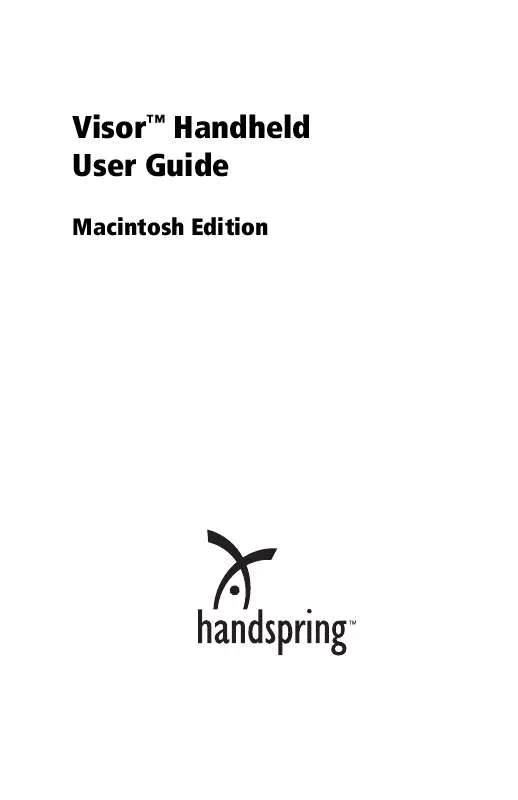
 PALM VISOR NEO WINDOWS (3247 ko)
PALM VISOR NEO WINDOWS (3247 ko)
 PALM VISOR NEO FOR WINDOWS (3119 ko)
PALM VISOR NEO FOR WINDOWS (3119 ko)
 PALM VISOR NEO WINDOWS EDITION (3247 ko)
PALM VISOR NEO WINDOWS EDITION (3247 ko)
