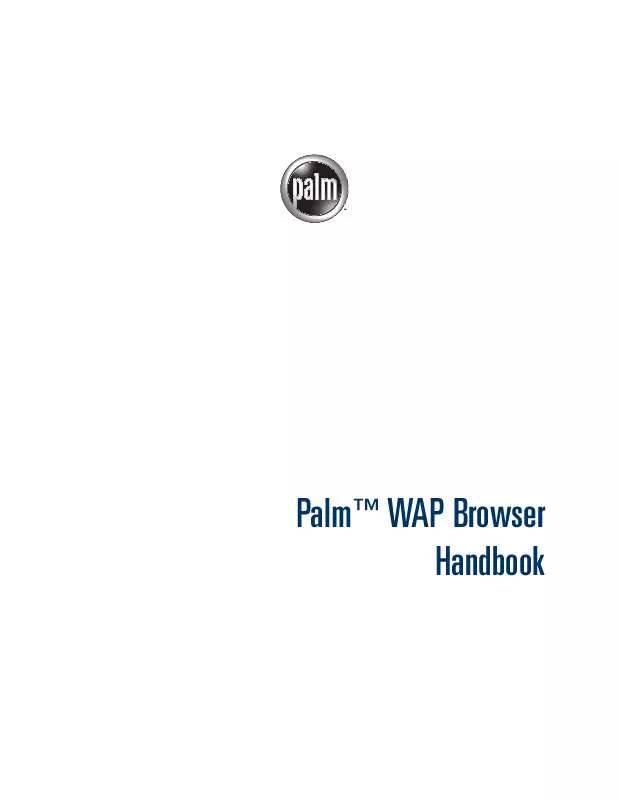User manual PALM WAP BROWSER
Lastmanuals offers a socially driven service of sharing, storing and searching manuals related to use of hardware and software : user guide, owner's manual, quick start guide, technical datasheets... DON'T FORGET : ALWAYS READ THE USER GUIDE BEFORE BUYING !!!
If this document matches the user guide, instructions manual or user manual, feature sets, schematics you are looking for, download it now. Lastmanuals provides you a fast and easy access to the user manual PALM WAP BROWSER. We hope that this PALM WAP BROWSER user guide will be useful to you.
Lastmanuals help download the user guide PALM WAP BROWSER.
Manual abstract: user guide PALM WAP BROWSER
Detailed instructions for use are in the User's Guide.
[. . . ] PalmTM WAP Browser Handbook
Copyright
Copyright © 2002 Palm, Inc. Graffiti and Palm OS are registered trademarks of Palm, Inc. Palm and the Palm logo are trademarks of Palm, Inc. Other product and brand names may be trademarks or registered trademarks of their respective owners.
Disclaimer and Limitation of Liability
Palm, Inc. [. . . ] In the Confirmation dialog box, tap OK.
Using your push inbox
The Push Inbox lists all WAP Push messages received or stored by the handheld. Push messages are sent from services that you sign up for, for example, notifications of new e-mails, changes in stock prices, and so on. You can open the Push Inbox in the following two ways:
s
Tap Push Inbox from the Go menu.
Tap to go to Push Inbox
8
Using your push inbox
s
Tap the new message line on the Welcome screen.
Tap to go to Push Inbox
Unread messages are displayed in bold font.
Time of arrival Extract from the messages Priority of the message Tap Done to close the Push Inbox Tap Clear All to delete all messages
The Push Inbox list has the following three columns:
s
Priority of the message 1 - High 2 - Medium 3 - Low
s s
Extract from the message Time of arrival: The time of arrival is set differently depending on when the message was received. If it was received today, the time of arrival is shown. If received yesterday, the text Yesterday is displayed. If received earlier than yesterday, the date of arrival is displayed.
Tapping a message opens the Push Message dialog box showing all available information about the message. A new page is downloaded from the WAP site.
Tap the Reload icon to download a new current page
12
Setting advanced options
You can also clear cache memory so that all stored pages are deleted by tapping the Clear Cache button on the Advanced dialog box.
Tap Clear Cache to clear all pages stored in cache memory
Selecting an Access Point Name
The APN pick list on the Advanced dialog box allows you to select an Access Point Name (APN) from a preset number of alternatives. The selections available in the APN list are dependent on your ISP. The APN may be preset or configured automatically by your ISP.
NOTE
Changing the APN can disrupt your access to the Internet. Contact your ISP for more information.
Tap APN arrow to set APN
Selecting Mode
NOTE
Changing the mode can disrupt your access to the Internet. The mode should not be changed unless you receive specific instructions from your ISP .
The Mode pick list on the Advanced dialog box allows you to set the WAP stack configuration. There are two standard modes and two secure modes:
Standard modes
s s
Connectionless (CL-WSP: Connectionless - Wireless Session Protocol) Connection Oriented (CO-WSP: Connection Oriented - Wireless Session Protocol)
13
Chapter 2
Using Advanced Features
Secure modes
s
WTLS Connectionless (CL-WTLS-WSP: Connectionless - Wireless Transport Layer Security - Wireless Session Protocol) WTLS Conn. Oriented (CO-WTLS-WSP: Connection Oriented - Wireless Transport Layer Security - Wireless Session Protocol)
s
Each mode has a port number associated with it:
s s s s
Connectionless - 9200 Connection Oriented - 9201 WTLS Connectionless - 9202 WTLS Conn. Oriented - 9203
Once the WAP stack configuration for a WAP gateway is set, this parameter should not be changed unless you want to use another WAP gateway (see "Using the security features" earlier in this chapter).
Tap Mode arrow and select mode
Tap OK to accept change
Using the security features
The WAP browser uses the Public Key Infrastructure (PKI) method to exchange secure messages between you and another party. PKI is based on the use of a password key pair and a signature key pair. Each key pair has one public key and one signed key. The public key can be available to anyone, but you must store the signed key securely. All security of a PKI solution is based on the integrity of the signed key. The public key is exchanged between you and another party using a certificate created and signed by a trusted Certificate Authority (CA). The process of creating certificates and using a CA is beyond the scope of this guide. You can use the same key pair for several certificates. All certificates are stored in the WAP Identity Module (WIM). [. . . ] Once the CA has approved your request for a certificate, the certificate is available for download.
To store a certificate:
1.
Tap the certificate download link. The certificate download link varies depending on the WAP site.
Tap link
2.
Tap Save.
Tap Save 3.
Enter your password and tap OK. Your password is the same password set when you generated your Password key pair.
Enter your password
Tap OK 4.
If you are storing a user certificate, you can enter a friendly name and tap OK.
20
Using the security features
The name is used for the certificate list when you are viewing your certificates. Make the name clear so that you can recognize the certificate. [. . . ]
DISCLAIMER TO DOWNLOAD THE USER GUIDE PALM WAP BROWSER Lastmanuals offers a socially driven service of sharing, storing and searching manuals related to use of hardware and software : user guide, owner's manual, quick start guide, technical datasheets...manual PALM WAP BROWSER