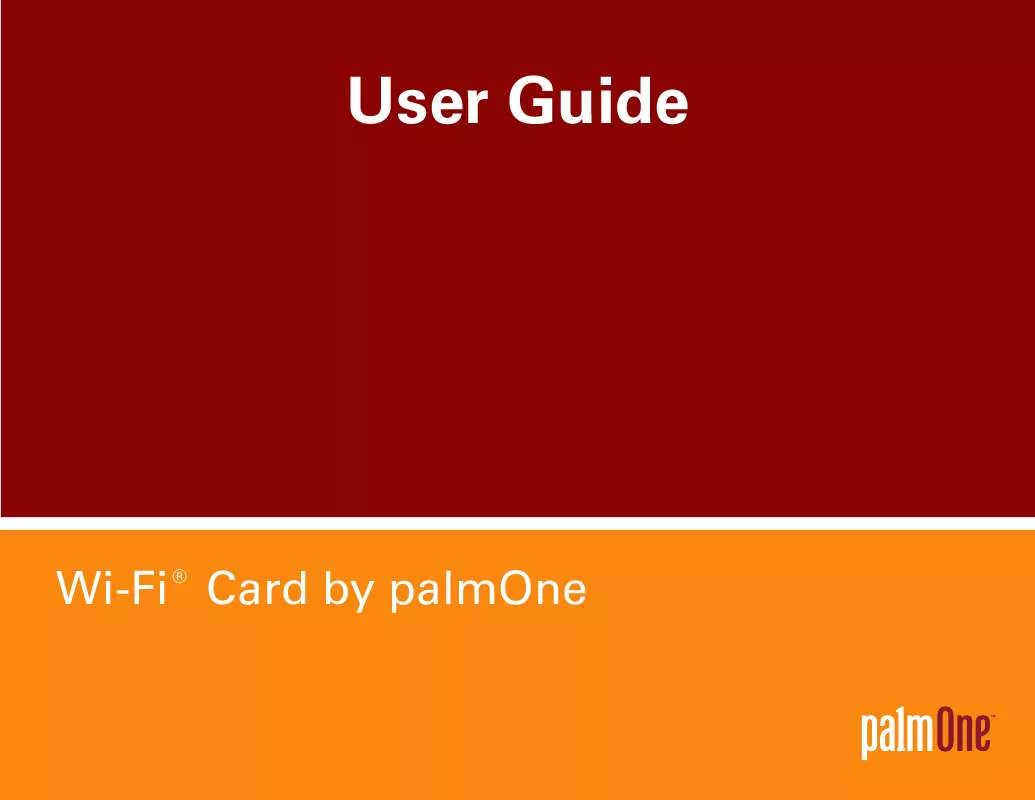User manual PALM WIFI CARD
Lastmanuals offers a socially driven service of sharing, storing and searching manuals related to use of hardware and software : user guide, owner's manual, quick start guide, technical datasheets... DON'T FORGET : ALWAYS READ THE USER GUIDE BEFORE BUYING !!!
If this document matches the user guide, instructions manual or user manual, feature sets, schematics you are looking for, download it now. Lastmanuals provides you a fast and easy access to the user manual PALM WIFI CARD. We hope that this PALM WIFI CARD user guide will be useful to you.
Lastmanuals help download the user guide PALM WIFI CARD.
Manual abstract: user guide PALM WIFI CARD
Detailed instructions for use are in the User's Guide.
[. . . ] User Guide
Wi-Fi Card by palmOne
®
Copyright and Trademark
© 2004-2005 palmOne, Inc. palmOne, the palmOne logo, Tungsten, HotSync, Graffiti, VersaMail, and Zire are trademarks or registered trademarks owned by or licensed to palmOne, Inc. uses the Bluetooth wireless technology trademark under express license from Bluetooth SIG, Inc. , and the Wi-Fi wireless technology trademark under express license from Wi-Fi Alliance. All other brand and product names are or may be trademarks of, and are used to identify products or services of, their respective owners.
Disclaimer and Limitation of Liability
palmOne, Inc. [. . . ] screen and select VPN Setup .
2
Set up the VPN account: a. Continued
Wi-Fi® card by palmOne
31
CHAPTER 3
Using a VPN Account
Cont'd.
b. Select the Password box and enter your VPN password. Enter the VPN server name or IP address. Continued
Wi-Fi® card by palmOne
32
CHAPTER 3
Using a VPN Account
3
[ & ] OPTIONAL a. Select Details.
Change VPN options if required by your VPN administrator.
b. Check or uncheck the following options: Encryption: Required When checked, all VPN data is encrypted. Uncheck the box if your VPN server does not encrypt data. Send All: To VPN When checked, all TCP/IP data goes to the private network. Uncheck the box if you want only DNS requests and TCP/IP data specifically destined for the private network to be sent there. Query DNS When checked, the handheld gets the domain server name from the VPN server. Uncheck the box if you need to enter a static DNS address. IP Address: Automatic When checked, the handheld gets the IP address from the private network. Uncheck the box if you need to enter a static IP address.
Continued
Wi-Fi® card by palmOne
33
CHAPTER 3
Using a VPN Account
4 5
Select OK.
Enable the VPN account: a. Select Done twice.
VPN pick list
VPN Prefs
NOTE Check your VPN connection by drawing the Command stroke to display the Command toolbar. Then verify that a lock icon appears in the Wi-Fi signal strength indicator at the far right of the toolbar.
Lock icon
Done
The selected VPN service is enabled and is used for future connections.
Wi-Fi® card by palmOne
34
CHAPTER 3
Using a VPN Account
Switching between VPN accounts on your Tungsten T3 or Zire 72 handheld
If you have set up multiple VPN accounts, you can easily switch from one to the other.
0
1 2
Go to the Home screen
and select Prefs
, and then select VPN.
Select the VPN account: a. If VPN is disabled, select Enabled from the VPN pick list. Select the account from the Account pick list. Select Done.
Account pick list
Done
The selected VPN service is enabled and is used for future connections.
Wi-Fi® card by palmOne
35
CHAPTER 3
Using a VPN Account
Editing a VPN account on your Tungsten T3 or Zire 72 handheld
0
1 2
Go to the Home
screen and select Prefs
, and then select VPN.
Select Enabled from the VPN pick list.
Pick list
3
Select Edit Accounts from the Account box. Continued
Wi-Fi® card by palmOne
36
CHAPTER 3
Using a VPN Account
4
Select the account, and then select Edit.
5
Edit the account name, username, password, or VPN server name or address if needed. When you are finished editing the information, select OK, and then select the VPN account that you want to be active. Select Done in the VPN Preferences to save all your settings.
Tap to display instructions.
Done
Your VPN service is enabled. [. . . ] La Belgique: EIRP limité à 10 mW. La Hongrie: Traitement du gain: DB de la minute 10, type d'antenne: intégral ou externe avec le maximum du gain 6 dBi. L'Italie: Aucun si utilisé en dehors de de propres lieux, autorisation générale n'est exigé.
Wi-Fi® card by palmOne
66
Le Luxembourg: Aucun fournisseur de système pour le trafic de tiers peut ne pas exiger un permis de Loi de télécommunications. Lles Hollandes: d'intérieur libres de permis de 10 mW et extérieurs. [. . . ]
DISCLAIMER TO DOWNLOAD THE USER GUIDE PALM WIFI CARD Lastmanuals offers a socially driven service of sharing, storing and searching manuals related to use of hardware and software : user guide, owner's manual, quick start guide, technical datasheets...manual PALM WIFI CARD