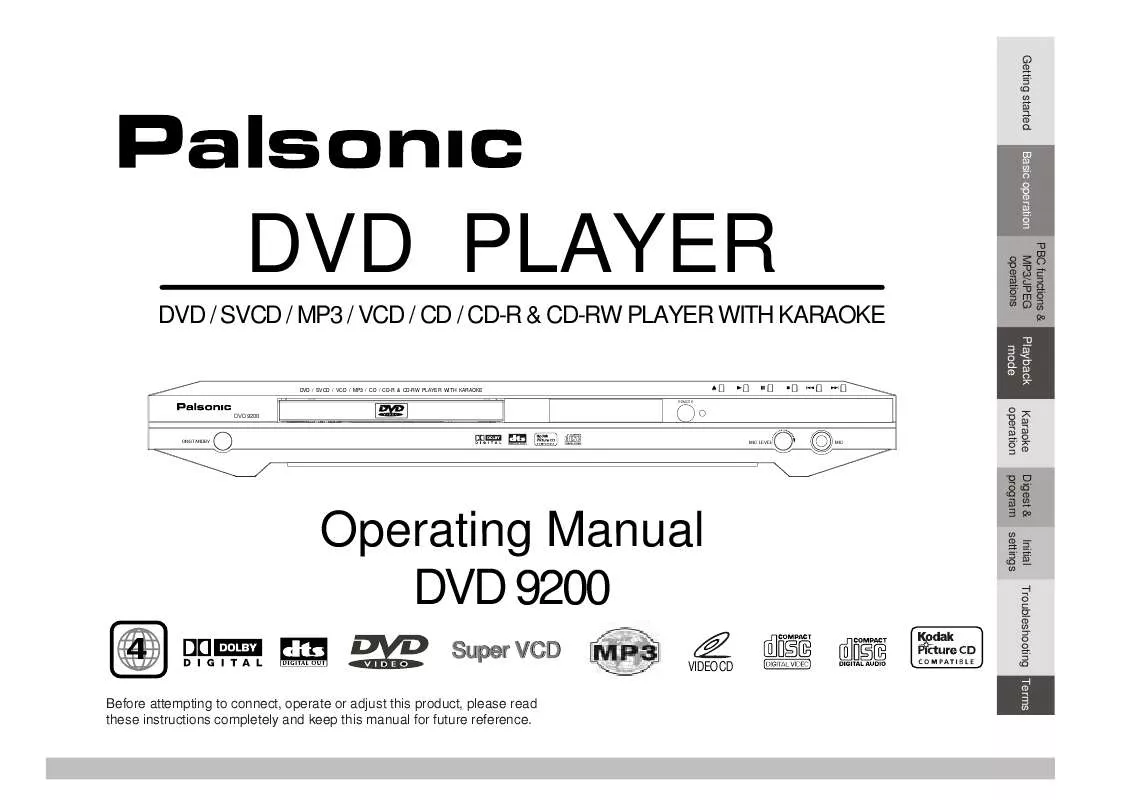User manual PALSONIC DVD9200
Lastmanuals offers a socially driven service of sharing, storing and searching manuals related to use of hardware and software : user guide, owner's manual, quick start guide, technical datasheets... DON'T FORGET : ALWAYS READ THE USER GUIDE BEFORE BUYING !!!
If this document matches the user guide, instructions manual or user manual, feature sets, schematics you are looking for, download it now. Lastmanuals provides you a fast and easy access to the user manual PALSONIC DVD9200. We hope that this PALSONIC DVD9200 user guide will be useful to you.
Lastmanuals help download the user guide PALSONIC DVD9200.
Manual abstract: user guide PALSONIC DVD9200
Detailed instructions for use are in the User's Guide.
[. . . ] Getting started Basic operation
DVD PLAYER
DVD / SVCD / MP3 / VCD / CD / CD-R & CD-RW PLAYER WITH KARAOKE
DVD / SVCD / VCD / MP3 / CD / CD-R & CD-RW PLAYER WITH KARAOKE
REMOTE
PBC functions & MP3/JPEG operations
Playback mode
Karaoke operation
DVD9200
ON/STANDBY
MIC LEVEL
MIC
Digest & program
Operating Manual DVD 9200
4
Super VCD VC
VIDEO CD Before attempting to connect, operate or adjust this product, please read these instructions completely and keep this manual for future reference.
Initial settings Troubleshooting Terms
Getting started
Dear customers:
May we take this opportunity to thank you for purchasing this DVD player. We strongly recommend that you carefully study the operating instructions before operating the unit.
Manufactured under license from Dolby Laboratories. "Dolby" and the double-D symbol are trademarks of Dolby Laboratories. © 1992-1997 Dolby Laboratories, Inc. [. . . ] Press this button to magnify picture and use direction buttons" " to select desired part of the zoomed picture.
DVD disc: Press TITLE button, then the DVD menu or titles available on the disc will be displayed. Then you can use " " and SELECT button to select programs. The buttons mentioned in 1-3 can work only when the disc played supports the corresponding functions.
When this unit is not used, please turn off the power and leave no disc inside.
11
Karaoke operation
Karaoke function buttons
Before using karaoke, please turn on karaoke function in the setup menu.
Display and MIC echo adjustment
1 2 3 4 5
1
5
6
SYSTEM button: Press this button to select PAL, NTSC or MULTI. RANDOM button: Random mode allows you to play tracks randomly by pressing this button, pressing again will cancel random playback. 4
OSD button: Press this button once to show main playback information on TV screen and press it again to show playback time. Press this button at the fifth time, and then the display will be cancelled.
MIC volume adjustment You can adjust MIC volume by tuning MIC LEVEL knob on the front panel.
FUNCTION button: Press to select volume, pitch. Then press "+" or "-" button for adjustment. MUTE button: Press this button to turn on/off the sound. L/R button: Press this button consecutively and the audio output will change as following:
MONO-LEFT MONO-RIGHT STEREO
2 6
3
When playing karaoke, strong signal input will cause whistling. Please adjust MIC level knob while meeting with this case.
12
Digest and program
Digest function buttons
DIGEST button:
1 2
If playing DVD discs, press this button back to root menu screen If playing DVDs you can use the functions of DIGEST, PROGRAM and RANDOM.
Press PROGRAM button. Then "PROGRAM" will appear on TV screen Press the track number in the order you want. For example, if the track numbers you want to play are 1, 3 and 8, just input in the order of 1-3-8. You can press CLEAR button to cancel and input again if you mis-input track numbers. Now you can press " " and "SELECT" button to select "START" option and enjoy the desired tracks.
3 4
Program functions
When you want to play only partial tracks/chapters of a disc (DVDs) or to arrange the tracks/chapters playback order, you need program functions. Do as following:
13
Initial settings
Common procedures of initial settings
16:9/WIDE: widescreen display. Press SETUP button to get to the setup menu. Use direction buttons " " to select the preferred item and press SELECT button to confirm. After finishing settings, Press SETUP again to leave the setup menu main page to the TV display.
SETUP MENU-MAIN PAGE
ANGLE MARK: viewing angles change option (if available). SCR SAVER: this is to turn on/off screen saver. MAIN PAGE: selects the menu setup MAIN PAGE.
Setup menu main page
GENERAL SETUP AUDIO SETUP PREFERENCES EXIT SETUP
The following menu items can changed: GENERAL SETUP: selects the GENERAL PAGE menu. AUDIO SETUP: selects the AUDIO SETUP PAGE menu. PREFERENCES: selects the PREFERENCES PAGE menu. [. . . ] Remove the obstacles between the remote control unit and the remote control sensor. Operate the remote control unit at a distance of not more than 8 meters from the remote control sensor. No key operation (by the unit and/or the remote control) is effective: Turn the unit off and then back to on. Alternatively, turn off the unit, disconnect the AC power cord and the reconnect it. [. . . ]
DISCLAIMER TO DOWNLOAD THE USER GUIDE PALSONIC DVD9200 Lastmanuals offers a socially driven service of sharing, storing and searching manuals related to use of hardware and software : user guide, owner's manual, quick start guide, technical datasheets...manual PALSONIC DVD9200