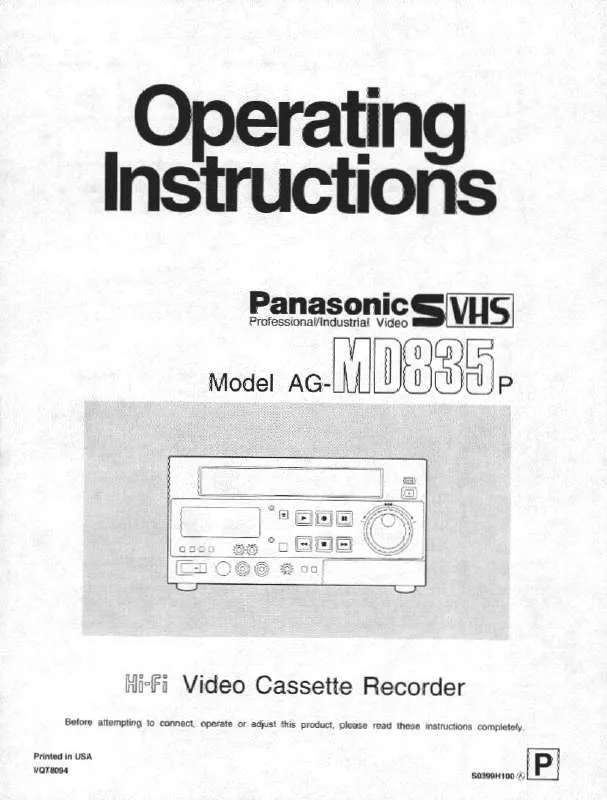Detailed instructions for use are in the User's Guide.
[. . . ] These limits are designed to provide reasonable protection against harmful interference when the equipment is operated in a commercial environment. This equipment generates, uses, and can radiate radio frequency energy and, if not installed and used in accordance with the instruction manual, may cause harmful interference to radio communications. Operation of this equipment in a residential area is likely to cause harmful interference in which case the user will be required to correct the interference at his own expense.
The lightning flash with arrowhead symbol, within an equilateral triangle, is intended to alert the user to the presence of uninsulated "dangerous voltage" within the product's enclosure that may be of sufficient magnitude to constitute a risk of electric shock to persons. The exclamation point within an equilateral triangle is intended to alert the user to the presence of important operating and maintenance (service) instructions in the literature accompanying the appliance.
WARNING:
TO REDUCE THE RISK OF FIRE OR SHOCK HAZARD, DO NOT EXPOSE THIS EQUIPMENT TO RAIN OR MOISTURE.
CAUTION:
TO REDUCE THE RISK OF FIRE OR SHOCK HAZARD AND ANNOYING INTERFERENCE, USE THE RECOMMENDED ACCESSORIES ONLY.
WARNING:
TO REDUCE THE RISK OF FIRE OR SHOCK HAZARD, KEEP THIS EQUIPMENT AWAY FROM ALL LIQUIDS--USE AND STORE ONLY IN LOCATIONS WHICH ARE NOT EXPOSED TO THE RISK OF DRIPPING OR SPLASHING LIQUIDS, AND DO NOT PLACE ANY LIQUID CONTAINERS ON TOP OF THE EQUIPMENT.
CAUTION:
Do not install or place this unit in a bookcase, built-in cabinet or any other confined space in order to maintain adequate ventilation. [. . . ] If the top setting is changed, the bottom setting will change, and vice versa, in such a way that the total setting will not exceed 200. Similarly, if the left setting is changed, the right setting will change, and vice versa, in such a way that the total setting will not exceed 680. The left and right settings can be changed in 2-step increments.
R1 R2 R3 R4 R5
Crop
A 2
8 12 0 - 680
7 12 0 - 680
[DSK On/Off] setting
R1 R2 R3 R4 R5 This is used to set the DSK on/off operations. [Slide DSK ME Trig Slide In Slide Out Speed IN/OUT] takes effect when [Title] has been selected for On/Off Off Off Off 8 [Key] and [Fill]. Whether the in or out operation is to be initiated during an 2 - 64 On Off Off ME transition is set using the rotary 2 control. Off 1 1 Whether the sliding in operation is to be initiated in the 2 2 horizontal or vertical direction during DSK ON is set using 3 3 the rotary 3 control. 4 4 Whether the sliding out operation is to be initiated in the horizontal or vertical direction during DSK OFF is set using the rotary 4 control. 1: Slide toward the right 2: Slide toward the left 3: Slide toward the top 4: Slide toward the bottom The default setting in each of these cases is [Off]. The sliding speed is set using the rotary 5 control. Any even number from 2 to 64 can be selected. When sliding has been selected, the DSKTime is changed to 0. Select [0. 5], [1], [2] or [5] for Q using the rotary 5 control. The default setting is [0. 5].
R1 R2 R3 R4 R5
EQ 1 MId
M Level 0 14 - +14
Freq Q 1. 01KHz 100 Hz 10. 2 KHz 0. 5 1 2 5
0. 5
[Voice Change] (voice changer) setting
This is used to set the voice changer. Set [On] or [Off] using the rotary 3 control. Set [Up] or [Down] for the [Pitch] using the rotary 4 control. [Level] can be set to any value from [0] to [10] using the rotary 5 control. The default setting is [5].
R1 R2 R3 R4 R5
1
Voice Change On Off
Pitch Off Up Down Up
Level 5 0 - 10
[Mute] setting
Set the mute level using the rotary 3 control. [Off], [12 dB], [20 dB] or [60 dB] can be selected. Select the channel to be muted using the rotary 4 control. [AB] (AB bus only), [ABAUX1] (AB bus and Aux1) or [All] can be selected. The default setting is [All].
R1 R2 R3 R4 R5
Mute 12dB Off 12dB 20dB 60dB AB AB ABAUXl All
50
[Setup] initial setting screen
Wash Ph 128 Pr 128 Z 196
00E
Setup Power
Event
10:00F 3015
ME Time
Pattern
Wht
INT
Reset Direct Pattern Setup
Audio Input Video Setup Memory Gen Lock Video Format System1 System2 Bus Ref in Aspect NTSC 4:3 INT V 30 H Phase 0 Setup 0 ME Title 0 SC Phase 0 Pb Pr Beta RS422 GVG Scrolled display
Dly Time GPI 1Frame Sec Lcd 0 Type AB Still On Stby
VBClean DR Off On Audio CP Head 18dB Save Tally 8
Audio Alignment Level 4dB File
R1
Empty 1
R2 R3 R4 R5
Select the item to be set using the rotary 1 control. Items consist of [Power], [Direct Pattern], [Audio Video], [Memory], [Gen Lock], [Video Format], [System1], [System2], [Bus], [Audio Level] and [File]. [. . . ] Update the video card driver to the newest version. Click "Advanced" on the "Settings" page of "My Computer" > "Control Panel" > "Display, " open the "Performance" page on the displayed Properties screen, and set the hardware accelerator setting to "Basic" or "None. "
96
Specifications
[GENERAL]
Power Source : 120 V AC, 50/60 Hz Power Consumption : 52 W (with no optional accessories installed), 70 W (with all optional accessories installed) indicates safety information. Operating temperature: Operating humidity: Dimensions (W k H k D): Weight: 41 °F to 104 °F (+ 5 °C to + 40 °C) Less than 80% (relative humidity) 16-3/4 k 7-3/4 k 15-3/4 inch (424 k 197 k 400 mm) 8. 2 kg (with no optional accessories installed) 8. 7 kg (with all optional accessories installed)
[VIDEO]
Video format: Quantization: Internal processing: 525 (NTSC)/625 (PAL) switchable Main input: 9 bit External input (EXT): 8 bit 4: 2: 2: 4 8 bits (ON/OFF switching for Dynamic Rounding processing enabled) Key: 13. 5 MHz Y: 13. 5 MHz Pb/Pr: 6. 75 MHz Component signal, Y: Less than 54 dB Pb/Pr: Less than 52 dB Composite signal, Y/C: Less than 50 dB Y: 0. 5 MHz to 4. 5 MHz (n1. 0 dB) Pb/Pr:0. 2 MHz to 2. 0 MHz (+0. 5 dB to 3. 0 dB) External input (EXT) Y: 0. 5 MHz to 4. 5 MHz (n1. 0 dB) Pb/Pr:0. 2 MHz to 2. 0 MHz (n1. 0 dB) Less than 1% Less than 4%/2° Main input
S/N ratio:
Band width:
K factor: DG/DP:
[AUDIO]
Sampling frequency: Quantization: Frequency response: Dynamic range: THD: Cross talk: Headroom: 48 kHz Analog Input: 20bit, Digital Input (option): 24bit 20 Hz to 20 kHz (1. 0 dB to +1. 0 dB) More than 85dB (analog In/out) Less than 0. 05% (1 kHz) Less than 70 dB (1 kHz, between any two channels) 20 dB/18 dB switchable
97
Specifications
[VIDEO INPUT/OUTPUT]
Analog component input/output connectors: BNC a 4 (sources 1/2/3/4) Y: 1. 0 Vp-p, 75 h Pb/Pr (525): 0. 525/0. 757 Vp-p switchable, 75 h Pb/Pr (625): 0. 7 Vp-p, 75 h BNC a 8 (sources 1 to 8), 1. 0 Vp-p, 75 h Mini-DIN4 a 4 (sources 1/2/3/4) Y: 1. 0 VP-P, 75 h C: 0. 286 VP-P, 75 h (525)/0. 3 VP-P, 75 h (625) BNC a 1 (Y/Pb/Pr), Analog component signals Y: 1. 0 Vp-p, 75 h Pb/Pr (525): 0. 757 Vp-p, 75 h Pb/Pr (625): 0. 7 Vp-p, 75 h Key: BNC a 1, 1. 0 Vp-p, 75 h Analog composite signals (genlock possible) BNC a 1 (with loop-through configuration), 1. 0 Vp-p, 75 h Composite signal (genlock selection enabled from G/L, EXT-Key) BNC a 1, 1. 0 Vp-p, 75 h BNC a 1 (with loop-through configuration), 75 h, composite signals Sync: 0. 286 Vp-p (525)/0. 3 VP-P (625) Burst: 0. 286 Vp-p (525)/0. 3 Vp-p (625)
Analog composite input/output connectors: YC input/output connectors:
EXT (external input) connector:
G/L input connector: Preview output connector: Advanced reference input connector:
[AUDIO INPUT/OUTPUT]
Analog audio (L/R) connectors: AUX input (L/R) connectors: Audio output (L/R) connectors: XLR a 4 sets, +4/0/3 dBu switchable, 10 kh, balanced RCA a 2 sets, 10 dBV, 10 kh, unbalanced (AUX2 switchable with MIC) Program 1: XLR a 1 set, +4/0/3 dBu switchable, 47 h, balanced Program 2: RCA a 1 set, 10 dBv, 47 h, unbalanced M6 a 1, 60 dBv, 2 kh, unbalanced (switchable with AUX2) M6 a 1, 8 kh, unbalanced
Mic input jack: Headphone output jack:
[OTHER]
Editor: Connectable Editor: Tally Out: D-sub 9-pin, RS-422A/232C switchable RS-422A protocol; GVG/Sony switchable Panasonic: AG-A850, AJ-A900, SONY: BVE-2000, BVE-910, PVE-500 D-sub 9-pin, open-collector k 8 ch Collector current: Less than 50 mA, Maximum voltage: 35 V DC BNC k 1, Make-contact Type-B connector k 1, USB Ver. 1. 1 (cable length: max. 3 m)
GPI: USB:
98
Specifications
[SDI] (Option)
Video input connectors: Video output connectors: Audio input connectors: Audio output connectors: BNC a 4 (inputs 1/2/3/4), SMPTE 259M-C/EBU Tech. 3267-E BNC a 1, SMPTE 259M-C/EBU Tech. 3267-E Embedded audio (channels 1/2, 3/4, 5/6, 7/8 switchable) Embedded audio (channels 1/2)
[ACCESSORIES]
Power cable . . . . . . . . . . . . . . . . . . . . . . . . . . . . . . . . . . . . . . . . . . . . . . . . . . . . . . . . . . . . 1 Operating Instructions. . . . . . . . . . . . . . . . . . . . . . . . . . . . . . . . . . . . . . . . . . . 1 MX-Navi installation CD. . . . . . . . . . . . . . . . . . . . . . . . . . . . . . . . . . . . . . . . . 1 Warranty card . . . . . . . . . . . . . . . . . . . . . . . . . . . . . . . . . . . . . . . . . . . . . . . . . . . . . . . . . 1
99
Installation of the AG-YA70
The AG-YA70 is an interface board that enables the AG-MD835E to be connected to a serial digital interface (SDI). [. . . ]