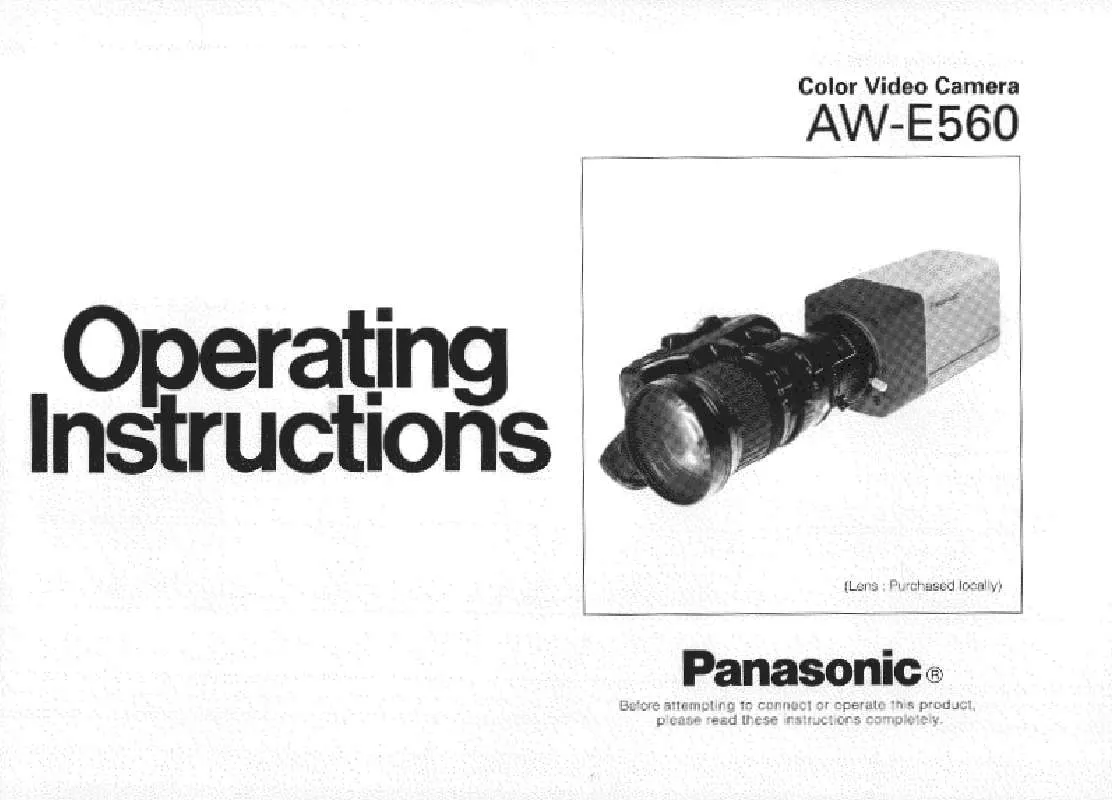User manual PANASONIC AW-E560
Lastmanuals offers a socially driven service of sharing, storing and searching manuals related to use of hardware and software : user guide, owner's manual, quick start guide, technical datasheets... DON'T FORGET : ALWAYS READ THE USER GUIDE BEFORE BUYING !!!
If this document matches the user guide, instructions manual or user manual, feature sets, schematics you are looking for, download it now. Lastmanuals provides you a fast and easy access to the user manual PANASONIC AW-E560. We hope that this PANASONIC AW-E560 user guide will be useful to you.
Lastmanuals help download the user guide PANASONIC AW-E560.
Manual abstract: user guide PANASONIC AW-E560
Detailed instructions for use are in the User's Guide.
[. . . ] Operation of this equipment in a residential area is likely to cause harmful interference in which case the user will be required to correct the interference at his own expense.
For CANADA
SA 1965
The lightning flash with arrowhead symbol, within an equilateral triangle, is intended to alert the user to the presence of uninsulated "dangerous voltage" within the product's enclosure that may be of sufficient magnitude to constitute a risk of electric shock to persons. The exclamation point within an equilateral triangle is intended to alert the user to the presence of important operating and maintenance (servicing) instructions in the literature accompanying the appliance.
This Class A digital apparatus complies with Canadian ICES-003. Cet appareil numérique de la classe A est conforme à la norme NMB-003 du Canada. The information marking of this product may be found on the bottom of the unit. [. . . ] Therefore, it is not necessary to reset the white balance if the color temperature of those objects remains unchanged. However, it must be reset if the color temperature changes, such as when you move from indoors to outside, or vice versa. · When the camera is used without a RCU or RCB red/blue gain adjustment of painting setting will be automatically reset to ±0 after setting the white balance. (painting setting in only USER MODE. )
-22-
Minimize the carrier wave using the red & blue gain controls
In user mode, black balance fine adjustment can be performed with the red pedestal/blue pedestal setting after setting the black balance. [ADJUSTMENT with the RCU (RCB, Hybrid control panel)] Set the AUTO set switch to ABC and the black balance will be automatically set. While the system is being set, the auto warning indicator (LED) blinks and it goes out when the black balance setting is completed. If the lamp remains lit, ABC should be tried again.
Waveform for white balance set chart
s RESET TO 3 200K OR 5 600K WHITE BALANCE
When the white balance setting is set to either "P SET 3 200K" or "P SET 5 600K" the white balance will be automatically set to the color temperature 3 200K or 5 600K, respectively.
OPTION CARD MENU ITEM/AWC YES/ABC
VIDEO OUT I/F REMOTE
G/L IN
s BLACK BALANCE ADJUSTMENT
· Close the lens. If the motor drive lens is controlled from the camera, the lens is automatically closed when the black balance is adjusted. · When the camera is used without a RCU or RCB, R/B pedestal adjustment of painting setting will be automatically reset to ±0 after setting the black balance. (painting setting in only USER MODE. ) [ADJUSTMENT by CAMERA] Press the YES/ABC Switch for over 2 seconds and the black balance will be set automatically in 10 seconds.
-23-
YES/ABC Switch
+
NO/BAR
IRIS
DC12V IN
AUTO LED
AUTO/ATW
ATW A B R PAINTING GAIN B
TOTAL PED
R PED B
AUTO
AUTO set switch ABC
AWC HOLD ABC
s TOTAL PEDESTAL LEVEL ADJUSTMENT
(Use an oscilloscope or a waveform monitor for this adjustment. ) This step is to adjust the black levels (pedestal levels) of two or more cameras to be the same. Select Pedestal item in the brightness setting Sub Menu (Select [Pedestal] in the [Iris, Shutter, Gain Set] sub menu in USER MODE. ) 3. · Fluorescent mode Suited to indoor shooting under fluorescent lighting. Settings can be changed using a simple menu. · Outdoor mode Suited to outdoor shooting. Settings can be changed using a simple menu. · User mode Settings can be changed using a detail menu. Press the MENU switch, ITEM/AWC switch, or NO/BAR switch to let the desired use mode blink. MENU switch ( ): The blinking item moves up by one. ITEM/AWC switch ( ), NO/BAR switch (): The blinking item moves down by one. © ©
**Use Mode Set** Halogen Fluorescent Outdoor User
s SETTING BY CAMERA
1. Turn the camera on while keeping the MENU switch depressed. The use mode setting menu shown at right appears on the monitor screen and one of the use mode blinks.
-27-
3. [. . . ] %5 Precision Detail Level Setting [Precision Detail: OFF/LOW/HIGH] This setting is to narrow detail width and suppress detail glare.
-44-
%6 Color Matrix Compensation Level Setting [Matrix (R-G)/(R-B)/(G-R)/(G-B)/(B-R)/(B-G): 31 - +31] Color Matrix compensation level can be adjusted. (R-G): To increase or decrease the intermediate color between red and magenta (R-B): To increase or decrease the intermediate color between red and yellow (G-R): To increase or decrease the intermediate color between green and cyan (G-B): To increase or decrease yellowish green (B-R): To increase or decrease the intermediate color between blue and cyan (B-G): To increase or decrease purple %7 Gamma Correction Level Setting [Gamma: 0. 35 - 0. 55] Gamma correction level can be set. %8 Knee Compensation Level Setting [Knee Point: 88 % - 98 % / Dynamic] 88 % - 98 %: The level of video signals subject to knee compensation (knee point) can be set. Dynamic: Knee compensation level is automatically adjusted according to the scene. [. . . ]
DISCLAIMER TO DOWNLOAD THE USER GUIDE PANASONIC AW-E560 Lastmanuals offers a socially driven service of sharing, storing and searching manuals related to use of hardware and software : user guide, owner's manual, quick start guide, technical datasheets...manual PANASONIC AW-E560