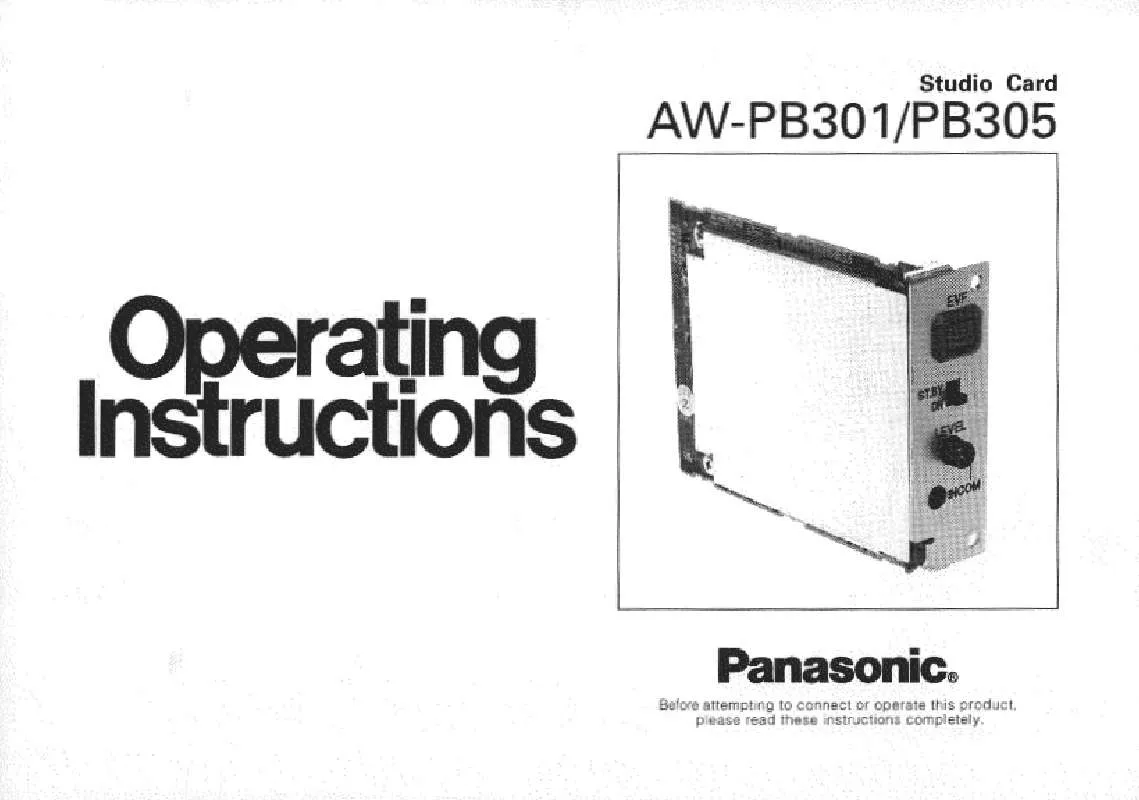Detailed instructions for use are in the User's Guide.
[. . . ] These limits are designed to provide reasonable protection against harmful interference when the equipment is operated in a commercial environment. This equipment generates, uses, and can radiate radio frequency energy and, if not installed and used in accordance with the instruction manual, may cause harmful interference to radio communications. Operation of this equipment in a residential area is likely to cause harmful interference in which case the user will be required to correct the interference at their own expense.
The lightning flash with arrowhead symbol, within an equilateral triangle, is intended to alert the user to the presence of uninsulated "dangerous voltage" within the product's enclosure that may be of sufficient magnitude to constitute a risk of electric shock to persons. The exclamation point within an equilateral triangle is intended to alert the user to the presence of important operating and maintenance (service) instructions in the literature accompanying the appliance.
For CANADA This class A digital apparatus complies with Canadian ICES-003. [. . . ] 6 To exit the setting menu, hold down the MENU/LIMIT switch for two or more seconds. Even when a setting is displayed on the bottom line of the LCD display, the menu is exited when the MENU/LIMIT switch is held down for two or more seconds.
DRCIN IETO TL IT RVRE EES
;
DRCIN IETO
;
A-P0 WR40 PTCNRLPNL / OTO AE
28
Pan/Tilt Control Panel AW-RP400
Menu settings
$ List of menu items and settings
Menu item PRIORITY DIRECTION PAN TILT ZOOM
Setting
Description MASTER, SLAVE
Initial value MASTER
FOCUS IRIS ROTATION TILT RANGE SPEED WITH ZOOM POS. MEMORY LENGTH PRESET SPEED IRIS CONTROL ROTATION SWITCH OPTION SWITCH A B C D E F G H CONTROL SELECT MODE BUZZER AUTO RUN START No. INTERVAL OPERATE SD CARD
NORMAL, REVERSE
NORMAL
190°, 300° OFF, 1, 2, 3 60s, 120s, 300s, 600s 1 to 25 BOTH, RP400, CB400 ROTATION, FOCUS, ZOOM, IRIS
190° OFF 60s 25 BOTH ROTATION
NOT USE, DEF, WIP, HEATER/FAN, LAMP, OPTION, ND, EXT, AF
NOT USE
INTERLOCK, UN-INTERLOCK OFF, ON 1 to 50 1 to 50 1s to 30s STOP, RUN STORE, LOAD
INTERLOCK ON 1 50 1s STOP
PRIORITY (MASTER/SLAVE)
When two AW-RP400 pan/tilt control panels have been connected, the priority of the CONTROL SELECT buttons is to be set. When MASTER is selected as the setting, the master AW-RP400 has priority; when SLAVE is selected, the slave AW-RP400 has priority. If the AW-RP400 control panel with a high priority has selected the pan/tilt heads, which were selected by the AW-RP400 control panel with a low priority, the CONTROL SELECT button lamps on the AW-RP400 control panel with the low priority start flashing to indicate that the control rights have been ceded to the other control panel. This setting is performed using the master AW-RP400 control panel.
29
AW-RP400
Pan/Tilt Control Panel AW-RP400
Menu settings
DIRECTION settings (PAN, TILT, ZOOM, FOCUS, IRIS, ROTATION: NORMAL/REVERSE)
When the lever or dial is operated, the DIRECTION menu item enables the operational direction of PAN, TILT, ZOOM, FOCUS, IRIS or ROTATION to be set as the user desires. PAN: When NORMAL is selected, the pan/tilt head moves toward the left when the PAN/TILT lever is tilted to the LEFT and toward the right when it is tilted to the RIGHT. When REVERSE is selected, the head moves in the opposite direction. When NORMAL is selected, the pan/tilt head moves upward when the PAN/TILT lever is tilted toward UP and down when it is tilted toward DOWN. When REVERSE is selected, the head moves in the opposite direction. When the lamp is ON, the button to which the function is allocated lights; when it is OFF, the button goes off. If the lamp fails at the ON setting, the button blinks. This controls the short-circuit and open-circuit states of the AC adaptor's OPTION CONTROL OUT connector when using an AC adaptor for a pan/tilt head system equipped with the OPTION switch control function. Each time the button is pressed, short circuit is switched to open circuit or vice versa. When short-circuited, the lamp of the button to which this function has been allocated is lighted; when open-circuited, the lamp is off. This controls the ON and OFF states of the ND filter when using a lens equipped with an ND filter. Each time the button is pressed, ON is switched to OFF or vice versa. When the ND filter is ON, the lamp of the button to which this function has been allocated is lighted; when it is OFF, the lamp is off. This controls the ON and OFF states of the extender when using a lens equipped with an extender. Each time the button is pressed, ON is switched to OFF or vice versa. When the extender is ON, the lamp of the button to which this function has been allocated is lighted; when it is OFF, the lamp is off. [. . . ] Select auto iris or manual iris using the IRIS [AUTO/MANUAL/LOCK] button. If manual iris is selected, adjust the iris using the IRIS dial. Adjust the black level, black balance and white balance using the camera controller. 3 While holding down the MEMORY button, press one of the buttons (PRESET MEMORY buttons 1 to 50) in which the preset memory data is to be registered. [. . . ]