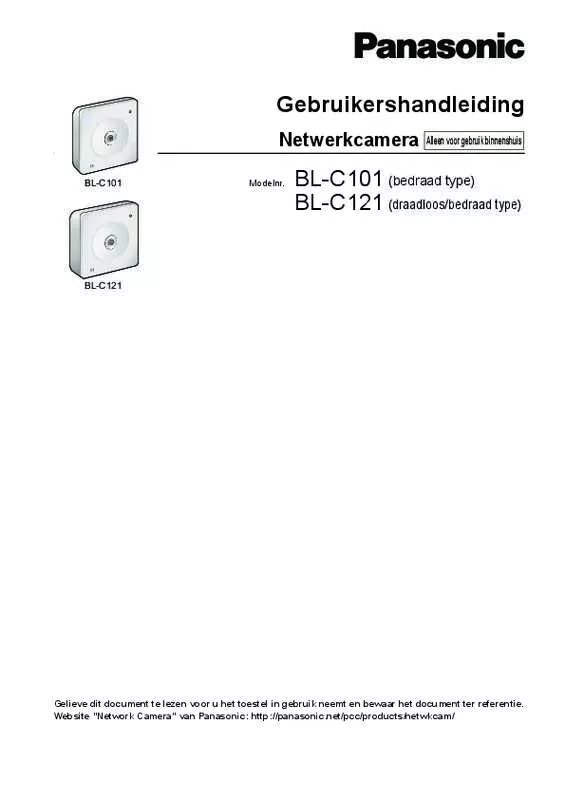Detailed instructions for use are in the User's Guide.
[. . . ] Voor meer informatie opent u de map [ocx] op de cd-rom en opent u vervolgens de map [MPEG-4] of [MJPEG] en dubbelklikt u op [ReadmeEng. [POP before SMTP authentication]: selecteer deze optie als de server voor uitgaande e-mail POP before SMTP-verificatie vereist voor het verzenden van e-mailberichten. [. . . ] ] bij [Temporary Internet files]→ Vink [Every visit to the page] aan bij [Check for newer versions of stored pages:]→ [OK]→[OK]→Voltooid
Als u Internet Explorer 7 gebruikt
Start Internet Explorer→[Tools]→[Internet Options]→Tabblad [General]→ Klik op [Settings] bij [Browsing history]→ Vink [Every time I visit the webpage] aan bij [Check for newer versions of stored pages:]→ [OK]→[OK]→Voltooid
172
Gebruikershandleiding
11. Open de map [ocx] op de cd-rom→Open de map [MPEG-4]→Dubbelklik op [uninstall. bat]
Opmerking • Wanneer u Windows Vista gebruikt , moet u aangemeld zijn op de pc als een gebruiker met beheerdersrechten. Voor meer informatie opent u de map [ocx] op de cd-rom, opent u vervolgens de map [MPEG-4] op de cd-rom en dubbelklikt u op [ReadmeEng. Klik op [OK] als [Settings were saved on the PC. Login ID Password 8080
Standaard –
Waardebereik – 1–65535
– –
– – Enable, Disable
Network Configuration from Network Configuration from Enable Setup Program Setup Program (alleen beschikbaar voor statische en DHCP-verbinding) Internet Connection Port No. Com, User-specified DynamicDNS, Disable – 10 min – At the time of starting, 10 min, 30 min, 1 h, 3 h, 6 h, 12 h, 24 h – – 60 min – – 10 min, 20 min, 30 min, 40 min, 50 min, 60 min
User-specified DynamicDNS DynamicDNS Server URL Updating time
Input User Name and Password Viewnetcam. Standaard Niet aangevinkt ff1e::0010 30100–30106 30120
Waardebereik – – 2000–65520 (moet een even getal zijn) 2000–65520 (moet een even getal zijn)
Administrator
Parameter General Authentication Standaard Do not permit access from guest users Waardebereik Permit access from guest users, Permit access from guest users (mobile only), Do not permit access from guest users – – –
Administrator Authentication
User Name Password Retype Password
– – –
General User
Parameter User ID List Input User Name and Password User Name Password Retype Password Access Level Video Display Time Standaard – – – – Not permitted Waardebereik – – – – Not permitted, Unlimited, 10 s, 30 s, 1 min, 5 min, 10 min, 30 min, 60 min 3 s, 5 s, 10 s, 30 s, 60 s –
Refresh Rate Alle functies
3s Alles uitgevinkt
186
Gebruikershandleiding
Guest User
Parameter Access Level Video Display Time Standaard Not permitted Waardebereik Not permitted, Unlimited, 10 s, 30 s, 1 min, 5 min, 10 min, 30 min, 60 min 3 s, 5 s, 10 s, 30 s, 60 s –
Refresh Rate Alle functies
3s Alles uitgevinkt
Trigger
Parameter Trigger Setting Enable Image Buffer/Transfer Trigger Alarm enable condition Standaard Niet ingeschakeld Nr. MPEG-4: 1–10 (640 × 480), 1–20 (320 × 240) of 1–40 (192 × 144) seconden bewegende beelden None, 10 s, 30 s, 1 min, 3 min, 5 min, 10 min No Transfer, No Memory Overwrite No Transfer, Memory Overwrite FTP E-mail HTTP Disable, Send E-mail Notification, Send HTTP Notification
Sensor deactivation time setting Transfer Method
Sensor deactivation time Transfer Method
None Nr. Reply E-mail Address Destination E-mail Address 1 Destination E-mail Address 2 Destination E-mail Address 3 Subject Text How to authenticate No authentication 25
Standaard –
Waardebereik – 1–65535
– – – – – – Aangevinkt
– – – – – – No authentication, POP before SMTP authentication, SMTP authentication
POP before SMTP authentication
POP3 Server IP Address or Host Name Port No. [. . . ] com Waardebereik Enable , Disable Register with Viewnetcam. Com Yes, No
Allow Access from the Internet (IPv6)
No
Restart
Parameter Scheduled Restart Dagen Time of Restart Standaard Disable Alle dagen aangevinkt AM12h00min Waardebereik Enable, Disable – –
Detectiegeluid
Parameter Play Sound on Detection Sound File Playback Time Motion Detection 5s Not use Standaard Disable – 1–10 s Not use, Use Waardebereik Enable, Disable –
Gebruikershandleiding
193
Parameter Alarm: Alarm enable condition
Standaard Not use
Waardebereik Not use Rising: GND to Open (High). [. . . ]