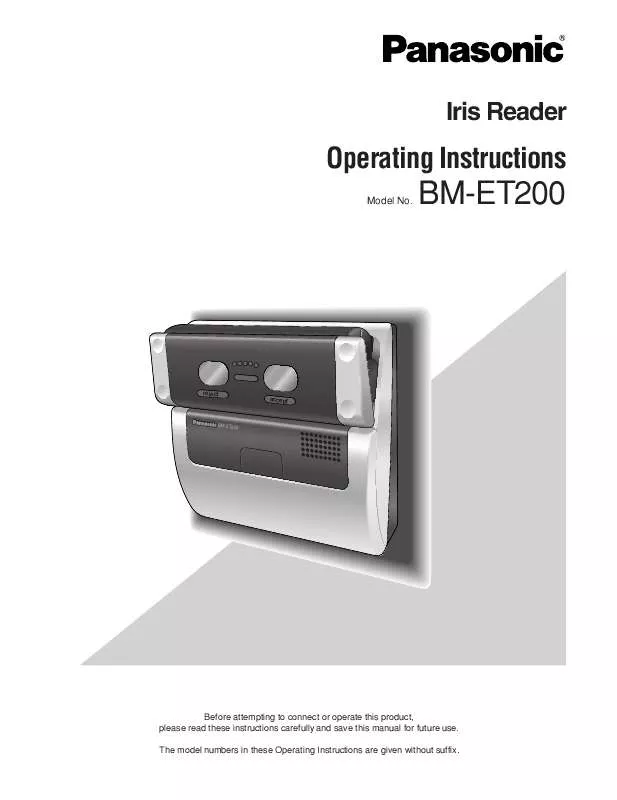Detailed instructions for use are in the User's Guide.
[. . . ] Iris Reader
Operating Instructions
Model No.
BM-ET200
reject
accept
BM-ET200
Before attempting to connect or operate this product, please read these instructions carefully and save this manual for future use. The model numbers in these Operating Instructions are given without suffix.
WARNING:
· This apparatus must be earthed. · To prevent fire or electric shock hazard, do not expose this apparatus to rain or moisture. · The apparatus should not be exposed to dripping or splashing and that no objects filled with liquids, such as vases, should be placed on the apparatus. [. . . ] There are tabs for some setup menus.
39
I Configure the Settings Relating to System [Reader Setting]
The basic settings, recognition method settings, and the network settings can be configured on this page. The "Reader Setting" page has 3 tabs of the [Operation Info. ] tab, the [Recognition Method] tab and the [Network] tab.
Configure the Settings Relating to Iris Reader Operation [Operation Info. ]
Click the [Operation Info. ] tab on the "Reader Setting" page. (Refer to pages 37 and 38. ) Configure the basic settings relating to iris reader operation on this page.
[Output 2 (Rejected Signal)] [Output] Decides whether or not to send out a pulse signal from the Output 2 (Rejected Signal) terminal at unsuccessful recognition. Either "Yes" or "No" is selected for setting. Default: No [Output Width] Setup becomes possible when "Yes" is selected with [Output 2 (Rejected Signal)]. The selected output width after multiplied by 100 ms as a pulse signal is sent out from the "Output 2 (Rejected Signal)" terminal at successful recognition. Available value: 1 to 600 [Live Indicator] Selects the stat "Off", "Blinking", or "On". Off: Live indicator is always off during operation. Blinking: Live indicator blinks during operation. On: Live indicator is always on during operation. Default: Blinking [External Trigger Input] When "Yes" is selected, operation of recognition is started with an input from the outside. Default: No [Buzzer] When "Yes" is selected, it is possible to cause the buzzer to sound with an external input. While the buzzer keeps sounding, it is impossible to carry out recognition. Default: No
[Audio Mode] Select the iris reader audio mode. Simple: An audio output of "Identification completed" or "Sorry you were not identified" is generated based on the result of recognition. Full: There are a voice guidance giving instructions such as "Please move a little closer" etc. [Guidance Language] Select the language of voice guidance from the following. Selects the guidance language of the iris reader. You can select one of the following: "English", "Japanese", "German", "French", "Italian", "Spanish", "Russian", "Chinese", "Korean", "Arabic", "Portuguese", "Turkish", "Dutch", and "Swedish". Default: Japanese [Output 1 (Recognized Signal)] [Output] Decides whether or not to send out a pulse signal from the Output 1 (Recognized Signal) terminal at successful recognition. Either "Yes" or "No" is selected for setting. Default: No [Output Width] Setup becomes possible when "Yes" is selected with [Output 1 (Recognized Signal)]. [. . . ] (Moving part: 3. 03 in. ) (D)} 0. 9 kg {1. 98 lbs. } Wiegand, RS-485 *6 10 Base-T/100 Base-TX (Auto negotiation) *2 TCP/IP RWK400 (Manufactured by HID Corporation) *7 Two-gang junction box
Non-voltage make contact output, Normally Open, Pulse width: 0. 1 s to 60 s, 24 V DC, 100 mA (Max), ON resistance 6 0 V to 5 V, 24 mA (Max), Active low, Pulse width: 200 ms or more 3. 5 mm stereo mini plug (10 k, 16 dBV)
Note: Connect the audio output cables to the stereo speakers equipped with the audio amplifier. (When connected to a monaural speaker, no sound may be heard. ) High speed serial interface: Interface board Interface (card reader): Wiegand power output (card reader): Wiegand DATA0 input (card reader): Wiegand DATA1 input (card reader): RS-485 (A), (B) (card reader): Interface (access control panel): Wiegand power input (access control panel): Wiegand DATA0 output (access control panel): Wiegand DATA1 output (access control panel): Wiegand ACCEPT-LED input (access control panel): Wiegand REJECT-LED input (access control panel): RS-485 (A), (B) (access control panel): Alarm output1 (tamper detection): Alarm output2 (power status): Recognition result output2 (REJECT): Buzzer input: Time adjust input: Numeric key, external storage device*5
Wiegand, RS-485 (Either can be selected. ) 5 V DC, 100 mA (Max) 0 V to 5 V DC, 25 mA (Max), Active low 0 V to 5 V DC, 25 mA (Max), Active low Differential input: ± 0. 2 V or more, Differential output: ±2 V or more (When termination is ON)*6 Wiegand, RS-485 (Either can be selected. ) 5 V DC (No connection available) 0 V to 5 V DC, 25 mA (Max), Active low 0 V to 5 V DC, 25 mA (Max), Active low 0 V to 5 V, 24 mA (Max), Active low, Pulse width: 200 ms or more 0 V to 5 V, 24 mA (Max), Active low, Pulse width: 200 ms or more Differential*6 input: ± 0. 2 V or more, Differential output: ±2 V or more (When termination is ON) *6 Open collector output, Normally Open, Active low, 24 V DC, 24 mA (Max) Open collector output, Normally Close (Low level), 24 V DC, 24 mA (Max) Open collector output, Normally Open, Active low, Pulse width: 0. 1 s to 60 s, 24 V DC, 24 mA (Max) 0 V to 5 V, 24 mA (Max), Active low, Pulse width: 200 ms or more 0 V to 5 V, 24 mA (Max), Active low, Pulse width: 100 ms or more*5
Option camera (Not supplied to the iris reader) Video output: 1. 0 V [P-P]/75 , composite (NTSC)
83
Function Iris recognition time: *2
Approx. 0. 3 seconds (After iris image capturing until the recognition result is output) Approx. After iris image capturing until the recognition result is output) *3 Approx. [. . . ]