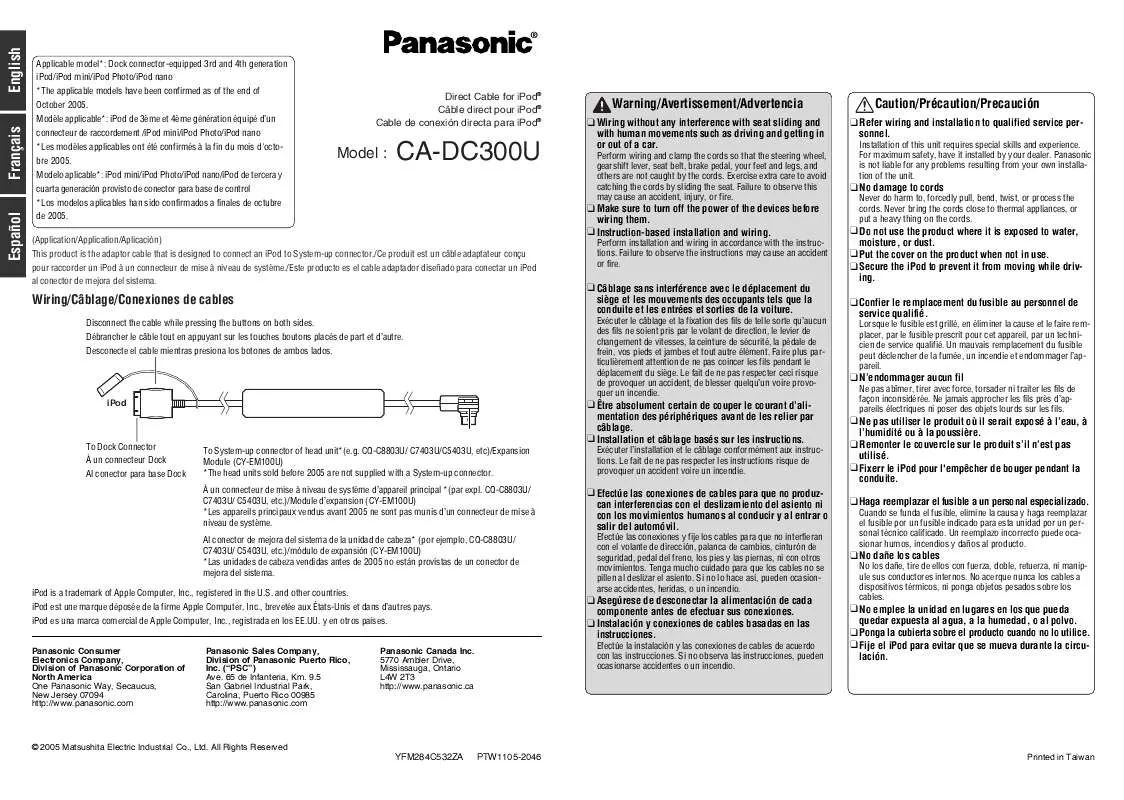Detailed instructions for use are in the User's Guide.
[. . . ] Débrancher le câble tout en appuyant sur les touches boutons placés de part et d'autre. Desconecte el cable mientras presiona los botones de ambos lados.
Câblage sans interférence avec le déplacement du siège et les mouvements des occupants tels que la conduite et les entrées et sorties de la voiture.
Exécuter le câblage et la fixation des fils de telle sorte qu'aucun des fils ne soient pris par le volant de direction, le levier de changement de vitesses, la ceinture de sécurité, la pédale de frein, vos pieds et jambes et tout autre élément. Faire plus particulièrement attention de ne pas coincer les fils pendant le déplacement du siège. Le fait de ne pas respecter ceci risque de provoquer un accident, de blesser quelqu'un voire provoquer un incendie.
Do not use the product where it is exposed to water, moisture, or dust. [. . . ] Un reemplazo incorrecto puede ocasionar humos, incendios y daños al producto.
Efectúe las conexiones de cables para que no produzcan interferencias con el deslizamiento del asiento ni con los movimientos humanos al conducir y al entrar o salir del automóvil.
Efectúe las conexiones y fije los cables para que no interfieran con el volante de dirección, palanca de cambios, cinturón de seguridad, pedal del freno, los pies y las piernas, ni con otros movimientos. Tenga mucho cuidado para que los cables no se pillen al deslizar el asiento. Si no lo hace así, pueden ocasionarse accidentes, heridas, o un incendio.
No dañe los cables
No los dañe, tire de ellos con fuerza, doble, retuerza, ni manipule sus conductores internos. No acerque nunca los cables a dispositivos térmicos, ni ponga objetos pesados sobre los cables.
iPod is a trademark of Apple Computer, Inc. , registered in the U. S. iPod est une marque déposée de la firme Apple Computer, Inc. , brevetée aux États-Unis et dans d'autres pays. iPod es una marca comercial de Apple Computer, Inc. , registrada en los EE. UU. y en otros países.
Panasonic Consumer Electronics Company, Division of Panasonic Corporation of North America One Panasonic Way, Secaucus, New Jersey 07094 http://www. panasonic. com Panasonic Sales Company, Division of Panasonic Puerto Rico, Inc. 9. 5 San Gabriel Industrial Park, Carolina, Puerto Rico 00985 http://www. panasonic. com Panasonic Canada Inc. 5770 Ambler Drive, Mississauga, Ontario L4W 2T3 http://www. panasonic. ca
Asegúrese de desconectar la alimentación de cada componente antes de efectuar sus conexiones. Instalación y conexiones de cables basadas en las instrucciones.
Efectúe la instalación y las conexiones de cables de acuerdo con las instrucciones. Si no observa las instrucciones, pueden ocasionarse accidentes o un incendio.
No emplee la unidad en lugares en los que pueda quedar expuesta al agua, a la humedad, o al polvo. Ponga la cubierta sobre el producto cuando no lo utilice. Fije el iPod para evitar que se mueva durante la circulación.
© 2005 Matsushita Electric Industrial Co. , Ltd. All Rights Reserved
YFM284C532ZA
PTW1105-2046
Printed in Taiwan
Limited Warranty
U. S. A.
PANASONIC CONSUMER ELECTRONICS COMPANY, DIVISION OF PANASONIC CORPORATION OF NORTH AMERICA One Panasonic Way, Secaucus, New Jersey 07094 PANASONIC SALES COMPANY, DIVISION OF PANASONIC PUERTO RICO, INC. 9. 5, San Gabriel Industrial Park Carolina, Puerto Rico 00985
Garantie limitée/Répertoire des services à la clientèle
Some states do not allow the exclusion or limitation of incidental or consequential damages, or limitations on how long an implied warranty lasts, so the exclusions may not apply to you. This warranty gives you specific legal rights and you may also have other rights which vary from state to state. If a problem with this product develops during or after the warranty period, you may contact your dealer or Servicenter. If the problem is not handled to your satisfaction, then write to warrantor's Consumer Affairs Department at the addresses of the warrantor. PARTS AND SERVICE WHICH ARE NOT COVERED BY THIS LIMITED WARRANTY ARE YOUR RESPONSIBILITY.
Panasonic Canada Inc. 5770 Ambler Drive, Mississauga, Ontario L4W 2T3
RÉPARATION SOUS GARANTIE
Pour de l'aide sur le fonctionnement de l'appareil, veuillez contacter notre service à la clientèle au : N° de téléphone : (905) 624-5505 Ligne sans frais : 1-800-561-5505 N° de télécopieur :(905) 238-2360 Lien courriel : « Contactez-nous » à www. panasonic. ca Pour la réparation des appareils, veuillez consulter notre site www. panasonic. ca pour connaître le centre de service agréé le plus près de votre domicile : Lien : « Centres de service » sous « support à la clientèle »
Certificat de garantie limitée PANASONIC
Panasonic Canada Inc. garantit cet appareil contre tout vice de fabrication et accepte, le cas échéant, de remédier à toute défectuosité, pendant la période indiquée ci-dessous et commençant à partir de la date d'achat d'origine. Appareils Auto Audio Un (1) an, pièces et maind'oeuvre (La main-d'oeuvre pour l'installation ou le retrait de l'appareil n'est pas couverte par la garantie) ACCESSOIRES - QUATRE-VINGT-DIX (90) JOURS, (EN ECHANGE POUR ARTICLES DEFECTUEUX) LIMITATIONS ET EXCLUSIONS Cette garantie n'est valable que pour les appareils achetés au Canada et ne couvre pas les dommages résultant d'une installation incorrecte, d'un usage abusif ou impropre ainsi que ceux découlant d'un accident en transit ou de manipulation. [. . . ] LIMITED WARRANTY LIMITS AND EXCLUSIONS This warranty ONLY COVERS failures due to defects in materials and workmanship, and DOES NOT COVER normal wear and tear or cosmetic damage. The warranty ALSO DOES NOT COVER damages which occurred during shipment, failures which are caused by products not supplied by the warrantor, failures which result from accident, misuse, abuse, neglect, mishandling, misapplication, alteration, faulty installation, setup adjustment, maladjustment of consumer control, improper maintenance, improper antenna, inadequate signal reception or pickup, power line surge, improper voltage supply, lightning, modification, commercial use (such as use in hotels, offices, restaurants, or other business uses) or rental use of the product, or service by anyone other than the technician from Factory Servicenter or other authorized service centers, or damage that is attributable to acts of God. THERE ARE NO EXPRESS WARRANTIES EXCEPT AS LISTED UNDER "LIMITED WARRANTY COVERAGE". THE WARRANTOR IS NOT LIABLE FOR INCIDENTAL OR CONSEQUENTIAL DAMAGES RESULTING FROM THE USE OF THIS PRODUCT, OR ARISING OUT OF ANY BREACH OF THIS WARRANTY. [. . . ]