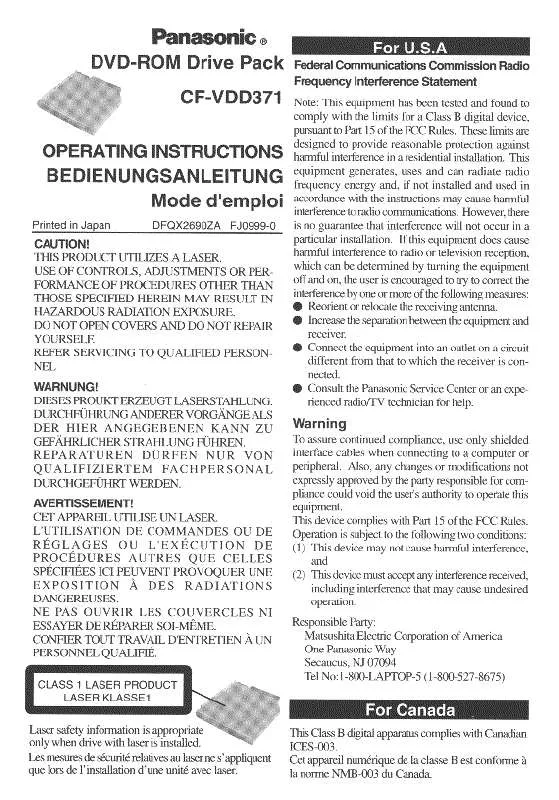Detailed instructions for use are in the User's Guide.
[. . . ] Built for Humans and ErgoTrac are trademarks of Fujitsu PC Corporation. The following are registered trademarks of IBM Corporation:IBM, IBM PC AT, IBM PS/2. The following are registered trademarks of Microsoft Corpora ti on :M S , M S - DO S , Windows 95. PCMCIA is a trademark of the Personal Computer Memory Card International Association. [. . . ] Turns on and off the slow down of the CPU during periods of inactivity. When this is turned on the CPU clock slows by the amount set in the Advanced submenu when there is no activity for 16 seconds or more. Normal speed resumes automatically as soon as there is any activity.
Hard Disk Timeout:
[Off]
Video Timeout:
2 minutes to 20 minutes; Off.
[Off]
Idle Mode:
On;Off.
[On]
94
LifeB ook 20 0 Series from Fuj itsu
C onfi gu ri n g Your Li fe Book 200 S er ie s
Table 3-14 Fields, Options and Defaults for the Power Menu. Menu Field Standby Timeout: Options 1 minute to 16 minutes; Off. Default [4 Minutes] Description Sets the length of time without any user input d evice activity before the CPU is set to half speed and the display and the hard drive are turned off. If you choose a factory combination of parameters this field will display the setting. If you choose to customize the parameters you will be able to set this yourself. Sets the length of time without any I/O activity before your not book goes into Suspend mode. If you choose a factory combination of parameters this field will display that setting. If you choose to customize the parameters you will be able to set this yourself. Off has no inactivity suspension. If you choose Suspend, you will suspend operation with power to system memory, and everything else powered down or in a very low power state. Enables and disables having opening the Display panel acting as an automatic resume. Sets the CPU speed during Video timeout and Lid Closure Suspend activation. Enables and disables having activity on the serial port cause the system to reactivate from inactivity timeouts.
Lid Closure Suspend: Lid Open Resume: APM CPU Idle Mode: LCD Backlight Mode: Serial Mouse Activity:
On; Off. Enabled; Disabled.
[On] [On] [Low Power] [Standard] [Disabled]
100
LifeB ook 20 0 Series from Fuj itsu
C onfi gu ri n g Your Li fe Book 200 S er ie s
BOOT MENU SELECTING THE OPERATING SYSTEM SOURCE
The Boot Menu is used to select the order in which the BIOS searches sources for the operating system. Table 3-16 shows the names of the menu fields for the Boot menu, all of the options for each field, the default settings and a description of the field's function and any special information needed to help understand the field's use
Figure 3-16 Boot Menu
101
Section
Three
Table 3-16 Fields, Options and Defaults for the Boot Menu Menu Field QuickBoot Mode: Boot-time Diagnostic Screen: Preboot Execution Environment: Boot Device Priority: Options Enabled; Disabled. Selects the Boot Device Priority submenu. Default [Enabled] [Disabled] [Disabled] -- Description Turns on and off booting with a truncated set of Power On Self Test. (Fewer tests mean faster turn on. ) Turns on and off display of test results instead of Fujitsu logo screen during Power On Self Test. Turns on and off the preboot execution environment feature. This menu allows setting up the source for the operating system.
102
LifeB ook 20 0 Series from Fuj itsu
C onfi gu ri n g Your Li fe Book 200 S er ie s
The Boot Device Priority Submenu of the Boot Menu The Boot Device Priority Submenu is for setting the order of checking of sources for the operating system. Follow the instructions for Navigating Through the Setup Utility to make any changes. (See page 55. ) Table 3-17 shows the names of the menu fields for the Boot Device Priority submenu, all the options for each field, the default settings and a description of the field's function and any special information needed to help understand the field's use.
Figure 3-17 Boot Device Priority Submenu
103
Section
Three
Table 3-17 Fields, Options and Defaults for the Boot Device Priority Submenu Menu Field 1. [. . . ] 43, 49-50, 53-54, 139, 161, 179, 181, 183-184 Quiet boot . 3, 121, 129, 159, 161, 170, 174, 179-180, 184 Real time clock . 14, 22, 25, 34, 45, 47-48, 52, 54, 88, 133, 135, 143-146, 149, 159, 163, 184
Resume . 5-6, 19, 21, 25, 29, 40-41, 44-47, 88, 90, 96-97, 100, 132, 143, 149-150, 152, 155-156, 160, 184 Resume on time . [. . . ]