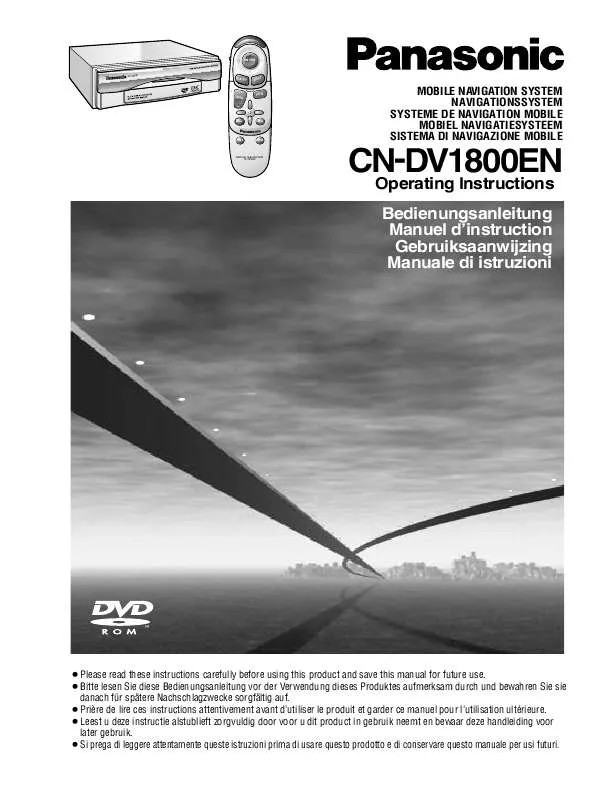Detailed instructions for use are in the User's Guide.
[. . . ] ENTER
DV1800
LAS
T
D ES T
ZOOM
POS
MODE
POP UP
VOICE
SET UP
MOBILE NAVIGATION SYSTEM NAVIGATIONSSYSTEM SYSTEME DE NAVIGATION MOBILE MOBIEL NAVIGATIESYSTEEM SISTEMA DI NAVIGAZIONE MOBILE
MOVILE NAVIGATION SYSTEM
CN-DV1800EN Operating Instructions
Bedienungsanleitung Manuel d'instruction Gebruiksaanwijzing Manuale di istruzioni
¡Please read these instructions carefully before using this product and save this manual for future use. ¡Bitte lesen Sie diese Bedienungsanleitung vor der Verwendung dieses Produktes aufmerksam durch und bewahren Sie sie danach für spätere Nachschlagzwecke sorgfältig auf. ¡Prière de lire ces instructions attentivement avant d'utiliser le produit et garder ce manuel pour l'utilisation ultérieure. ¡Leest u deze instructie alstublieft zorgvuldig door voor u dit product in gebruik neemt en bewaar deze handleiding voor later gebruik. [. . . ] This manual uses pictographs to show you how to use the product safely and alert you to potential dangers resulting from improper connections and operations. The meanings of the pictographs are explained at right. It is important that you fully understand their meanings in order to use this manual and the system properly.
AGREEMENT
PLEASE READ THIS AGREEMENT CAREFULLY BEFORE USING OUR PRODUCT
This software and data ("Software") is provided for your personal, non-commercial use only. By using this Software you agree to the following terms and conditions. You agree to use this Software for solely personal use or, if applicable, for use in your business` internal operations, and not for service bureau, time-sharing or other similar purposes. Except to save it on your hard drive, you may not copy or reproduce this Software, and may not distribute it in any form, for any purpose. You agree not to disassemble, decompile or otherwise reverse engineer the Software, except to the extent expressly permitted by mandatory laws. You may not use this Software with: (i) any positioning devices, including without limitation, any GPS receivers, compasses, wheel sensors, or any other distance or direction sensors; or (ii) any products, systems or applications installed in or otherwise connected to or in communication with vehicles, or capable of vehicle navigation, positioning, dispatch, real time route guidance, fleet management or similar applications; or (iii) any hand-held computer devices, cell phones or similar mobile devices. This Software is provided to you "as is, " and you agree to use it at your own risk. Panasonic and its suppliers and licencers make no guarantees, representations or warranties of any kind, express or implied, arising by law or otherwise, including but not limited to, content, quality, accuracy, completeness, effectiveness, reliability, fitness for a particular purpose, usefulness, use or results to be obtained from this Software will be uninterrupted or error-free. Disclaimer of Warranty: Panasonic AND ITS SUPPLIERS AND LICENSORS DISCLAIM ANY WARRANTIES, EXPRESS OR IMPLIED, OF QUALITY, PERFORMANCE, MERCHANTABILITY, FITNESS FOR A PARTICULAR PURPOSE OR NON-INFRINGEMENT. Some States, Territories and Countries do not allow certain warranty exclusions, so to that extent the above exclusion may not apply to you. Disclaimer of Liability: Panasonic AND ITS SUPPLIERS AND LICENSORS SHALL NOT BE LIABLE TO YOU: IN RESPECT OF ANY CLAIM, DEMAND OR ACTION, IRRESPECTIVE OF THE NATURE OF THE CAUSE OF THE CLAIM, DEMAND OR ACTION ALLEGING ANY LOSS, INJURY OR DAMAGES, DIRECT OR INDIRECT, WHICH MAY RESULT FROM THE USE OR POSSESSION OF THE SOFTWARE; OR FOR ANY LOSS OF PROFIT, REVENUE, CONTRACTS OR SAVINGS, OR ANY OTHER DIRECT, INDIRECT, INCIDENTAL, SPECIAL OR CONSEQUENTIAL DAMAGES ARISING OUT OF YOUR USE OF OR INABILITY TO USE THIS SOFTWARE, ANY DEFECT IN THE SOFTWARE, OR THE BREACH OF THESE TERMS OR CONDITIONS, WHETHER IN AN ACTION IN CONTRACT OR TORT OR BASED ON A WARRANTY, EVEN IF Panasonic OR ITS LICENSORS HAVE BEEN ADVISED OF THE POSSIBILITY OF SUCH DAMAGES. Some states, Territories and Countries do not allow certain liability exclusions or damages limitations, so to that extent the above may not apply to you. You agree to indemnify and hold Panasonic and its suppliers and licensors harmless from any liability or loss of any kind arising out of or in connection with any use by you of this Software. You agree not to export from anywhere any part of the Software provided to you or any direct product thereof except in compliance with applicable export laws, rules and regulations. The above terms and conditions shall be governed by the laws of the Netherlands, without giving effect to (i) its conflict of laws provisions, or (ii) the United Nations Convention for contracts for the international Sale of Goods.
10
W
a
r
n
i
n
g
ENGLISH
Warning
This label intends to alert the user to the presence of important operating instructions. Failure to heed the instructions may result in severe injury or death.
Warning : DO NOT OPERATE THE SYSTEM NOR LOOK AT THE MONITOR SCREEN WHILE DRIVING.
Do not change settings and destination locations while driving the vehicle. Minimize the amount of viewing the monitor screen and listen to the voice guidance while driving. Operating the system will distract the driver from looking ahead of the vehicle and cause accidents. Always stop the vehicle in a safe location before operating the system.
C
a
u
t
i
o
n
Caution
This label intends to alert the user to the presence of important operating instructions. Failure to heed the instructions may result in injury or material damage.
Cautions : · COMPLY WITH LOCAL TRAFFIC REGULATIONS WHILE DRIVING
When using the navigation system, always comply with the local traffic regulations.
· DO NOT USE THE SYSTEM OUTSIDE THE VEHICLE
Do not use the system for purposes other than described in this manual. [. . . ] GPS antenna cable connection is incomplete.
Your car location is not shown. No voice guide
The system is in map mode. The vehicle is off the route.
The vehicle is going backwards on the route.
Remote control buttons do not beep.
Beep is set to OFF. Beep was set improperly during an optional display unit setup.
Turn the beep on. [. . . ]