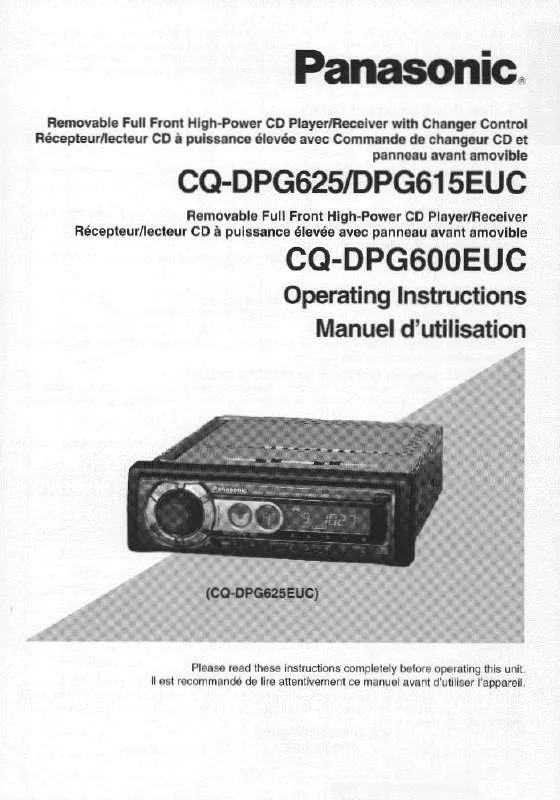Detailed instructions for use are in the User's Guide.
[. . . ] (page 44)
2
CQ-DPG600EUC
Built-in 3-band parametric equalizer
Since you can fine-tune the center frequency you want to emphasize, the WIDTH (the level of the peaks on the equalizer curve), and the GAIN (increase/decrease adjustment) on 3 bands - HIGH, MID and LOW, the sound quality can be precisely adjusted to suit the characteristics of the vehicle's interior. (page 42)
Front speaker Surround speaker CJ-DD173 (option) CD changer CX-DP880 (option)
High Definition 3DDM Display
The smooth and beautiful 4-tone expressions allow you to enjoy colorful 3D graphics patterns. You can select from 5 patterns of background screens according to your preferences.
External amplifiers (option)
Subwoofer CJ-SFW300D (option)
Other Features
CD-changer control (page 32) Direct Memory (page 18) 18 FM and 6 AM presets with preset scan (page 18)
3
CQ-DPG600EUC
Contents
Preparation
For Your Safety (6) Reminders (9) Meaning of Symbols (10) Discs that can be Played Back (12) Accessories/ Remote Control Unit Preparation (13) Names and Functions of Parts (14)
Common Operations
Page 16
Power, SOURCE, VOLUME Display Change Mute/Attenuation
Radio
Page 18
Manual Preset Memory, Auto Preset Memory (APM), Preset Station Calling, Direct Memory (DM)
Basic Operations
Page 16
Disc Operations
Page 20
Selecting a Menu Item Stop, Chapter/Track/Folder/ File Selection, Fast Forward/Fast Reverse, Pause
When Required
Troubleshooting (52) Notes on MP3 (60) Notes on Disc (62) Definition of Terms (63)
CQ-DPG600EUC
Installation
Language Code List (69) Specifications (70) After-Sales Service (71) Before installing and wiring the player (64) Installation (65) Electrical Connections (66)
4
Disc Operations
Page 23
Advanced Operations
Page 23
Slow Playback, Direct title/chapter/track/folder Selection Switching the Subtitle Language/the Audio Language/ the Angle/between Stereo and Monaural DVD Menu, Title Menu, Dynamic range compression On-Screen Displays (OSD), Switching the text display Random Play, Folder Random Play, Scan Play, Track/File Repeat Play, Chapter/Folder Repeat Play
CD Changer control
Page 30
Random/Disc Random Play, Scan/Disc Scan Play, Repeat/Disc Repeat Play
DVD settings
Page 34
Settings
Page 34
Setting the Menu Language/Subtitle Language/Audio Language, Setting the connected monitor's aspect ratio, Setting the video format, Setting On-Screen Messages, Producing Audio that is audible at low volumes
Audio settings
Page 36
Speaker settings Setting the absence/presence and size of each speaker, Adjusting the output balance of each speaker, Adjusting the Timing with which the Audio from Each Speaker Reaches the Listener's Positon Sound settings How to adjust the sound quality to center on a particular frequency, Changing 2 channel audio to 5. 1 channel Surround Playback, Changing Dolby Digital/dts audio to 2 channel Stereo Playback, Changing 2 channel Dolby Digital and dts audio to 5. 1 channel Surround Playback
Function settings
Page 48
Mute/Attenuation, Navigation mute level, Button Operation Sound, Setting AUX input level
Picture (Display) settings
Page 50
5
CQ-DPG600EUC
Background Display Switching, Contrast, Clock adjustment Dimmer
For Your Safety
The following provides an explanation of rules that should always be observed in order to prevent harm to the user and to others and to prevent damage to your property. The level of damage and risk that may occur when a rule is ignored and the player is used improperly is divided into the following categories.
Warning Caution
This mark indicates that, "There is a risk of serious injury or death. "
This mark indicates that, "There is a risk of injury or physical damage. "
The types of rules are divided into the following categories. [. . . ] : Set the bandwidth to be used when the equalizer is adjusted. (The smaller the number, the sharper the equalizer curve becomes. )
The following settings can be configured only when the SPEAKER setting is set to ALL. Preset memory
2 sec.
: The settings are preset for each number. (1 to 6) : The preset settings are called.
Loading the preset settings
Note: When playing a Dolby Digital/dts source, the parametric equalizer settings will not be implemented. If no operation takes place for more than 60 seconds in the settings, the display returns to the regular mode. The presets are common to all modes, and six types of settings can be made. When the preset settings are loaded, the preset number which was last set for each mode is loaded. In the SPEAKER settings, adjustment values that are set for an individual (except ALL) speaker are shared among all modes. The CENTER/LSUR/RSUR settings cannot be made when CENTER/SURROUND was set to NONE in the SP SETUP setting (page 36) for the adjustment range of the SPEAKER setting.
43
CQ-DPG600EUC
Audio settings (continued)
1 Menu (AUDIO)
Select "AUDIO".
2 Submenu
PARAMETRIC EQ AUDIO PRO LOGIC
Changing 2 channel audio to 5. 1 channel Surround Playback
(PRO LOGIC ) Default MODE : OFF PANORAMA : OFF DIMENSION : d0 (j3 to i3, by 1 step) CENTER WIDTH : 3 (0 to 7, by 1 step)
FUNCTION
DOWN MIX
MULTICH
PICTURE SP SETUP
MODE
*
SP LEVEL
* The name of the mode currently selected will be displayed.
SP DELAY
44
CQ-DPG600EUC
Sound settings
3 Setting
Select the item.
4 Finish the Setting.
Note: Press [DISP] on the main unit or [RET] on the remote control unit to return to the regular mode. RET [RETURN]
SEL(Select)
SET
DISP(Display)
SEL (Select)
CAR DVD PLAYER / RECEIVER
MODE
OFF MOVIE MUSIC : PRO LOGIC OFF : The stereo sound of movies and TV dramas is turned into stereoscopic sound approaching that of 5. 1 channel recordings. : Broad, deep sound is reproduced, allowing you to enjoy realistic feeling music and such. RET [RETURN]
SEL(Select)
SET
DISP(Display)
SEL (Select)
CAR DVD PLAYER / RECEIVER
A : F1 B : Soccer C : Space scene ALL : Random display among pattern A to E D : Snow board E : MTB
[$] : Tilting up view angle. [%] : Tilting down view angle.
Press [%] : The hour % display highlights. # Press [$] : The minutes $ display highlights. # Note: If no operation takes place for more than 60 seconds in the settings, the display returns to the regular mode.
51
CQ-DPG600EUC
Troubleshooting
Preliminary Steps
Check and take steps as described in the tables below. Caution: Do not use the unit if it malfunctions or if there is something wrong. Do not use the unit in abnormal condition, for example, without sound, or with smoke or foul smell, which can cause ignition or electric shock. Immediately stop using it and call the store where you purchased it.
If You Suspect Something Wrong
Immediately switch the power off. Disconnect the power connector and check that there is neither smoke nor heat from the unit before asking for repairs. Never try to repair the unit by yourself because it is dangerous to do so.
Error Display Messages
DVD video/Video CD/CD/MP3
Display Cause/Step Disc is dirty, or is upside down. A disc that has data other than CD-DA or MP3 type is loaded. If normal operation is not restored, call the store where you purchased the unit or the nearest Servicenter to ask for repairs. [. . . ] Track1 Track2 Track3 Track . . . . . .
63
CQ-DPG600EUC
Before installing and wiring the player
Warning
Do not disassemble, repair or modify the player
Do not disassemble, repair or modify the player, or cut the cord to connect it to the power supply for another device. Disassembly This could cause fire, electrical shock Forbidden or other malfunction.
Installation Flow
Disconnect the battery's - terminal. (page 66) When connecting the player to other devices, do the wiring after carefully reading the user's manual for each device. In order to prevent short circuit accidents, always plug in the power cord after all the wiring has been completed. [. . . ]