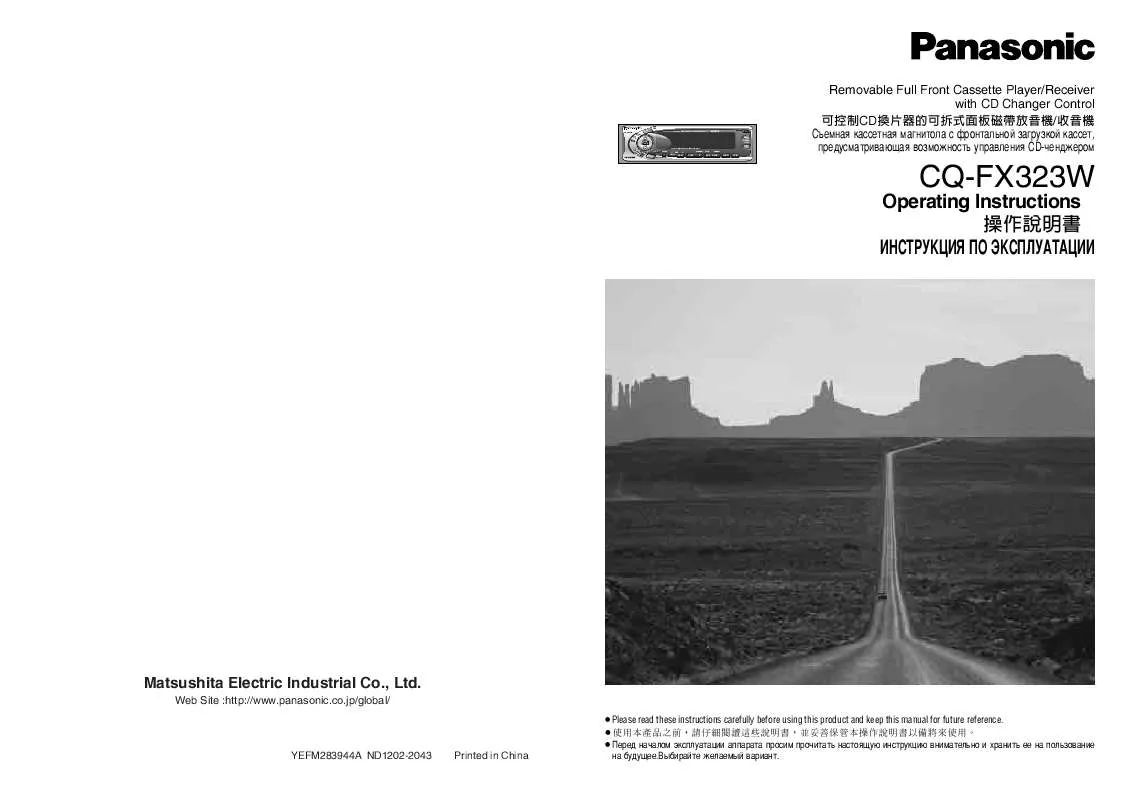Detailed instructions for use are in the User's Guide.
[. . . ] CQ-FW323W
BAND
PRG
CASSETTE RECEIVER WITH CHANGER CONTROL
OPEN
REVEL
VOL
TUNE TRACK
super bright display with level meters
REMOTE
DIMMER CLOCK
DISP
MUTE
DISC
RANDOM SCAN REPEAT
L SE
SOUR CE PWR MONO/LOC
1 MTL
Removable Full Front Cassette Player/Receiver with CD Changer Control CD / ëÂÏÌfl ÍÒÒÂÚÌfl Ï, , ÌËÚÓÎ Ò ÙÓÌÚθÌÓÈ Á, , ÛÁÍÓÈ ÍÒÒÂÚ, ÔÂÛÒÏÚË, fl , ÓÁÏÓÊÌÓÒÚ¸ ÛÔ, ÎÂÌËfl CD-~ÂÌÊÂÓÏ
NR 2
3 TPS
4
5 B·S
REP 6
LOUD
APM
CQ-FX323W
Operating Instructions
àçëíêìäñàü èé ùäëèãìÄíÄñàà
Matsushita Electric Industrial Co. , Ltd.
Web Site :http://www. panasonic. co. jp/global/
¡Please read these instructions carefully before using this product and keep this manual for future reference. ¡ ¡è Ì~ÎÓÏ ÍÒÔÎÛÚ^ËË ÔÔÚ ÔÓÒËÏ ÔÓ~ËÚÚ¸ ÌÒÚÓflÛ ËÌÒÚÛÍ^Ë , ÌËÏÚÂθÌÓ Ë iÌËÚ¸ ÂÂ Ì ÔÓθÁÓ, ÌËÂ Ì ·ÛÛÂÂ. Ç°·ËÈÚ ÊÂÎÂÏ°È , ËÌÚ.
YEFM283944A ND1202-2043
Printed in China
E N G L I S H
Safety Information àÌÙÓÏ^Ëfl Îfl ·ÂÁÓÔÒÌÓÒÚË
WARNING: TO REDUCE THE RISK OF FIRE OR ELECTRIC SHOCK, DO NOT EXPOSE THIS PRODUCT TO RAIN OR MOISTURE. TO REDUCE THE RISK OF FIRE OR ELECTRIC SHHOCK, AND ANNOYING INTERFERENCE, USE ONLY THE INCLUDED COMPONENTS.
èÂÛÔÂÊÂÌËÂ: óÚÓ·° ËÁ·Â, , Ú¸ ËÒÍ ÔÓÊ ËÎË ÎÂÍÚÓ¯ÓÍ, Ó·ÂÂ, , ËÚ ÔÔÚ ÓÚ , ÎËflÌËfl ÓÊfl ËÎË , Î, , Ë. óÚÓ·° ËÁ·Â, , Ú¸ ËÒÍ ÔÓÊ ËÎË ÎÂÍÚÓ¯ÓÍ, ËÒÔÓθÁÛÈÚ ÚÓθÍÓ ÍÓÏÔÓÌÂÌÚ°, , iÓflË , ÍÓÏÔÎÂÍÚ.
"ìÒÚÌÓ, ÎÂÌÌ°È ÔÓËÁ, ÓËÚÂÎÂÏ , ÔÓflÍ Ô. 2 ÒÚ. 5 îÂÂθÌÓ, , Ó áÍÓÌ êî "é ÁËÚ Ô, ÔÓÚ·ËÚÂÎÂÈ" ÒÓÍ ÒÎÛÊ·° Îfl ÌÌÓ, , Ó ËÁÂÎËfl , ÂÌ 7 , , ÓÏ Ò Ú° ÔÓËÁ, ÓÒÚ, ÔË ÛÒÎÓ, ËË, ~ÚÓ ËÁÂÎË ËÒÔÓθÁÛÂÚÒfl , ÒÚÓ, , ÓÏ ÒÓÓÚ, ÂÚÒÚ, ËÂ Ò ÌÒÚÓflÂÈ ËÌÒÚÛÍ^ËÂÈ ÔÓ ÍÒÔÎÛÚ^ËË Ë ÔËÏÂÌËÏ°ÏË ÚÂiÌË~ÂÒÍËÏË ÒÚÌÚÏË. "
çÄ êìëëäéå üáõäÖ 2
CQ-FX323W
CQ-FX323W
3
[VOL] ¡ }{ [Tune] ¡ ¡ ¡
[BAND](PRG) ¡BAND ¡ [Track] [2] [1] [}] [{]
[OPEN]
[LEVEL](DIMMER) ¡ ¡
CQ-FW323W
BAN
D
PRG
CASSETTE RECEIVER WITH CHANGER CONTROL
OPEN
LEVEL
VOL
TUNE TRACK
TE
DIMMER CLOCK
DISP
@
L SE
REMO
MUTE
super bright display with level meters RANDOM DISC
SCAN
REPEAT
SOUR
1 MTL
CE PW R MONO/LOC
NR 2
3 TPS
4
5 B·S
REP 6
LOUD
APM
[1] ¡ ¡ ¡ ¡ @ [SEL] ¡
[6]
[DISP] ¡ ¡ [APM] ¡ [LOUD] ¡
@
[¡](MUTE)(MONO/LOC) ¡ ¡ [SOURCE][PWR] ¡ ¡
u
(EJECT)
4
CQ-FX323W
CQ-FX323W
5
E N G L I S H 1
ENGLISH. . . . . . . . . . . . . . . . . . . . . . . . . . . . . . . . . . . . . . . . . . . . . . . . . . . . [. . . ] Instead take extra care with installing the unit to prevent shorts.
Lock Lever (C) Power Connector y
Dashboard Installation
53 mm Installation Opening The unit can be installed in 182 mm any dashboard having an opening as shown at right. The dashboard should be 4. 5 mm - 6 mm thick in order to be able to support the unit.
(a) Using the Rear Support Strap
eTapping Screw Fire Wall of the Car 3 mmø
Mounting Tabs Mounting Bolt w
tHex. Nut rRear Support Strap wMounting Bolt qMounting Collar
Installation Precautions This product should be installed by a professional installer, if possible. In case of difficulty, please consult your shop when you purchased this unit. This system is to be used only in a 12-volt, DC battery system (car) with negative ground. Follow the electrical connections carefully (a Page 20). Failure to do so may result in damage to the unit. Connect the power lead (red) after all other connections are made. Be sure to connect the battery lead (yellow) to the positive terminal (+) of the battery or fuse block (BAT) terminal. Insulate all exposed wires to prevent short circuiting. Secure all loose wires after installing the unit. Please carefully read the operating and installation instructions of the respective equipment before connecting it to this unit.
2 3 4
Make sure that the lock lever (C) is flush with the mounting collar (not projecting outward).
Establish the rear connections of the unit.
After fixing Mounting Bolt w and Power Connector y, Establish the rear connections of the unit to the car body by either method (a) or (b) shown on the previous page.
Insert Trim Plate u. After installation reconnect the negative () battery terminal.
(b) Using the Rubber Cushion (Option)
Rear Support Bracket (Provided on the car) Rubber Cushion (Option)
wMounting Bolt qMounting Collar
Lock Lever
16
CQ-FX323W
CQ-FX323W
17
E N G L I S H 13
Installation (continued)
To Remove the Unit q Remove the removable
face plate. The removable face plate will be opened. w Push the face plate to either the right or left. Open e Pull out
OPEN
LEVEL
Anti-Theft System
Contact q Open w Push This unit is equipped with a removable face plate. Removing this face plate makes the radio totally inoperable.
Place Removable Face Plate into Case
q Switch off the power of the unit. (a Page 18)
Removable Face Plate Case
E N G L I S H 14 1
w
Remove the trim plate u with a screwdriver.
uTrim Plate Screwdriver
1
e Gently press the bottom of the case and open the cover. Place the face plate into the case and take it with you when you leave the car.
2
Cautions: ¡This face plate is not water-proof. Do not expose it to water or excessive moisture. ¡Do not remove the face plate while driving your car. ¡Do not place the face plate on the dashboard or nearby areas where the temperature rises to high levels.
e Pull out the unit while pushing down the lock
lever with a screwdriver.
Lock Lever
Install Removable Face Plate
q Fit the face plate with its right or left hole on one of the pins provided on the main unit. [. . . ] Condensation(dew) A mobile phone is used near the unit.
Maintenance
Your product is designed and manufactured to ensure the minimum of maintenance. Use a soft cloth for routine exterior cleaning. Never use benzine, thinner, or other solvents.
Noise
The unit's grounding wire is not connected securely.
22
CQ-FX323W
CQ-FX323W
23
E N G L I S H 19
Troubleshooting (continue)
Radio
Trouble Cause Step
Specifications
General Power Supply Tone Controls Current Consumption Maximum Power Output Speaker Impedance Pre-Amp Output Impedance Pre-Amp Output Voltage Dimensions Weight AM Radio Frequency Range Usable Sensitivity FM Stereo Radio Frequency Range Usable Sensitivity Stereo Separation Cassette Tape Player Reproduction System Tape Speed FF/REW Time Frequency Response Wow and Flutter Signal to Noise Ratio :4-track, 2-program stereo :4. 76 cm/sec. (C-60) :30 - 17, 000 Hz (normal) 30 - 18, 000 Hz (metal) :0. 12 % (WRMS) :52 dB (Dolby off) 62 dB (Dolby B NR on) :87. 5 - 108 MHz :6 dB/µV(S/N 30 dB) :35 dB (at 1 kHz) :531 - 1, 602 kHz :28 dB/µV(S/N 20 dB) :DC 12 V (11 V - 16 V), Test Voltage 14. 4 V, Negative Ground :Bass ; ±12 dB at 100 Hz :Treble ; ±12 dB at 10 kHz :Less than 2. 5 A (tape mode, 0. 5 W 4-Speaker) :45 W x 4 (at 4 ) :4 - 8 :200 :2V :178(W) x 50(H) x 150(D) mm :1. 5 kg
E N G L I S H 20 1
Station is too far, or signals are too weak. [. . . ]