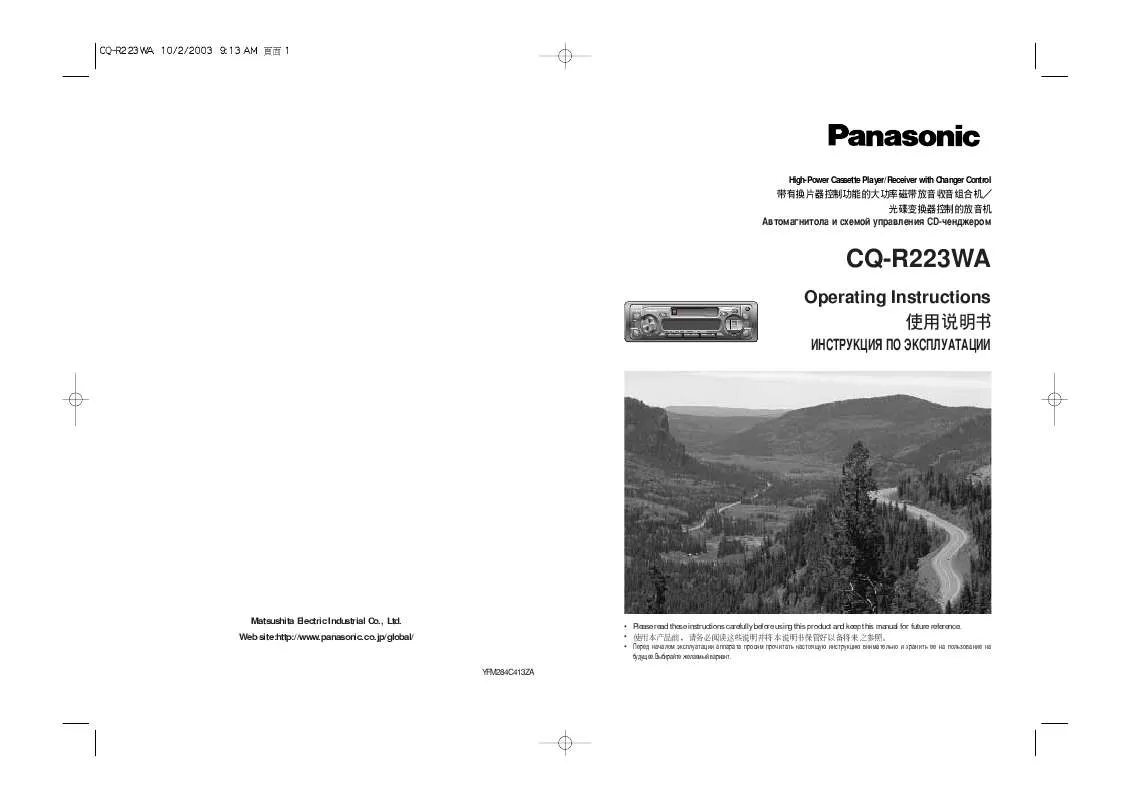Detailed instructions for use are in the User's Guide.
[. . . ] High-Power Cassette Player/Receiver with Changer Control
Ä, ÚÓÏ, , ÌËÚÓÎ Ë ÒiÂÏÓÈ ÛÔ, ÎÂÌËfl CD-~ÂÌÊÂÓÏ
CQ-R223WA
Operating Instructions
CQ-R223WA
DOLBY B NR
REMOTE
ND
VO L/
M
PU
OD
BA
SH
SEL
E
APM
TUNE TRACK
DISC SCAN REPEAT RANDOM
UD LO
MUTE
1 MTL
NR
2
3 TPS
REP
4
5 B¥S
6
MONO
DIS
P
PW R
àçëíêìäñàü èé ùäëèãìÄíÄñàà
Matsushita Electric Industrial Co. , Ltd. Web site:http://www. panasonic. co. jp/global/
· Please read these instructions carefully before using this product and keep this manual for future reference. · · è Ì~ÎÓÏ ÍÒÔÎÛÚ^ËË ÔÔÚ ÔÓÒËÏ ÔÓ~ËÚÚ¸ ÌÒÚÓflÛ ËÌÒÚÛÍ^Ë , ÌËÏÚÂθÌÓ Ë iÌËÚ¸ ÂÂ Ì ÔÓθÁÓ, ÌËÂ Ì ·ÛÛÂÂ. Ç°·ËÈÚ ÊÂÎÂÏ°È , ËÌÚ.
YFM284C413ZA
E N G L I S H
Safety Information àÌÙÓÏ^Ëfl Îfl ·ÂÁÓÔÒÌÓÒÚË
WARNING:
TO REDUCE THE RISK OF FIRE OR ELECTRIC SHOCK, DO NOT EXPOSE THIS PRODUCT TO RAIN OR MOISTURE.
èÂÛÔÂÊÂÌËÂ:
óÚÓ·° ËÁ·Â, , Ú¸ ËÒÍ ÔÓÊ ËÎË ÎÂÍÚÓ¯ÓÍ, Ó·ÂÂ, , ËÚ ÔÔÚ ÓÚ , ÎËflÌËfl ÓÊfl ËÎË , Î, , Ë. óÚÓ·° ËÁ·Â, , Ú¸ ËÒÍ ÔÓÊ ËÎË ÎÂÍÚÓ¯ÓÍ, ËÒÔÓθÁÛÈÚ ÚÓθÍÓ ÍÓÏÔÓÌÂÌÚ°, , iÓflË , ÍÓÏÔÎÂÍÚ.
TO REDUCE THE RISK OF FIRE OR ELECTRIC SHHOCK, AND ANNOYING INTERFERENCE, USE ONLY THE INCLUDED COMPONENTS.
"ìÒÚÌÓ, ÎÂÌÌ°È ÔÓËÁ, ÓËÚÂÎÂÏ , ÔÓflÍ Ô. 2 ÒÚ. 5 îÂÂθÌÓ, , Ó áÍÓÌ êî "é ÁËÚ Ô, ÔÓÚ·ËÚÂÎÂÈ" ÒÓÍ ÒÎÛÊ·° Îfl ÌÌÓ, , Ó ËÁÂÎËfl , ÂÌ 7 , , ÓÏ Ò Ú° ÔÓËÁ, ÓÒÚ, ÔË ÛÒÎÓ, ËË, ~ÚÓ ËÁÂÎË ËÒÔÓθÁÛÂÚÒfl , ÒÚÓ, , ÓÏ ÒÓÓÚ, ÂÚÒÚ, ËÂ Ò ÌÒÚÓflÂÈ ËÌÒÚÛÍ^ËÂÈ ÔÓ ÍÒÔÎÛÚ^ËË Ë ÔËÏÂÌËÏ°ÏË ÚÂiÌË~ÂÒÍËÏË ÒÚÌÚÏË. "
. . . . . . . . . . . . . . . . . . . . . . . . . . . . . . . . 2 . . . . . . . . . . . . . . 4 . . . . . . . . . . . . . . . . . . . . . . . . 7 . [. . . ] Select the next available compact disc. Check the disc.
Display change
Press [DISP] (display) to switch to the clock display.
DISC NO
Disc has scratches. Select the next available compact disc. If failure persists, press the reset switch on the CD changer. If normal operation is not restored yet, call the shop where you purchased the unit or the nearest Panasonic Service center to ask for repairs. No disc in the changer (magazine) Insert discs into the changer (magazine).
CD Changer
Clock display
18
CQ-R223WA
CQ-R223WA
19
E N G L I S H 9
Remote Control
Battery Installation
Remove the battery holder.
Press and hook A of the battery holder and then pull it out. (Back side) Lithium battery (included)
Installation
Preparation
· Before installation, check the radio operation with antenna and speakers. · Disconnect the cable from the negative () battery terminal (see caution below). · Unit should be installed in a horizontal position with the front end up at a convenient angle, but not more than 30°.
Installation Hardware
No. Nut (5 mmø) Rear Support Strap Tapping Screw (5 mmø × 16 mm) Mounting Bolt (5 mmø) Power Connector Dismounting Plate Trim Plate Diagram Q'ty 1 1 1 1 1 1 2 1
E N G L I S H 10
Install the battery on the battery holder.
Set a new battery properly with its "+" side facing up as shown in the figure. Position B
Insert the battery holder.
Push the battery holder back into its original position. Battery holder Position A
Battery Notes
Remove and dispose of an old battery immediately. Battery Information: · Battery type: Panasonic lithium battery (CR2025) (included) · Battery life: Approximately 6 months with normal use (at room temperature) Caution: Improper use of batteries may cause overheating, an explosion or ignition, resulting in injury or a fire. Battery leakage may damage the unit.
30° or less
Caution: Do not disconnect the battery terminals of a car with trip or navigational computer since all user settings stored in memory will be lost. Instead take extra care with installing the unit to prevent shorts.
y u i
Dashboard Installation
· Do not disassemble or short the battery. · Keep batteries away from children to avoid the risk of accidents. · Be careful to observe proper local disposal rules when you dispose of batteries. Installation Opening The unit can be installed 53 mm in any dashboard having an opening as shown at 182 mm right. The dashboard should be 4. 5 mm - 6 mm thick in order to be able to support the unit. Installation Precautions This product should be installed by a professional installer, if possible. In case of difficulty, please consult your nearest authorized Panasonic Service Center. This system is to be used only in a 12-volt, DC battery system (car) with negative ground. [. . . ] The ground lead is not connected properly. Connect the ground lead properly.
Noise.
Sound Setting
Trouble No sound from left, right, front, or rear speaker. Left and right sounds are reversed in stereo listening. Cause/Step Left and right balance, or front and rear balance is off on one side. [. . . ]