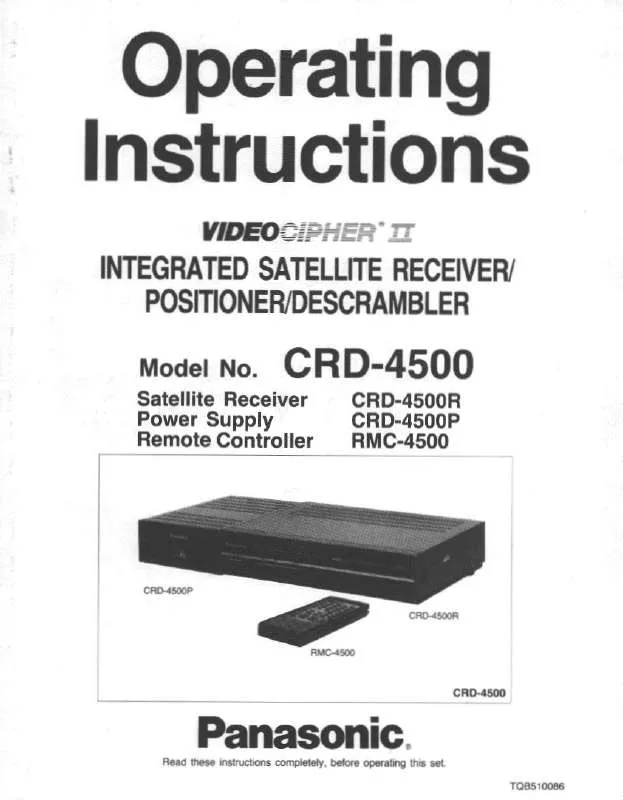User manual PANASONIC CR-D4500
Lastmanuals offers a socially driven service of sharing, storing and searching manuals related to use of hardware and software : user guide, owner's manual, quick start guide, technical datasheets... DON'T FORGET : ALWAYS READ THE USER GUIDE BEFORE BUYING !!!
If this document matches the user guide, instructions manual or user manual, feature sets, schematics you are looking for, download it now. Lastmanuals provides you a fast and easy access to the user manual PANASONIC CR-D4500. We hope that this PANASONIC CR-D4500 user guide will be useful to you.
Lastmanuals help download the user guide PANASONIC CR-D4500.
Manual abstract: user guide PANASONIC CR-D4500
Detailed instructions for use are in the User's Guide.
[. . . ] The software and hardware described in this document may be used or copied only in accordance with the terms of the license pertaining to said software or hardware. Copyright © 2002 by Matsushita Communication Industrial Corporation of USA (MCUSA). All rights reserved.
2
CR-D4500/CR-SRT100
Table of Contents
1. WHAT IS SIRIUS SATELLITE RADIO (SSR) (SUMMARY DESCRIPTION) . [. . . ] If there is no antenna detected, "ANTENNA ERROR" will show on the second line of the display:
3. If the antenna is good, but no signal is found, "ACQUIRING SIGNAL" will show on the second line of the display:
4. Once satellite signal is present, the CDU will display the current channel number, category, and name depending upon the current system configuration/setup.
NOTE: If your system is using an FM modulator and you were listening to the radio prior to starting the SSR system, you might need to tune your radio to the appropriate FM frequency. The radio must be on the same FM station that the Sirius Satellite Radio system is set for. (Please see the section on the setup operation to view or change the required FM modulator frequency) [SECTION 6. 5].
20
CR-D4500/CR-SRT100
7. 2. 2. Shut-Down (Turn Off)
Press and hold the [SEL] button for greater than two seconds to turn the system off. The receiver mutes the SSR audio, blanks the CDU display and turns off all indicators. If an FM Modulator is connected to the system, it will switch back to the antenna to allow normal AM/FM radio operation .
CR-D4500/CR-SRT100
21
7. 3. Standard Operations & Screen Display Format
GENERAL KEYPAD HANDLING CHARACTERISTICS
In general, a function in the CDU is engaged by pressing and releasing the button. If any other button press is detected while the first button is still depressed, the other button(s) function is ignored. The only exception from this is when a function requires simultaneous key presses (e. g. , entering SETUP mode). The system indicates exiting category mode by turning off the category mode indicator located next to the category button.
SELECTING A CATEGORY
You select a category by pressing the [CATEGORY] button until the desired category is displayed. If the category mode screen is not currently being displayed, the first press of the [CATEGORY] button results in the current category being displayed. Further presses of the [CATEGORY] button selects the next category. The category mode screen will be displayed for a fixed time after the last button press of [CATEGORY]. After that, the system returns to the standard display format . . . leaving the last category selected as the current category.
The channel is not changed when pressing the [CATEGORY] button. The channel changes once you rotate the [SEL] knob/button (which changes the channel). At this time, if the category display screen is being displayed, the CDU immediately returns to the previous display format.
CHANNEL SELECTION WITHIN CATEGORY MODE
As the [SEL] knob is rotated, the system increments or decrements to the next available audio channel within the current category. If you have just entered a new category and you rotate the [SEL] knob . . . · clockwise: the system will start with the first channel (lowest channel number) in that category. · counter clockwise: the system will start with the last channel (highest channel number) in that category. [. . . ] If the receiver does not acquire channel 184 properly, please reconfirm proper installation and setup per the instructions included in this manual. After verifying proper installation and setup you are still experiencing trouble, check the following items:
1. KEYPAD ERROR
When the SSR system starts, if the CDU never detects that all of the keys are released at the same time, a "KEYPAD ERROR" message is displayed (the CDU has determined that a key is stuck in the pressed state).
Action: Check CDU for a key which is stuck down.
2. INITIALIZING
If the CDU cannot communicate with the receiver at startup, INITIALIZING is displayed. [. . . ]
DISCLAIMER TO DOWNLOAD THE USER GUIDE PANASONIC CR-D4500 Lastmanuals offers a socially driven service of sharing, storing and searching manuals related to use of hardware and software : user guide, owner's manual, quick start guide, technical datasheets...manual PANASONIC CR-D4500