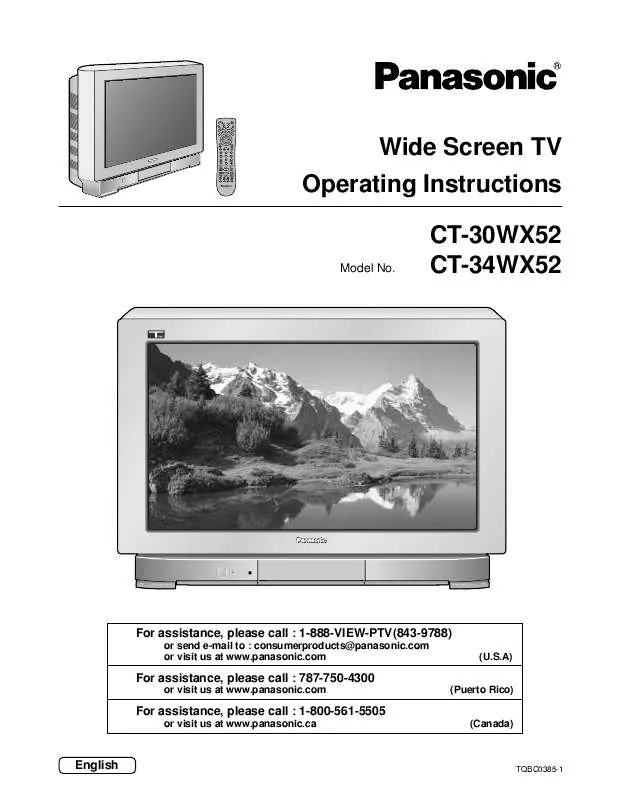Detailed instructions for use are in the User's Guide.
[. . . ] SAP
POWER
ASPEC
T
TV/VIDEO
M
UT
E
AUX
LIG
HT
DVD
R VC
RC
CBL
VR
DTV
DB S
TV
AC
CH TION VOL CH
RECALL PAGE GUIDE
VOL
BBE MENU
EXIT
1 4 7
R-TUNE
2 5 8 0
3 6 9
PROG
PIP MIN REW
PLAY
PIP MAX FF
PAUSE
STOP
REC
FREEZE TV/VCR
PIP CH VCR CH
SEARCH OPEN/CLOSE
PIP
SPLIT
MOVE
SWAP
Wide Screen TV Operating Instructions CT-30WX52 CT-34WX52
Model No.
For assistance, please call : 1-888-VIEW-PTV(843-9788)
or send e-mail to : consumerproducts@panasonic. com or visit us at www. panasonic. com (U. S. A) (Puerto Rico) (Canada)
For assistance, please call : 787-750-4300
or visit us at www. panasonic. com
For assistance, please call : 1-800-561-5505
or visit us at www. panasonic. ca
English
TQBC0385-1
WARNING
RISK OF ELECTRIC SHOCK DO NOT OPEN
WARNING: To reduce the risk of electric shock, do not remove cover or back. Refer servicing to qualified service personnel. The lightning flash with arrow-head within a triangle is intended to tell the user that parts inside the product are a risk of electric shock to persons. The exclamation point within a triangle is intended to tell the user that important operating and servicing instructions are in the papers with the appliance.
WARNING: To reduce the risk of fire or electric shock, do not expose this apparatus to rain or moisture. [. . . ] When activated this feature will remain on until OFF is selected in this menu. In the submenu field press to select cc MODE.
CH CTIO
Press to select from the following:
SET UP
N
VOL CH
A
VOL
OFF T4
C1 T3
C2 C4
T1 C3
T2
IDIOMA / LANGUE PROG CHAN
CC CC CC
OTHER ADJ.
ON MUTE MODE
NO OFF
· CAPTION OFF - Recommended mode when Closed Caption is not being used. · CAPTION C1 - For video related information that can be displayed (up to 4 lines of script strategically placed on the television screen so that it does not obstruct relevant parts of the picture). · CAPTION C2 - Another mode used for video related information. · TEXT T1 Blanks out a large portion of the picture on the television screen, and displays program guide or any other information currently being transmitted. · TEXT T2 Another mode which displays information and blanks out a large portion of the picture on the television screen. · CAPTION C3 - Another mode used for video related information. · CAPTION C4 - Another mode used for video related information. · TEXT T3 Another mode which displays information and blanks out a large portion of the picture on the television screen. Another mode which displays information and blanks out a large portion of the picture on the · TEXT T4 television screen.
Notes: (1) Recommended menu Set Up for Closed Caption when using Mute Button. cc ON MUTE: C1 cc MODE: OFF (2) The setting for CC ON MUTE is valid only when the CC MODE is OFF. CC MODE set to ON will override CC ON MUTE. This menu cannot be selected when the MAIN picture is displaying a COMPONENT VIDEO INPUT of 480i or more. (3) When aspect is ZOOM, Closed Caption cannot be used.
4
To end Adjustment:
Press twice to return to the roller guide.
EXIT
VOL CH
A
CH CTIO
SET UP
N
VOL
Press to exit roller guide. This returns the set to normal viewing.
NORMAL PICTURE
27
Geomagnetic correction (Adjusting skewing of images)
GEOMAGNETIC CORR (CORRECTION) adjusts to erase the discoloration of the picture due to earth's magnetic field in the area. This correction is made when moving the TV set or when image is slightly skewed.
1
VOL
A
CH CTIO
Press to display the roller guide menu.
VOL
N
EXIT
CH
SET UP
Press to rotate to SET UP.
2
VOL
A
CH CTIO
Press to display SET UP.
SET UP
N
VOL
IDIOMA / LANGUE PROG CHAN
CC
CH
Press to select OTHER ADJ.
OTHER ADJ.
OFF OFF CHAN BANNER GEOMAGNETIC CORR AUTO POWER ON
SET UP
3
A
VOL
CH CTIO
IDIOMA / LANGUE
VOL
N
Press to enter submenu field.
PROG CHAN
CC
CH
OTHER ADJ.
OFF OFF CHAN BANNER GEOMAGNETIC CORR AUTO POWER ON
Press to select GEOMAGNETIC CORR.
GEOMAGNETIC CORRECTION
4
VOL CH
Adjust the vertical bar left or right until the discoloration disappears.
A
CH CTIO
N
0
VOL
TO ADJUST PRESS ACTION TO EXIT
Press to exit GEOMAGNETIC CORRECTION. "DEGAUSSING" will be displayed for three seconds.
DEGAUSSING
5
To end Adjustment:
Press twice to return to the roller guide.
A
CH CTIO
N
EXIT
VOL CH
VOL
SET UP
Press to exit roller guide. This returns the set to normal viewing.
NORMAL PICTURE
28
PICTURE Adjustment
1
A
VOL CH CH CTIO
Press to display the roller guide menu.
VOL
SET UP
N
EXIT
Press to rotate to PICTURE.
2
A
VOL
CH CTIO
Press to display PICTURE menu.
VOL
N
CH
VIDEO ADJ. OTHER ADJ1 OTHER ADJ2
Press to select the main menu.
VIDEO ADJ.
OTHER ADJ1.
OTHER ADJ2.
PIC MODE STANDARD COLOR TINT BRIGHTNESS PICTURE SHARPNESS NO NORMAL
Proceed to each adjustment item of the selected main menu.
3
To end Adjustment:
CH CTIO
Press twice to return to the roller guide.
EXIT
SET UP
N
VOL CH
A
VOL
Press to exit roller guide. This returns the set to normal viewing.
NORMAL PICTURE
PICTURE MODE
1
A
CH CTIO
In PICTURE menu press to select VIDEO ADJ. .
N
VOL CH
VOL
Press to enter submenu field.
VIDEO ADJ. OTHER ADJ1 OTHER ADJ2
2
VOL CH
A
CH CTIO
In VIDEO ADJ. Press to select your desired PICTURE MODE.
VOL
PIC MODE STANDARD COLOR TINT BRIGHTNESS PICTURE SHARPNESS NO NORMAL
N
VIVID
STANDARD
CINEMA
29
PICTURE Adjustment
COLOR / TINT / BRIGHTNESS / PICTURE / SHARPNESS / NORMAL
1
A
CH CTIO
In PICTURE menu press to select VIDEO ADJ. .
N
VOL CH
VOL
Press to enter submenu field.
VIDEO ADJ. [. . . ] Refer to pages 16 and 67 - 68 for details on operating peripheral equipment using the remote control.
Infrared Remote Codes for Specific Components
Helpful Hint: Write down the code numbers for your components in the space provided below. This will serve as a handy reference whenever you need to reprogram your remote control. CABLE
Cable Box
VCR
Video Cassette Recorder
CD
Compact Disc Player
DBS
Digital Broadcast System
Other Component Other Component
RCVR
Receiver or Amplifier
Other Component Other Component
LD
Laser Disc Player
Other Component Other Component
Codes for VCR
VC R
Brand Admiral Aiwa Akai Audio Dynamic Bell &Howell Broksonic Canon Citizen Craig Curtis Mathes Daewoo DBX Dimensia Emerson Fisher Funai GE Goldstar Gradiente Hitachi Instant Replay Jensen JVC Kenwood LXI Magnavox Marantz Marta Memorex MGA Minolta Mitsubishi Multitech NEC Olympic Optimus
Code 335 332 314, 315, 316, 329 311, 339 305, 313 320, 326 323, 325 306 305, 306, 329 324, 345 301, 324, 343 310, 311, 339 345 303, 319, 320, 325, 326, 343 305, 307, 308, 309, 313 320, 326, 334 324, 333, 345 306 334 300, 323, 345 323, 324 339 310, 311, 334, 339 306, 310, 311, 339 300, 305, 306, 307, 308, 309 323, 324, 331 310, 311, 339 306 309, 324 338, 340, 341, 347, 348 300, 345 338, 340, 341, 347, 348 304, 347 310, 311, 334, 339 323, 324 306, 321, 328, 335
Brand Orion Panasonic J. C. Penney Pentax Philco Philips Pioneer Proscan Quasar Radio Shac RCA Realistic Samsung Sansui Sanyo Scott Sears Sharp Shintom Signature 2000 Singer Sony Sylvania Tashiro Tatung Teac Technics Teknika Toshiba Vector Research Wards Yamaha Zenith
Code 320, 326 321, 322, 323, 324 300, 305, 310, 311, 324, 339, 345 300, 311, 345 320, 323, 324, 326, 331, 343 323, 324, 331 323 300, 301, 302, 323, 324, 331, 333, 345, 346 321, 322, 323, 324 305, 309, 324, 333, 336, 340 300, 301, 302, 323, 324, 331, 333, 345, 346 305, 309, 324, 336, 340 302, 304, 333 320, 326, 339, 352 305, 309, 313 301, 302, 304, 309, 320, 326, 338, 340, 347, 348 300, 305, 306, 307, 308 335, 336 317 335 317 328, 329, 330 323, 324, 331 306 310, 311, 339 310, 311, 339 321, 322, 323, 324 324 301, 346 311 306, 309, 335, 336, 344 305, 310, 311, 339 306, 344
64
Operating peripheral equipment using the remote control
Codes for Personal Video Recorders
VC R
Brand Panasonic Replay Philips Tivo Sony Tivo
Code 100 101 102
Codes for DVD
DVD
Brand Denon Ferguson JVC Mitsubishi Nordmende Panasonic Philips Pioneer RCA
Code 100 101 109 105 101 100 103 102 101
Brand Saba Samsung Sharp Sony Technics Thomson Toshiba Yamaha Zenith
Code 101 110 108 104 100 101 103 100 107
Codes for CD
DVD
Brand Admiral Aiwa Carver Denon Emerson Fisher Harman/Kardon Hitachi Jensen JVC Kardon Kenwood LXI/Sears Magnavox Marantz McIntosh Nakamichi Onkyo
Code 226 233, 235 229 242 239 205 219, 220, 221, 223 207 234 240, 241, 245 223 200, 201, 211, 245 236 229, 232 229 221 210 214, 215
Brand Optimus Panasonic Philips Pioneer Quasar RCA Sansui Sanyo Scott Sharp Sherwood Sony Soundesign Teac Technics Victor Yamaha
Code 208, 218, 220, 222 224, 225, 227 229, 230 208 224, 225, 227 231, 237, 238, 247 210, 246 205 210, 246 242, 243 220 228 244 212, 216, 218 224, 225, 227 240, 241, 245 202, 203, 204
Codes for Cassette Deck
AUX
Brand Aiwa Denon Fisher Jensen JVC Kenwood Marantz Nakamichi Onkyo Panasonic
Code 223, 224, 225 231 203 214 229, 230 200, 207 202 205 208, 209, 213 216, 218
Brand Philips Pioneer RCA Sansui Sharp Sony Teac Technics Yamaha
Code 222 204 226, 227, 228 205, 210 231 219, 220 210, 211, 215 216, 218 201, 202
65
Operating peripheral equipment using the remote control
Codes for Receivers
RC VR
Brand Admiral Aiwa Denon Fisher Garrard Harman Kardon Jensen JVC Kenwood Magnavox Marantz Mclntosh Nakamichi Onkyo
Code 120 125, 126 134, 135, 136 104 113 115, 123 129 132, 133 100, 108 127 124 116 106 109, 114
Brand Optimus Panasonic Philips Pioneer Quasar RCA Sansui Sharp Sony Soundesign Teac Technics Victor Yamaha
Code 103, 127, 130, 131 118, 119, 121 123 105, 107 118, 119, 121 103, 105, 127, 130, 131 103, 111, 139 134, 137 122 138 111, 112, 113 118, 119, 121 132, 133 101, 102
Codes for Cable Box
CBL
Brand ABC Archer Cableview Citizen Curtis Diamond Eagle Eastern GC Brand Gemini General Instrument/Jerrold Hamlin Hitachi Macom Magnavox Memorex Movietime Oak Panasonic Philips Pioneer Pulsar
Code 124 125, 132 105, 132 105, 122 112, 113 124, 125, 132 129 134 105, 132 122 111, 119, 120, 121, 122, 123, 124, 125, 126, 127 112, 118, 140, 141, 142, 145 103, 124 103, 104, 105 133 130 105, 132 102, 137, 139 109, 110, 114 106, 107, 128, 129, 130 101, 116 105, 132
Brand Puser RCA Realistic Regal Regency Rembrandt Samsung Scientific Atlanta Slmark Sprucer Stargate Tel eview Texscan Tocom Toshiba Unika Universal Videoway Viewstar Zenith Zenith /Drae Satellite
Code 132 115 132 112, 118, 140, 141, 142, 145 134 105, 132, 137 105 111, 112, 113 101, 105 105, 110 105, 132 101, 105 144 135 104 125, 132 122, 132 106 129, 130 100, 117 100
Codes for DBS
DB S
Brand Dish Network (Echostar) Echo Star Express VU G. E. (General Instrument) Gradiente Hitachi HNS (Hughes)
Code 105, 115, 116 105 105, 115 106 108 114 103, 111, 112 103
Brand Magnavox Panasonic Philips Primestar Proscan RCA Sony Star Choice Toshiba Uniden
Code 101, 102 104 101, 102 108 106, 109, 110, 113 106, 109, 110, 113 107 103, 108 100 101, 102
66
Operating peripheral equipment using the remote control
Mode Operational Key Chart
This chart defines which keys that are operational after programming (if needed), while in the selected remote control mode TV, DTV, CABLE, DBS, VCR, DVD . . . etc. [. . . ]