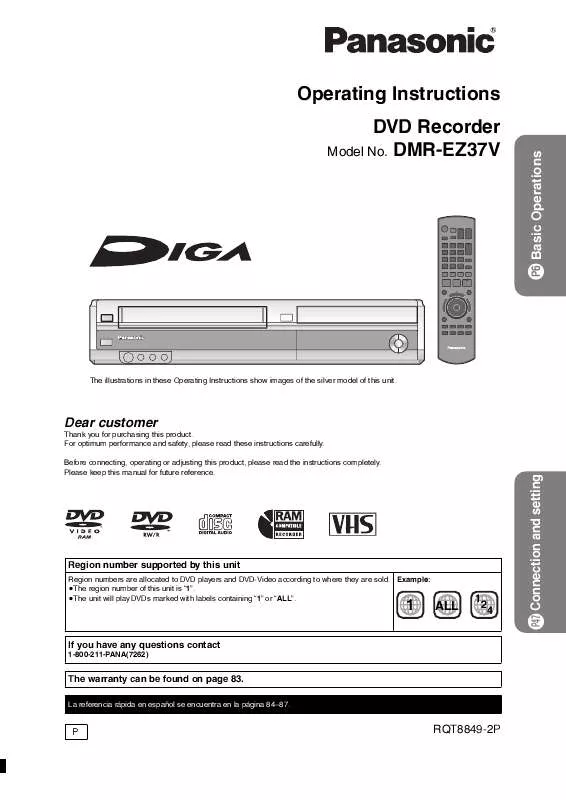Detailed instructions for use are in the User's Guide.
[. . . ] Operating Instructions
P6 Basic Operations P47 Connection and setting
DVD Recorder Model No. DMR-EZ37V
The illustrations in these Operating Instructions show images of the silver model of this unit.
Dear customer
Thank you for purchasing this product. For optimum performance and safety, please read these instructions carefully. Before connecting, operating or adjusting this product, please read the instructions completely. [. . . ] With the unit stopped
, to select the limitation.
The limitation options that appear depend on the rating you select in step 6. Select "Viewable", "--", or "Off" to cancel.
, then
ENTER
Enter a 4-digit password with the numbered buttons and
ENTER
Setup Channel Setup Disc Video Audio Display TV Screen VHS
Ratings
Enter a 4-digit password, then press ENTER to store.
Password
^^^^
Number 0 -- 9
, to select "Other Functions" then ENTER , to select "Setup", then
ENTER
A screen appears advising that you have set a password. If you select "Off" for "Set":
A screen appears advising that you haven't set a rating. Press [ENTER].
To change the password
Perform steps 15 of "Setting the Parental Rating".
, to select "Display", then . , to select "Parental Rating", then ENTER , to select the rating, then
U. S TV Rating: U. S TV program ratings MPAA Rating: U. S movie ratings CELR Rating: Canadian English ratings CFLR Rating: Canadian French ratings
Enter a 4-digit password with the numbered buttons and ENTER , to select "Change Password" then ENTER Enter the new password with the numbered buttons and ENTER
A screen appears advising that you have set a password. Press [ENTER].
ENTER
, , , to select "On" for "Set".
e. g. , U. S. TV Rating
Setup Channel Setup Disc Video Audio Display TV Screen VHS
U. S. TV Rating
Set TV-NR TV-Y TV-Y7 TV-G TV-PG -TV-14 -TV-MA -D -D -L On Viewable Viewable Viewable Viewable L -- S -L -- S --- S -V -V -V --
Tips
To clear the password ( 67, To reset the ratings level settings)
Notes
Recording may fail when a wrong password was entered for scheduled recording settings. "V-chip" technology enables restricted shows to be locked according to TV ratings. The V-chip system that is used in this set is capable of blocking "NR" programs (non rated, not applicable and none) as per FCC Rules Section 15. 120(e)(2). If the option of blocking "NR" programs is chosen "unexpected and possibly confusing results may occur, and you may not receive emergency bulletins or any of the following types of programming:" Emergency Bulletins (Such as EAS messages, weather warnings and others) Locally originated programming News Political Public Service Announcements Religious Sports Weather
For details about other ratings ( 45, Parental Rating List)
, to move to "Set", , to select the rating item, then .
44
RQT8849
Parental Rating List
U. S. TV Programs Ratings)
TV-NR TV-Y TV-Y7 TV-G [Viewable] [Blocked] [Viewable] [Blocked] [FV Blocked] [Viewable] [Blocked] [Viewable] [Blocked] [--]: Viewable [X]: Blocked D, L, S, V (all selected) Any combination of D, L, S, V [--]: Viewable [X]: Blocked D, L, S, V (all selected) Any combination of D, L, S, V [--]: Viewable [X]: Blocked L, S, V (all selected) Any combination of L, S, V Not Rated. The themes and elements in this program are specifically designed for a very young audience, including children from ages 26. Themes and elements in this program may include mild physical or comedic violence, or may frighten children under the age of 7. It contains little or no violence, no strong language, and little or no sexual dialogue or situations. The program may contain infrequent coarse language, limited violence, some suggestive sexual dialogue and situations.
TV-PG
TV-14
Parents strongly cautioned. This program may contain sophisticated themes, sexual content, strong language and more intense violence.
TV-MA
Mature audiences only. This program may contain mature themes, profane language, graphic violence, and explicit sexual content.
[FV]: Fantasy/Cartoon Violence
[D]: Dialogue with sexual content
[L]: Offensive Language
[S]: Sex
[V]: Violence
MPAA Rating (U. S. Movie Ratings)
NR [Viewable] [Blocked] [Off] [G] [PG] [PG-13] [R] [NC-17] [X] Not Rated. Some material may not be suitable for pre-teenagers. Some material may be inappropriate for children under 13. Under 17 requires accompanying parent or adult guardian. [. . . ] 7 Scheduled recording . . . . . . . . . . . . . . . . . . . . . . . 9, 18 Setup menu. . . . . . . . . . . . . . . . . . . . . . . . . . . . . . . . . . . . . . . . . . 40 Signal Source (Antenna / RF IN) . . . . . . . . 17 Soundtrack . . . . . . . . . . . . . . . . . . . . . . . . . . . . . . . . . . . . . . . . . . 34 SQPB . . . . . . . . . . . . . . . . . . . . . . . . . . . . . . . . . . . . . . . . . . . . . . . . . . . . [. . . ]