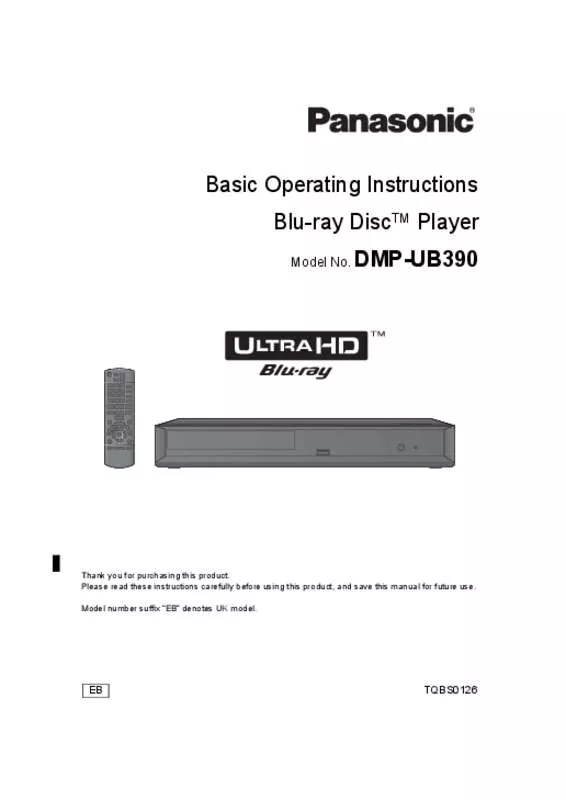Detailed instructions for use are in the User's Guide.
[. . . ] ≥ Use only the recommended accessories. ≥ Do not repair this unit by yourself. Refer servicing to qualified service personnel. ≥ Do not let metal objects fall inside this unit. [. . . ] Replace the fuse and close or attach the fuse cover.
Figure A
Fuse (5 ampere)
Figure B
Fuse (5 ampere)
2
TQBS0126
DMP-UB390_Basic-TQBS0126. book 3 ページ
2017年2月20日 月曜日 午後1時31分
To dispose or transfer this unit
The unit may keep the user settings information in the unit. If you discard this unit either by disposal or transfer, then follow the procedure to return all the settings to the factory presets to delete the user settings. 2 Press and hold [OK], the yellow button and the blue button on the remote control at the same time for more than 5 seconds. – POWER LED starts to flash, and “00 RET” is displayed on the screen. 3 Press [1] (right) repeatedly on the remote control until “08 FIN” is displayed on the screen. 4 Press and hold [OK] for more than 5 seconds. ≥ The operation history may be recorded in the memory of this unit.
Table of contents
Precautions . 9
A more detailed operating instruction is available in “Operating Instructions (PDF format)”. To read it, download it from the website.
Accessories
Check the supplied accessories before using this unit. 1 Remote control (N2QAYB001147) 2 Batteries for remote control 1 AC mains lead (K2CT2YY00098)
http://av. jpn. support. panasonic. com/support/ global/cs/bd/oi/index. html You will need Adobe Reader to browse or print the Operating Instructions (PDF format). You can download and install a version of Adobe Reader that you can use with your OS from the following website. ≥ To view Ultra HD Blu-ray content in 4K/HDR format, connect to the HDMI terminal of a device that supports HDCP2. 2, 4K (50p/60p) 4:4:4, and HDR signals that meet Ultra HD Blu-ray standards. ≥ This unit consumes a small amount of AC power ( 8) even when turned off in standby mode. For the purpose of energy conservation, the unit should be disconnected if you will not be using it for extended period of time.
STEP 2 : Connecting to the network
∫ LAN cable connection
Broadband router, etc.
Internet
LAN Cable
Use category 5 or above straight LAN cables (STP) when connecting to peripheral devices.
6
TQBS0126
DMP-UB390_Basic-TQBS0126. book 7 ページ
2017年2月20日 月曜日 午後1時31分
STEP 3 : Settings
1
HDMI
2
HDMI
TV
Turn on the TV and select the appropriate video input.
Press [Í/I]. Follow the on-screen instructions to continue with the settings.
STEP 4 : Playing a disc
1
2
Insert the disc.
Select the item to play and press [OK].
Operating during playback
Following functions may not work depending on the media and contents. Resume play function Press [1PLAY] to restart from this point. ≥ The point is cleared if the media is removed. Press [;PAUSE] again or [1PLAY] to restart play.
Pause Search
Press [;PAUSE].
While playing, press The speed increases up to 5 steps. ≥ Press [1PLAY] to revert to normal playback While paused, press speed. Skip While playing or paused, press [:] or [9]. Skip to the title, chapter or track.
TQBS0126
7
DMP-UB390_Basic-TQBS0126. book 8 ページ
2017年2月20日 月曜日 午後1時31分
Playable media
Ultra HD Blu-ray: Video BD-Video: Video BD-RE: Video, JPEG, MPO BD-R: Video, MKV, JPEG, MPO DVD-Video: Video DVD-R/DVD-R DL: Video, AVCHD, MKV, JPEG, MPO, AAC, ALAC, DSD (DFF, DSF), FLAC, MP3, WAV, WMA DVD-RW/+R/+RW/+R DL: Video, AVCHD Music CD: Music [CD-DA] CD-R/CD-RW: MKV, JPEG, MPO, AAC, ALAC, FLAC, MP3, Music [CD-DA], WAV, WMA USB devices (up to 2 TB): AVCHD, AVCHD 3D, MKV, MP4, MPEG2, JPEG, MPO, AAC, ALAC, DSD (DFF, DSF), FLAC, MP3, WAV, WMA
Specifications
Power supply Power consumption AC 220 V to 240 V, 50 Hz Approx. 1 W in networked standby (Quick Start: Off, Networked mode Standby: On) Power consumption in standby mode Dimensions (WkHkD) Including the projecting parts Mass Approx. [. . . ] Patent 7, 369, 677 and worldwide patents issued and pending under license from Verance Corporation. All rights reserved.
This product incorporates the following software: (1) the software developed independently by or for Panasonic Corporation, (2) the software owned by third party and licensed to Panasonic Corporation, (3) the software licensed under the GNU General Public License, Version 2. 0 (GPL V2. 0), (4) the software licensed under the GNU LESSER General Public License, Version 2. 1 (LGPL V2. 1), and/or (5) open source software other than the software licensed under the GPL V2. 0 and/or LGPL V2. 1. The software categorized as (3) - (5) are distributed in the hope that it will be useful, but WITHOUT ANY WARRANTY, without even the implied warranty of MERCHANTABILITY or FITNESS FOR A PARTICULAR PURPOSE. Please refer to the detailed terms and conditions thereof shown in the Player Settings menu. [. . . ]