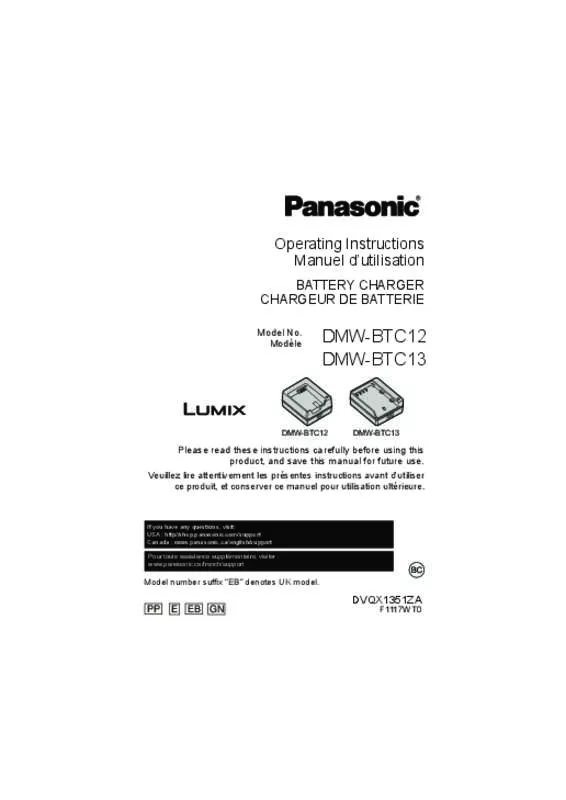Detailed instructions for use are in the User's Guide.
[. . . ] Do not get dirt, sand, liquids, or other foreign matter on the terminals. Do not touch the plug terminals (i and j) with metal objects. Do not disassemble, remodel, heat or throw into fire. ENGLISH
If any electrolyte should come into contact with your hands or clothes, wash it off thoroughly with water. [. . . ] Please also read the manual of your digital camera. Refer to our latest catalog or website for information about compatible batteries. The instructions provided in this document use the battery charger illustrations of DMW-BTC12 as examples. Accessories and Intended battery pack
Check that all the accessories are supplied before using the product. product numbers correct as of November 2017. Book
8 ページ 2017年8月31日 木曜日 午後6時50分
DMW-BTC13 EB 1 Battery Charger 2 AC Adaptor 3 USB Connection Cable
1
2
3
DVLC1002Z
VSK0815L
K1HY04YY0106
• Intended battery pack: DMW-BLF19E
DMW-BTC13 GN 1 Battery Charger 2 AC Adaptor 3 USB Connection Cable
1 2 3
DVLC1002Z
VSK0815M
K1HY04YY0106
• Intended battery pack: DMW-BLF19E
Charging the Battery
≥ Always use genuine Panasonic batteries (P6, 7, 8). If you use other batteries, we cannot guarantee the quality of this product. ρ
A Battery charger B USB connection cable (supplied) C AC adaptor (supplied) D To power outlet
1 Connect the battery charger and the AC adaptor (supplied) with the USB connection cable (supplied). 2 Insert the AC adaptor (supplied) into the power outlet. Check the direction of the terminals and plug in/out straight holding onto the plug. (It may result in malfunction by the deforming of the terminal if it is plugged in obliquely or in wrong direction. Book
9 ページ 2017年8月31日 木曜日 午後6時50分
For the DMW-BTC12 3 Insert the battery in the correct direction. • The [CHARGE] indicator E lights up and charging begins. DMW-BLH7/DMW-BLG10
DMW-BLC12
F Battery
G Insert correctly
For the DMW-BTC13 3 Attach the battery by paying attention to its direction, then slide the battery in until it is secure. • The [CHARGE] indicator H lights up and charging begins. ρ
∫ About the [CHARGE] indicator
The [CHARGE] indicator turns on: The [CHARGE] indicator is turned on during charging. The [CHARGE] indicator turns off: The [CHARGE] indicator will turn off once the charging has completed without any problem. (After charging is complete, disconnect the AC adaptor (supplied) from the power outlet and remove the battery. ) ≥ When the [CHARGE] indicator flashes
• The battery temperature is too high or too low. It is recommended to charge the battery again in an ambient temperature of between 10 oC and 30 oC (50 oF and 86 oF). The terminals of the charger or the battery are dirty. In this case, wipe them with a dry cloth. [. . . ] The warranty ALSO DOES NOT COVER damages which occurred in shipment, or failures which are caused by products not supplied by the warrantor, or failures which result from accidents, misuse, abuse, neglect, mishandling, misapplication, alteration, faulty installation, set-up adjustments, misadjustment of consumer controls, improper maintenance, power line surge, lightning damage, modification, introduction of sand, humidity or liquids, commercial use such as hotel, office, restaurant, or other business or rental use of the product, or service by anyone other than a Factory Service Center or other Authorized Servicer, or damage that is attributable to acts of God. The warranty ALSO DOES NOT COVER damages which occurred in shipment, or failures which are caused by products not supplied by Panasonic Canada Inc. , or failures which result from accidents, misuse, abuse, neglect, mishandling, misapplication, alteration, faulty installation, set-up adjustments, misadjustment of consumer controls, improper maintenance, improper batteries, power line surge, lightning damage, modification, introduction of sand, humidity or liquids, commercial use such as hotel, office, restaurant, or other business or rental use of the product, or service by anyone other than a Authorized Servicer, or damage that is attributable to acts of God. Book
16 ページ 2017年8月31日 木曜日 午後6時50分
Dry cell batteries, printer ink cartridge and paper are also excluded from coverage under this warranty. [. . . ]