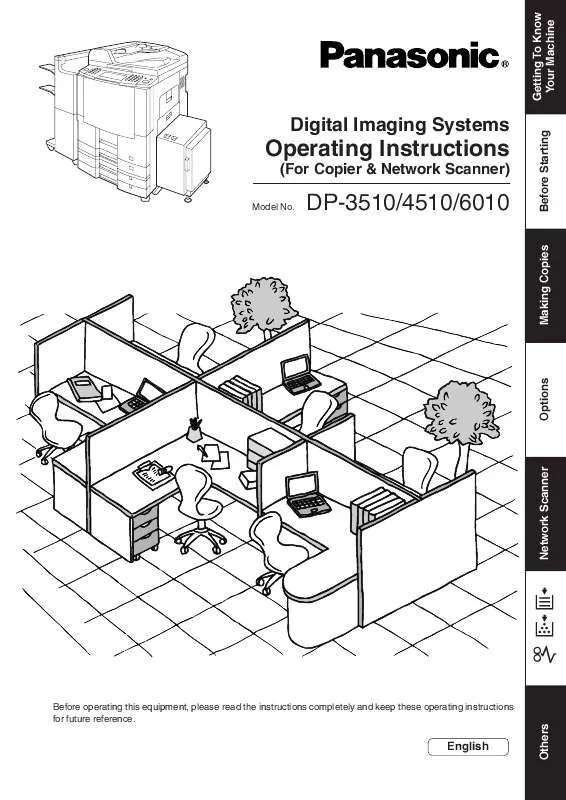Detailed instructions for use are in the User's Guide.
[. . . ] Operating Instructions
(For Copier & Network Scanner)
Model No.
DP-3510/4510/6010
J ?I
Before operating this equipment, please read the instructions completely and keep these operating instructions for future reference.
English
Others
Network Scanner
Options
Making Copies
Before Starting
Digital Imaging Systems
Getting To Know Your Machine
IMPORTANT INFORMATION
When requesting information, supplies or service always refer to the model and serial number of your machine. The model and serial number plate (Main Name Plate) is located on the rear side of machine. For your convenience, space is provided below to record information you may need in the future. [. . . ] C MH, MR, MMR, JBIG Sets the resolution setting. C 150 dpi, 300 dpi, 600 dpi Sets the SADF mode setting. C No, Yes Sets the bind position, 2-sided original setting. CLongedge, Shortedge To add new address. C Stop, Start
Initial Setting T/P JBIG 600 dpi No Longedge
01/02
02 Resolution default 03 SADF mode 04 Bind position, 2-sided original 05 Add new address 06 Edit address book
02/02
07 Delete address 08 Scanner settings print
Stop
64
Function PRINTER SETTINGS
I Using Function Modes to change the Initial Printer Modes
Screen No.
Modes 00 Number of prints 01 Paper Size
Function Sets the original setting. C A3, B4, A4, B5, A5, LEDGER, LEGAL, LETTER, INVOICE, 8 × 13, 8. 5 × 13 Sets the paper tray setting. C Auto, Bypass, Tray 1, Tray 2, Tray 3, Tray 4 Sets the print direction setting. C Portrait, Landscape Sets the auto tray setting. C Off, On Sets the 2-sided print setting. C Longedge, Shortedge Sets the resolution setting. C 1200 × 600, 600 × 600, 300 × 300 Sets the font of PCL. C 0 ~ 35 1
Initial Setting
A4
01/04
02 Paper Tray
Auto
03 Print direction
Portrait
04 Auto tray selection
On
05 2-sided print
Off
06 Bind position
Longedge 600 × 600 0
02/04
07 Resolution
08 Font (PCL)
09 Symbol table (PCL)
11(PC-8)
65
Making Copies
Function PRINTER SETTINGS
I Using Function Modes to change the Initial Printer Modes
Screen No.
Modes 10 Pitch (PCL) 11 Point size (PCL) 12 Lines/Page (PCL) 13 Return character (PCL) 14 Mutual A4/LTR 15 Mailbox memory status 16 Print data 19 Set key operator code Sets pitch(PCL). C 0. 44 - 99. 99
Function
Initial Setting 10 12 60 CR Off
Sets point size(PCL). C CR, CR + LF Converts A4 to Letter automatically. C Off, On Indicates the memory status of mailbox. C Stop, Start Input the Key Operator ID code.
03/04
04/04
66
Function GENERAL FUNCTIONS for Key Operator
I Input the Key Operator ID Code to change Settings
Screen No.
Modes 00 Paper Size
Function Sets the paper size of each paper drawer. * C A3, B4, A4, A4-R, B5, B5-R, A5, 8 × 13, 8. 5 × 13, FLS2, Ledger, Legal, Letter, Letter-R, Invoice, AUTO** Selects the Control Panel reset time. C None, 30 seconds, 1 min. , 2 min. , 3 min. , 4 min. C 1-240 minutes Sets the Sleep/Auto off timer. C None, 1-240 minutes Selects the message language of the display.
01 Auto reset time
01/09
02 Power save mode timer
15
03 Sleep/off mode timer
04 Language default
90 (DP-4510/ 6010) 15 (DP-3510) English
05 Special paper tray 1
Sets the paper drawer for special paper None (ex: coloured). C None, Paper Tray 1, Paper Tray 2, Paper Tray 3, Paper Tray 4, Sheet Bypass, LCT Sets the paper drawer for special paper None (ex: coloured). C None, Paper Tray 1, Paper Tray 2, Paper Tray 3, Paper Tray 4, Sheet Bypass, LCT Sets the output bin. C Upper, Bottom Upper
06 Special paper tray 2
02/09
07 Output Bin Copy
08 Output Bin Printer
Bottom
09 Output Bin FAX/E-MAIL
Bottom
NOTE
C It is necessary to input the Key Operator ID code before changing items on this page. [. . . ] 114 Paper Exit/Fuser Area . . . . . . . . . . . . . . . . . . . . . . . . . . . . . . . . . . . 115 Paper Transport Area . . . . . . . . . . . . . . . . . . . . . . . . . . . . . . . . . . . . . 114 Reverse Area . . . . . . . . . . . . . . . . . . . . . . . . . . . . . . . . . . . . . . . . . . . . . . . . . 115 System Console (DA-DS601/602) . . . . . . . . . . . . . . . . . [. . . ]