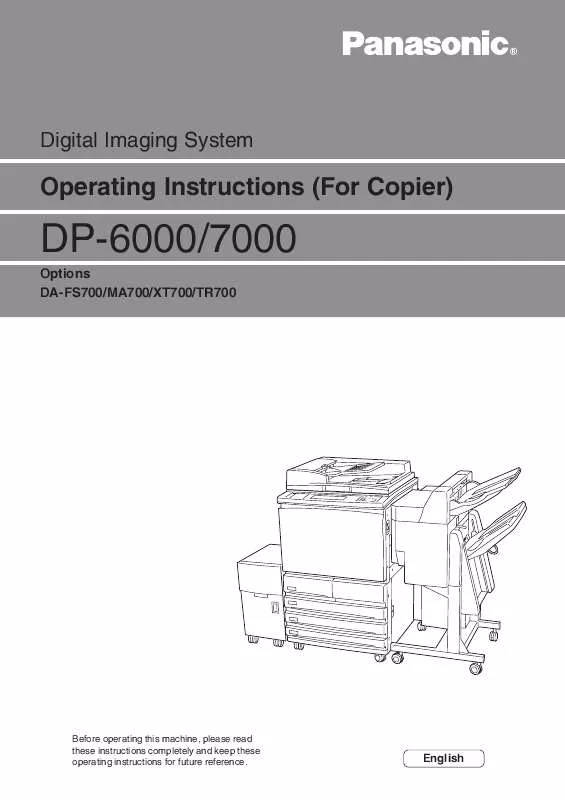User manual PANASONIC DP-7000
Lastmanuals offers a socially driven service of sharing, storing and searching manuals related to use of hardware and software : user guide, owner's manual, quick start guide, technical datasheets... DON'T FORGET : ALWAYS READ THE USER GUIDE BEFORE BUYING !!!
If this document matches the user guide, instructions manual or user manual, feature sets, schematics you are looking for, download it now. Lastmanuals provides you a fast and easy access to the user manual PANASONIC DP-7000. We hope that this PANASONIC DP-7000 user guide will be useful to you.
Lastmanuals help download the user guide PANASONIC DP-7000.
Manual abstract: user guide PANASONIC DP-7000
Detailed instructions for use are in the User's Guide.
[. . . ] Digital Imaging System
Operating Instructions (For Copier)
DP-6000/7000
Options DA-FS700/MA700/XT700/TR700
Before operating this machine, please read these instructions completely and keep these operating instructions for future reference.
English
TRADEMARKS/COPYRIGHTS The following trademarks and registered trademarks are used throughout this manual. Microsoft, MS-DOS, Windows, and Windows NT are either registered trademarks or trademarks of Microsoft Corporation in the United States and/or other countries. i386, i486, and Pentium are either registered trademarks or trademarks of Intel Corporation. Adobe, the Adobe logo, Adobe PostScript, Acrobat, Acrobat Reader, and Acrobat logo are either registered trademarks or trademarks of Adobe Systems Incorporated in the United States and/or other countries. [. . . ] If there are no additional documents to be scanned, select End Job. But, when Stapling, 1 2 Sided, MultiUp (N Up) is selected, scanning cannot be continued by adding documents.
76
4-13 Programming Ahead
5
Added Features
5-1 5-2 5-3 Overview of Added Features . . . . . . . . . . . . . . . . . . . . . . . . . . . . . . . . . . . . . . Adjusting Copy Density (Lighter/Darker) . . . . . . . . . . . . . . . . . . . . Making a Copy According to Original Type (Original Type) . . . . . . . . . . . . . . . . . . . . . . . . . . . . . . . . . . . . . . . . . . . . . . . . . . . . . . . . . . . . 5-4 Copying Several Documents onto One Copy (Multi-Up (N Up)) . . . . . . . . . . . . . . . . . . . . . . . . . . . . . . . . . . . . . . . . . . . . . . . . . . . . . . . . . 5-5 Loading Mixed Size Originals (Mixed Size Originals) . . . . . . . . . . . . . . . . . . . . . . . . . . . . . . . . . . . . . . . . . . . . . . . . . 5-6 Copying Facing Pages onto Separate Sheets (Book Copying) . . . . . . . . . . . . . . . . . . . . . . . . . . . . . . . . . . . . . . . . . . . . . . . . . . . . . . . . . . . 5-7 5-8 Setting the Margins (Image Shift) . . . . . . . . . . . . . . . . . . . . . . . . . . . . . . . Erasing the Edges and Copying All (Edge Erase/Copy All) . . . . . . . . . . . . . . . . . . . . . . . . . . . . . . . . . . . . . . . . . . . . . . . . 5-9 Interleaving Blank Sheets Between Transparencies (Transparency Separators) . . . . . . . . . . . . . . . . . . . . . . . . . . . . . . . . . . . . . . . . . 5-10 Selecting the Original Orientation (Original Orientation) . . . . . . . . . . . . . . . . . . . . . . . . . . . . . . . . . . . . . . . . . . . . . . . . . . . 5-11 Rotating and Copying in Different Directions (Image Rotation) . . . . . . . . . . . . . . . . . . . . . . . . . . . . . . . . . . . . . . . . . . . . . . . . . . . . . . . . . 5-12 5-13 5-14 5-15 5-16 5-17 Selecting the Original Size (Original Size) . . . . . . . . . . . . . . . . . . Enhancing Sharpness (Sharpness) . . . . . . . . . . . . . . . . . . . . . . . . . . . . Creating Negative-like Images (Negative Image) . . . . . . . Creating Mirror Images (Mirror Image) . . . . . . . . . . . . . . . . . . . . . . . Repeating an Image (Repeat Image) . . . . . . . . . . . . . . . . . . . . . . . . . Making Duplex Copies of Facing Pages (Book Duplex) . . . . . . . . . . . . . . . . . . . . . . . . . . . . . . . . . . . . . . . . . . . . . . . . . . . . . . . . . . . . . 5-18 5-19 5-20 5-21 5-22 Inserting Covers (Covers) . . . . . . . . . . . . . . . . . . . . . . . . . . . . . . . . . . . . . . . . . . . Making a Sample Set (Sample Set) . . . . . . . . . . . . . . . . . . . . . . . . . . . . Creating a Booklet (Booklet Creation) . . . . . . . . . . . . . . . . . . . . . . . . Job Memory Operations . . . . . . . . . . . . . . . . . . . . . . . . . . . . . . . . . . . . . . . . . . . . . [. . . ] 2 Password Button . . . . . . . . . . . . . . . . . . . . . . . . . . . . . . . . . . . . . . . . . . . . . . . . . . . . . . . . . . . . . . . . . . . . . . . . . . . . . 4 Power Off Timer . . . . . . . . . . . . . . . . . . . . . . . . . . . . . . . . . . . . . . . . . . . . . . . . . . . . . . . . . . . . . . . . . . . . . . . . . . 144 Power Switch . . . . . . . . . . . . . . . . . . . . . . . . . . . . . . . . . . . . . . . . . . . . . . . . . . . . . . . . . . . . . . . . . . . . . . . . . . . . . . . . . . 2 Program Ahead . . . . . . . . . . . . . . . . . . . . . . . . . . . . . . . . . . . . . . . . . . . . . . . . . . . . . . . . . . . . . . . . . . . . . . . . . . . . . [. . . ]
DISCLAIMER TO DOWNLOAD THE USER GUIDE PANASONIC DP-7000 Lastmanuals offers a socially driven service of sharing, storing and searching manuals related to use of hardware and software : user guide, owner's manual, quick start guide, technical datasheets...manual PANASONIC DP-7000