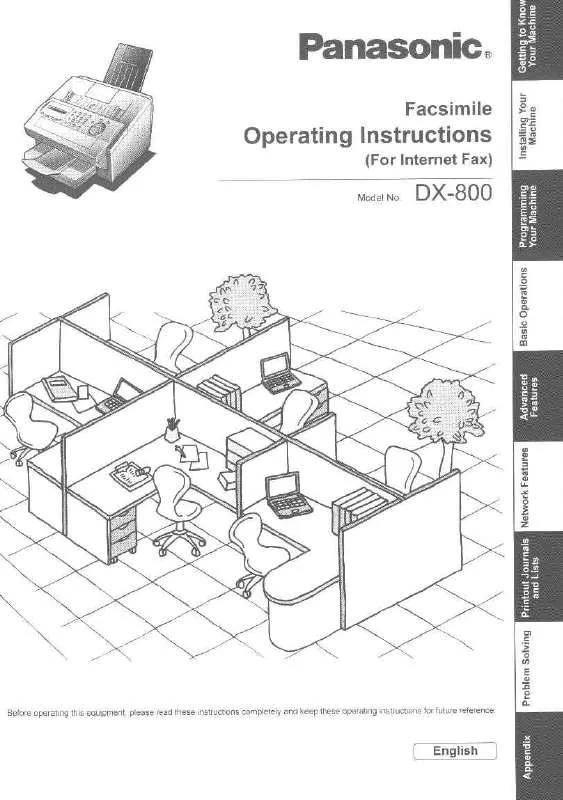User manual PANASONIC DX-800
Lastmanuals offers a socially driven service of sharing, storing and searching manuals related to use of hardware and software : user guide, owner's manual, quick start guide, technical datasheets... DON'T FORGET : ALWAYS READ THE USER GUIDE BEFORE BUYING !!!
If this document matches the user guide, instructions manual or user manual, feature sets, schematics you are looking for, download it now. Lastmanuals provides you a fast and easy access to the user manual PANASONIC DX-800. We hope that this PANASONIC DX-800 user guide will be useful to you.
Lastmanuals help download the user guide PANASONIC DX-800.
Manual abstract: user guide PANASONIC DX-800
Detailed instructions for use are in the User's Guide.
[. . . ] Please contact your network administrator for the required information and connection to the LAN.
User Information Company Name: Address: Dept. : City: Tel. No. : State: Fax No. : Internet Parameters (See page 50) IP Address: Subnet Mask: Default Gateway IP Address: Primary DNS IP Address: Secondary DNS IP Address: Email Address: SMTP Server IP Name: POP Server Name: POP User Name: POP Possword: (for security, do not write it in - but keep it in a safe place) LDAP Server Name: LDAP Log In Name: LDAP Password: LDAP Search Base: Host Name: or LDAP Server IP Address: or or SMTP Server IP Address: POP Server IP Address: Zip Code:
Model and Serial Number
Copyright © 2002 by Matsushita Graphic Communication Systems, Inc. Unauthorized copying and distribution is a violation of law. The contents of these Operating Instructions are subject to change without notice.
Table of Contents
Getting to Know Your Machine
Safety Information. . . . . . . . . . . . . . . . . . . . . . . . . . . . . . . . . . . . . . . . . . . . . . . . . . . . . . . . . . . . . . . . . . . . . . . . . . . . . . . . . . . . . . . . . . . . . . . . . . . . . . . . . . [. . . ] 5553456) will be dialled.
* DIALLING * PANASONIC
114
Sending Documents via Telephone Line Voice Mode Transmission
If you wish to send the document after talking with other party, use Voice Mode Transmission. Your machine requires an optional fax handset or an external telephone.
Off-Hook Dialling
For Off-Hook Dialling, follow the steps below.
1
Set document(s) face down.
ENTER STATION(S) THEN PRESS START 00%
Ex: 5 5 5 1 2 3 4
* DIALLING * 5551234 ON LINE * XMT *
3
When you hear the voice of the other party, tell the other party to prepare to receive a document. Then, when you hear a beep,
and hang up the handset.
NOTE
1. To stop the transmission, press The display shows: COMMUNICATION STOP ?1:YES 2:NO
STOP .
Press 1 to stop the transmission. The Communication Journal will not print out regardless of the printout mode setting of the Communication Journal.
115
Basic Operations
2
Lift the fax handset or the external telephone and dial the telephone number from the keypad.
* PHONE OFF HOOK *
Sending Documents via Telephone Line Voice Mode Transmission
On-Hook Dialling
For On-Hook Dialling, follow the steps below.
1
Set document(s) face down.
ENTER STATION(S) THEN PRESS START 00%
2
You will hear dial tone through the monitor speaker.
* MONITOR *
3 4
Dial the telephone number from the keypad. Ex: 5 5 5 1 2 3 4 When you hear a beep,
* DIALLING * 5551234 ON LINE * XMT *
NOTE
1. If you need a special access number to get an outside line, dial it first then press PAUSE to enter a pause (represented by a "-") before dialling the full number. If you are using Pulse dialling and you wish to change to Tone dialling in the middle of dialling, press (represented by a "/"). The dialling mode will be changed from Pulse to Tone after dialling the digit "/". Ex: 9 PAUSE * 5551234
116
Sending Documents via Telephone Line Transmission Reservation
You can do the following while sending a document from memory or receiving a document. · You can download the TIFF-F Image Viewer into your PC from the following URL addresses: http://www. panasonic. co. jp/mgcs/internetfax/ http://www. panasonic. com/internetfax/ · License agreement of Panasonic's TIFF-F Image Viewer application You must carefully read the license agreement before installing the TIFF-F Image Viewer application on your PC. If you do not agree to all the terms of this agreement, do not use the software and destroy all of the copies thereof. You must assume full responsibility for selection of the software and its operation/non-operation and results obtained therefrom.
123
Basic Operations
Receiving Documents via LAN Receiving Email from a POP Server
Your machine offers a choice to receive and print Internet email messages via LAN unattended or manually when subscribing to a POP mail server.
Setting the POP Parameters
Set the parameters pertinent to the POP server (Fax Parameters No. 146 (POP TIMER): Enter the interval to check and retrieve email from the POP server (0 to 60 minutes). If "0 minutes" is entered, the POP server is not checked for mail. 147 (AUTO POP RCV): When there is mail to be retrieved from the POP server, your machine will retrieve it and print the email unattended. If this parameter is set to "1:Invalid", the machine will not retrieve it, but displays the number of mails on the POP server. 148 (DEL POP RCV MAIL): Select whether the email is deleted from the POP server after it is retrieved by your machine. 149 (DEL POP ERR MAIL): Select whether to delete the email from the POP server when the file attachment format is not supported. To set the above POP parameters, follow the steps below.
1 2 3 4 5 6
124
4
7
SET MODE (1-8) ENTER NO. OR
FAX PARAMETER(1-174) NO. =
146 POP TIMER 3 min. [. . . ] 167 Returned Email . . . . . . . . . . . . . . . . . . . . . . . . . . . . . . . . . . . . . . . . . . . . . . . . . . 102 Ringer Volume . . . . . . . . . . . . . . . . . . . . . . . . . . . . . . . . . . . . . . . . . . . . . . . . . . . . . 44
N
Network Printer . . . . . . . . . . . . . . . . . . . . . . . . . . . . . . . . . . . . . . . . . . . . . . . . . . . . 26 Network Scanner . . . . . . . . . . . . . . . . . . . . . . . . . . . . . . . . . . . . . . . . 25, 179
O
Off-Hook Dialling. . . . . . . . . . . . . . . . . . . . . . . . . . . . . . . . . . . . . . . . . . . . . . . . 115 One-Touch Dialing . . . . . . . . . . . . . . . . . . . . . . . . . . . . . . . . . . . . . . . . . . . . . 112 One-Touch Dialling . . . . . . . . . . . . . . . . . . . . . . . . . . . . . . . . . . . . . . . . . . . . 108 One-Touch Email Addressing . . . . . . . . . . . . . . . . . . . . . . . . . . . . . . 92 One-Touch Key. . . . . . . . . . . . . . . . . . . . . . . . . . . . . . . . . . . . . . . . . . . . . . . . . . . . 69 One-Touch List . . . . . . . . . . . . . . . . . . . . . . . . . . . . . . . . . . . . . . . . . . . . . . . . . . 217 One-Touch/ABBR. [. . . ]
DISCLAIMER TO DOWNLOAD THE USER GUIDE PANASONIC DX-800 Lastmanuals offers a socially driven service of sharing, storing and searching manuals related to use of hardware and software : user guide, owner's manual, quick start guide, technical datasheets...manual PANASONIC DX-800