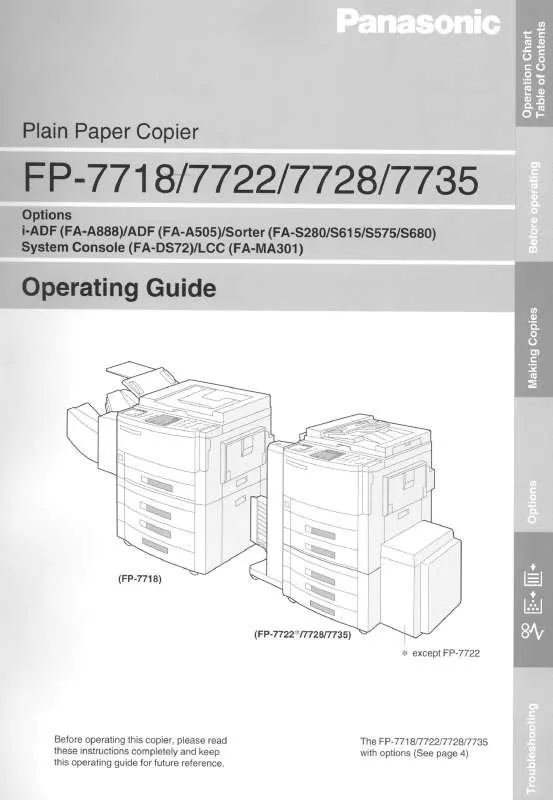User manual PANASONIC FP-7718
Lastmanuals offers a socially driven service of sharing, storing and searching manuals related to use of hardware and software : user guide, owner's manual, quick start guide, technical datasheets... DON'T FORGET : ALWAYS READ THE USER GUIDE BEFORE BUYING !!!
If this document matches the user guide, instructions manual or user manual, feature sets, schematics you are looking for, download it now. Lastmanuals provides you a fast and easy access to the user manual PANASONIC FP-7718. We hope that this PANASONIC FP-7718 user guide will be useful to you.
Lastmanuals help download the user guide PANASONIC FP-7718.
Manual abstract: user guide PANASONIC FP-7718
Detailed instructions for use are in the User's Guide.
[. . . ] Please contact your network administrator for the required information and connection to the LAN.
User Information Company Name: Address: Dept. : City: Tel. No. : State: Fax No. : Internet Parameters (See page 41 to 45) IP Address: Subnet Mask: SMTP Server Name: Default Router IP Address: Email Address: DNS Server IP Address: POP Server Name: POP User Name: POP Password: (for security, do not write it in - but beep it in a safe place) Host Name: or POP Server IP Address: or SMTP Server IP Address: Zip Code:
Copyright © 1999 by Matsushita Graphic Communication Systems, Inc. Unauthorized copying and distribution is a violation of law. The contents of this User's Guide are subject to change without notice.
Model and Serial Number
Table of Contents
1
GETTING TO KNOW YOUR MACHINE
Safety Information . . . . . . . . . . . . . . . . . . . . . . . . . . . . . . . . . . . . . . . . . . . . . . . . . . . . . . . . . . . . . . . . . . . . . . . . . . . . . . . . . . . . . . . . . . . . . . . [. . . ] 5551234
* STORE * NO. 001 PAGES=001 01%
START
* DIALING * 5551234
NO. 002
The document is stored into memory with a file number. To redial the last dialed number through ADF
1
Set document(s) face down.
ENTER STATION(S) THEN PRESS START 00%
2 3
(see Note 1)
MEMORY
ENTER STATION 00%
Make sure that the lamp goes off.
PRESS START TO DIAL 5551234
START
PAUSE REDIAL
* DIALING * 5551234
Your machine starts dialing the last dialed number.
Note: 1. While the unit is displaying "WAIT TO DIAL", you can press REDIAL to start redialing immediately.
106
Receiving Documents via LAN
The FP-7718 offers you a choice to receive Fax documents unattended (by default) or manually over regular telephone lines. The FP-7718 also offers the same choice to receive and print Internet email messages via LAN unattended or manually when subscribing to a POP mail server. However, when the FP-7718 is configured to receive email using SMTP protocol, the email can only be received and printed unattended.
Internet Fax Received on a PC
Figure 1: Windows Messaging Inbox Sample
4
The "Subject" column in the above example shows samples of email messages received on a PC from the For your reference, the above example is from Windows Messaging Inbox running under Microsoft® Windows
95®. If you are using a different email application software, please refer to your application's User Manual. FP-7718, and Internet FAX.
107
Receiving Documents via LAN
Figure 2: Internet Fax Received on a PC
For your reference, the above example is from Windows Messaging running under Microsoft® Windows 95®. To run the Viewer, please refer to your application's User Manual.
The attached file is composed of TIFF-F (Tagged Image File Format with Modified Hoffman coded image). TIFF Viewers come in many flavors, a majority of TIFF Viewers will open and view this file, however, a handful of Viewers may not support this format.
You can download the TIFF-F Image Viewer into your PC from the following URL addresses:
http://www. panasonic. co. jp/mgcs/internetfax/ http://www. panasonic. com/internetfax/
License agreement of Panasonic's TIFF-F Image Viewer application
You must carefully read the license agreement before installing the TIFF-F Image Viewer application on your PC. If you do not agree to all the terms of this agreement, do not use the software and destroy all of the copies thereof. You must assume full responsibility for selection of the software and its operation/non-operation and results obtained therefrom.
108
Receiving Documents via LAN
Receiving Email from a POP Server
The FP-7718 offers a choice to receive and print Internet email messages via LAN unattended or manually when subscribing to a POP mail server.
Setting the POP Parameters
Set the parameters pertinent to the POP server (Fax Parameters Nos. 1 NEW MAIL(S)
When the Fax Parameter No. 146 (POP TIMER) is set to "0", the machine will not query the POP server and the mail is not retrieved automatically. With this setting, mail must be retrieved manually from the POP server.
SEP-12-1999 17:15 < NEW MAIL(S)>
When the Fax Parameter No. 147 (AUTO POP RCV) is set to "1:Invalid", the machine will query the POP server for new mail at the interval specified by Fax Parameter No. If new mail has arrived at POP server, the machine will not retrieve it, but displays the number of mails on the POP server. (see Note 1) (see Note 2)
Manual Reception from the POP Server
To receive manually from the POP server, follow the steps below:
1
START
SEP-12-1999 17:15 00%
or
SEP-12-1999 17:15 < NEW MAIL(S)>
2 3
If the POP server has not received any new mail, the following message is displayed.
NO NEW MAIL
If POP server received new mail, the machine will display the number of mails on the server, then receive and print the email.
1 NEW MAIL(S)
ON LINE *RCV* ID:abc@panasonic. com
Note: 1. If you program a user name and password in the Program key, you can receive mail from the POP server using a user name other than the name set as the user parameter. The number of emails that can be retrieved during a single operation is 20. Even if POP server has more than 20 emails, only 20 will be displayed on the machine. After retrieving the first 20 emails, repeat the procedure from beginning to ensure all emails were retrieved from the POP server.
112
Receiving Documents via Telephone Line
Your machine is provided with both automatic and manual reception modes. The selection of either reception mode is made with Fax Parameter No. [. . . ] 63 Programming or Retrieving Parameters via Email. . . . . . . . . . . . . . . . . . . . . . . . . . . . . . . . . . . . . . . . . . . . . . . . . . . . . . . . . . . . . . 46
R
Received Time Print. . . . . . . . . . . . . . . . . . . . . . . . . . . . . . . . . . . . . . . . . . . . 72 Recording Paper Jam . . . . . . . . . . . . . . . . . . . . . . . . . . . . . . . . . . . . . . . 190 Redial . . . . . . . . . . . . . . . . . . . . . . . . . . . . . . . . . . . . . . . . . . . . . . . . . . . . . . . . . . [. . . ]
DISCLAIMER TO DOWNLOAD THE USER GUIDE PANASONIC FP-7718 Lastmanuals offers a socially driven service of sharing, storing and searching manuals related to use of hardware and software : user guide, owner's manual, quick start guide, technical datasheets...manual PANASONIC FP-7718