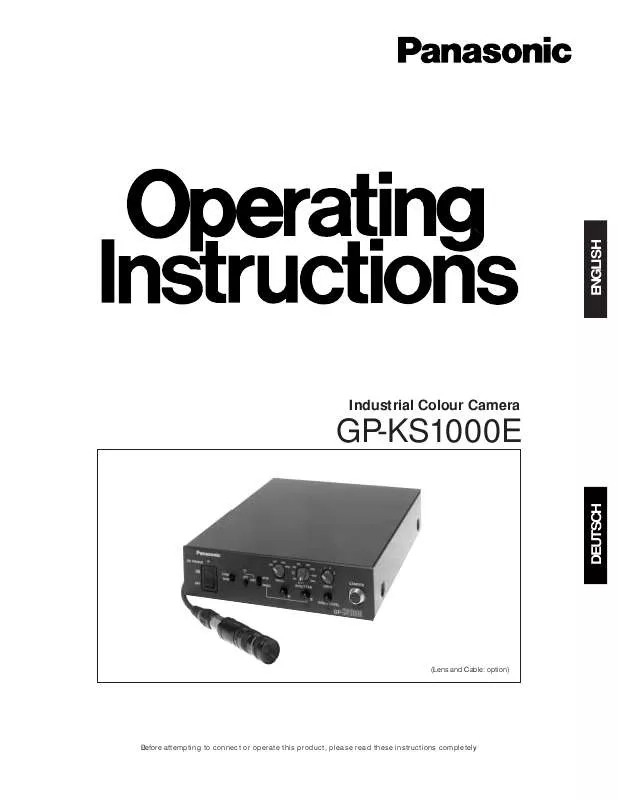Detailed instructions for use are in the User's Guide.
[. . . ] Industrial Colour Camera
GP-KS1000E
DEUTSCH
(Lens and Cable: option) Before attempting to connect or operate this product, please read these instructions completely
ENGLISH
ENGLISH VERSION
We declare under our sole responsibility that the product to which this declaration relates is in conformity with the standards or other normative documents following the provisions of Directive EEC/89/336. Nous déclarons sous notre seule responsabilité que le produit auquel se référe cette déclaration est conforme aux normes ou autres documents normatif conformément aux dispositions de la directive 89/336/CEE. Nosotros declaramos bajo nuestra única responsabilidad que el producto a que hace referencia esta declaración està conforme con las normas u otros documentos normativos siguiendo las estipulaciones de la directiva CEE/89/336.
Noi dichiariamo sotto nostra esclusiva responsabilità che il prodotto a cui si riferisce la presente dichiarazione risulta conforme ai seguenti standard o altri documenti normativi conformi alle disposizioni della direttiva CEE/89/336. Wij verklaren als enige aansprakelijke, dat het produkt waarop deze verklaring betrekking heeft, voldoet aan de normen of andere normatieve dokumenten, overeenkomstig de bepalingen van Richtlijn 89/336/EEC. [. . . ] If A to F is selected, use both User File Item switch @2 and User File Select switch @4 to the position F, then press User File Set switch @1.
Invalid Invalid 0: ALL 1: CENTRE 2: S CIRCLE 3: M CIRCLE 4: L CIRCLE
-10-
PREVENTION OF BLOOMING AND SMEARING
When the camera is aimed towards spotlights or other bright lights or light reflecting objects, smearing or blooming may appear. Therefore the camera should be used carefully in the vicinity of extremely bright objects to avoid smearing or blooming. If the camera is aimed at the sun or very bright light, such as a laser beam, for a long period of time, the CCD image sensor may become damaged and blemishes (white or black dots) may appear on the monitor screen.
, , , , , , , ,
, , , , , , , , , , , , ,
Smear
Bright object
Ring type flare
-11-
SPECIFICATIONS
1 / 2" interline transfer (IT) CCD image sensor 838 (Horizontal) x 1 164 (Vertical) 625 lines, 50 fields, 25 frames Internal or External (Gen-lock), automatically switchable PAL standard External (Gen-lock) Input: VBS / VS is selectable Video Output: Video Output : BNC Connector x 1 1. 0 V [p-p] PAL composite / 75 Y/C (S-VIDEO) Output : S-VIDEO Connector x 1 0. 7 V [p-p] Luminance level (Y) / 75 (S-VIDEO connector) 0. 3 V [p-p] Burst level (C) / 75 (S-VIDEO connector) RGB / SYNC Output : D-SUB 9-pin Connectors x 1 R/G/B: 0. 7 V [p-p] each / 75 SYNC : 0. 3 V [p-p] / 75 selectable Required Illumination: 2000 lx at F5. 6, 3200 K Minimum Illumination: 5 lx (0. 5 fc) at F1. 4 with +18dB gain, 30 IRE level Signal to Noise Ratio: 54 dB (Typical luminance) without aperture and gamma Horizontal Resolution: 560 lines at center (Y signal) White Balance: ATW (Automatic Tracing White Balance Control), AWC (Automatic White Balance Control) and Manual Colour Bar: Built-in EBU colour bar Electronic Shutter: Selectable : AUTO, 1/120, 1/250, 1/500, 1/1000, 1/2000, 1/4000 and 1/8000 Gain Selection: AGC and Gain Up (OFF / LOW / HIGH) Switches: Power On/Off (POWER), Camera / Colour Bar Selection (CAM / BAR), Gain Selection (AGC / OFF / LOW / HIGH (0 / +9 / +18dB)), Auto White Balance Set (AWC SET), White Balance Selection (ATW / AWC / MANU), Shutter Speed Selection, User File Selection (1 / 2 / 3 / 4) Controls: R gain, B gain and VIDEO Level Lens Mount: Special Mount Power Source: 12V DC, 700 mA Ambient Operating Temperature: -10°C - +40°C Ambient Operating Humidity: 30 %- 90% Dimensions: Camera Head (Excluding Lens and Body Cap): 17 mm (Diameter) x 42 mm (11/16" x 1-5/8") Camera Control Unit (Excluding Rubber Feet and Connectors): 170 (W) x 43. 5 (H) x 227 (D) mm (4-11/16"(W) x 1-7/16"(H) x 6-1/8"(D)) Weight : Camera Head (Including Body Cap): 18 g (0. 04 lbs) Camera Control Unit: 1. 3 kg (2. 86 lbs) Weight and dimensions indicated are approximate. Specifications are subject to change without notice. Image Sensor: Pixels: Scanning Standard: Synchronizing System:
OPTIONAL ACCESSORIES
· · · · · · Camera Cable GP-CA1K/2, GP-CA1K/3, GP-CA1K/38 or GP-CA1K/10 C-mount Adaptor GP-AD22TA Wide Angle Lens GP-LM7TA Pinhole Lens GP-LP12TA Tele Angle Lens GP-LM15TA or GP-LM24TA Camera Holder GP-AD1K
-12-
DEUTSCHE AUSGABE
(GERMAN VERSION)
INHALT
VORWORT . . . . . . . . . . . . . . . . . . . . . . . . . . . . . . . . . . . . . . . . . . . . . . . . . . . . . . . . . . . . . . . . . . . . . . . . . . . . . . . . . . . . . . . . . . . . . . . . . . . . . . . . . . . . . . . . . . . . . . . . . . . . . . . . . . . . . . . . . . . . . . . . . . . . . . . . . . . . . . . . . . . . . . . . . . . . . . 14 MERKMALE . . . . . . . . . . . . . . . . . . . . . . . . . . . . . . . . . . . . . . . . . . . . . . . . . . . . . . . . . . . . . . . . . . . . . . . . . . . . . . . . . . . . . . . . . . . . . . . . . . . . . . . . . . . . . . . . . . . . . . . . . . . . . . . . . . . . . . . . . . . . . . . . . . . . . . . . . . . . . . . . . . . . . . . . . . . . 14 VORSICHTSMASSNAHMEN . . . . . . . . . . . . . . . . . . . . . . . . . . . . . . . . . . . . . . . . . . . . . . . . . . . . . . . . . . . . . . . . . . . . . . . . . . . . . . . . . . . . . . . . . . . . . . . . . . . . . . . . . . . . . . . . . . . . . . . . . . . . . . . . . . . . . . . . . . . . . . . . . . . 15 SYSTEMBLOCKSCHALTBILD . . . . . . . . . . . . . . . . . . . . . . . . . . . . . . . . . . . . . . . . . . . . . . . . . . . . . . . . . . . . . . . . . . . . . . . . . . . . . . . . . . . . . . . . . . . . . . . . . . . . . . . . . . . . . . . . . . . . . . . . . . . . . . . . . . . . . . . . . . . . . . . . 16 WICHTIGE BEDIENUNGSELEMENTE UND IHRE FUNKTIONEN . . . . . . . . . . . . . . . . . . . . . . . . . . . . . . . . . . . . . . . . . . . . . . . . . . . . . . . . . . . . . . . . . . . . . . . . . . . . . . . . . . . . . . . . . . 16 VORBEREITUNG . . . . . . . . . . . . . . . . . . . . . . . . . . . . . . . . . . . . . . . . . . . . . . . . . . . . . . . . . . . . . . . . . . . . . . . . . . . . . . . . . . . . . . . . . . . . . . . . . . . . . . . . . . . . . . . . . . . . . . . . . . . . . . . . . . . . . . . . . . . . . . . . . . . . . . . . . . . . . . . . . . . . 20 INSTALLATION . . . . . . . . . . . . . . . . . . . . . . . . . . . . . . . . . . . . . . . . . . . . . . . . . . . . . . . . . . . . . . . . . . . . . . . . . . . . . . . . . . . . . . . . . . . . . . . . . . . . . . . . . . . . . . . . . . . . . . . . . . . . . . . . . . . . . . . . . . . . . . . . . . . . . . . . . . . . . . . . . . . . . . . 21 ANSCHLÜSSE . . . . . . . . . . . . . . . . . . . . . . . . . . . . . . . . . . . . . . . . . . . . . . . . . . . . . . . . . . . . . . . . . . . . . . . . . . . . . . . . . . . . . . . . . . . . . . . . . . . . . . . . . . . . . . . . . . . . . . . . . . . . . . . . . . . . . . . . . . . . . . . . . . . . . . . . . . . . . . . . . . . . . . . . 22 ANWENDERDATEI-EINSTELLUNG . . . . . . . . . . . . . . . . . . . . . . . . . . . . . . . . . . . . . . . . . . . . . . . . . . . . . . . . . . . . . . . . . . . . . . . . . . . . . . . . . . . . . . . . . . . . . . . . . . . . . . . . . . . . . . . . . . . . . . . . . . . . . . . . . . . . . . . . 23 VERMEIDUNG VON ÜBERSTRAHLEN UND LEUCHTFAHNEN . . . . . . . . . . . . . . . . . . . . . . . . . . . . . . . . . . . . . . . . . . . . . . . . . . . . . . . . . . . . . . . . . . . . . . . . . . . . . . . . . . . . . . . . . . . . . 24 TECHNISCHE DATEN . . . . . . . . . . . . . . . . . . . . . . . . . . . . . . . . . . . . . . . . . . . . . . . . . . . . . . . . . . . . . . . . . . . . . . . . . . . . . . . . . . . . . . . . . . . . . . . . . . . . . . . . . . . . . . . . . . . . . . . . . . . . . . . . . . . . . . . . . . . . . . . . . . . . . . . . . . . . 25 SONDERZUBEHÖR . . . . . . . . . . . . . . . . . . . . . . . . . . . . . . . . . . . . . . . . . . . . . . . . . . . . . . . . . . . . . . . . . . . . . . . . . . . . . . . . . . . . . . . . . . . . . . . . . . . . . . . . . . . . . . . . . . . . . . . . . . . . . . . . . . . . . . . . . . . . . . . . . . . . . . . . . . . . . . . . 25
Die in dieser Bedienungsanleitung aufgeführten Modellnummern weisen keinen Anhang auf.
CAUTION
RISK OF ELECTRIC SHOCK DO NOT OPEN
Das Blitzzeichen mit Pfeil im gleichseitigen Dreieck soll den Benutzer auf das Vorhandensein von nichtisolierter "gefährlicher Spannung" innerhalb des Gehäuses hinweisen, die so groß sein kann, daß sie Gefahr eines elektrischen Schlags darstellt. Das Ausrufezeichen im gleichseitigen Dreieck soll den Benutzer auf wichtige Bedienungs- und Wartungsanweisungen in den Unterlagen hinweisen, die dem Gerät beiliegen.
Wir erklären in alleiniger Verantwortung, daß das Produkt, auf das sich diese Erklärung bezieht, mit der folgenden Normen oder normativen Dokumenten übereinstimmt. Gemäß den Bestimmungen der Richtlinie 89/336/EEC.
Die Fabriknummer dieses Gerätes ist auf dessen Bodenabdeckung angegeben. Sie sollten die Fabriknummer dieses Gerätes in den dafür vorgesehenen Raum eintragen und diese Anleitung als Kaufsunterlage aufbewahren, um im Falle eines Diebstahls die ldentifizierung zu erleichtern. Modellnummer Fabriknummer
WARNUNG: UM DIE GEFAHR VON BRAND ODER STROMSCHLAG ZU VERHÜTEN, DIESES GERÄT WEDER REGEN NOCH FEUCHTIGKEIT AUSSETZEN. -13-
DEUTSCH
WARNUNG: WEDER DECKEL NOCH RÜCKPLATTE ABNEHMEN, UM DIE GEFAHR EINES ELEKTRISCHEN SCHLAGS ZU VERMEIDEN. [. . . ] Vorsicht: Um Feuer und Stromschlaggefahr zu vermeiden, sollten die UL-geprüften Drähte VW-1, Typ 1007, für den Anschluß an die 12 V Gleichstrom-Eingangsklemmen verwendet werden.
Genlock-Betrieb
Das Kamerakabel zwischen dem Kamerakopf und der Kamerasteuereinheit anschließen.
Interner Synchronbetrieb
1. Das Kamerakabel zwischen dem Kamerakopf und der Kamerasteuereinheit anschließen. Ein Koaxialkabel mit BNC-Steckverbindern zwischen dem Video-Ausgangssteckverbinder der Kamerasteuereinheit und des Video-Monitors oder VTR anschließen.
VideoMonitor
VIDEO 75 Hi-Z 75
RGB/SYNC OUT VIDEO OUT
Kamerasteuereinheit
G/L IN
456
456
23
23 23
S-VIDEO OUT
OFF 75 EVR
ON
DC 12V IN
VideoAusgang
G/LEingang 75 auf ON gestellt
VTR oder Video-Monitor
VIDEO Hi-Z
Kamerasteuereinheit
RGB/SYNC OUT
VIDEO OUT G/L IN
23
Koaxialkabel
IN
OUT
IN
OUT
456
S-VIDEO OUT
OFF 75
ON
DC 12V IN
EVR
Kamerasteuereinheit
RGB/SYNC OUT
VIDEO OUT G/L IN
VideoAusgang
G/LEingang 75 auf ON gestellt
456
456
23
23
S-VIDEO OUT
OFF 75
ON
DC 12V IN
EVR
Video-Eingang
SchwarzburstAusgang Spezialeffektgenerator (SEG)
3. Das Stromkabel zwischen den DC 12 V Eingangsklemmen und der 12 V Gleichstromversorgungseinheit (örtlich zu beschaffen) anschließen. [. . . ]