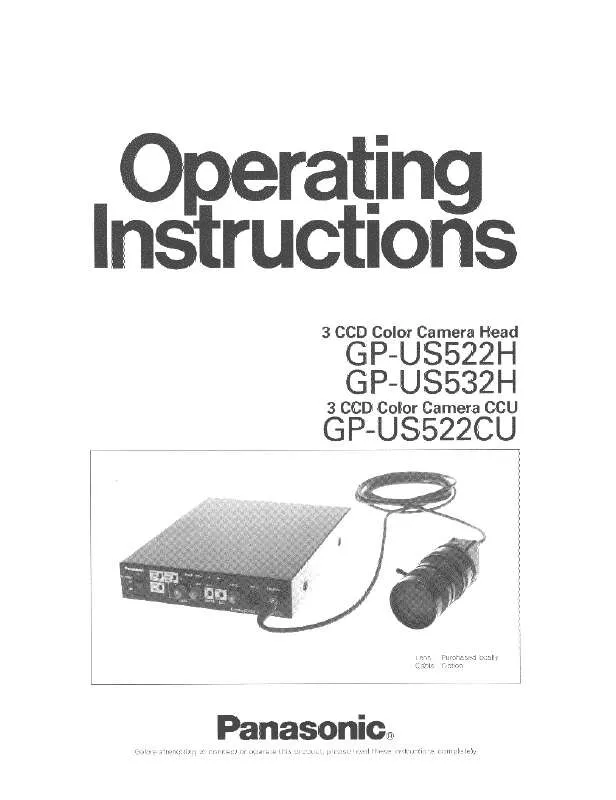User manual PANASONIC GP-US532H
Lastmanuals offers a socially driven service of sharing, storing and searching manuals related to use of hardware and software : user guide, owner's manual, quick start guide, technical datasheets... DON'T FORGET : ALWAYS READ THE USER GUIDE BEFORE BUYING !!!
If this document matches the user guide, instructions manual or user manual, feature sets, schematics you are looking for, download it now. Lastmanuals provides you a fast and easy access to the user manual PANASONIC GP-US532H. We hope that this PANASONIC GP-US532H user guide will be useful to you.
Lastmanuals help download the user guide PANASONIC GP-US532H.
Manual abstract: user guide PANASONIC GP-US532H
Detailed instructions for use are in the User's Guide.
[. . . ] 28 Touching the screen and recording (Touch Shutter function) . . . . . . . . . . . . . . . . . . . . . 29 Touching the screen and adjusting the focus and exposure (Touch AF/AE function) . . . . . . . . . . . . . . . . . . . . . . . 30 Taking pictures with automatic settings [Intelligent Auto] Mode . . . . . . . . . . . . . . . . . . . . . . . . 31
About flash . . . . . . . . . . . . . . . . . . . . . . . . . . . . . . . . . . . . . . . . . . . . . . . . . . 31 Automatic Scene Detection . . . . . . . . . . . . . . . . . . . . . . . . . 32 About the Happy colour setting . . . . . . . . . . . . . . . . . . . 32 [Motion Deblur] . . . . . . . . . . . . . . . . . . . . . . . . . . . . . . . . . . . . . . . . . . . . 33 [iHandheld Nite Shot] . . . . . . . . . . . . . . . . . . . . . . . . . . . . . . . . . . 33 [iHDR] (intelligent High Dynamic Range) . . . . 34 AF Tracking . . . . . . . . . . . . . . . . . . . . . . . . . . . . . . . . . . . . . . . . . . . . . . . . . 35 [Intelligent Auto] Mode restrictions . . . . . . . . . . . . . . 36
Standard Accessories . . . . . . . . . . . . . . . . . . . . . . . . . . . [. . . ] [Travel Date] cannot be set for AVCHD motion pictures recorded when [Rec Quality] is set to [PSH], [FSH] or [SH].
- 92 -
Useful features for travel
[World Time]
· For [Setup] menu setting procedures (51) Set the recording date and time with the local time at your destination. Recording mode:
Select [World Time] from the [Setup] menu (51)
· Message will be displayed when setting for the first time. In this case, press [MENU/SET] and skip to step .
Use cursor button to select [Home] or [Destination] and press [MENU/SET] Use cursor button to select area and press [MENU/SET]
City/area name Current time at selected destination
Difference with home time When [Destination] has been selected
To set summer time
Press in step . (Press again to release the setting) · When summer time is set, the current time is advanced by 1 hour. If the setting is cancelled, the time automatically returns to the current time.
If you cannot find your destination in the area displayed on the screen, set based on
difference with home time. is displayed on the screen for pictures recorded at the destination when they are played back. When [Auto Clock Set] is set to [ON], only the summer time setting of [Destination] can be changed. DMC-TZ30 GP-US532H
- 93 -
Entering Text
Use the cursor button to enter names with the Face Recognition function and in Scene Modes [Baby] and [Pet], or to register locations in [Travel Date] etc.
Use cursor button to select characters Press [MENU/SET] several times until the desired character is displayed
Text is inserted at the cursor position. · To change the character type Select , and press [MENU/SET].
Cursor position
Editing text
Use cursor button to select and press [MENU/SET]. Then, move the cursor to the text to edit · You can also use the zoom lever to reposition the cursor. Use cursor button to select [Delete], and then press [MENU/SET] Use cursor button to select the correct text, and then press [MENU/SET]
When you are finished entering text, use cursor button to select [Set] and press [MENU/SET]
A maximum of 30 characters can be entered. · Even if the camera's power is OFF, the set White Balance is remembered. · It may not be possible to set the correct White Balance if subjects are too bright or too dark. In this case, adjust the brightness and try to set the White Balance again.
[AWB] operational range:
10000K 9000K 8000K 7000K 6000K 5000K 4000K 3000K 2000K
Blue sky Cloudy sky (rain) Shade Sunlight White fluorescent lighting Incandescent lighting Sunset/sunrise Candlelight
- 98 -
Using the [Rec] menu
[AF Mode]
· For [Rec] menu setting procedures (51) Method of aligning focus can be changed according to position and number of subjects. Recording mode:
Settings:
/
/
/
/
Recognises faces (up to 15 people) and adjusts exposure and focus accordingly. AF area Yellow: When the shutter button is pressed halfway, the frame turns green when the camera is focused. White: Displayed when more than one face is detected. Other faces that are the same distance away as faces within the yellow AF area are also focused. Touch the subject AF Tracking frame When the subject is recognised, the AF Tracking frame changes from white to yellow, and the subject is automatically kept in focus. · Perform these operations with the touch shutter function (29) released. · To release AF tracking Touch . · Focus range (same as macro recording) (68) · You can also use to perform this function.
Taking front-on pictures of people (Face Detection)
Automatically locking the focus on a moving subject (AF Tracking)
Subject not centred in picture (23-area-focusing) Determined position for focus (1-area-focusing) (Spot-focusing)
Focuses on up to 23 points.
1-area-focusing: Focuses on AF area in centre of picture. [. . . ] These terms and conditions constitute the entire agreement between Panasonic Corporation (and its licensors, including their licensors and suppliers) and you pertaining to the subject matter hereof, and supersedes in their entirety any and all written or oral agreements previously existing between us with respect to such subject matter.
- 192 -
DMC-TZ30 GP-US532H
Usage cautions and notes About Location Information, Place Name Information, and Maps About the geographical coordinate system The latitude and longitude standard (geographical coordinate system) recorded with this camera is WGS84. Mapple Digital Map Data These maps were prepared using the following maps of the Geospatial Information Authority of Japan (GSI), with the approval of the Director General of GSI: 1:25, 000 scale topographic maps, 1:200, 000 scale regional maps, 1:1, 000, 000 scale maps of Japan, and 1:500, 000 scale district maps. 15-, 13-, and 12-M055541) About copyright According to copyright law, the map data stored in this camera may not be used for purposes other than personal use without the permission of the copyright holder. About navigation functions This camera is not equipped with a navigation function.
Notices related to licensed software copyright holders
© 2011 NAVTEQ. [. . . ]
DISCLAIMER TO DOWNLOAD THE USER GUIDE PANASONIC GP-US532H Lastmanuals offers a socially driven service of sharing, storing and searching manuals related to use of hardware and software : user guide, owner's manual, quick start guide, technical datasheets...manual PANASONIC GP-US532H