User manual PANASONIC JETWRITER KX-CL510
Lastmanuals offers a socially driven service of sharing, storing and searching manuals related to use of hardware and software : user guide, owner's manual, quick start guide, technical datasheets... DON'T FORGET : ALWAYS READ THE USER GUIDE BEFORE BUYING !!!
If this document matches the user guide, instructions manual or user manual, feature sets, schematics you are looking for, download it now. Lastmanuals provides you a fast and easy access to the user manual PANASONIC JETWRITER KX-CL510. We hope that this PANASONIC JETWRITER KX-CL510 user guide will be useful to you.
Lastmanuals help download the user guide PANASONIC JETWRITER KX-CL510.
You may also download the following manuals related to this product:
Manual abstract: user guide PANASONIC JETWRITER KX-CL510
Detailed instructions for use are in the User's Guide.
[. . . ] CG, Intellifont, MicroType and Universal Font Scaling Technology (UFST) are trademarks of Agfa Monotype Corporation and may be registered in some jurisdictions. · Microsoft, Windows and Windows NT are either registered trademarks or trademarks of Microsoft Corporation in the United States and/or other countries. · Apple, AppleTalk, ColorSync, LaserWriter, Mac, Mac OS, Macintosh and TrueType are trademarks of Apple Computer, Inc. · Netscape and Netscape Navigator are registered trademarks of Netscape Communications Corporation in the United States and other countries. [. . . ] · Tornado and VxWorks are registered trademarks of Wind River Systems, Inc. · SWOP is a registered trademark of SWOP, Inc. · All other acknowledgments are trademarks or registered trademarks of their respective holders.
3
The operating instructions are subject to change without notice. Screen shot(s) reprinted with permission from Microsoft Corporation. Acrobat® Reader Copyright © 1987-2001 Adobe Systems Incorporated. COPYRIGHT © 2002 Peerless Systems Corporation. COPYRIGHT © 2002 Adobe Systems Incorporated. Adobe® PostScript® 3TM Copyright © 2002 Adobe Systems Incorporated. Copyright © 2002 Wind River Systems, Inc. This product contains an implementation of LZW licensed under U. S. Patent 4, 558, 302. Copyright 1998-2002 silex technology, Inc. © Matsushita Electric Industrial Co. , Ltd. 2003 © Panasonic Communications Co. , Ltd. 2003
Features
4
Features
Thank you for purchasing the Panasonic KX-CL500 / KX-CL510 Color Laser Printer. We are sure it will meet your printing needs and give you many years of productive and efficient use.
Printing in PCL and PostScript (KX-CL510 only)
In addition to printing in PCL, KX-CL510 provides printing in PostScript for Microsoft® Windows® operating system and Macintosh.
Rapid Start / Fast Printing
Panasonic's induction heating technology enables the KX-CL500 / KX-CL510 to have fast warmup and first page out time. Print speed is up to 17* ppm (pages per minute) in color and up to 21 ppm in monochrome (Letter size plain paper, simplex printing). [Print speed is up to 16 ppm (pages per minute) in color and up to 20 ppm in monochrome (A4 size plain paper, simplex printing). ] *Actual print speed is 16. 9 ppm.
Bi-directional Parallel / USB / Network Interface
Enables communication between the computer and the printer using the parallel (Windows only), USB or network interface (100Base-TX and 10Base-T).
Paper handling
· Media tray (universal cassette): Holds up to 530 sheets of 75 g/m2 (20 lb. ) paper. · Multi-purpose Tray: Coated paper, Transparency, Label, Thick Paper/Card or Envelope can be loaded.
Color Management
Utilizes ICM (Microsoft® Windows® operating system) or ColorSync (Macintosh Operating System) profiles to perform automatic color matching between the monitor and the printer. Also provides manual adjustment capabilities to modify the color appearance. For the schema for color printing, refer to "Schema for Color Printing" on page 7.
Automatic Duplex Printing (with Automatic Duplex Unit option installed)
- see page 183, 261 or 280 in "Settings and Printing" Automatically prints your document on both sides of the paper. [. . . ] Moving along the circumference and radius shows the change in hue and saturation respectively and the height shows the brightness of the color.
Brightness
Saturation
Hue
Schema for Color Printing
8
Method for Creating Colors
There are two methods of creating a range of colors. Those are called "additive color system" and "subtractive color system".
Additive color system (This system is used by computer monitors. )
This system creates a range of colors by combining varying amounts of Red, Green, and Blue (RGB) light, which is generally used in the color monitor. Adding the maximum amount of red, green, and blue light available creates white, on the contrary, black occurs where all these three colors are absent. Other colors can be created by combining varying amounts of these additive primaries (RGB).
Schema for Color Printing Subtractive color system (This system is used by color printers. )
9
This system produces color by combining colorants such as inks, toners or paint on media, which is generally used in color printing. [. . . ]
DISCLAIMER TO DOWNLOAD THE USER GUIDE PANASONIC JETWRITER KX-CL510 Lastmanuals offers a socially driven service of sharing, storing and searching manuals related to use of hardware and software : user guide, owner's manual, quick start guide, technical datasheets...manual PANASONIC JETWRITER KX-CL510

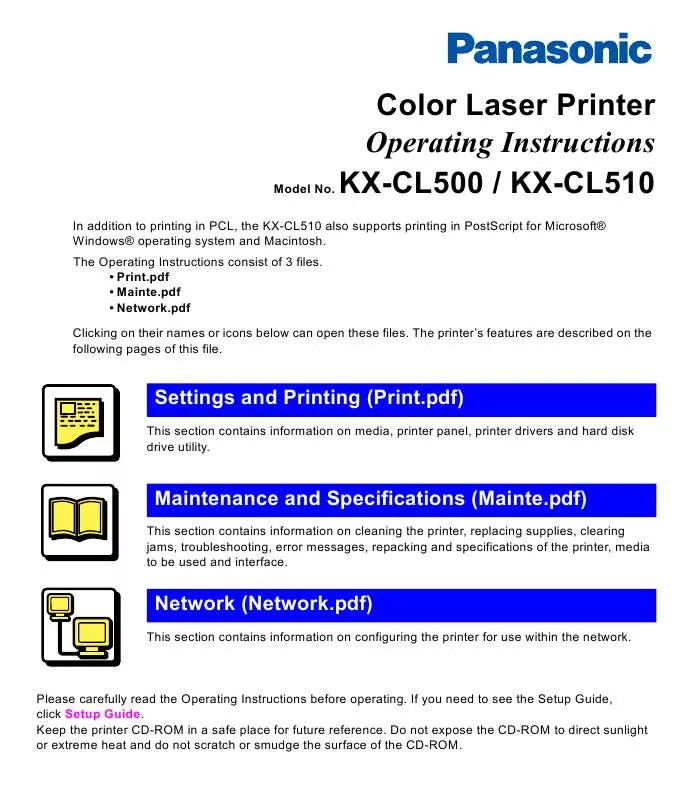
 PANASONIC JETWRITER KX-CL510 Setup Guide (1302 ko)
PANASONIC JETWRITER KX-CL510 Setup Guide (1302 ko)
