Detailed instructions for use are in the User's Guide.
[. . . ] PQQX14928XA ITI_2. book Page 1 Wednesday, August 23, 2006 10:44 AM
Operating Instructions
2. 4 GHz Digital Cordless Phone Model No. KX-TG2621 2. 4 GHz Digital Cordless Phone with Two Handsets Model No. KX-TG2622
Model shown is KX-TG2620.
This unit is compatible with Caller ID. To use this feature, you must subscribe to the appropriate service offered by your service provider. [. . . ] L Mainly the direct command method is used in these operating instructions.
Programming by scrolling through the display menus
1 2
{MENU} Press {^} or {V} to select the desired menu. i {Select} L If there is a sub-menu(s), press {^} or {V} to select the desired item. i {Select} Example: To access the handset ringer tone setting Press {^} or {V} to select "Ringer setting". i {Select} Then press {^} or {V} to select "Ringer tone". i {Select} Press {^} or {V} to select the desired setting. L This step may vary depending on the feature being programmed. {Save} i {OFF} Sub-menu 1 Ringer volume Ringer tone Interrupt tone*1 Sub-menu 2 Page page 29 page 21 page 21 page 27
3 4
Main menu V. M. access Ringer setting
Voice enhancer Copy phonebook*1 Customer support
Copy 1 item Copy all items
24
For assistance, please visit http://www. panasonic. com/phonehelp
PQQX14928XA ITI_2. book Page 25 Wednesday, August 23, 2006 10:44 AM
Programming
Main menu Initial setting Sub-menu 1 Voice Mail Message alert LCD contrast Key tone Auto talk Caller ID edit Set tel line Set dial Sub-menu 2 Store VM access#*2 mode*2
*2
Page page 28 page 28 page 29 page 16 page 32 page 16
VM tone detect*2
Set flash time Registration Change language
Set line mode*2
*1 KX-TG2622 *2 If you program these settings using one of the handsets, you do not need to program the same item using another handset (KX-TG2622).
For assistance, please visit http://www. panasonic. com/phonehelp
25
PQQX14928XA ITI_2. book Page 26 Wednesday, August 23, 2006 10:44 AM
Programming Programming using the direct commands
1 2 3 4
{MENU} Enter the desired feature code. L This step may vary depending on the feature being programmed. {Save} i {OFF}
Note: L In the following table: < > shows the default setting. If "System setting" column is checked, you do not need to program the same item using another handset (KXTG2622). L If you make a mistake or enter the wrong code, press {OFF}, then start again by pressing {MENU}. Setting code {1}: On {0}: <Off> {1}: <On> {0}: Off (page 22) {1}: <English> {2}: Español (page 16) (page 21) (page 21) {1}: On {2}: <2> {0}: Off {1}: <On> {0}: Off {1}{6}: Level 16 <3> {1}: On {0}: <Off> (page 32) {1}{3}: Tone <1>3 {4}{7}: Melody 14 {1}: Low {2}: Medium {3}: <High> {0}: Off {1}: Pulse {2}: <Tone> (page 16) System setting r
Feature Auto talk*1 Caller ID edit (Caller ID number auto edit) Change language (Display language) Copy phonebook (1 item)*2 Copy phonebook (All items) Interrupt tone Key tone*4 LCD contrast (Display contrast) Message alert Registration Ringer tone (Handset)*5 Ringer volume (Handset) Set dial mode
*3 *2
Feature code {0}{3} {0}{4} {0}{8} {#}{1} {#}{2} {1}{3} {0}{2} {0}{1} {0} {#} {0}{0} {1}{2} {1}{1} {0}{5}{1}
26
For assistance, please visit http://www. panasonic. com/phonehelp
PQQX14928XA ITI_2. book Page 27 Wednesday, August 23, 2006 10:44 AM
Programming
Feature Set flash time*6 Feature code {0}{5}{2} Setting code {1}: <700ms> {2}: 600ms {3}: 400ms {4}: 300ms {5}: 250ms {6}: 110ms {7}: 100ms {8}: 90ms {1}: A {2}: <B> Go to step 2 on page 28. {1}: <On> {0}: Off {1}: On {0}: <Off> System setting r
Set line mode*7 Store VM access# V. M. access VM tone detect Voice enhancer
{0}{5}{3} {0}{7}{1} {3} {0}{7}{2} {5}
r r r
*1 If you subscribe to Caller ID service and want to view the caller's information after lifting up the handset to answer a call, turn off this feature. *2 KX-TG2622 *3 This tone lets you know when you receive a call while you are on an intercom call. If you select "On", the tone sounds repeatedly for as long as the line rings. If you select "2", the tone only sounds 2 times. (KX-TG2622) *4 You can select whether or not key tones are heard when keys are pressed. Includes confirmation tones and error tones. *5 If you subscribe to a distinctive ring service (such as IDENTA-RING), select a tone (tone 1 to 3). If you select a melody, you cannot distinguish lines by their ringers. [. . . ] A purchase receipt or other proof of the original purchase date is required for warranty service.
To obtain service in the USA please contact:
Panasonic Services Company, Panasonic Plus Department 20421 84th Avenue South Kent, WA 98032 Tel: 1-800-833-9626 Fax: 1-800-237-9080 For assistance in Puerto Rico call Panasonic Puerto Rico, Inc. For Limited Warranty service for headsets if a headset is included with this product please call Panasonic Plus Department at 1-800-833-9626.
For assistance, please visit http://www. panasonic. com/phonehelp
43
PQQX14928XA ITI_2. book Page 44 Wednesday, August 23, 2006 10:44 AM
Useful Information
When shipping the unit carefully pack, include all accessories, and send it prepaid, adequately insured and preferably in the original carton. Include a letter detailing the complaint, a return address and a day time phone number where you can be reached.
Limited Warranty Limits And Exclusions
This Limited Warranty ONLY COVERS failures due to defects in materials or workmanship, and DOES NOT COVER normal wear and tear or cosmetic damage. The Limited Warranty ALSO DOES NOT COVER damages which occurred in shipment, or failures which are caused by products not supplied by the warrantor, or failures which result from accidents, misuse, abuse, neglect, bug infestation, mishandling, misapplication, alteration, faulty installation, set-up adjustments, misadjustment of consumer controls, improper maintenance, power line surge, lightning damage, modification, introduction of sand, humidity or liquids, commercial use such as hotel, office, restaurant, or other business or rental use of the product, or service by anyone other than a Factory Servicenter or other Authorized Servicer, or damage that is attributable to acts of God. [. . . ]

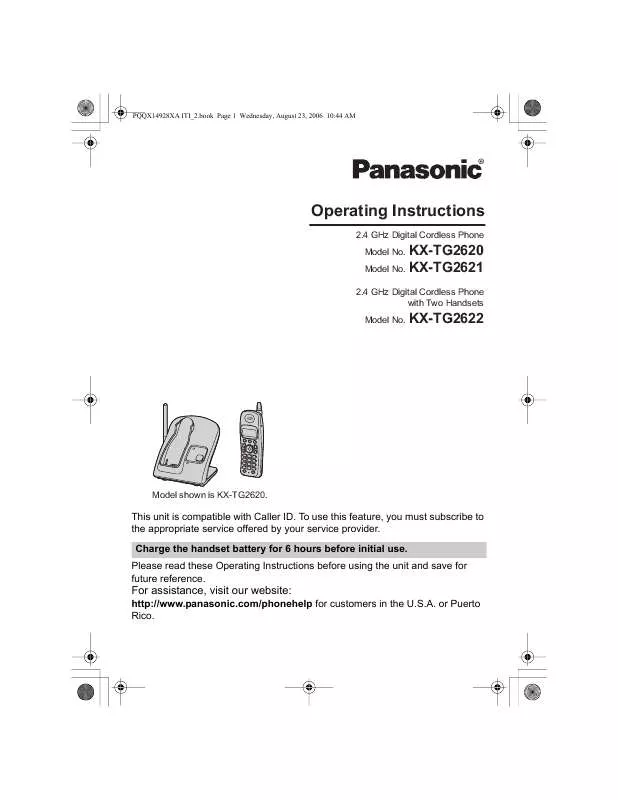
 PANASONIC KX-TG2622 (2115 ko)
PANASONIC KX-TG2622 (2115 ko)
