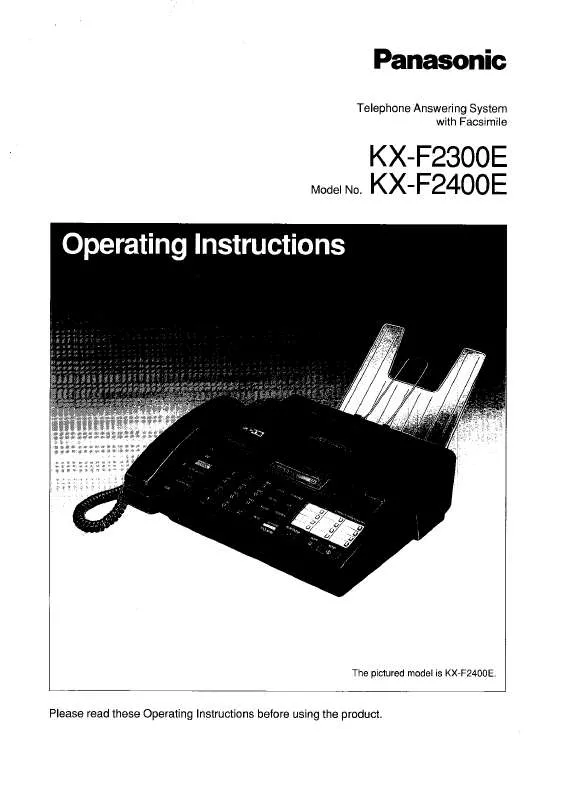User manual PANASONIC KX-F2300E
Lastmanuals offers a socially driven service of sharing, storing and searching manuals related to use of hardware and software : user guide, owner's manual, quick start guide, technical datasheets... DON'T FORGET : ALWAYS READ THE USER GUIDE BEFORE BUYING !!!
If this document matches the user guide, instructions manual or user manual, feature sets, schematics you are looking for, download it now. Lastmanuals provides you a fast and easy access to the user manual PANASONIC KX-F2300E. We hope that this PANASONIC KX-F2300E user guide will be useful to you.
Lastmanuals help download the user guide PANASONIC KX-F2300E.
Manual abstract: user guide PANASONIC KX-F2300E
Detailed instructions for use are in the User's Guide.
[. . . ] declares that this equipment is in compliance with the essential requirements and other relevant provisions of Radio & Telecommunications Terminal Equipment (R&TTE) Directive 1999/5/EC. Declarations of Conformity for the relevant Panasonic products described in this manual are available for download by visiting: http://www. doc. panasonic. de Contact: Panasonic Services Europe a Division of Panasonic Marketing Europe GmbH Panasonic Testing Centre Winsbergring 15, 22525 Hamburg, Germany Copyright: L This material is copyrighted by Panasonic Communications Co. , Ltd. , and may be reproduced for internal use only. All other reproduction, in whole or in part, is prohibited without the written consent of Panasonic Communications Co. , Ltd. © 2006 Panasonic Communications Co. , Ltd. [. . . ] How to receive calls When receiving phone calls, the answering machine will record voice messages.
32
4. Fax
4. 6 Receiving a fax automatically Auto answer ON
4. 6. 1 Activating FAX ONLY mode
Press {AUTO ANSWER} repeatedly to display the following. FAX ONLY MODE L The {AUTO ANSWER} indicator is ON.
4. 7 Receiving a fax manually Auto answer OFF
4. 7. 1 Activating TEL mode 1 Make sure feature #73 is set to "TEL" beforehand
(page 43).
2 Press {AUTO ANSWER} repeatedly to display the
following. TEL MODE L The {AUTO ANSWER} indicator is OFF.
{STOP} {START}
How faxes are received When receiving calls, the unit will automatically answer all calls and only receive fax documents. Note: L The number of rings before a call is answered in FAX ONLY mode can be changed (feature #06 on page 40).
How to receive phone calls and faxes 1. When: document reception is required, a fax calling tone (slow beep) is heard, or no sound is heard, press {START}. L If you do not answer the call within 10 rings, the unit will temporarily switch to fax reception. The other party can then send a fax.
33
4. Fax
How to use a telephone to receive faxes If you have an extension telephone (a telephone connected to the [EXT] jack of this unit, or another telephone connected to the same telephone line as this unit), you can use the extension telephone to receive faxes. When the extension telephone rings, lift the handset of the extension telephone. When: document reception is required, a fax calling tone (slow beep) is heard, or no sound is heard, press {*} {#} {9} (default fax activation code) firmly. L The answering device will answer the call. The caller can leave a message after the greeting message. The caller presses {*}{#}{9} (pre-selected fax activation code). L The unit will activate the fax function. The caller presses the start button to send a document. Note: L To use this feature, make sure remote fax activation is turned ON (Feature #41 on page 42). The fax activation code can also be changed. L If there is no room left in memory of your answering machine, the unit may not be able to receive documents. See the operating instructions of the answering machine and erase unnecessary messages.
4. 8 Using the unit with an answering machine
4. 8. 1 Setting up the fax machine and an answering machine 1 Connect the answering machine (1).
L Answering machine is not included. L Remove the stopper (2) if attached.
2
1
4. 9 Receive polling (retrieving a fax placed on another fax machine)
This feature allows you to retrieve a document from another compatible machine. Make sure that no documents are fed into your unit and that the other party's machine is ready for your call. [. . . ] If the capability of the other party's machine is inferior to your unit, the transmission time may be longer. ITU-T No. 1 Test Chart
Note: L Design and specifications are subject to change without notice. L The pictures and illustrations in these instructions may vary slightly from the actual product.
63
8. General Information
Recording paper specifications Recording paper size: A4: 210 mm × 297 mm Recording paper weight: 60 g/m2 to 90 g/m2 Note for recording paper: L Do not use the following types of paper: Paper with a cotton and/or fibre content that is over 20 %, such as letterhead paper or paper used for resumes Extremely smooth or shiny paper, or paper that is highly textured Coated, damaged or wrinkled paper Paper with foreign objects attached, such as tabs or staples Paper which has dust, lint or oil stains Paper that will melt, vaporize, discolour, scorch or emit dangerous fumes near 200 °C, such as vellum paper. [. . . ]
DISCLAIMER TO DOWNLOAD THE USER GUIDE PANASONIC KX-F2300E Lastmanuals offers a socially driven service of sharing, storing and searching manuals related to use of hardware and software : user guide, owner's manual, quick start guide, technical datasheets...manual PANASONIC KX-F2300E