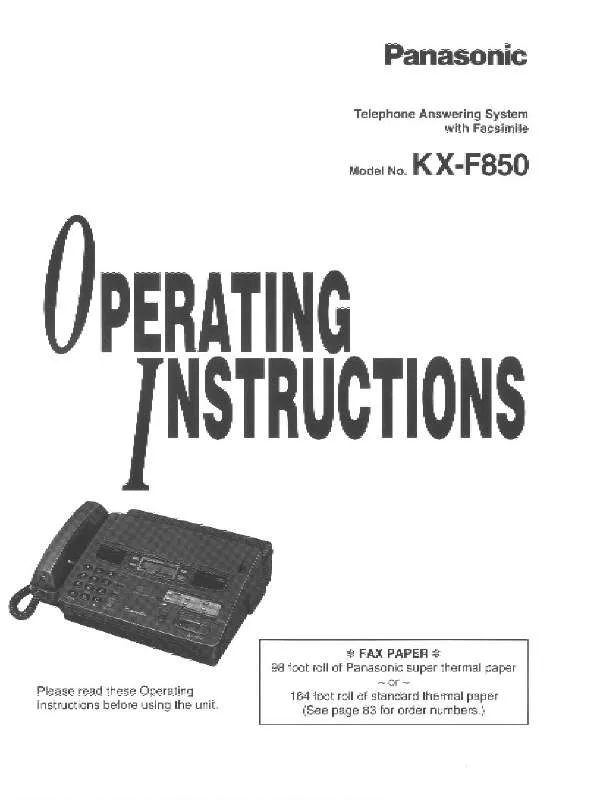Detailed instructions for use are in the User's Guide.
[. . . ] Read and understand all instructions.
Caller ID, Call Waiting and Voice Mail Service, where available, are telephone company services. After subscribing to Caller ID this phone will display a caller's name and phone number. Call Waiting Caller ID, which displays a second caller's name and phone number while the user is on another call, requires a subscription to both Caller ID and Call Waiting with Caller ID Services (CWID). After subscribing to Voice Mail Service, this unit will give you visual indication to let you know when there are messages in the mailbox.
Attach your purchase receipt here. [. . . ] From the Handset 1 to the Handset 2
1 Handset 1:
(1) During a call, press [HOLD/INTERCOM].
· The call is put on hold.
(2) Press Handset.
· If the paged party does not answer, press [C] or [s] to return to the outside call. · After the paged party answers, "Intercom hold" is displayed.
2 Handset 2:
Press [C], [s] or [HOLD/INTERCOM] to answer the page.
· Any button except [d], [B] or [OFF] can be pressed to answer the page.
3 Handset 1:
You can announce the transfer. To complete the transfer, press [OFF].
· If the Auto Talk feature is turned on (p. 14), the paged handset user can also answer a page by simply lifting the handset off the base unit or charger.
Quick call transfer
You can transfer a call without waiting for the paged party to answer.
Advanced Operation
1 During a call, press [HOLD/INTERCOM], then press Handset. 2 Press [OFF] to hang up.
· · · · The call will be transferred directly. The paged party can answer the transferred call by pressing [C] or [s]. After the paged party answers, the transfer is complete. If the paged party does not answer, press [C] or [s] to return to the outside call.
· If the paged party does not answer within 60 seconds after you hang up, your phone will ring and the call will be returned to your phone. You may speak to the caller again by pressing [C] or [s]. If you do not answer the call within 4 minutes, the call will be disconnected.
For assistance, please call: 1-800-211-PANA(7262)
37
Conference Calls
While you are talking with an outside caller, another handset user can join the conversation and establish a conference call.
Handset 1 During a call, press [HOLD/INTERCOM].
· The call is put on hold.
2 Press Handset. 3 When the paged party answers, press Conf on your unit to make a
conference call.
· "Conference" is displayed during a conference call. If a new message was recorded at your telephone company, "Voice Mail" will be displayed on the handset, and the Ringer/Message Alert indicator on the handset will flash slowly if Message Alert is turned on (p. Turn off this programming when: -- you do not subscribe to a voice mail service, -- your telephone company does not send a series of tones, followed by a continuous tone to indicate you have new voice mail, or -- your phone is connected to a business or office telephone system (PBX). If you are not sure which setting is required, consult your local telephone company or contact the Panasonic Customer Call Center.
1 Press [MENU]. 2 Scroll to "Initial setting" by pressing [d]
or [B], then press Select.
Initial settingL Back dB Select
K
3 Press Select at "Voice Mail". 4 Scroll to "VM tone detect" by pressing [d]
or [B], then press Select.
Voice Mail L Back dB Select
K
VM tone detect L Back dB Select
K
5 Select "Off" or "On" by pressing [d] or [B]. 6 Press Save, then press [OFF].
VM tone detect :On KBack dB SaveL
40
Voice Mail Service Listening to Voice Mail Messages Handset
The unit will let you know that someone has left new voice mail for you: a) "Voice Mail" will be displayed on the handset, and b) the Ringer/Message Alert indicator on the handset will flash slowly if Message Alert is turned on (p. Handset on the base unit or charger [1] Voice Mail Charging Ex. Handset off the base unit or charger Voice Mail Rcvd Phone book L Kcalls
To listen to your voice mail message(s) 1 Press [MENU]. access".
· The handset is connected to the telephone line and dials the access number (p. · If the handset beeps 3 times and "Store VM access#" is displayed, a voice mail access number is not stored. To store the number, see page 39.
V. M. [. . . ] IF REPAIR IS NEEDED DURING THE LIMITED WARRANTY PERIOD THE PURCHASER WILL BE REQUIRED TO FURNISH A SALES RECEIPT/PROOF OF PURCHASE INDICATING DATE OF PURCHASE, AMOUNT PAID AND PLACE OF PURCHASE. CUSTOMER WILL BE CHARGED FOR THE REPAIR OF ANY UNIT RECEIVED WITHOUT SUCH PROOF OF PURCHASE.
Limited Warranty Limits And Exclusions
This Limited Warranty ONLY COVERS failures due to defects in materials or workmanship, and DOES NOT COVER normal wear and tear or cosmetic damage. The Limited Warranty ALSO DOES NOT COVER damages which occurred in shipment, or failures which are caused by products not supplied by the warrantor, or failures which result from accidents, misuse, abuse, neglect, mishandling, misapplication, alteration, faulty installation, set-up adjustments, misadjustment of consumer controls, improper maintenance, power line surge, lightning damage, modification, introduction of sand, humidity or liquids, commercial use such as hotel, office, restaurant, or other business or rental use of the product, or service by anyone other than a Factory Servicenter or other Authorized Servicer, or damage that is attributable to acts of God. THERE ARE NO EXPRESS WARRANTIES EXCEPT AS LISTED UNDER "LIMITED WARRANTY COVERAGE". [. . . ]