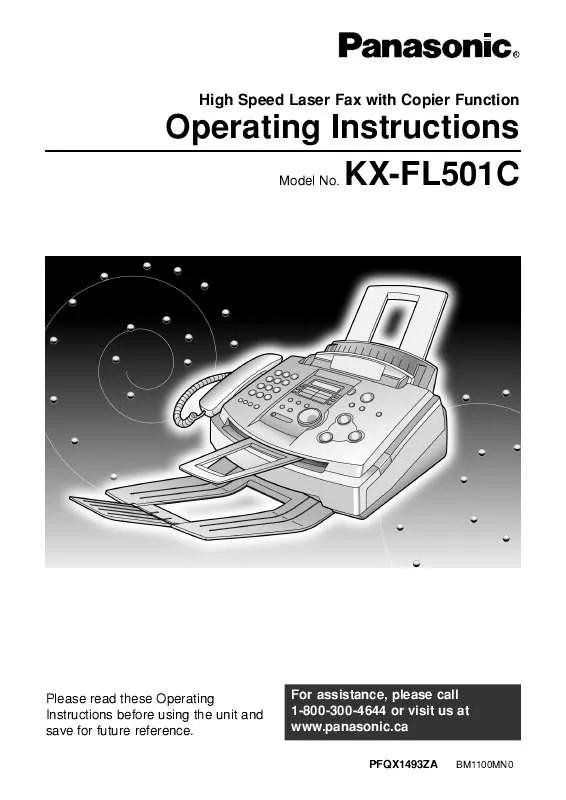User manual PANASONIC KX-FL501C
Lastmanuals offers a socially driven service of sharing, storing and searching manuals related to use of hardware and software : user guide, owner's manual, quick start guide, technical datasheets... DON'T FORGET : ALWAYS READ THE USER GUIDE BEFORE BUYING !!!
If this document matches the user guide, instructions manual or user manual, feature sets, schematics you are looking for, download it now. Lastmanuals provides you a fast and easy access to the user manual PANASONIC KX-FL501C. We hope that this PANASONIC KX-FL501C user guide will be useful to you.
Lastmanuals help download the user guide PANASONIC KX-FL501C.
Manual abstract: user guide PANASONIC KX-FL501C
Detailed instructions for use are in the User's Guide.
[. . . ] R
High Speed Laser Fax with Copier Function
Operating Instructions KX-FL501C
Model No.
Please read these Operating Instructions before using the unit and save for future reference.
For assistance, please call 1-800-300-4644 or visit us at www. panasonic. ca
PFQX1493ZA
BM1100MN0
Thank you for purchasing a Panasonic facsimile.
You can select English or French for the language.
The display will be in the selected language. The default setting is "ENGLISH". If you want to change the setting to "FRENCH", see feature #48 on page 57.
For your future reference Date of purchase Dealer's name and address Dealer's telephone number Serial number
(found on the rear of the unit)
Caution:
q
Do not rub or use an eraser on the printed side of recording paper, as the print may smear.
Copyright:
This manual is copyrighted by Kyushu Matsushita Electric Co. , Ltd. Under the copyright laws, this manual may not be reproduced in any form, in whole or part, without the prior written consent of KME and its licensee.
© Kyushu Matsushita Electric Co. , Ltd. [. . . ] Otherwise, both machines will not function correctly. Activate the answering machine.
4 5 6
Set the receive mode of the fax machine to TEL mode (p. qIf you set to FAX ONLY mode, set the ring count in FAX ONLY mode to "5 EXT. TAM" (feature #06 on page 53). Using FAX ONLY mode will allow you to receive faxes if the answering machine is full. Check the remote access code of the answering machine and program the same code into the remote operation ID of the fax machine. See feature #12 on page 54.
44
Receiving Faxes
How the fax machine and answering machine work
Receiving voice calls The answering machine will record voice messages automatically. Receiving fax calls The fax machine will receive documents automatically when the machine detects a fax calling tone. Receiving a voice message and fax document in one call The answering machine will record the voice message first. The fax machine will then be activated by the caller's request and will receive the document. Note:
q Every
time the fax machine receives a document, a silent pause or fax tone may be recorded on the answering machine.
Receiving a voice message and fax document in one call
The caller can leave a voice message and send a fax document during the same call. Inform the caller of the following procedure beforehand. The caller calls your fax machine.
qThe
answering machine will answer the call. 9 (pre-selected fax activation code).
2. The caller can leave a message after the greeting message. The caller presses
qThe
fax machine will activate the fax function.
4. The caller presses the start button to send a document. Note:
q The q If
fax activation code can be changed in feature #41 (p. the wrong fax activation code is entered, the caller must wait at least 5 seconds to reenter the correct code.
45
Receiving Faxes
TEL/FAX mode!(receiving voice calls with rings and fax calls without rings when you are near the unit)
Use this mode when you are always near the fax machine, and want to receive faxes without the unit ringing. When a call is received, the fax machine will work as follows. A call is received.
The fax machine will not ring. "TEL/FAX delayed ring count" (See bottom of next page. )
Voice call
The fax machine will ring 3 times. [. . . ] 5% image area 10% image area 15% image area
Toner life for KX-FA76A sheets 2, 000 1, 500 1, 000 500 0
5% 10% 15% Image area
Note:
q The
Average use (Toner save mode is off. )
image area changes with the depth, thickness and size of the characters. q If you change the toner save setting to on, the toner cartridge will last approx. 40% longer.
Drum life
The included drum unit or Model No. 6, 000 sheets of letter size paper regardless of the content of the image area.
Note:
q Any q The
details given in these instructions are subject to change without notice. [. . . ]
DISCLAIMER TO DOWNLOAD THE USER GUIDE PANASONIC KX-FL501C Lastmanuals offers a socially driven service of sharing, storing and searching manuals related to use of hardware and software : user guide, owner's manual, quick start guide, technical datasheets...manual PANASONIC KX-FL501C