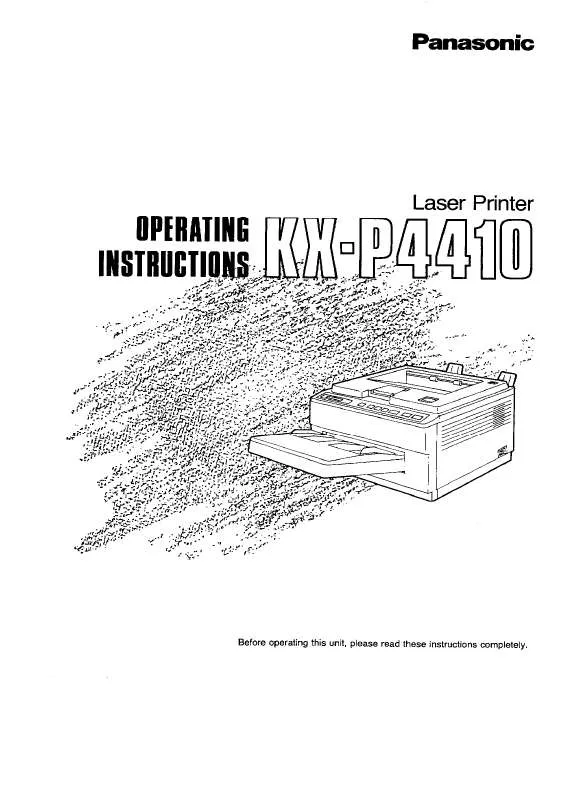User manual PANASONIC KX-P4410
Lastmanuals offers a socially driven service of sharing, storing and searching manuals related to use of hardware and software : user guide, owner's manual, quick start guide, technical datasheets... DON'T FORGET : ALWAYS READ THE USER GUIDE BEFORE BUYING !!!
If this document matches the user guide, instructions manual or user manual, feature sets, schematics you are looking for, download it now. Lastmanuals provides you a fast and easy access to the user manual PANASONIC KX-P4410. We hope that this PANASONIC KX-P4410 user guide will be useful to you.
Lastmanuals help download the user guide PANASONIC KX-P4410.
Manual abstract: user guide PANASONIC KX-P4410
Detailed instructions for use are in the User's Guide.
[. . . ] These locations do not repair consumer products.
If you need assistance with the setup or operation, please call 1-800-211-PANA(7262)
For hearing or speech impaired TTY users, TTY : 1-877-833-8855 Panasonic Consumer Electronics Company, Division of Matsushita Electric Corporation of America One Panasonic Way, Secaucus, New Jersey 07094 Panasonic Sales Company, Division of Matsushita Electric of Puerto Rico, Inc. 9. 5, San Gabriel Industrial Park Carolina, Puerto Rico 00985 © 2004 Panasonic Communications Co. , Ltd. PQQX14029YA S0104-1034
1
Getting Started
1-B Location of Controls
Handset
Ringer/Message Alert Indicator Antenna
1-A Accessories
(included)
Battery . . . . . . . . . . . . . . . . . . . . . . . . . . . . . . one Order No. HHR-P104
Charger (with Clock Radio)
[SNOOZE/MUTE] Button (2-D, 4-C) [BUZZER, ALARM SET] Button (4-B) [RADIO, ALARM SET] Button (4-A)
Handset Cover . . . . . . . . . . . . . . . . . . one Order No. [. . . ] ·" " is displayed while the buzzer alarm is turned on. · The buzzer will start at the set time and will automatically stop after 10 minutes.
[FM/AM, RADIO]
4-A Setting the Radio Alarm
·You can exit alarm setting mode any time by pressing [OFF]. ·If a power failure occurs, the buzzer alarm time will be retained for about 10 minutes.
To confirm the buzzer alarm time
Press [BUZZER, ALARM SET]. ·The alarm time will be displayed for about 5 seconds.
1 Press [RADIO, ALARM SET].
· If you do not proceed to the next step within 5 seconds, the display will return to the current time.
4-C Stopping the Alarm
When the alarm sounds at the set time, " " " and/or " " flashes. " is displayed and
2 Adjust the alarm time by pressing [+, TUNE/CLOCK] or [, TUNE/CLOCK].
· Pressing and holding [+] or [] changes the time faster.
[SNOOZE/MUTE]
3 Press [RADIO, ALARM SET].
· The radio will automatically turn on.
4 Press [FM/AM, RADIO] to switch between FM and AM. the desired memory button ([M1] to
OR Tune in to the desired station by pressing [+, TUNE/CLOCK] or [, TUNE/CLOCK]. Memory Number 1 is set to AM 520 kHz.
[OFF]
To stop the alarm temporarily (SNOOZE)
·The alarm will then start again in 6 minutes. You can press [SNOOZE/MUTE] again to stop the alarm.
6 Adjust the volume by using the VOLUME control.
Press [RADIO, ALARM SET] to save the radio alarm time and the 7 station. · The selected station stops flashing and disappears. · The selected alarm time returns to the current time. ·" " is displayed while the radio alarm is turned on. Headset Jack
H
Headset sold separately. ·To switch to the speakerphone while using the headset: Press [ ]. To return to the headset, press [ ].
5-B Troubleshooting (for Charger Unit)
Problem " " is flashing on the display. There is excessive noise from the radio. Cause & Remedy ·The clock needs to be set (1-H). ·Move the charger away from other electrical appliances. ·Make sure the AC adaptor is connected and the antenna is standing (1-C). ·A power failure may have occurred or the AC adaptor may be disconnected. If the unit loses power for about 10 minutes, clock memory will be lost (1-H). Radio and buzzer alarm settings (4-A, 4-B), and radio station presets (2-B) will also be lost. ·Do not pause for over 60 seconds while programming.
" " is displayed below the time.
While programming, the display will return to the current time and you cannot program any function. [. . . ] Siga los pasos a continuación para poner la hora.
Para cambiar la sensibilidad FM
[OFF] [TIME SET] La sensibilidad utilizada para sintonizar emisoras FM se puede cambiar desde incrementos de 0. 2 MHz (preconfiguración de fábrica) hasta 0. 1 MHz. ·Tenga en cuenta que si cambia la sensibilidad, todas las presintonías de emisoras FM (6-B) así como la emisora utilizada para la alarma de radio (6-D) recuperarán la preconfiguración de fábrica. El timbre sonará a la hora configurada para la alarma de radio. Presione [FM/AM, RADIO] para encender la radio. [. . . ]
DISCLAIMER TO DOWNLOAD THE USER GUIDE PANASONIC KX-P4410 Lastmanuals offers a socially driven service of sharing, storing and searching manuals related to use of hardware and software : user guide, owner's manual, quick start guide, technical datasheets...manual PANASONIC KX-P4410