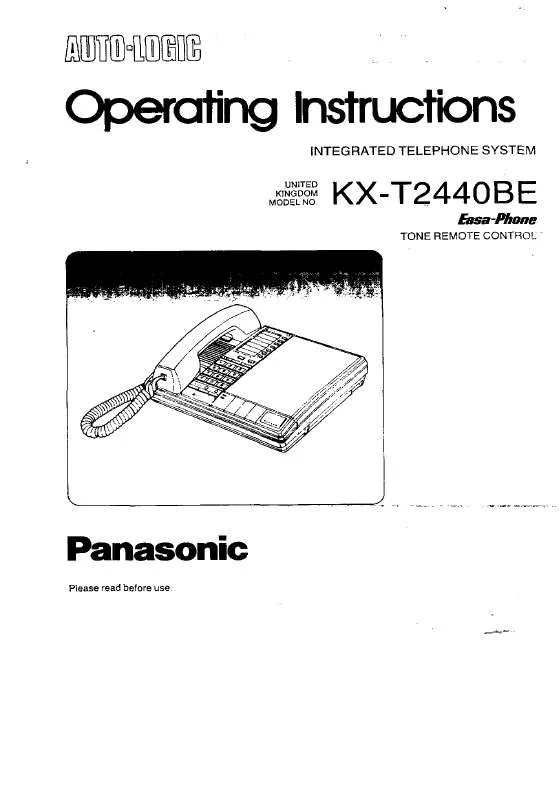Detailed instructions for use are in the User's Guide.
[. . . ] Declaration of Conformity: · Panasonic Communication Co. , Ltd. declares that this equipment is in compliance with the essential requirements and other relevant provisions of Radio & Telecommunications Terminal Equipment (R&TTE) Directive 1999/5/EC. Declarations of Conformity for the relevant Panasonic products described in this manual are available for download by visiting: http://www. doc. panasonic. de Contact: Panasonic Services Europe a Division of Panasonic Marketing Europe GmbH Panasonic Testing Centre Winsbergring 15, 22525 Hamburg, Germany
Accessories (included)
Handset (p. 6)
one
one
one
2
TS600FX. book
Page 3
Wednesday, April 5, 2006
10:27 AM
Contents
Preparation
Location of Controls. [. . . ] · You cannot store Caller List information in the Direct Dial memory if a phone number is not displayed.
M1 is occupied Overwrite ?[3] =No [OK]=Yes
24
TS600FX. book
Page 25 Wednesday, April 5, 2006
10:27 AM
Erasing Caller List Information
After checking the Caller List, you can erase some or all of the entries. Make sure that the handset is on the cradle, and the SP-PHONE/ HEADSET indicator light is off.
To erase a specific caller from the Caller List
1 2 3
Press [4] or [3] to enter the Caller List. Scroll to the caller you want to erase from the Caller List by pressing [4] or [3]. Press [ERASE].
· A long beep sounds and the information is erased. · After a few seconds, the display will show the previous caller information. · To exit the Caller List, press [EXIT] or wait for 60 seconds.
1234567890 10:50 23. 11 Erased
Y
Basic Operation
To erase all entries in the Caller List
1 2 3
Press [4] or [3] to enter the Caller List.
Caller list 10 missed calls
34
Press [ERASE].
All erase ?[3]=No [OK]=Yes
Press [OK] (Yes key).
· A long beep sounds and all entries are erased. · The unit will exit the Caller List.
All erased
25
TS600FX. book
Page 26 Wednesday, April 5, 2006
10:27 AM
Phonebook
Storing Names and Phone Numbers in Phonebook
You can store up to 50 names and phone numbers in memory. Make sure that the handset is on the cradle and the SP-PHONE/ HEADSET indicator light is off.
1 2 3 4 5
Press [FUNCTION/EDIT].
Save phonebook ?[OK]=Yes
34
Press [OK] (Yes key).
Phonebook 10 items Enter name Tom Jones 4 [OK]=Next
Enter a name, up to 15 characters using the dialling buttons [0] to [9], [£] and [#] (p. Lift the handset or press [SP-PHONE/HEADSET]. Find the desired item (above steps 1 and 2). Press [OK] (Send key).
28
TS600FX. book
Page 29 Wednesday, April 5, 2006
10:27 AM
Index table
Keys Index Symbols, 1, No name A, B, C, 2 D, E, F, 3 G, H, I, 4 J, K, L, 5 M, N, O, 6 Keys Index P, Q, R, S, 7 T, U, V, 8 W, X, Y, Z, 9 ¢ Space, 0
[1] [2] [3] [4] [5] [6]
[7] [8] [9]
[£]
[0] [#]
#
Chain Dial
You can dial a combination of Phonebook or manual key pad entries while making a call. This feature can be used, for example, to first automatically dial a calling card access number that you have stored in the Phonebook, then manually or automatically dial your PIN and then automatically dial the destination number from the Phonebook. Example: Using a long distance calling card.
· To prevent misdialling, we recommend you add pauses where needed when storing numbers. For example, add pauses after a calling card access number and your PIN when storing in the Phonebook (p. Search and dial from Phonebook: 1800123456 (Calling card access number) · The Voice guidance may be announced. Search and dial from Phonebook: 1234 (Calling card PIN) 3. Search and dial from Phonebook: 15550123456 (Destination number)
Advanced Operation
1 2 3
While you are on a call; Press [2] or [1]. Search for the desired item by pressing [4] or [3].
· To search for an item by initial, see page 28.
Press [OK].
· The phone number is dialled. · If required, repeat steps 1 to 3 for any remaining number. [. . . ] Exercise care in handling the battery(ies) in order not to short the battery(ies) to conductive materials such as rings, bracelets, and keys. The battery(ies) and/or conductor may overheat and cause burns. Do not recharge the battery(ies) provided with or identified for use with this product. The battery(ies) may leak corrosive electrolyte or explode. [. . . ]