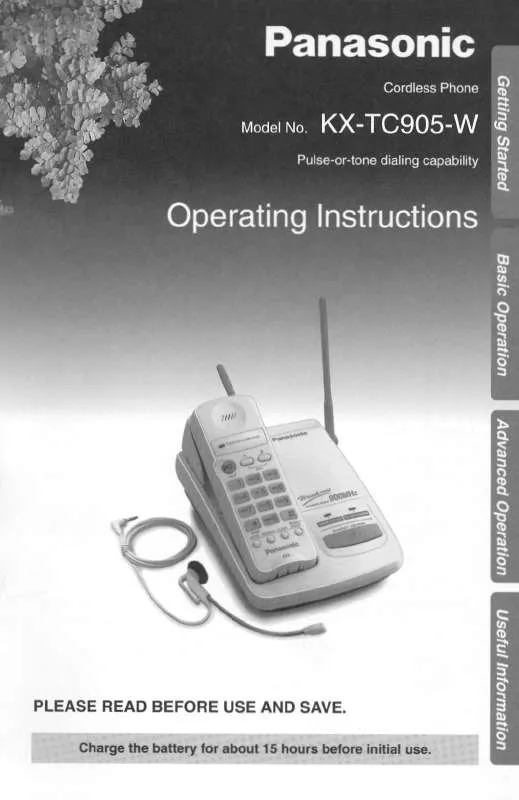Detailed instructions for use are in the User's Guide.
[. . . ] Read and understand all instructions.
Caller ID and Call Waiting Service, where available, are telephone company services. After subscribing to Caller ID this phone will display a caller's name and phone number. Call Waiting Caller ID, which displays a second caller's name and phone number while the user is on another call, requires a subscription to both Caller ID and Call Waiting with Caller ID Services (CWID).
Attach your purchase receipt here. Trademarks:
openLCR, openLCR. com, and the openLCR logo are the trademarks of openLCR. com, Inc.
Accessories (included)
For extra orders, call 1-800-332-5368. [. . . ] · The dialing mode changes to tone. You can enter numbers to access an answering service, electronic banking service, etc. When you hang up, the dialing mode will return to pulse.
Muting Your Conversation
During a call, you can mute your phone so the other party cannot listen to you. When muting your conversation, you can hear the other party.
Handset Press Mute.
· "Mute" will flash. · To release the mute, press Mute again. · If you press [C] or [s] to switch between the receiver and speaker, the mute will be released.
Talk 00-00-30 K(VE)
Telephone System
L 0 Mute4
Base Unit Press [MUTE].
· The SP-PHONE indicator flashes. · To release the mute, press [MUTE] again.
For Call Waiting Service Users
Handset Base Unit
Press [FLASH/CALL WAIT] if you hear a call waiting tone during a conversation. · The first call is put on hold and you can answer the second call. · To return to the first caller, press [FLASH/CALL WAIT] again. · Call Waiting service cannot be used when the first call is put on hold, or the Answering System is handling a call. · If this function does not operate properly, consult your telephone company for details.
Call Waiting Caller ID display
Handset
If you subscribe to both Caller ID and Call Waiting with BROWN, NANCY Caller ID services (CWID), when a second call is received 1-555-666-7777 ----Waiting----while talking, the second caller's information will be displayed. 2 Scroll to "Initial setting" by pressing [d]
or [B], then press Select.
Initial setting Set base unit
KBack dB SelectL
3 Scroll to "Set base unit" by pressing [d] or
[B], then press Select.
KBack dB SelectL
4 Scroll to "Incoming call. " by pressing [d]
or [B], then press Select.
Incoming call.
KBack dB SelectL
5 Select "On", "Off" or "2" by pressing [d] or [B]. 6 Press Save, then press [OFF].
Incoming call tone :2 KBack dB SaveL
For assistance, please call: 1-800-211-PANA(7262)
53
Special Features Key Tone Handset
You can select whether or not the handset keys will sound tones (key tone, confirmation tone, error tone). The factory preset is ON.
1 Press [MENU]. 2 Scroll to "Initial setting" by pressing [d] or [B], then press
Select.
3 Scroll to "Key tone" by pressing [d] or [B],
then press Select.
Key tone
KBack dB SelectL
4 Select "Off" or "On" by pressing [d] or [B]. 5 Press Save, then press [OFF].
Key tone :On KBack dB
SaveL
Re-registering the Handset Handset & Base Unit
If "No link to base. Move closer to base, try again. " is displayed even when using the handset near the base unit, the handset may have lost communication with the base unit. You need to re-register the handset to the base unit. · Make sure the base unit is not being used. · Have both handsets and base unit nearby during registration. · Follow steps 13 listed below. You have about 1 minute to complete them. [. . . ] IF REPAIR IS NEEDED DURING THE LIMITED WARRANTY PERIOD THE PURCHASER WILL BE REQUIRED TO FURNISH A SALES RECEIPT/PROOF OF PURCHASE INDICATING DATE OF PURCHASE, AMOUNT PAID AND PLACE OF PURCHASE. CUSTOMER WILL BE CHARGED FOR THE REPAIR OF ANY UNIT RECEIVED WITHOUT SUCH PROOF OF PURCHASE.
$
Limited Warranty Limits And Exclusions
This Limited Warranty ONLY COVERS failures due to defects in materials or workmanship, and DOES NOT COVER normal wear and tear or cosmetic damage. The Limited Warranty ALSO DOES NOT COVER damages which occurred in shipment, or failures which are caused by products not supplied by the warrantor, or failures which result from accidents, misuse, abuse, neglect, mishandling, misapplication, alteration, faulty installation, set-up adjustments, misadjustment of consumer controls, improper maintenance, power line surge, lightning damage, modification, introduction of sand, humidity or liquids, commercial use such as hotel, office, restaurant, or other business or rental use of the product, or service by anyone other than a Factory Servicenter or other Authorized Servicer, or damage that is attributable to acts of God. THERE ARE NO EXPRESS WARRANTIES EXCEPT AS LISTED UNDER "LIMITED WARRANTY COVERAGE". [. . . ]