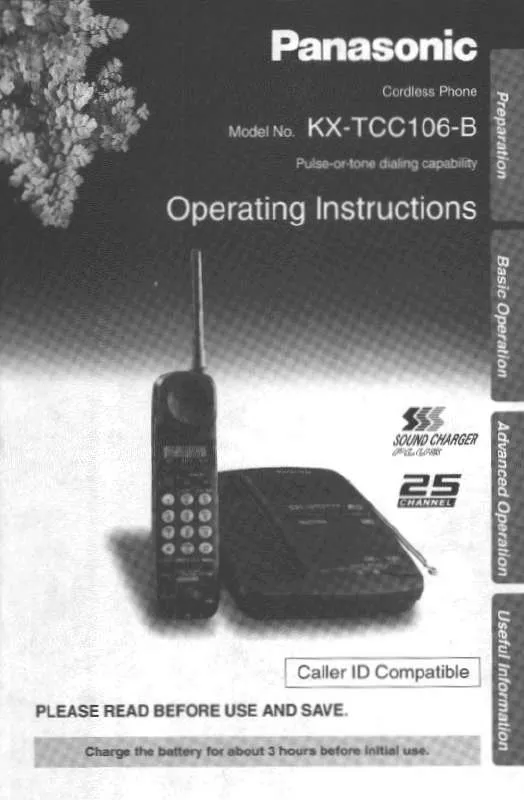Detailed instructions for use are in the User's Guide.
[. . . ] Call Waiting Caller ID, which displays a second caller's name and phone number while the user is on another call, requires a subscription to both Caller ID and Call Waiting. After subscribing to Voice Mail Service, this phone's messagewaiting display will be shown when there are messages in the mail box.
Attach your purchase receipt here. For your future reference
Serial No.
(found on the rear of the unit)
Date of purchase
Name and address of dealer
Accessories (included)
To order replacement accessories, call 1-800-332-5368. TTY users (hearing or speech impaired users) can call 1-866-605-1277. [. . . ] Press [6] twice, press [3] twice, then press [7] four times.
w w
Dialing from the Phone Book
Make sure that the handset is on the cradle.
1 2
Press [ ] or [ ] to enter the Phone Book List.
w
Scroll to the desired item by pressing [ ] or [ ].
· All Phone book items are stored in the order shown on the right.
To search for a name by initial: 1. Press the dialing button for the first letter of the desired name until any name with the same initial is displayed (see the Index table on page 26). To find "Frank", press [3] repeatedly until the first item under "F" is displayed. Press [ ] repeatedly until the name is displayed.
· Items with # at the beginning will be displayed with first priority if CALL RESTRICTION is set to ON.
w
PHONEBOOK LIST
Press [ ]. Press [ ].
Space + Alphabet Alphabet Symbol (excluding # and ) Number # and Telephone number (When a name is not stored)
Advanced Operation
3 4
Lift the handset.
· The number is dialed automatically.
To hang up, place the handset on the cradle.
· If "NO ITEMS STORED" is displayed in step 1, the Phone Book is empty. · You can exit the Phone Book List any time by pressing [FUNCTION/EXIT]. · You can also dial the stored number as follows: 1. · If there is no battery, this function will not operate.
For assistance, please call: 1-800-211-PANA(7262)
25
Phone Book
Index table
Keys [1] [2] [3] [4] [5] [6] Index Symbols, 1 A, B, C, 2 D, E, F, 3 G, H, I, 4 J, K, L, 5 M, N, O, 6 Keys [7] [8] [9] [] [0] [#] 0, Space # Index P, Q, R, S, 7 T, U, V, 8 W, X, Y, Z, 9
Chain Dial
You can dial a combination of the Phone Book or manual key pad entries while making a call. This feature can be used, for example, to first automatically dial a calling card access number that you have stored in the Phone Book, then manually or automatically dial your PIN and then automatically dial the destination number from the Phone Book. Using a long distance calling card
· To prevent misdialing, we recommend you add pauses where needed when storing numbers. For example, add pauses after a calling card access number and your PIN when storing in the Phone Book (p. · If this function does not operate properly, consult your telephone company for details. For assistance, please call: 1-800-211-PANA(7262)
w
Advanced Operation 29
Special Features
Call Waiting Caller ID Feature
Call Waiting Caller ID Feature allows your unit to display the second caller's information. After you hear a call-waiting tone while talking, the unit will display the caller's phone number and " ".
· Please contact your telephone company for details and availability in your area.
SMITH, JOHN
12:34 PM 11/24
1-123-456-7890
12:34 PM 11/24
Mute
Press [MUTE] while talking. " " will be displayed.
· The other party cannot hear you but you can hear them. · To resume the conversation, press [MUTE] again.
FLASH Button
Pressing [FLASH] allows you to use special features of your host PBX such as transferring an extension call or accessing special telephone services (optional) such as call waiting.
Selecting the flash time
The flash time depends on your telephone exchange or host PBX. You can select the following flash times: "80, 90, 100, 110, 200, 250, 300, 400, 600, 700 ms (milliseconds)". Your phone comes from the factory set to "600 ms". Make sure that the handset is on the cradle.
Press [ENTER].
· The display will return to step 2. To exit the programming mode, press [FUNCTION/EXIT] or wait for 60 seconds.
· You can exit the programming mode any time by pressing [FUNCTION/EXIT]. · If the unit is connected via a PBX, PBX functions (transferring a call, etc. ) might not work correctly. Consult your PBX supplier for the correct setting. [. . . ] A TIA/EIA-IS-968 compliant telephone cord and modular plug is provided with this equipment. This equipment is designed to be connected to the telephone network or premises wiring using a compatible modular jack that is also TIA/EIA-IS-968 compliant. · Environment--do not place the unit in a room where the temperature is less than 5°C (41°F) or greater than 40°C (104°F). Allow 10 cm (4q) clearance around the unit for proper ventilation. [. . . ]