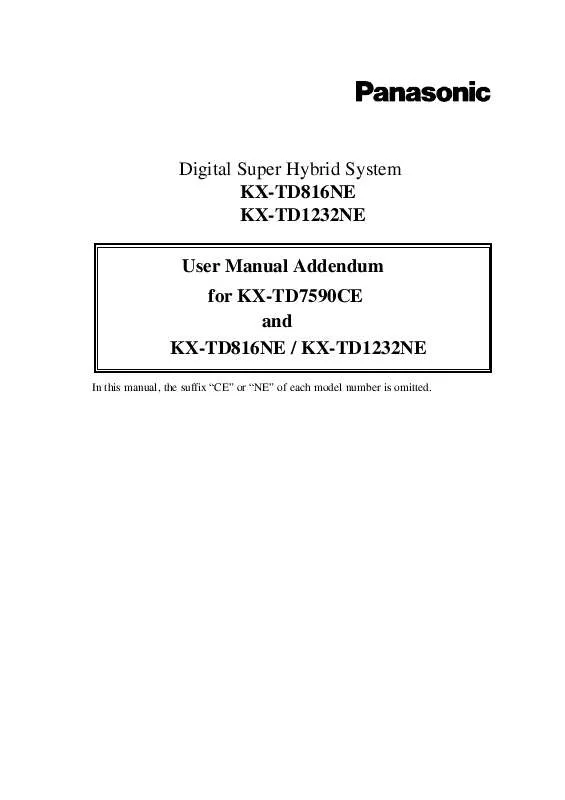User manual PANASONIC KX-TD1232NE
Lastmanuals offers a socially driven service of sharing, storing and searching manuals related to use of hardware and software : user guide, owner's manual, quick start guide, technical datasheets... DON'T FORGET : ALWAYS READ THE USER GUIDE BEFORE BUYING !!!
If this document matches the user guide, instructions manual or user manual, feature sets, schematics you are looking for, download it now. Lastmanuals provides you a fast and easy access to the user manual PANASONIC KX-TD1232NE. We hope that this PANASONIC KX-TD1232NE user guide will be useful to you.
Lastmanuals help download the user guide PANASONIC KX-TD1232NE.
Manual abstract: user guide PANASONIC KX-TD1232NE
Detailed instructions for use are in the User's Guide.
[. . . ] Digital Super Hybrid System KX-TD816NE KX-TD1232NE User Manual Addendum for KX-TD7590CE and KX-TD816NE / KX-TD1232NE
In this manual, the suffix "CE" or "NE" of each model number is omitted.
Thank you for purchasing the Panasonic DECT Portable Station (PS), KX-TD7590CE.
2
Table of Contents
1 DECT Portable Station
1. 1
1. 1. 1
Safety Instructions . . . . . . . . . . . . . . . . . . . . . . . . . . . . . . . . . . . . . . . . . . . . . . . . . . . . . . . . . . . . . . . . . . . . . . . . . . . . . . . . . . . . . . . . . . . . . . . . . . . . . . . . . . . . . . . . . . . . 6
Safety Instructions . . . . . . . . . . . . . . . . . . . . . . . . . . . . . . . . . . . . . . . . . . . . . . . . . . . . . . . . . . . . . . . . . . . . . . . . . . . . . . . . . . . . . . . . . . . . . . . . . . . . . . . . . . . . . . . . . . . . . . . . . . . . . . . . . . . 6
1. 2
1. 2. 1
Before Operating the DECT Portable Station . . . . . . . . . . . . . . . . . . . . . . . . . . . . . . . . . . . . . . . . . . . . . . . . . . . . . . . . . . . . . . . . . . . . . . . 8
Before Operating the DECT Portable Station . . . . . . . . . . . . . . . . . . . . . . . . . . . . . . . . . . . . . . . . . . . . . . . . . . . . . . . . . . . . . . . . . . . . . . . . . . . . . . . . . . . . . . . . . 8
1. 3
Operation . . . . . . . . . . . . . . . . . . . . . . . . . . . . . . . . . . . . . . . . . . . . . . . . . . . . . . . . . . . . . . . . . . . . . . . . . . . . . . . . . . . . . . . . . . . . . . . . . . . . . . . . . . . . . . . . . . . . . . . . . . . . . . . . . 15
Operation Outline . . . . . . . . . . . . . . . . . . . . . . . . . . . . . . . . . . . . . . . . . . . . . . . . . . . . . . . . . . . . . . . . . . . . . . . . . . . . . . . . . . . . . . . . . . . . . . . . . . . . . . . . . . . . . . . . . . . . . . . . . . . . . . . . . . 15 Making Calls . . . . . . . . . . . . . . . . . . . . . . . . . . . . . . . . . . . . . . . . . . . . . . . . . . . . . . . . . . . . . . . . . . . . . . . . . . . . . . . . . . . . . . . . . . . . . . . . . . . . . . . . . . . . . . . . . . . . . . . . . . . . . . . . . . . . . . . . . 17 Receiving Calls. . . . . . . . . . . . . . . . . . . . . . . . . . . . . . . . . . . . . . . . . . . . . . . . . . . . . . . . . . . . . . . . . . . . . . . . . . . . . . . . . . . . . . . . . . . . . . . . . . . . . . . . . . . . . . . . . . . . . . . . . . . . . . . . . . . . . . 22 Redial. . . . . . . . . . . . . . . . . . . . . . . . . . . . . . . . . . . . . . . . . . . . . . . . . . . . . . . . . . . . . . . . . . . . . . . . . . . . . . . . . . . . . . . . . . . . . . . . . . . . . . . . . . . . . . . . . . . . . . . . . . . . . . . . . . . . . . . . . . . . . . . . . . . . . 23 Holding a Call. . . . . . . . . . . . . . . . . . . . . . . . . . . . . . . . . . . . . . . . . . . . . . . . . . . . . . . . . . . . . . . . . . . . . . . . . . . . . . . . . . . . . . . . . . . . . . . . . . . . . . . . . . . . . . . . . . . . . . . . . . . . . . . . . . . . . . . . 24 Transferring a Call. . . . . . . . . . . . . . . . . . . . . . . . . . . . . . . . . . . . . . . . . . . . . . . . . . . . . . . . . . . . . . . . . . . . . . . . . . . . . . . . . . . . . . . . . . . . . . . . . . . . . . . . . . . . . . . . . . . . . . . . . . . . . . . . . 26 Using the Directories. . . . . . . . . . . . . . . . . . . . . . . . . . . . . . . . . . . . . . . . . . . . . . . . . . . . . . . . . . . . . . . . . . . . . . . . . . . . . . . . . . . . . . . . . . . . . . . . . . . . . . . . . . . . . . . . . . . . . . . . . . . . . 27 Using Your PS in Parallel with the Wired Telephone (Super EXtra Device Ports [SXDP]) . . . . . . . . . . . . . . . . 39 Locking the Keypads. . . . . . . . . . . . . . . . . . . . . . . . . . . . . . . . . . . . . . . . . . . . . . . . . . . . . . . . . . . . . . . . . . . . . . . . . . . . . . . . . . . . . . . . . . . . . . . . . . . . . . . . . . . . . . . . . . . . . . . . . . . . . 41 Selecting the Feature Buttons on the Display. . . . . . . . . . . . . . . . . . . . . . . . . . . . . . . . . . . . . . . . . . . . . . . . . . . . . . . . . . . . . . . . . . . . . . . . . . . . . . . . . . . . . . 42 Other Operations. . . . . . . . . . . . . . . . . . . . . . . . . . . . . . . . . . . . . . . . . . . . . . . . . . . . . . . . . . . . . . . . . . . . . . . . . . . . . . . . . . . . . . . . . . . . . . . . . . . . . . . . . . . . . . . . . . . . . . . . . . . . . . . . . . 44 Programming Information . . . . . . . . . . . . . . . . . . . . . . . . . . . . . . . . . . . . . . . . . . . . . . . . . . . . . . . . . . . . . . . . . . . . . . . . . . . . . . . . . . . . . . . . . . . . . . . . . . . . . . . . . . . . . . . . . . . . . 51 Handset (PS) Programming. . . . . . . . . . . . . . . . . . . . . . . . . . . . . . . . . . . . . . . . . . . . . . . . . . . . . . . . . . . . . . . . . . . . . . . . . . . . . . . . . . . . . . . . . . . . . . . . . . . . . . . . . . . . . . . . . . . 52 PBX Programming . . . . . . . . . . . . . . . . . . . . . . . . . . . . . . . . . . . . . . . . . . . . . . . . . . . . . . . . . . . . . . . . . . . . . . . . . . . . . . . . . . . . . . . . . . . . . . . . . . . . . . . . . . . . . . . . . . . . . . . . . . . . . . . . 63
1. 3. 1 1. 3. 2 1. 3. 3 1. 3. 4 1. 3. 5 1. 3. 6 1. 3. 7 1. 3. 8 1. 3. 9 1. 3. 10 1. 3. 11
1. 4
1. 4. 1 1. 4. 2 1. 4. 3
Customising Your PS & System . . . . . . . . . . . . . . . . . . . . . . . . . . . . . . . . . . . . . . . . . . . . . . . . . . . . . . . . . . . . . . . . . . . . . . . . . . . . . . . . . . . . . . . . . . . . 51
2
Troubleshooting
2. 1 Troubleshooting . . . . . . . . . . . . . . . . . . . . . . . . . . . . . . . . . . . . . . . . . . . . . . . . . . . . . . . . . . . . . . . . . . . . . . . . . . . . . . . . . . . . . . . . . . . . . . . . . . . . . . . . . . . . . . . . . . . . . . . 68
2. 1. 1 Troubleshooting. . . . . . . . . . . . . . . . . . . . . . . . . . . . . . . . . . . . . . . . . . . . . . . . . . . . . . . . . . . . . . . . . . . . . . . . . . . . . . . . . . . . . . . . . . . . . . . . . . . . . . . . . . . . . . . . . . . . . . . . . . . . . . . . . . . . 68
3
User Manual Addendum for KX-TD816NE / KXTD1232NE
3. 1
3. 1. 1 3. 1. 2
Changed or Added Features . . . . . . . . . . . . . . . . . . . . . . . . . . . . . . . . . . . . . . . . . . . . . . . . . . . . . . . . . . . . . . . . . . . . . . . . . . . . . . . . . . . . . . . . . . . . . . . . . . 72
Changed or Additional Information List . . . . . . . . . . . . . . . . . . . . . . . . . . . . . . . . . . . . . . . . . . . . . . . . . . . . . . . . . . . . . . . . . . . . . . . . . . . . . . . . . . . . . . . . . . . . . . . 72 Monitoring the Calls (Call Monitoring in Hunting Group) [KX-T7536, KX-T7235 only]. . . . . . . . . . . . . . . . . . 73
4
Index
Index. . . . . . . . . . . . . . . . . . . . . . . . . . . . . . . . . . . . . . . . . . . . . . . . . . . . . . . . . . . . . . . . . . . . . . . . . . . . . . . . . . . . . . . . . . . . . . . . . . . . . . . . . . . . . . . . . . . . . . . . . . . . . . . . . . . . . . . . . . . . . . . . . . 75
Table of Contents
3
4
Table of Contents
Section 1 DECT Portable Station
This chapter shows you how to operate each DECT Portable Station feature step by step. Read this chapter to become familiar with the many useful features of this DECT system.
DECT Portable Station
5
1. 1
Safety Instructions
1. 1
1. 1. 1
Safety Instructions
Safety Instructions
Take special care to follow the safety suggestions listed below to use the Panasonic DECT Portable Station (PS).
Safety 1. The AC adapter should be connected to a power supply only of type as marked on the AC adapter. When the PS is not being used, turn the power off. [. . . ] BELL2 BELL3 BELL4 Press or until the desired selection is appeared.
OK
STORED
Panasonic 123456789 BELL3
Press SELECT or OK.
· ·
To enter characters, refer to "Entering characters" on page 37. To change the number / character, press the F3 button to clear it on the cursor and then enter the number / character again. To move the cursor on the number / character, use F1 (to the left) or F2 (to the right) button.
30
DECT Portable Station
1. 3
Operation
To store a PBX Station Speed Dialling Directory item
PS
Previous
OR
F2
Next
<Example>
MODIFY BOOK
PBX-STA-DIALING
Ann Parker 1111111 EDIT DEL Press SELECT.
EDIT DEL Press or until blank is displayed. Press F2.
Press FUNCTION twice.
Press SELECT and unitl the message above appears.
name
<Example>
OK
phone no.
OK
Panasonic
Panasonic ENTER PHONE-NO.
987654321
Enter phone number*1 (max. 24 digits).
STORED
Enter name (max. 10 characters).
Press OK.
Press OK.
Press CANCEL.
· ·
To enter characters, refer to "Entering characters" on page 37. Valid digits are "0" through "9", " ", "#", PAUSE and TONE.
DECT Portable Station
31
1. 3
Operation
To edit a PBX Station Speed Dialling Directory item
PS
Previous
OR
F2
Next
<Example>
<Example>
MODIFY BOOK
PBX-STA-DIALING
Ann Parker 1111111 EDIT DEL Press SELECT.
Panasonic 123456789 EDIT DEL Press or until the desired item is displayed.
Panasonic
Press FUNCTION twice.
Press SELECT and until the message above appears.
Press F2.
name
OK
phone no.
OK
Pana-NT
123456789
Press OK.
987654321
Edit phone number (max. 24 digits).
STORED
Edit name (max. 10 characters).
Press OK.
Press CANCEL.
· ·
To enter characters, refer to "Entering characters" on page 37. To change the number / character, press the F3 button to clear it on the cursor and then enter the number / character again. To move the cursor on the number / character, use F1 (to the left) or F2 (to the right) button.
32
DECT Portable Station
1. 3
Operation
To delete a PS Dialling / PBX Station Speed Dialling Directory item
PS
<Example>
MODIFY BOOK
PS-DIALING
OR
PBX-STA-DIALING
Ann Parker 123456789 NEW EDIT DEL
OR
Ann Parker 123456789 EDIT DEL
Press FUNCTION twice .
Press SELECT and then until the message above appears. Previous
Press SELECT .
OR
F3
Next
Panasonic 1234567890 NEW EDIT DEL Press or is displayed.
OR
Panasonic 1234567890 EDIT DEL
DELETED
until the desired item
Press F3 .
Press CANCEL.
DECT Portable Station
33
1. 3
Operation
To store a SHORTCUT item
PS
F1
<Example> * 1
MODIFY BOOK
PS-DIALING
SHORTCUT
Account NEW 49 EDIT DEL
[ 2 STORED ] [ 8 REMAINS ] PS PBX Press F1. * 1
Press FUNCTION twice .
Press SELECT.
Press
.
Press SELECT.
<1. for PS>
F1
To <1> or <2>
menu no.
OK
name
OK
ENTER MENU NO. 11
RING PATTERN-INT 11
BELL PATTERN-INT 11
STORED
Press F1.
Enter menu number . (2 or 3 digits). * 2
Press OK.
Edit name If needed (max. 16 characters).
Press OK.
Press CANCEL.
<2. for PBX>
F2
name
OK
number
OK
Call Waiting
Call Waiting ENTER NUMBER
Call Waiting 7311
STORED
Press F2.
Enter name (max. 16 characters).
Press OK.
Enter number (max. 16 digits). * 3
Press OK.
Press CANCEL.
· · · ·
To enter characters, refer to "Entering characters" on page 37. *1 The display and operation are skipped if a SHORTCUT item is not stored. *2 For the "MENU NO. ", refer to "To change the initial settings" on page 54. Valid digits are "1" through "6". [. . . ] Normally, the PS user can make a call even with a " " status. In this case, the current linked CS is still connected even though another CS is closer. Move closer to the CS.
"REGISTER UNIT" is displayed. "NO SERVICE" is displayed.
· · ·
You cannot store a phone number and name in the directory. [. . . ]
DISCLAIMER TO DOWNLOAD THE USER GUIDE PANASONIC KX-TD1232NE Lastmanuals offers a socially driven service of sharing, storing and searching manuals related to use of hardware and software : user guide, owner's manual, quick start guide, technical datasheets...manual PANASONIC KX-TD1232NE