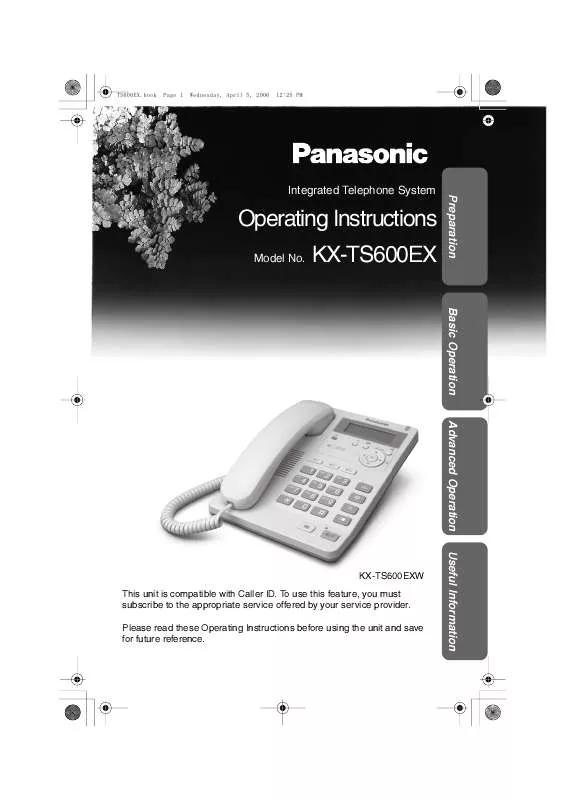Detailed instructions for use are in the User's Guide.
[. . . ] TS600EX. book
Page 1
Wednesday, April 5, 2006
12:25 PM
Integrated Telephone System
Preparation
Operating Instructions
Model No.
KX-TS600EX
Basic Operation Advanced Operation Useful Information
KX-TS600EXW This unit is compatible with Caller ID. To use this feature, you must subscribe to the appropriate service offered by your service provider. Please read these Operating Instructions before using the unit and save for future reference.
TS600EX. book
Page 2
Wednesday, April 5, 2006
12:25 PM
Before Initial Use
Thank you for purchasing your new Panasonic integrated telephone. For your future reference
Serial No.
(found on the bottom of the unit)
Date of purchase
Name and address of dealer
Accessories (included)
Handset (p. [. . . ] · If the display shows "Phonebook full" in step 2, press [ ] to exit the list. To erase other stored items from the Phonebook, see page 31. · You can exit the programming mode any time by pressing [ ]. · If a pause is required for dialing, press [ ] where needed. If required, you can also store [R] in a phone number. Pressing [ ] or [R] counts as one digit (p. 35, 37).
Tom Jones
To store an emergency number (#):
Emergency numbers are numbers stored in the Phonebook that can be dialed even when the Dial Lock (p. To store a number as an emergency number, add # at the beginning of the name in step 3.
26
TS600EX. book
Page 27 Wednesday, April 5, 2006
12:25 PM
Selecting characters to enter names
The dialing buttons ([0] to [9], [£] and [#]) can be used to enter letters and symbols. Pressing each button selects a character as shown below.
Number of times key is pressed Keys 1 & a d g j m p t w ¢ 0 #
Space
2 ' b e h k n q u x
3 ( c f i l o r v y
4 ) A D G J M s T z
5 , B E H K N P U W
6 C F I L O Q V X
7 . 2 3 4 5 6 R 8 Y
8 /
9 1
[1] [2] [3] [4] [5] [6] [7] [8] [9] [£] [0] [#] [ [ ] ]
S Z
7 9
Advanced Operation
To move the cursor to the left To move the cursor to the right
If you make a mistake while entering a name Use [ ] or [ ] to move the cursor to the incorrect character, press [C] to delete and enter the correct character. Each time you press [C], a character is erased. For example, to enter "Tom Jones":
1 2 3 4 5
Press [8] four times. Press [5] four times, press [6] three times, then press [ ]. Press [6] twice, press [3] twice, then press [7] four times.
T To Tom Tom Jo Tom Jones
27
TS600EX. book
Page 28 Wednesday, April 5, 2006
12:25 PM
Phonebook
Dialing from the Phonebook
Make sure that the handset is on the cradle and the Speakerphone/ headset [s/W] indicator light is off.
1 2
Press [ ] or [ ] to enter the Phonebook.
34
Phonebook 10 items
Scroll to the desired item by using [ ] or [ ].
· All Phonebook items are stored in order shown on the right. · Item with # at the beginning will be displayed with first priority if Dial Lock or Call Restriction is set to ON.
Press [ ].
Press [ ].
Space i Alphabet Alphabet Symbol (excluding # and ¢) Number # and ¢ Telephone number (When a name is not stored)
To search for a name by initial:
1. Press the dialing button for the first letter of the desired name until any name with the same initial is displayed (see the Index table on page 29) Example: To find "Frank", press [3] repeatedly until the first item under "F" is displayed. Press [ ] repeatedly until the name is displayed.
3 4
Lift the handset or press [s/W]. To hang up, place the handset on the cradle or press [s/W].
· If "No items stored" is displayed in step 1, the Phonebook is empty. · You can exit the Phonebook any time by pressing [ ]. · You can also dial the stored number as follows: 1. Find the desired item (above steps 1 and 2). Press [OK] (Send key).
28
TS600EX. book
Page 29 Wednesday, April 5, 2006
12:25 PM
Index table
Keys Index Symbols, 1, No name A, B, C, 2 D, E, F, 3 G, H, I, 4 J, K, L, 5 M, N, O, 6 Keys Index P, Q, R, S, 7 T, U, V, 8 W, X, Y, Z, 9 ¢ Space, 0
[1] [2] [3] [4] [5] [6]
[7] [8] [9] [£] [0] [#]
#
Chain Dial
You can dial a combination of Phonebook or manual key pad entries while making a call. [. . . ] Incorrect installation can cause charging, and may result in leakage or explosion. (Applies to products employing more than one separately replaceable primary battery. ) 9. Remove the battery(ies) from this product if the product will not be used for a long period of time (several months or more). During this time the battery(ies) could leak in the product. [. . . ]