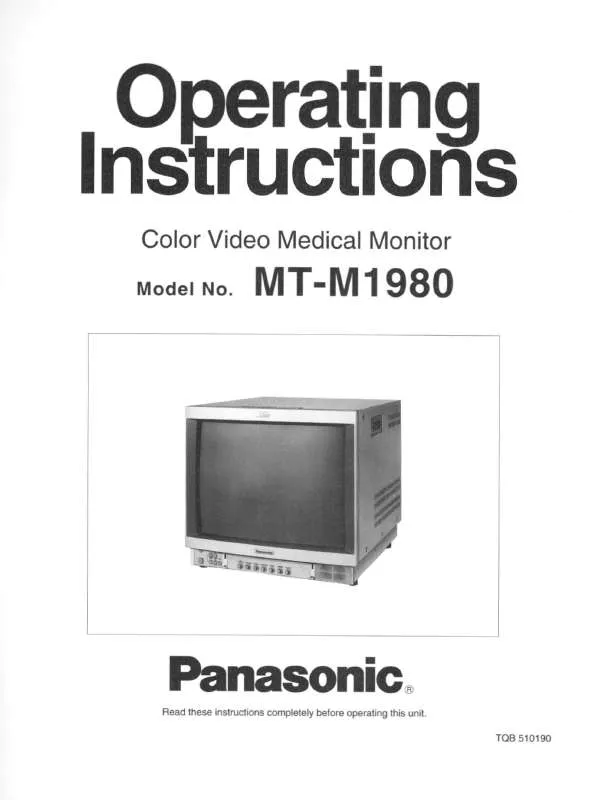User manual PANASONIC MTM1980
Lastmanuals offers a socially driven service of sharing, storing and searching manuals related to use of hardware and software : user guide, owner's manual, quick start guide, technical datasheets... DON'T FORGET : ALWAYS READ THE USER GUIDE BEFORE BUYING !!!
If this document matches the user guide, instructions manual or user manual, feature sets, schematics you are looking for, download it now. Lastmanuals provides you a fast and easy access to the user manual PANASONIC MTM1980. We hope that this PANASONIC MTM1980 user guide will be useful to you.
Lastmanuals help download the user guide PANASONIC MTM1980.
Manual abstract: user guide PANASONIC MTM1980
Detailed instructions for use are in the User's Guide.
[. . . ] Taking pictures with automatic settings. Take motion pictures.
More detailed instructions on the operation of this camera are contained in "Operating Instructions for advanced features (PDF format)" in the supplied CD-ROM. Install it on your PC to read it.
For the United Kingdom and Ireland customers
(Sales and Support Information)
Customer Communications Centre
· For customers within the UK: 0844 844 3899 · For customers within Ireland: 01 289 8333 · For further support on your product, please visit our website: www. panasonic. co. uk · Order accessory and consumable items for your product with ease and confidence by phoning our Customer Communications Centre MondayThursday 9:00 a. m. 5:30 p. m. , Friday 9:30 a. m. 5:30 p. m. (Excluding public holidays) · Or go on line through our Internet Accessory ordering application at www. pas-europe. com. [. . . ] Please read these Operating Instructions carefully and keep them handy for future reference. Please note that the actual controls and components, menu items, etc. of your Digital Camera may look somewhat different from those shown in the illustrations in these Operating Instructions.
Carefully observe copyright laws.
· Recording of pre-recorded tapes or discs or other published or broadcast material for purposes other than your own private use may infringe copyright laws. Even for the purpose of private use, recording of certain material may be restricted.
Information for Your Safety WARNING:
TO REDUCE THE RISK OF FIRE, ELECTRIC SHOCK OR PRODUCT DAMAGE, · DO NOT EXPOSE THIS APPARATUS TO RAIN, MOISTURE, DRIPPING OR SPLASHING AND THAT NO OBJECTS FILLED WITH LIQUIDS, SUCH AS VASES, SHALL BE PLACED ON THE APPARATUS. · USE ONLY THE RECOMMENDED ACCESSORIES. · DO NOT REMOVE THE COVER (OR BACK); THERE ARE NO USER SERVICEABLE PARTS INSIDE. REFER SERVICING TO QUALIFIED SERVICE PERSONNEL.
About the batteries
CAUTION
Danger of explosion if battery is incorrectly replaced. Replace only with the same or equivalent type recommended by the manufacturer. Dispose of used batteries according to the manufacturer's instructions. · Do not heat or expose to flame. · Do not leave the battery(ies) in an automobile exposed to direct sunlight for a long period of time with doors and windows closed.
Information for Users on Collection and Disposal of Old Equipment and used Batteries These symbols on the products, packaging, and/or accompanying documents mean that used electrical and electronic products and batteries should not be mixed with general household waste. · Gardez les petites pièces dans un emplacement sûr, hors de portée des enfants.
4. Suite d'opérations
Appuyez sur la touche d'alimentation
L'horloge n'est pas réglée à la sortie d'usine de l'appareil photo. Réglez la date et l'heure avant d'utiliser l'appareil photo.
FRANÇAIS
Mode d'emploi de base
Appareil photo numérique
Modèle n°
DMC-LS6
Lire intégralement ces instructions avant d'utiliser l'appareil.
Gardez cet appareil le plus loin possible des appareils électromagnétiques (tels que fours à micro-ondes, téléviseurs, consoles vidéo, etc. ). · Si vous utilisez cet appareil sur ou près d'un téléviseur, les images et/ou le son de l'appareil peuvent être affectés par le rayonnement électromagnétique. · N'utilisez pas cet appareil près d'un téléphone portable, car le bruit émis par ce dernier peut affecter les images et/ou le son. · Les puissants champs magnétiques émis par les haut-parleurs ou les gros moteurs peuvent endommager les données enregistrées ou causer de la distorsion sur les images. · Le rayonnement électromagnétique généré par les microprocesseurs peut affecter l'appareil et, du même coup, les images et/ou le son. · Si cet appareil est affecté par un appareil électromagnétique et ne fonctionne plus correctement, éteignez l'appareil et retirez les batteries. Réinsérez ensuite les batteries et rallumez l'appareil. N'utilisez pas cet appareil près des émetteurs radio ou des lignes haute tension. · Si vous enregistrez près d'un émetteur radio ou d'une ligne haute tension, les images enregistrées et/ou le son risquent d'être affectés.
Appuyez sur la touche d'obturateur pour prendre des photos
Enfoncez à mi-course (appuyez légèrement pour faire la mise au point) Enfoncez complètement (appuyez à fond sur la touche pour enregistrer)
Sélectionner le mode d'enregistrement
Appuyez sur la touche [MODE] pour sélectionner le mode d'enregistrement. Prendre une photo avec les réglages automatiques. [. . . ] Pour le lire, installez-le sur votre ordinateur.
2. Noms des composants
Touche d'obturateur Touche d'alimentation Indicateur de retardateur Microphone Haut-parleur Objectif Flash Prise [DIGITAL] Écran LCD Touche de zoom Touche [MODE] Touche de curseur Touche de lecture Nous vous recommandons d'utiliser la dragonne fournie pour ne pas échapper l'appareil photo.
Régler le menu
Appuyez sur [MENU/SET] pour afficher l'écran de menu et modifier la fonction d'enregistrement, les réglages d'appareil photo et autres réglages.
EU
Web Site: http://www. panasonic-europe. com
Afficher les photos
Appuyez sur la touche de lecture Appuyez sur
Appuyez sur [ /
Pursuant to at the directive 2004/108/EC, article 9(2) Panasonic Testing Centre Panasonic Marketing Europe GmbH Winsbergring 15, 22525 Hamburg, Germany
pour sélectionner la photo
] pour supprimer l'image affichée
Suppression des images
Web Site: http://panasonic. net
E
© Panasonic Corporation 2012 VQT4D60 M0112KZ0
Appuyez sur pour sélectionner [Oui], puis appuyez sur [MENU/SET] Dans ce manuel, la touche utilisée est grisée.
À notre clientèle,
Nous tenons à vous remercier d'avoir choisi cet appareil photo numérique Panasonic. Veuillez lire attentivement le présent manuel et le conserver pour référence ultérieure. Veuillez noter que les véritables commandes, composantes, options de menu, etc. , de votre appareil photo numérique peuvent avoir une apparence différente de celle des illustrations du présent Mode d'emploi.
Il importe de respecter les droits d'auteur.
· L'enregistrement de bandes ou de disques préenregistrés ou de tout autre matériel publié ou diffusé pour des buts autres qu'un usage privé et personnel peut violer les lois de droits d'auteur. Le non-respect de la réglementation relative à l'élimination des déchets est passible d'une peine d'amende. [. . . ]
DISCLAIMER TO DOWNLOAD THE USER GUIDE PANASONIC MTM1980 Lastmanuals offers a socially driven service of sharing, storing and searching manuals related to use of hardware and software : user guide, owner's manual, quick start guide, technical datasheets...manual PANASONIC MTM1980