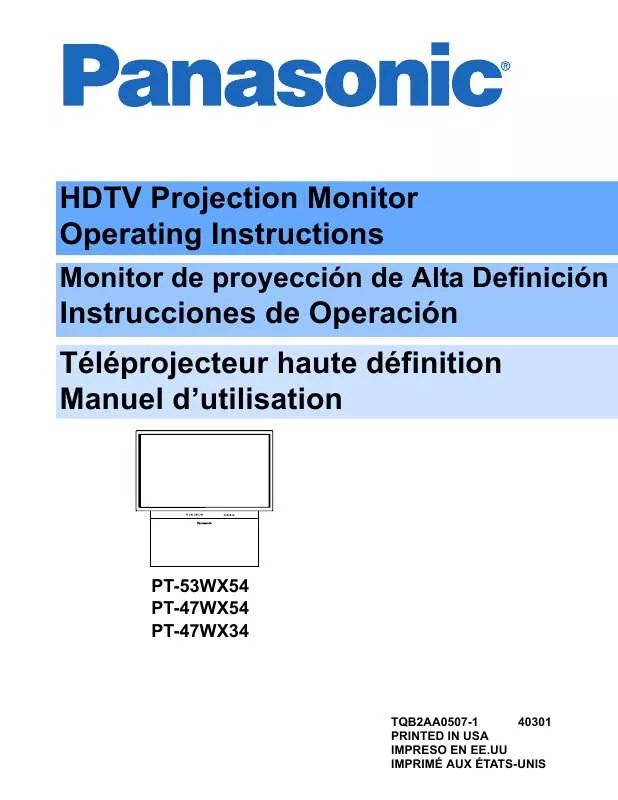Detailed instructions for use are in the User's Guide.
[. . . ] HDTV Projection Monitor Operating Instructions
Monitor de proyección de Alta Definición
Instrucciones de Operación Téléprojecteur haute définition Manuel d'utilisation
PT-53WX54 PT-47WX54 PT-47WX34
TQB2AA0507-1 40301 PRINTED IN USA IMPRESO EN EE. UU IMPRIMÉ AUX ÉTATS-UNIS
WARNING
RISK OF ELECTRIC SHOCK DO NOT OPEN
TO REDUCE THE RISK OF ELECTRIC SHOCK DO NOT REMOVE COVER OR BACK. REFER SERVICING TO QUALIFIED SERVICE PERSONNEL.
The lightning flash with arrow head within a triangle is intended to tell the user that parts inside the product are a risk of electric shock to persons.
WARNING:
The exclamation point within a triangle is intended to tell the user that important operating and servicing instructions are in the papers with the appliance.
ENGLISH
The Class II insulation symbol (square within a square) indicates that this product has been evaluated and tested to comply with Class II insulation requirements.
WARNING: TO REDUCE THE RISK OF FIRE OR ELECTRIC SHOCK, DO NOT EXPOSE THIS APPARATUS TO RAIN OR MOISTURE. DO NOT PLACE ANY OBJECTS FILLED WITH LIQUIDS, SUCH AS VASES, ON THIS APPARATUS.
IMPORTANT SAFETY INSTRUCTIONS
1. Install in accordance with the manufacturer's instructions. [. . . ] Después de este tiempo, los botones de componentes comenzarán a destellar. Presione el botón de la función apropiada del componente en el Control Remoto (VCR, DVD, AUX (VCR2 o TAPE), RCVR, DTV, CABLE o DBS). El botón seleccionado quedará iluminado y el resto se apagará. Accese el código del componente de 3 dígitos usando el teclado numérico (botones 0 ~ 9) del Control Remoto. El botón del componente destellará dos veces. Presione el botón
POWER
Códigos de Componentes
El Control Remoto Universal tiene capacidad de operar varias marcas de componentes después de introducir el código apropiado. A causa del límite de memoria no se han incluido todos los códigos existentes, por lo cual es posible que algunos componentes no operen. El Control Remoto Universal no controla todas la funciones y características disponibles en todos los modelos. Escriba los números del código en este espacio. Esto le servirá como referencia cuando necesite programar su Control Remoto.
Videocasetera
6.
de el Control Remoto para
probar el componente. Si éste procedimiento ha sido exitoso, el componente se encenderá. Nota: Si el componente no opera con el Control Remoto, repita los pasos del 3 al 6 usando otro código (Algunas marcas tienen múltiples códigos). Si un código se ha accesado incorrectamente, o si el procedimiento toma más de 30 segundos, la programación ha fracasado y se tendra que repetir el procedimiento.
DVD
DVD (CD)
AUX (VCR2) DTV
AUX (TAPE) CABLE
RECEPTOR DBS
Programación Sin Código
Este procedimiento busca todos los códigos y se le llama "método de secuencia".
1. Confirme que el componente esté conectado y en operación. Apague el componente.
19
ESPAÑOL
OPERACIÓN DEL CONTROL REMOTO (MODELOS PT-47WX54 Y PT-53WX54) Códigos de Componentes (cont. )
Códigos para VCR Marca Admiral Aiwa Akai Audio Dynamic Bell & Howell Broksonic Canon CCE Citizen Craig Curtis Mathes Daewoo DBX Dimensia Emerson Fisher Funai GE Goldstar Gradiente Hitachi Instant Replay Jensen JVC Kenwood LXI Magnavox Marantz Marta Memorex MGA Minolta Mitsubishi Multitech NEC Olympic Optimus
335 332 314, 315, 316, 329 311, 339
Códigos para VCR (Cont. ) Marca Orion Panasonic Penney Pentax Código
320, 326 321, 322, 323, 324 300, 305, 310, 311, 324, 339, 345 300, 311, 345 320, 323, 324, 326, 331, 343 323, 324, 331 323 300, 301, 302, 323, 324, 331, 333, 345, 346 321, 322, 323, 324 305, 309, 324, 333, 336, 340 300, 301, 302, 323, 324, 331, 333, 345, 346 305, 309, 324, 336, 340 302, 304, 333 320, 326, 339, 352 305, 309, 313 301, 302, 304, 309, 320, 326, 338, 340, 347, 348 300, 305, 306, 307, 308 335, 336 317 335 337 328, 329, 330 331, 324, 331 306 310, 311, 339 310, 311, 339 321, 322, 323, 324 324 301, 346 311 306, 309, 335, 336, 344 305, 310, 311, 339 306, 344
Códigos para Decodificador de Cable Marca ABC Archer Cableview Citizen Curtis Diamond Eagle Eastern GCbrand Gemini General Instrument/ Jerrold Hamlin Hitachi Macom Magnavox Memorex Movietime Oak Panasonic Philips Pioneer Pulsar Puser RCA Realistic Regal Regency Rembrandt Samsung Scientific Atlanta Slmark Sprucer Stargate Teleview Texscan Tocom Toshiba Unika Universal Videoway Viewstar Zenith 124 125, 132 105, 132 105, 122 112, 113 124, 125, 132 129 134 105, 132 122 111, 119, 120, 121, 122, 124, 125, 126, 127 112, 118, 140, 141, 142, 145 103, 124 103, 104, 105
133
Códigos para DBS Marca Dish Network (Echostar) Echostar Express VU G. (General Instrument) Gradiente Hitachi HNS (Hughes) Magnavox Panasonic Philips Primestar Proscan RCA Sony Star Choice Thoshiba Uniden Código
105, 115, 116
Código
Código
105 105, 115 106
108
305, 313 320, 326 323, 325 343
Philco Philips Pioneer Proscan Quasar Radio Shack RCA Realistic Samsung Sansui Sanyo Scott
114 103, 111, 112 103 101, 102 104 101, 102 108
106, 109, 110, 113
306
305, 306, 329 324, 345 301, 324, 343 310, 311, 339 345 303, 319, 320, 325, 326, 343 305, 307, 308, 309, 313 320, 326, 334 324, 333, 345 306 334 300, 323, 345 323, 324 339 310, 311, 334, 339 306, 310, 311, 339 300, 305, 306, 307, 308, 309 323, 324, 331 310, 311, 339 306 309, 324 338, 340, 341, 347, 348 300, 345 338, 340, 341, 347, 348 304, 347 310, 311, 334, 339 323, 324 306, 321, 328, 335
ESPAÑOL
106, 109, 110, 113 107
103, 108
130 105, 132 102, 137, 139 109, 110, 114 106, 107, 128, 129, 130 101, 116 105, 132 132 115 132 112, 118, 140, 141, 142, 145, 149 134 105, 132, 137 105 111, 112, 113 101, 105 105, 110 105, 110 101, 105 144 135 104 125, 132 122, 132 106 129, 130 100, 117
100 101, 102
Códigos para DVD Marca Denon Ferguson JVC Mitsubishi Nordmende Panasonic Philips Pioneer RCA Saba Samsung Sharp Sony Technics Thomson Toshiba Yamaha Zenith Código 100 101 109 105 101 100 103 102 101 101 110 108 104 100 101 103 100 107
Sears Sharp Shintom Signature 2000 Singer Sony Sylvania Tashiro Tatung Teac Technics Teknika Toshiba Vector Research Wards Yamaha Zenith
Zenith/. Drake 100 Satellite
20
OPERACIÓN DEL CONTROL REMOTO (MODELOS PT-47WX54 Y PT-53WX54) Códigos de Componentes (Cont. )
Códigos para Equipos de Casete Marca Aiwa
Denon Fisher Jensen JVC Kenwood Marantz Nakamichi Onkyo Panasonic Philips Denon Fisher Jensen JVC Kenwood Marantz Nakamichi Onkyo Panasonic Philips Pioneer RCA Sansui Sharp Sony Teac Technics Yamaha
Códigos para Receptores Marca
Admiral Aiwa Denon Fisher Garrard Harman Kardon Jensen JVC Kenwood Magnavox Marantz Mclntosh Nakamichi Onkyo Optimus Panasonic Philips Pioneer Quasar RCA Sansui Sharp Sony Soundesign Teac Technics Victor Yamaha
Códigos para reproductor de CD Marca
Admiral Aiwa Carver Denon Emerson Fisher Harman/Kardon Hitachi Jensen JVC Kardon Kenwood LXI/Sears Magnavox Marantz McIntosh Nakamichi Onkyo Optimus Panasonic Philips Pioneer Quasar RCA Sansui Sanyo Scott Sharp Sherwood Sony Soundesign Teac Technics Victor Yamaha
Códigos para Grabadoras Personales de Video Marca
Panasonic Replay TV Philips Tivo Sony Tivo
Código
120 125, 126 134, 135, 136 104 113 115, 123 129 132, 133 100, 108 127 124 116 106 109, 114 103, 127, 130, 131 118, 119, 121 123 105, 107 118, 119, 121 103, 105, 127, 130, 131 103, 111, 139 134, 137 122 138 111, 112, 113 118, 119, 121 132, 133 101, 102
Código
223, 224, 225 231 203 214 229, 230 200, 207 202 205 208, 209, 213 216, 218 222 231 203 214 229, 230 200, 207 202 205 208, 209, 213 216, 218 222 204 226, 227, 228 205, 210 231 219, 220 210, 211, 215 216, 218 201, 202
Código
226 233, 235 229 242 239 205 219, 220, 221, 223 207 234 240, 241, 245 223 200, 201, 211, 245 236 229, 232 229 221 210 214, 215 208, 218, 220, 222 224, 225, 227 229, 230 208 224, 225, 227 231, 237, 238, 247 210, 246 205 210, 246 242, 243 220 228 244 212, 216, 218 224, 225, 227 240, 241, 245 202, 203, 204
Código
100 102 101
21
ESPAÑOL
NAVEGACIÓN BÁSICA DEL MENU
Navegación básica del menu
EXIT
Presione
para desplegar el menu Principal.
IMAGEN TEMP COLOR NORMAL
IMAGEN MODO COLOR TINTE BRILLO CONTRASTE NITIDEZ NORMAL OTROS AJ.
: SALIR : SUBMENU
K
ESTANDAR
IIIIIIIIIIIIIIII ------------ - - - - - - - - - - - - -I- - - - - - - - - - - - IIIIIIIIIIIIIIII -----------IIIIIIIIIIIIIIIIIIIIIIII IIIIIIIIIIIIIIII ------------
COLOR NATURAL REDUC DE RUIDO 3D Y/C FILTRO
SI NO SI SD SI
Presione
para entrar al sub-menu.
MATRIZ COLOR MV
NO
IDI INMOVILIZAR OTROS AJ. PRESIONE ACTION PARA REGRESAR
Presione
para seleccionar el icono deseado.
EXIT
campo para el sub sub-menu
IMAGEN
IMAGEN MODO ESTANDAR
IIIIIIIIIIIIIIII ------------ - - - - - - - - - - - - -I- - - - - - - - - - - - IIIIIIIIIIIIIIII -----------IIIIIIIIIIIIIIIIIIIIIIII IIIIIIIIIIIIIIII -----------NO
Presione
Presione
ESPAÑOL
para accesar al campo del submenu.
COLOR TINTE BRILLO CONTRASTE NITIDEZ NORMAL
para seleccionar el sub sub-menu deseado.
TEMP COLOR NORMAL COLOR NATURAL REDUC DE RUIDO 3D Y/C FILTRO MATRIZ COLOR MV SI NO SI SD SI
IDI INMOVILIZAR OTROS AJ. PRESIONE ACTION PARA REGRESAR
K
OTROS AJ. PRESIONE ACTION PARA MENU
campo del submenu
IMAGEN
IMAGEN MODO ESTANDAR
IIIIIIIIIIIIIIII ------------ - - - - - - - - - - - - -I- - - - - - - - - - - - IIIIIIIIIIIIIIII -----------IIIIIIIIIIIIIIIIIIIIIIII IIIIIIIIIIIIIIII ------------
Presione
para seleccionar el sub-menu deseado
Presione
COLOR TINTE BRILLO CONTRASTE NITIDEZ NORMAL OTROS AJ.
para seleccionar o ajustar el sub sub-menu deseado.
TEMP COLOR NORMAL COLOR NATURAL REDUC DE RUIDO 3D Y/C FILTRO MATRIZ COLOR MV SI NO SI SD SI
NO
IDI INMOVILIZAR OTROS AJ. PRESIONE ACTION PARA REGRESAR
K
PRESIONE ACTION PARA MENU
Nota: Para salir de menu.
Presione
para seleccionar o ajustar el submenu deseado.
EXIT
BRILLO 32 IIIIIIIIII----------
Presione
repetidamente hasta seleccionar el icono del menu Principal.
Nota: Para Sub-menu con OTROS AJ.
IMAGEN MODO COLOR TINTE BRILLO
Icono del Menu Principal
Presione
para seleccionar OTROS AJ.
CONTRASTE NITIDEZ NORMAL PARA ENTRAR OTROS AJ. PRESIONE ACTION PARA MENU
Presione
para salir del Menu Principal.
Imagen normal
22
OPERACIÓN DEL MENU DE ICONOS
Operación del Menu de Iconos
IMAGEN
Nota: Mientras la funciones del sub-menu estan remarcadas, presione VOL para ajustar o activar. MODO - Le permite escoger uno de tres modos de · MATRIZ COLOR - Disponible solo con señal 480p. [. . . ] Mississauga, ON L4W 2T3 Tel: (905) 624-8447 Fax: (905) 238-2418 Lachine, Québec Panasonic Canada Inc. Amos Lachine, QC H8T 1C4 Tel: (514) 633-8684 Fax: (514) 633-8020
IF YOU SHIP THE PRODUCT TO A SERVICENTRE Carefully pack and send prepaid, adequately insured and preferably in the original carton. Include details of the defect claimed, and proof of date of original purchase.
GARANTIE LIMITÉE (POUR LES MODÈLES VENDUS AU CANADA SEULEMENT)
Garantie limitée (pour les modèles vendus au Canada seulement)
Panasonic Canada Inc.
5770 Ambler Drive, Mississauga, Ontario L4W 2T3
Certificat de garantie limitée Panasonic
Panasonic Canada Inc. garantit cet appareil contre tout vice de fabrication et accepte, le cas échéant, de remédier à toute défectuosité pendant la période indiquée ci-dessous et commençant à partir de la date d'achat original. [. . . ]