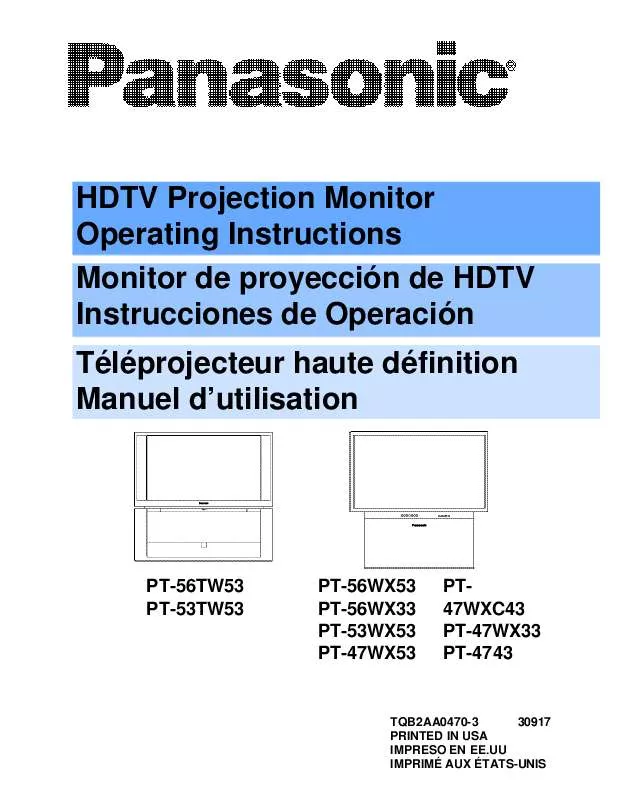Detailed instructions for use are in the User's Guide.
[. . . ] HDTV Projection Monitor Operating Instructions Monitor de proyección de HDTV Instrucciones de Operación Téléprojecteur haute définition Manuel d'utilisation
PT-56TW53 PT-53TW53
PT-56WX53 PT-56WX33 PT-53WX53 PT-47WX53
PT47WXC43 PT-47WX33 PT-4743
TQB2AA0470-3 30917 PRINTED IN USA IMPRESO EN EE. UU IMPRIMÉ AUX ÉTATS-UNIS
WARNING
RISK OF ELECTRIC SHOCK DO NOT OPEN
WARNING:
To reduce the risk of electric shock do not remove cover or back. Refer servicing to qualified service personnel.
The lightning flash with arrow head within a triangle is intended to tell the user that parts inside the product are a risk of electric shock to persons. The exclamation point within a triangle is intended to tell the user that important operating and servicing instructions are in the papers with the appliance.
WARNING: To reduce the risk of fire or electric shock, do not expose this
apparatus to rain or moisture and objects filled with liquids, such as vases, should not be placed on this apparatus. The Class II insulation symbol (square within a square) indicates that this product has been evaluated and tested to comply with Class II insulation requirements.
FCC CAUTION: ANY CHANGES OR MODIFICATIONS TO THIS PTV RECEIVER NOT EXPRESSLY APPROVED BY MATSUSHITA ELECTRIC CORPORATION OF AMERICA COULD CAUSE HARMFUL INTERFERENCE, WHICH WOULD VOID THE USER'S AUTHORITY TO OPERATE THIS EQUIPMENT. [. . . ] Encender/Apagar OPRIMA
POWER
Operación de reproductor de casetes Para operar un reproductor de casetes, el control remoto debe ser programando en la opción AUX para la marca del equipo.
PARA HACER ESTO. . Encender/Apagar Vol +/Casetera A/B
REC
VOL
OPRIMA
POWER
CH
Navigación
VOL CH
VOL
VOL
R-TUNE
1
Seleccionar un canal PLAY
u STOP
2 5 8 0
PLAY
u REC
3 6 9
Grabar Reproducir Detener Adelantar Regresar Pausa REW PAUSE
4 7
Reproducir Grabar Pausar Sintoniza el canal previo Salir de menú Guía PVR Volver a tocar zonas
FF
PAUSE R-TUNE
Operación de receptor de audio
Programe el control remoto para utilizar con el receptor de audio. Encender/Apagar Mudo Vol +/OPRIMA
POWER
EXIT GUIDE
R-TUNE
MUTE
Saltar rápido
VOL VOL
OPEN/CLOSE
PROG Regresar a vivo Estaciones pre-grabadas CH CH
16 l
OPERACION D EL CONTORL REMOTO (MODELOS PT-47/53/56WX53, PT-56WX33, PT-53/56TW53 Y PT-4743) Programando El Control Remoto Programación Sin Código
El Control Remoto Universal puede programarse para operar componentes de varios fabricantes usando los botones de función para VCR, DVD, AUX, RCVR, DTV, CABLE ó DBS. Siga los procedimientos para programar su Control Remoto con o sin código para el componente. Modos De Default Para El Control Remoto Equipo
Televisión DTV-STB CABLE DBS VCR DVD/CD AUX RCVR
Nota:
Este procedimiento busca todos los códigos y se le llama "método de secuencia. "
Procedimiento
· ·
·
Confirme que el componente esté conectado y en operación. Apague el componente.
ACTION
Funciona
Televisión (Solo Panasonic )) DTV (Solo Panasonic ) CABLE (preajustado) DBS (preajustado) VCR (preajustado) DVD y CD(preajustado) Grabadoras Personales de Video y VCR2 Receptor de audio (preajustado)
Default
Código TV Panasonic Código DTV Panasonic Código CABLE Panasonic Código DBS Panasonic Código VCR Panasonic Código DVD Panasonic Codigo PVR Panasonic Codigo RCVR Panasonic Nota:
Presione los botones
y
POWER
juntos,
·
·
cuando menos 5 segundos. Presione el botón de la función apropiada del componente en el Control Remoto. Presione el botón VOL u para ubicarse en el siguiente código. Presione el botón t VOL para regresar al código anterior. Presione el botón
POWER
·
de el Control Remoto
para probar el componente. Si éste procedimiento ha sido exitoso, el componente seencenderá.
Repita los pasos anteriores hasta que el código del componente se halla encontrado. Puede tomar varios intentos hasta encontrar el código correcto.
Determine el fabricante del componente y busque en la tabla su código ,
Procedimiento · Confirme que el componente esté conectado y en operación. · Apague el componente.
ACTION
·
Después de que el código se ha encontrado,
ACTION
presione el botón
para guardar el código.
Códigos de Componentes
El Control Remoto Universal tiene capacidad de operar varias marcas de componentes después de introducir el código apropiado. A causa del límite de memoria no se han incluido todos los códigos existentes, por lo cual es posible que algunos componentes no operen. El Control Remoto Universal no controla todas la funciones y características disponibles en todos los modelos. Escriba los números del código en este espacio. Esto le servirá como referencia cuando necesite programar su Control Remoto.
Videocasetera
·
Presione los botones de
y
POWER
juntos,
·
·
cuando menos 5 segundos. Presione el botón de la función apropiada del componente en el Control Remoto ( VCR, DVD (CD), AUX (VCR2 or TAPE), RCVR, DTV, CABLE ó DBS). Ponga el código del componente de 3 dígitos usando el teclado numérico (botones 0 ~ 9) del Control Remoto. Presione el botón
POWER
·
de el Control Remoto
para probar el componente. Si éste procedimiento ha sido exitoso, el componente seencenderá.
Nota:
Si el componente no opera con el Control Remoto, repita el procedimiento usando otro código. (Algunas marcas tienen múltiples códigos. ) Si un código se ha puesto incorrectamente, o si el procedimiento toma más de 30 segundos, la programación ha fracasado.
DVD
DVD (CD)
AUX (VCR2)
AUX (TAPE)
RECEPTOR
CABLE
DBS
17 l
OPERACION D EL CONTROL REMOTO (MO DELOS PT-47/53/56WX53, PT-56WX33, PT-53/56TW53 Y PT-4743) Códigos de Componentes (cont. )
Códigos para VCR Marca Admiral Aiwa Akai Audio Dynamic Bell & Howell Broksonic Canon CCE Citizen Craig Curtis Mathes Daewoo DBX Dimensia Emerson Fisher Funai GE Goldstar Gradiente Hitachi Instant Replay Jensen JVC Kenwood 335 332 314, 315, 316, 329 311, 339 Pentax 305, 313 320, 326 323, 325 343 306 305, 306, 329 324, 345 301, 324, 343 310, 311, 339 345 303, 319, 320, 325, 326, 343 305, 307, 308, 309, 313 320, 326, 334 324, 333, 345 306 334 300, 323, 345 323, 324 339 310, 311, 334, 339 306, 310, 311, 339 300, 305, 306, 307, 308, 309 323, 324, 331 310, 311, 339 306 309, 324 338, 340, 341, 347, 348 300, 345 338, 340, 341, 347, 348 304, 347 310, 311, 334, 339 323, 324 306, 321, 328, 335 Sears Sharp Shintom Signature 2000 Singer Sony Sylvania Tashiro Tatung Teac Technics Teknika Toshiba Vector Research Wards Yamaha Zenith Scott RCA Quasar Radio Shack Proscan Philco Philips Pioneer Código Códigos para VCR (Cont. ) Marca Orion Panasonic Código 320, 326 321, 322, 323, 324 300, 305, 310, 311, 324, 339, 345 300, 311, 345 320, 323, 324, 326, 331, 343 323, 324, 331 323 300, 301, 302, 323, 324, 331, 333, 345, 346 321, 322, 323, 324 305, 309, 324, 333, 336, 340 300, 301, 302, 323, 324, 331, 333, 345, 346 305, 309, 324, 336, 340 302, 304, 333 320, 326, 339, 352 305, 309, 313 301, 302, 304, 309, 320, 326, 338, 340, 347, 348 300, 305, 306, 307, 308 335, 336 317 335 337 328, 329, 330 331, 324, 331 306 310, 311, 339 310, 311, 339 321, 322, 323, 324 324 301, 346 311 306, 309, 335, 336, 344 305, 310, 311, 339 306, 344 Regal Regency Rembrandt Samsung Scientific Atlanta Slmark Sprucer Stargate Teleview Texscan Tocom Toshiba Unika Universal Videoway Viewstar Zenith Códigos para Decodificador de Cable Marca ABC Archer Cableview Citizen Curtis Diamond Eagle Eastern GCbrand Gemini General Instrument/ Jerrold Hamlin Hitachi Macom Magnavox Memorex Movietime Oak Panasonic Philips Pioneer Pulsar Puser RCA Realistic 124 125, 132 105, 132 105, 122 112, 113 124, 125, 132 129 134 105, 132 122 111, 119, 120, 121, 122, 124, 125, 126, 127 112, 118, 140, 141, 142, 145 103, 124 103, 104, 105 133 130 105, 132 102, 137, 139 109, 110, 114 106, 107, 128, 129, 130 101, 116 105, 132 132 115 132 112, 118, 140, 141, 142, 145, 149 134 105, 132, 137 105 111, 112, 113 101, 105 105, 110 105, 110 101, 105 144 135 104 125, 132 122, 132 106 129, 130 100, 117 Sony Star Choice Thoshiba Uniden RCA HNS (Hughes) Magnavox Panasonic Philips Primestar Proscan Código Códigos para DBS Marca Dish Network (Echostar) Echostar Express VU G. [. . . ] Mississauga, ON L4W 2T3 Tel: (905) 624-8447 Fax: (905) 238-2418 Lachine, Québec Panasonic Canada Inc. Amos Lachine, QC H8T 1C4 Tel: (514) 633-8684 Fax: (514) 633-8020
Richmond, British Columbia Panasonic Canada Inc. 12111 Riverside Way Richmond, BC V6W 1K8 Tel: (604) 278-4211 Fax: (604) 278-5627
IF YOU SHIP THE PRODUCT TO A SERVICENTRE Carefully pack and send prepaid, adequately insured and preferably in the original carton. Include details of the defect claimed, and proof of date of original purchase.
GARANTIE LIMITÉE (POUR LES
MOD ÈLES VENDUS AU
CANADA SEU LEMENT)
Garantie Limitée (Pour les modèles vendus au Canada seulement)
Panasonic Canada Inc.
5770 Ambler Drive, Mississauga, Ontario L4W 2T3
Certificat de garantie limitée Panasonic
Panasonic Canada Inc. [. . . ]