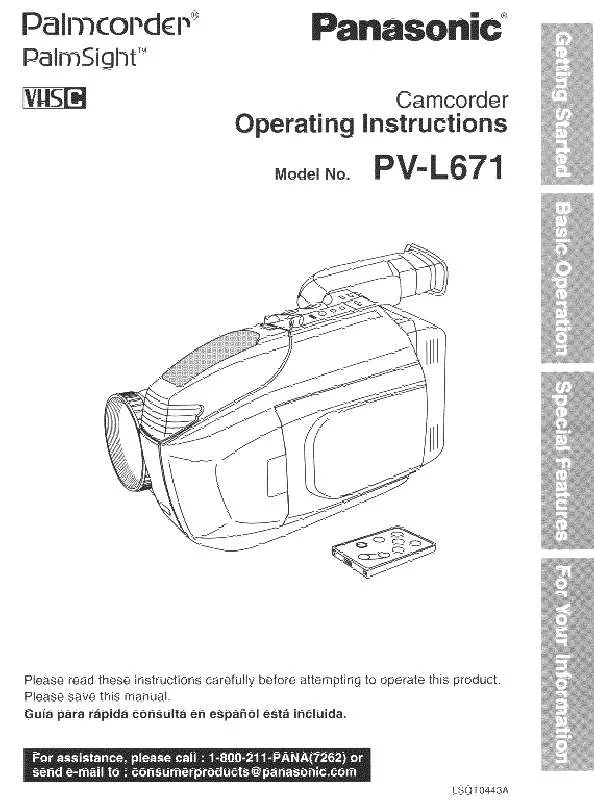Detailed instructions for use are in the User's Guide.
[. . . ] 2 POLARIZED OR GROUNDING PLUG As a safety feature, this product comes with either a polarized power cord plug (one blade is wider than the other), or a three-wire grounding type plug. POLARIZED PLUG CAUTION: This plug will only fit into an outlet one way. If you cannot fully insert the plug, try reversing it. If it still will not fit, have an electrician install the proper wall outlet. [. . . ] 44, 42, 63, 29, 01, 126, 120 Universal . . . . . . . . . . . . . . . . . . . . . . . . . . . . . . 52, 43, 44, 63, 42, 126 Viewstar . . . . . . . . . . . . . . . . . . 62, 40, 22, 13, 58, 20, 26, 107 Videoway . . . . . . . . . . . . . . . . . . . . . . . . . . . . . . . . . . . . . . . . . . 07, 23, 50, 129 Vidtek . . . . . . . . . . . . . . . . . . . . . . . . . . . . . . . . . . . . . . . . . . . . . . . . . . . . . . . . . . . . . . . . . . . . 64 Zenith . . . . . . . . . . . . . . . . . . . . . . . . . . . . . . . . . . . . . . . . . . . . . . . 07, 23, 50, 129
VCR Operation
DSS Brand Code Numbers
Toshiba . . . . . . . . . . . . . . . . . . . . . . . . . . . . . . . . . . . . . . . . . . . . . . . . . . . . . . . Hitachi/ Hughes . . . . . . . . . . . . . . . . . . . . . . . . . . . . . . . . . . . . 91, Primestar . . . . . . . . . . . . . . . . . . . . . . . . . . . . . . . . . . . . . . . . . . . . . . . . . . . . Drake . . . . . . . . . . . . . . . . . . . . . . . . . . . . . . . . . . . . . . . . . . . . . . . . . . . . . . . . . . Magnavox . . . . . . . . . . . . . . . . . . . . . . . . . . . . . . . . . . . . . . . . . . . . . 94, Uniden . . . . . . . . . . . . . . . . . . . . . . . . . . . . . . . . . . . . . . . . . . . . . . . . . . . b) Press 2 key to mark the recording later (after the power has MARKING NOW : PRESS 1 been turned off). LATER : PRESS 2 · If the tape is rewound and another recording started before the CANCEL : PRESS ACTION power is turned off, commercials may not be marked correctly. c) Press ACTION to cancel the marking of this recording. When you are editing or dubbing a tape, or when you do not wish to use this feature, OFF should be selected.
THE VCR IS WAITING TO MARK COMMERCIALS IN THE PROGRAM YOU RECORDED.
4
Press ACTION twice to return to normal screen.
For assistance, please call : 1-800-211-PANA(7262) or send e-mail to : consumerproducts@panasonic. com
30
*Important: If a remote control button does not work when pressed, press the VCR button on the remote and try the button again.
Playback
When playing back recording which have been feature, you can marked using either set VCR to automatically advance through marked commercial blocks, or set it so that commercials are only skipped on your command.
PLAY
1 2 3
Press ACTION to display MENU.
MENU SET UP VCR SET CLOCK SET UP CHANNEL SET UP COMMERC I AL ADV. IDIOMA/LANGUE : ENGL I SH VCR'S OUTPUT CH:3 SELECT : SET:SET EXIT : ACTION
FF
Press to select "SET UP COMMERCIAL ADV. , " and press SET to display.
SET UP COMMERCIAL ADV. C/A RECORD :ON C/A PLAYBACK :AUTO
SELECT : SET : SET : ACT I ON EXIT
Press to select "C/A PLAYBACK, " and press SET to set "AUTO" or "MANUAL".
NUMBER keys ACTION
VCR Operation
AUTO
: VCR will automatically advance through marked commercial blocks recorded on the tape and then resume playback.
SELECT
MANUAL : VCR will advance through commercials only when CA/ZERO is pressed. Playback will resume when the end mark of a commercial block is found, or a new recording or blank portion is detected, or after 8 minutes.
SET CA/ZERO
and are registered trademarks of SRT, Inc. A Jerry lggulden invention licensed in association with Arthur D. 5, 333, 091; 5, 692, 093; 5, 696, 866 other patents pending
4
Press ACTION twice to return to normal screen.
Notes
· The selection mode in step 3 remains set unless there is a power outage in which case the original factory setting will be restored. · If playback is started in the middle of a commercial, only a single commercial is shown, or an individual commercial is longer than 1 minute, a commercial may not be skipped. Press FF to quickly advance through the commercial. [. . . ] (Para volver a la reproducción normal, presione PLAY. ) I Para ver en cámara lenta (DVD/Vídeo CD) Presione FF/SLOW+ o REW/SLOW- en el modo de imagen fija. (Para liberar, presione PLAY)
60
Por ayuda llame al 1-800-211-PANA(7262) o envie e-mail a : consumerproducts@panasonic. com For assistance, please call : 1-800-211-PANA(7262) or send e-mail to : consumerproducts@panasonic. com
Funcionnamiento del DVD utilizando visualizaciones en pantalla
Cuando se presiona DISPLAY, la visualización en pantalla muestra la información del disco (título / capítulo / número de lista, tiempo transcurrido de reproducción, audio / idioma del subtítulo, y ángulo) e información (repetir la reproducción, modo reproducción, Karaoke vocal encendido / apagado, etc. ).
reproducción 1 Presione DISPLAY en el modoen pantalla. o parada para visualizar Visualizaciones
· Cada vez que se presione DISPLAY, la visualización en pantalla cambia como se muestra a continuación.
Información seleccionada del disco Información seleccionada de del DECK Pantalla normal ) para 2 Presione SET (o ajustar. Presione para
CLEAR
SELECT SET DISPLAY
3 Presione SET para seleccionar el ajuste deseado. [. . . ]